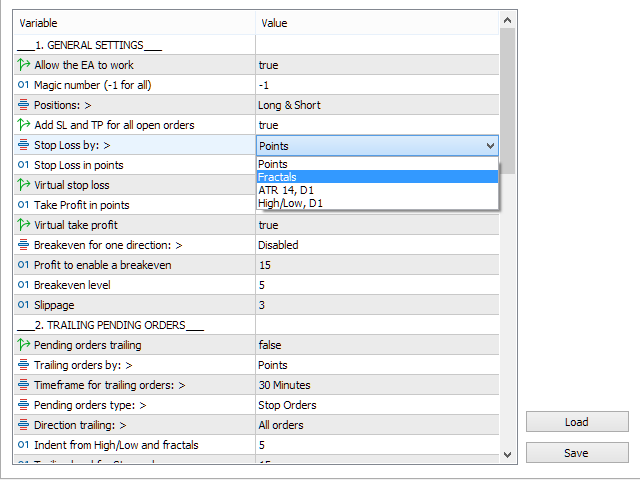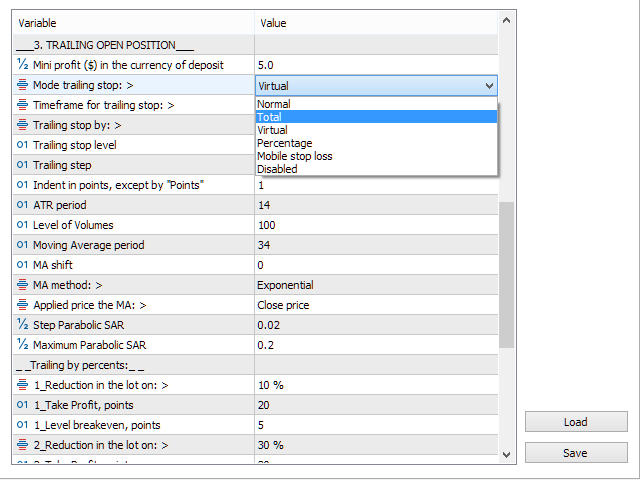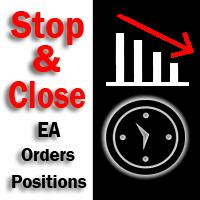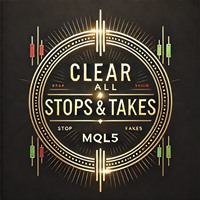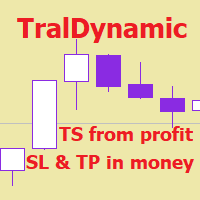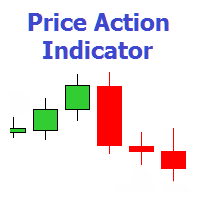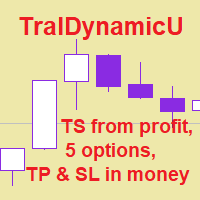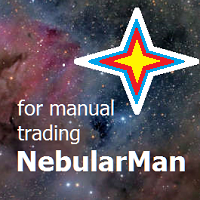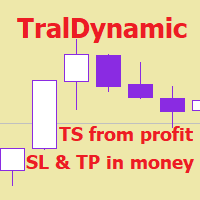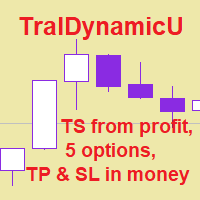UTralVirtualMT5
- Utilitys
- Viktor Shpakovskiy
- Version: 1.0
- Aktivierungen: 10
Dienstprogramm zur Verwaltung offener Positionen und ausstehender Aufträge. Der eingebaute Trailing Stop hat fünf Modi und sieben Tools. Es gibt einen virtuellen Stop-Loss und einen virtuellen Take-Profit, die frei im Chart verschoben werden können. Mit Hilfe des eingebauten Handelssimulators können Sie überprüfen, wie der EA im Strategietester funktioniert.
Eine ausführliche Anleitung zu UTralVirtualMT5 finden Sie im Abschnitt „Diskussion“.
Im MT5-Tester funktioniert das manuelle Verschieben von virtuellen SL- und TP-Linien nicht!
Vorteile
- 5 Trailing-Stop-Modi: virtueller, normaler, totaler, prozentualer und mobiler Stop-Loss;
- 7 Optionen: nach Punkten, nach Balkenextremen, nach Fraktalen, nach Volumen, nach MA, nach parabolischer SAR und nach ATR;
- Virtuelles TP und SL - bewegen Sie sich manuell gemäß dem Diagramm frei;
- Hinzufügen von Stop-Loss und Take-Profit zu allen offenen Positionen;
- Setzen von Stop-Loss durch: Punkte, Fraktale, ATR-Indikator, tägliches Hoch/Tief;
- Trailing Stop für alle auf dem Chart geöffneten Orders;
- Minigewinn, um den Trailing Stop zu starten.
- Einrichten eines nachlaufenden Stopps für offene Positionen nach magischer Zahl und nach Richtung;
- Trailing von Pending Orders: nach Typ, nach Richtung, nach Punkten, Fraktalen, nach Balkenextremen;
- "Hot Buttons" auf dem Chart für die schnelle Ausführung von Befehlen;
- funktioniert auf Konten mit 4- und 5-stelligen Kursen;
- bei 5-stelligen Konten werden die Parameter automatisch um 10 erhöht;
- ein spezieller Parametermultiplikator für die Arbeit mit Kryptowährungen, Indizes, Futures, CFDs.
Parameter
Block 1. GENERAL SETTINGS
- Allow the EA to work
- Magic number (-1 for all)
- Positions:
- Add SL and TP for all open orders
- Stop Loss by:
- Stop Loss in points
- Virtual stop loss
- Take Profit in points
- Virtual take profit
- Breakeven for one direction:
- Profit to enable a breakeven
- Breakeven level
- Slippage
Block 2. TRAILING PENDING ORDERS
Block 3. TRAILING OPEN POSITIONS
- Mini profit ($) in the currency of deposit
- Mode trailing stop:
- Timeframe for trailing stop:
- Trailing stop by:
- Trailing stop level
- Trailing step
- Indent in points, except "by Points"
- ATR period
- Level of Volumes
Block 4. OTHER SETTINGS