Deal multiplier Mt5
- Utilitys
- Mikhail Mitin
- Version: 2.20
- Aktualisiert: 5 Februar 2021
Das Dienstprogramm öffnet Kopien von offenen Geschäften.
Es ist sehr praktisch, wenn Sie den Signalservice nutzen und das Transaktionsvolumen erhöhen möchten.
Einstellungen:
- Symbole:
- alle Symbole
- nur aktuelles Symbol
- Aufträge:
- Kaufen
- Verkaufen
- Magie
- Beliebige Magie
- Magie eingeben
- Losgröße
- Original - Losgröße aus der ursprünglichen Bestellung;
- Fixes Los - feste Losgröße (Eingabe);
- Lot X Mult - Losgröße X koef;
- Stop Loss
- Vom Absender - Stop Loss vom Original;
- Ohne - ohne Stop Loss;
- Plus Fix - Stop Loss vom Originalauftrag + Fixpunkte;
- Fix Point - fester Stop Loss in Punkten.
- Gewinnmitnahme
- VomAbsender - Take Profit vom Original;
- Ohne -ohne Take Profit;
- Plus Fix - Take Profitvom Originalauftrag + Fixpunkte;
- Fixpunkt - Take Profit in Punkten festsetzen
- VPS-Modus
MT4 - https://www.mql5.com/en/market/product/59933
MT5 - https://www.mql5.com/en/market/product/59932

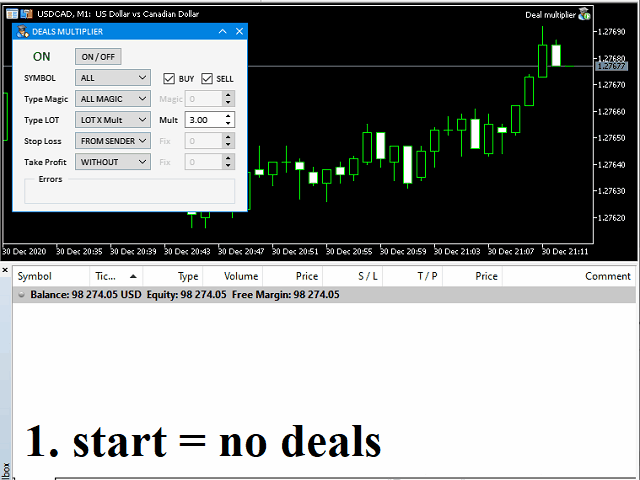

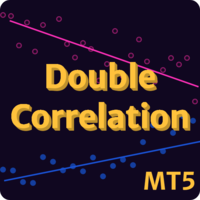






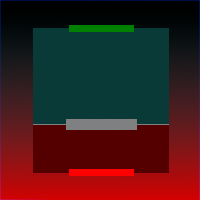


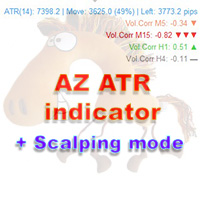


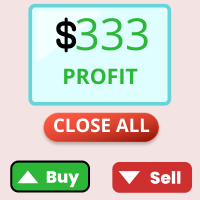













































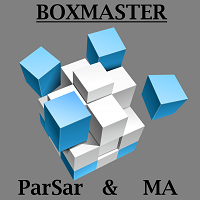







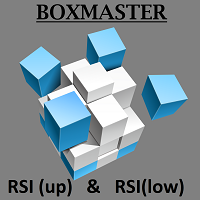













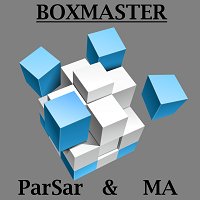
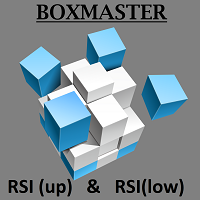
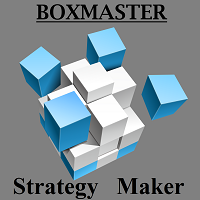





I didn't experience any major error. So far it is working well. Thanks to you Mr. Mikhail Mitin