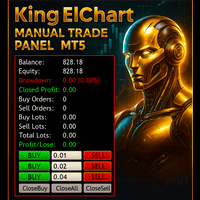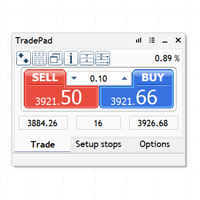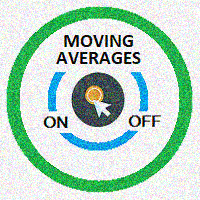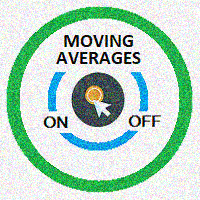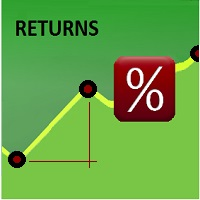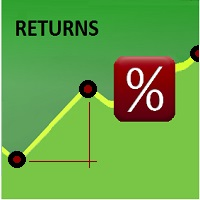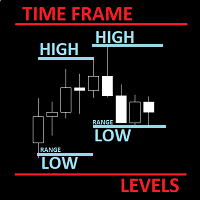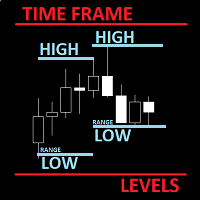SubWindow OnOff MT5
- Utilitys
- Fabrizio Malavasi
- Version: 1.5
- Aktualisiert: 23 September 2022
- Aktivierungen: 8
Der Zweck dieses Dienstprogramms ist es, ein oder mehrere Unterfenster im selben Chart zu verwalten, indem sie über eine Schaltfläche oder die Tastatur geöffnet und geschlossen werden
How it works: If you want to handle more than one subwindow you need to reinstall the indicator. In this case some setups has to be customized onlu in the last subwindow installed and others setups in the installed subwindow during the first time installation. They are denoted in the input rispectively as 'LW' and 'IW'.
Installieren Sie zunächst den Indikator in dem installierten Unterfenster und richten Sie bei Bedarf die 'IW-Optionen' ein". Dann richten Sie die 'LW-Optionen' im zuletzt installierten Unterfenster ein". Der Name des im Unterfenster installierten Indikators wird automatisch in die Schaltfläche eingefügt. Wenn er zu lang ist, können Sie die Höhe des Textes oder die Größe der Schaltfläche bei der Erstinstallation ändern. Beachten Sie, dass die Tastenkombinationen in allen Fenstern gleich sein müssen, damit alles zusammen funktioniert.
Im ersten Unterfenster gibt es eine Schaltfläche zum Löschen aller Unterfenster und ihrer Anzeige und eine weitere zum Ein- und Ausschalten aller Schaltflächen
Eingaben
- IW -- Sie können die Höhe der Unterfenster einstellen
- IW -- Es ist möglich, die Größe der Schaltflächen und die Größe der Beschriftungen anzupassen.
- IW -- Sie können die Tastenkombinationen zum Ein- und Ausschalten der Unterfenster anpassen
- IW -- Es ist möglich, den Namen der Schaltfläche des Unterfensters zu bearbeiten, wenn mehr als ein Indikator darauf installiert ist
- LW -- Es ist möglich, die Farbe der Schaltfläche zu ändern.
- LW -- Sie können die Position der Schaltflächengruppe wählen