
This is the Free Version of "Just Copier MT5" (Please check : https://www.mql5.com/en/market/product/20863) This free version is available to be used within 2 hours only, and it has limited features. Please also check this product at fxina.hostingerapp.com.
"Just copier" is designed to copy trading without any complicated settings. The copy can be done in one PC. One EA can be set as master (provider) or slave (receiver). The receiver lot can be set to multiple providers lots. Any type of cop
FREE

Market Scanner EA – Smart Multi-Asset Trading Scanner Market Scanner EA is a powerful, real-time decision-support trading tool designed for serious traders who want clarity bias before entering any trade. This EA scans multiple instruments simultaneously and delivers clear directional bias, momentum strength, and session-based performance — all in one clean dashboard. No noise. No guesswork. Just actionable market insight . What This Market Scanner Does Scans Forex, Metals,
FREE

Tick Database — export of tick database from MT5 terminal to MT4. The utility provides access to the tick database in real time. This is necessary to generate synthetic charts in the MT4 terminal, which initially does not provide for loading a tick database. For example, you can organize permanent access to the tick database for the Seconds Chart utility. If the opening time of the last candle in the terminals is different, then you need to specify the time offset in hours. Example We open M1 ch
FREE

ProTrade Panel —— 极速、精准、专业的 MT5 交易面板 让交易不再繁琐,让执行快人一步。 您是否厌倦了 MT5 原生下单窗口的繁琐步骤?
您是否在剧烈波动行情中因操作缓慢而错失良机?
ProTrade Panel (专业版) 专为手动交易者设计,集成了 一键下单、突破挂单、快速平仓、可视化风控 等核心功能,助您在该出手时绝不犹豫! 核心亮点 自由拖拽,随心所欲 : 独创的 图表锁定技术 。长按标题栏即可拖拽面板到屏幕任意位置,拖拽时K线图表不会乱跑,松手即停。 极速突破挂单 (Breakout Trading) : 专为突破行情设计。只需设置点数距离,一键生成 Buy Stop (突破多) 或 Sell Stop (突破空) 挂单,自动带好止损止盈。 精细化风控管理 : 所有数值(手数、止盈、止损、挂单距离)均支持 + - 按钮微调,告别键盘输入的繁琐。 全方位平仓策略 : 不仅能平多、平空,更能 一键平盈利单 、 一键平亏损单 或 一键全平 ,风险控制尽在掌握。 极致的交互体验 : 双语切换
FREE
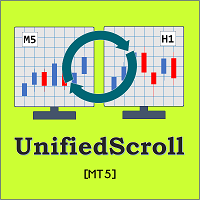
Unified Scroll – Effortless Multi-Timeframe Chart Synchronization (MQL5)
Tired of manually scrolling through multiple charts? Unified Scroll is the ultimate MQL5 utility that instantly syncs scrolling and panning across all charts of the same symbol—regardless of timeframe. No more misaligned charts, no more wasted time. Just smooth, synchronized analysis at your fingertips.
Seamless Scrolling & Panning – Move one chart, and all others follow in real time .
Works with Any Sym
FREE

The Buffer Reader will help you to check and export the custom indicators buffers data for your current chart and timeframe. You can select the number of buffer and historical bars to read/export. The data can be exported in a CSV format and the files will be stored in the folder: \MQL5\Files .
How it works Put the number of buffers to read in the Buffers_Total input parameter. Put the number of rows to display in the Rows_Total. Choose the CSV separator in the parameter. Copy the correct nam
FREE

轻质蜡烛倒计时
描述:
推出蜡烛倒计时指示器,这是一种精确且轻量级的工具,旨在显示当前烛台的剩余时间。这个直观的指示器可以轻松定制,以满足您的喜好,并确保无缝的用户体验。
主要特点: 准确性:指标每100毫秒更新一次,提供实时倒计时信息。
轻量级:针对性能进行了优化,不会降低您的图表环境的速度。
易于使用:通过标签颜色、字体大小和字体系列的可调整输入,设置和自定义变得简单。
输入:
更新动画时间(毫秒):100 标签颜色:clrGold
标签字体大小:12
标签字体系列:“Calibri Bold”
标签偏移:1(时间标签按蜡烛偏移)
该指标通过精确而时尚地提供关键时间信息来增强您的交易体验 。 。 。 。 。 。 。 。 。 。 。 。 。 。 。
FREE

1. Core Configuration & Magic Number Management Professional Trading Foundation Magic Number System : Isolate EA trades for precise tracking and management Deviation Control : Customizable slippage tolerance for all orders Visual Interface : Customizable on-chart panel with adjustable font sizing Even Order Offset : Configurable price spacing between sequence orders Perfect for traders who need clear trade identification and precise execution control. 2. Twelve-Step Order Sequence System Revolut
FREE
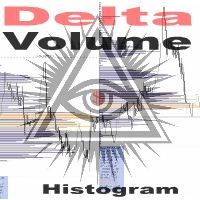
The " Delta Volume histogram " Expert Advisor plots histograms of "Delta volume", "Real volume", "Buy volume", "Sell volume", "Tick volume".
EA version: Has a built-in «Pending orders indicator". The indicator is designed for analysis of pending orders in the market, available in "MarketBook". Displays the Volume profile levels (VAH VAL from 60% to 85%). Built-in side histogram. This is a powerful tool for analyzing trade volumes. The chart is plotted based on tick data.
Depending on the broker,

Bonus when buying an indicator or an advisor from my list. Write to me in private messages to receive a bonus. Manual Assistant MT5 is a professional manual trading tool that will make your trading fast and comfortable. It is equipped with all the necessary functions that will allow you to open, maintain and close orders and positions with one click. It has a simple and intuitive interface and is suitable for both professionals and beginners.
The panel allows you to place buy and sell orders w
FREE

PositionsLimiter EA: Enforcing Trade Discipline with Position Limits The PositionsLimiter EA is a powerful risk management tool designed to help traders control the number of open positions at any given time. By allowing traders to set a maximum limit on simultaneous trades, this EA ensures that no additional trades exceed the specified threshold. If a trader or another automated system attempts to open a new position beyond the set limit, the EA will automatically close the excess trade, ensur
FREE
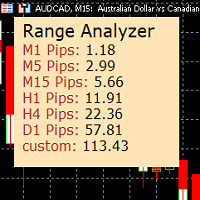
Range Analyzer calculates the Average True Range (ATR) values for different timeframes in pips to give a fast and simple overview about the volatility of the chosen symbol.
Settings are very easy:
bars for calculation: Choose the number of bars for calculation or use the default value (14 periods).
from bar: Choose the youngest bar to start the calculation or use the default setting (0 = current bar). custon timeframe: Choose another timeframe.
You can use it for forex, crypto, indices, comm
FREE

这个小工具可以帮助您通过在图表上拖动简单的线条来定义风险管理。它显示您直接在该行根据账户百分比或固定资金金额计算的实际手数。
您所要做的就是按键盘上的“t”键激活该线并将该线拖至止损点。就是这样。
在设置中,您可以定义线条和文本的颜色和宽度,还可以定义线条和右侧的文本间距,并且可以以帐户百分比或固定资金大小设置风险。
如果您有疑问或愿望,请随时询问。
这个小工具可以帮助您通过在图表上拖动简单的线条来定义风险管理。它显示您直接在该行根据账户百分比或固定资金金额计算的实际手数。
您所要做的就是按键盘上的“t”键激活该线并将该线拖至止损点。就是这样。
在设置中,您可以定义线条和文本的颜色和宽度,还可以定义线条和右侧的文本间距,并且可以以帐户百分比或固定资金大小设置风险。
如果您有疑问或愿望,请随时询问。
FREE

Product Overview The Simple Telegram Copy Trader is a FREE unified Expert Advisor that combines both Master and Slave functionality in a single EA with easy mode switching. This simplified version focuses on OPEN TRADES ONLY , making it perfect for basic copy trading setups without the complexity of advanced features.
Get professional-grade copy trading with complete lifecycle management: Telegram Signal Broadcaster MT5 (Master)
Telegram Signal Subscriber MT5 (Slave) Key Features Unified Des
FREE

EquityShield 是一款轻量且可靠的 MetaTrader 5 专家顾问(EA),专为保护您的交易账户免受过度亏损而设计,同时保持最小的资源占用。它会监控账户净值的回撤,并在亏损超过您设定的百分比(%)或固定金额($)阈值时,自动关闭所有未平仓头寸和挂单。作为一个坚固的安全屏障,EquityShield 确保您的资金在意外的市场波动、策略失误或高风险交易场景中保持安全。 EquityShield 的用途是什么? EquityShield 非常适合希望以下的交易者: 保护资金 ,避免市场突然波动或交易错误带来的损失。 控制风险 ,在使用高频或激进交易系统时限制风险。 在高波动期间保持安全 ,例如在新闻事件或市场跳空期间。 安全测试新策略 ,通过设置最大亏损限制。 无忧交易 ,即使不在市场旁也能确保账户安全。
FREE

Important Note: Before using it in a real account test it in your demo account.
//+------------------------------------------------------------------+ //| Optimum_Lot_Size.mq5 | //| Copyright 2023, MetaQuotes Ltd. | //| https://www.mql5.com | //+------------------------------------------------------------------+ #property copyright "Copyright 2023, MetaQuotes Ltd." #property
FREE

Having a chart window that has multiple pairs (symbols), timeframes, and indicators displayed simultaneously can be quite advantageous. This indicator will allow traders to place multiple chart objects in a sub window of the main chart window. The indicator is capable of adding all available MT5 indicators and custom indicators to the existing chart. The list and parameters of the indicators are for reference at: https://www.mql5.com/en/docs/indicators
Input parameters Name
Example
Indicator
FREE

Swift Trade - Trading Panel for MT5 Trade faster than the market! Buy/Sell with one click. Automatic Stop Loss and Take Profit calculation. Full support for 3 and 5-digit quotes. Perfect for scalpers and manual traders! Set up your panel in 30 seconds:
• Simply drag and drop the panel onto any chart
• Set your desired lot size (from 0.01)
• Define Stop Loss in points
• Set Take Profit to lock in profits
• Click Buy or Sell - trade opened! Automatic settings:
• Panel automat
FREE

QUICK POSITION CLOSER - The Ultimate Trading Panel Tired of closing positions one by one? Transform your trading experience with Quick Position Closer - the most efficient and elegant solution for instant position management! WHAT DOES IT DO? Quick Position Closer is a professional control panel that allows you to close multiple positions instantly with just ONE CLICK . No more wasting precious time - protect your profits and cut losses in seconds! KEY FEATURES: INSTANT CLOSURE - All p
FREE

Global Equity Manager Global Equity Manager is an account-level risk management tool designed to protect your trading capital by monitoring the entire account equity in real time and acting immediately when your predefined limits are reached. It works independently of any trading strategy and manages all open positions together as one basket . Key Advantages Full Account Protection
Monitors total account equity instead of individual trades. Works with Any Strategy
Compatible with manual
FREE

跟单->方便快捷的界面交互,用户上手即用 ->>>> 推荐在windows电脑,或者VPS Windows上使用 特色功能: 多样化个性跟单设置: 1.对不同的信号源可以设置不同的手数模式 2.不同的信号源分别设置正向反向跟单 3.信号分别设置注释 4.是否根据合约手数校准手数 多样化个性跟单设置2: 1.对不同的品种可以设置不同的手数模式 2.不同的品种分别设置正向反向跟单 3.信号分别设置注释 4.是否根据合约手数校准手数
注释过滤,MAGIC过滤,信号手数过滤,本地品种过滤 工作时间设置 反向同步接收端的平仓 订单绑定功能:任意订单可以绑定到设置信号源订单上(双击表格更改) 账户风险控制 基本功能: 跟单正常交互速度0.5s以下 自动检测信号源,并显示信号源账号列表 自动匹配品种,不同平台常用交易品种(后缀不同等特殊情况)95%自动匹配,基本无需手动设置,品种映射表可随意双击更改对应品种.(映射表具有快速搜索品种功能) 4种手数计算模式(1.倍率 2.固定手数 3.自适应资金风险 4.源账户资金比例风险) 特殊手数模式:可以根据止损资金风险反算手数(可能止损过小计算的
FREE

Trades Manager Buy and Sell Close MT5
The Close Buy and Sell Expert Advisor is a free EA given to help traders manage trades easily especially during volatile market environment.
Features:
It helps to quickly close trades either in profit or loss. Close for separate Buy Only Close for separate Sell Only Close for both Buy and Sell Only Control Box can be minimized, closed or moved around from the chart. Check the MT4 here
It works for all open trades opened on the
FREE

Exaado Capital care If you've been searching for ways to manage Drawdown control, Drawdown Control, Balance protection, or Daily Drawdown Limit related to trading with Prop Firms, FTMO, My Forex Fund, or Funded accounts, then you've come to the right place. Additionally, if you're looking to safeguard your trading account, we can help. Do you struggle with managing your drawdown while trading funded accounts? Our EA is designed specifically for those in your position. Many prop firms have a "Tra
FREE

1. Position Sizing & Risk Management Intelligent Capital Allocation System Flexible Lot Options : Choose between fixed lot sizes or dynamic auto-sizing Auto-Lot Configuration : Calculate position size based on account equity or balance Risk Multiplier : Fine-tune exposure with percentage-based risk adjustment Trade Direction Control : Enable/disable buy and sell signals independently Professional traders will appreciate the granular control over position sizing while beginners benefit from autom
FREE

全面掌控您的未平仓头寸。直观、现代的界面专为速度和效率而设计。无论您是跨不同交易品种管理多个头寸,还是需要在剧烈波动的市场行情中快速退出所有交易,Position Manager 都能通过高级筛选选项赋予您瞬时平仓的能力。 核心功能: 一键平仓所有头寸 只需点击一下,即可关闭您账户中的所有未平仓头寸。非常适合紧急退出、收盘交易或需要快速清空投资组合的时刻。包含确认对话框,以防止误操作。 按方向平仓 (买入/卖出) 独立管理您的多头和空头头寸。在保持卖出单开启的同时关闭所有买入单,反之亦然。非常适合方向性偏见发生变化或对冲策略需要选择性管理头寸的情况。 按当前交易品种平仓 同时操作多种货币对或金融工具?关闭当前图表品种的所有头寸,而保持其他品种的头寸不受影响。非常适合针对特定品种进行风险管理。 关闭盈利头寸 仅关闭获利交易,即刻锁定您的利润。非常适合在不确定的市场条件下保障收益,或在达到当日利润目标时使用。 关闭亏损头寸 仅关闭不盈利的交易,快速止损。这对于风险管理以及防止小额亏损演变为大额亏损至关重要。每位专业交易者都需要这项工具。 实时盈亏 (P&L)
FREE

Manage your trading schedule with Raba Time Scheduler EA. Functionalities: Set up infinit time ranges. Choose between these actions when out of schedule. Close all positions. Close all negative positions and protect the positive ones. Notes: Auto enabling/disabling algo trading is disabled due to MQL Market policies.
I you have any doubt you can leave it in comments and I will anwer it asap. If you found this tool helpful for you, a comment and a good rating will be appreciated. Also any propos
FREE
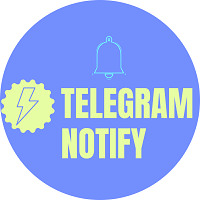
Tele Notify can help you send notifications for opened & closed trades to a Telegram channel or your personal Telegram. (see Master Notify for full options of notifications/alerts: indicator data, price, news, etc. Get more EAs here )
Update: Now you can check your account info anytime from your Telegram by simple command: /check. This option is only valid when you use your Telegram User ID on EA inputs *******************************************************************************************
FREE

TradeFlow Dashboard MT5 代表了交易管理的典範轉移,提供了強大且多功能的解決方案,旨在提升您的風險管理策略並簡化 Meta Trader 5 平台內的決策。 憑藉其時尚且用戶友好的介面,該工具超越了傳統的交易體驗,特別適合希望提高業績的手動交易者。
讓我們深入研究 TradeFlow Dashboard MT5 的主要亮點,探索每個功能如何為無縫且強大的交易體驗做出貢獻:
無縫訂單執行: TradeFlow Dashboard MT5 讓您能夠無比輕鬆地執行買入、賣出、限價和停損訂單。 無論您喜歡固定手數還是透過百分比管理風險,該工具都能適應您獨特的交易風格,為每筆交易提供精確性和控制。
輕鬆啟動追蹤停損: 一鍵啟動追蹤停損帶來了一定程度的適應性,這對於駕馭市場的動態本質至關重要。 您的停損會根據市場走勢動態調整,提供在快節奏的交易環境中至關重要的靈活性和反應能力。
主動市場崩潰保護: 市場崩潰過濾器是風險管理領域的遊戲規則改變者。 設定每日最大回檔百分比,TradeFlow Dashboard MT5 會採取主動措施,在達到限制時自動平倉所有未平倉部位
FREE

Overview The Expert Advisor sends notifications to a mobile phone, via e-mail or activates an audio alarm in case any changes are detected on the trading account: opening/closing positions, changing order and position parameters, balance or leverage. Also, the Expert Advisor can inform that Equity on the trading account has dropped below a specified value or Free Margin is small compared to Margin. The Expert Advisor does not trade, it only monitors your account and orders.
Launching the Expert

Zone Guardian is an advanced Expert Advisor (EA) designed to automate trade management. This EA manages trades within specified risk parameters using automatic lot calculation and multi-layered trade activation. It supports up to 5 layers within the entry zone, each with customizable risk percentages. Visual aids on the chart display entry zones, stop loss (SL), and take profits (TP), ensuring easy level adjustments. The EA adapts to market conditions by closing trades at each TP and moving SLs

轻松管理多个订单的助手
1.“一键掌握多订单管理——基于风险的批量大小、部分平仓。 强调该公用事业公司的主要优势——自动数量/风险控制、多订单监督
2.“贸易更智能,而不是更困难——同步贸易管理的完整仪表板” 将 EA 构建为一体化控制面板,以提高跨多个交易的效率
3. “一个面板统治所有订单 – 部分平仓、半平仓、利润平仓、全部平仓
列出了对同时处理多个头寸的交易者有吸引力的核心功能
4.“轻松的多头寸控制——MetaTrader5 的止损/止盈线和平均价格线” 强调风险管理、图形交易界面、
5. 轻松修改止损和止盈多个订单只需拖动并单击
为什么这些有效 多订单控制:准确解决用户在“EA 交易辅助多订单”工具中搜索的内容
可视化仪表板吸引力:交易者希望清晰 - 您的 EA 控制面板可增加购买兴趣
笔记 :
这是方便管理订单的工具,不保证盈亏。 不适合对冲策略。
FREE

=== RISK ANALYZER MT5 ===
Professional position sizing and margin calculator for serious traders.
MAIN FEATURES:
• LOT SIZE CALCULATOR - Calculate optimal position size based on your risk • MARGIN CALCULATOR - See required margin, free margin, and margin level BEFORE trade • TRADING STATISTICS - Win rate, profit factor, expected payoff analysis • DRAWDOWN MONITORING - Track absolute and maximal drawdown • REAL-TIME RISK ANALYSIS - All metrics update automatically
CALCULATE BEFORE YOU TRADE:
FREE

Custom Symbol Creator Overview Custom Symbol Creator is a utility for MetaTrader designed to create custom symbols based on historical market data. The utility prepares symbols that can be used for chart replay, manual backtesting, and market behavior analysis. This tool does not analyze price data, does not generate trading signals, and does not execute or manage trades. Purpose The purpose of this utility is to manage chart data by generating custom symbols that allow controlled historical pl
FREE

Convenient tool for measuring the number of points between the prices directly on the chart. Displays in the measurement between points in percentage, points (financial) and time (bars ). Compatible with all graphical timeframes. When fixed on the chart is displayed in all timeframes. Press Ctrl, click the first point, move the mouse and will now display the measurement. Click again and fix. Very fast tool that does not occupy much space. Input Parameters Line Color Line Style Text Color Text Si
FREE

Utilidad de uso informativo la cual ayudará a gestionar el riesgo de los trades con la ayuda visual de los datos proporcionados. el usuario se encargará de ubicar sus SL y TP manual acorde al lotaje. Asesor experto desarrollado para MT5 con el objetivo de ingresar ratios de utilidad y % de riesgo, adicional los Pips de SL para el cálculo del lotaje para dicho riesgo. Estos se calculan sobre el balance actual. El usuario tomaría como dato ingresar el lotaje que se calculó y arrastrar el S
FREE

Stop Loss Hunting: Market Manipulation Visualized This professional candlestick chart clearly highlights stop loss hunting zones —a common market manipulation tactic used by institutional players. Sharp downward wicks pierce below local support levels, triggering retail traders' stop losses before price reverses sharply in the opposite direction. Each event is marked with precision red arrows , showcasing engineered liquidity grabs designed to shake out weak positions before strong bullish moves
FREE

Welcome Again! Discount code for 20% off at Darwinex Zero: DWZ2328770MGM_20 Today we want present a new uselfull tool, HiperCube SuperVisor, this tool solved the problem that we have when run differents EAs at same time, doing the supervision of that something hard to do,Thanks to this we can see in 1 Chart up to 5 EAs at same time, we can if see each one of them have opened positions, profits in buy , profit in sell and total profits. Features
Custom names per each EA Set Colors as you wich,
FREE

The Display N Bars utility is a simple tool designed to help identify candles.
If a trader tries to share knowledge with a colleague but it is difficult to pinpoint exactly the desired candle, just say the corresponding candle number.
The candle count is reset every day.
Seeking to offer a good customization the inputs are:
Display type -> Display only odd, only odd, or both candles?
Direction -> Horizontal or Vertical?
Display multiples of: (display frequency) -> Display all number
FREE

GUARDIAN 交易面板 GUARDIAN 交易面板 控制市场,而非追随市场。 GUARDIAN 不仅仅是另一个交易面板。
它是一个命令系统 ,专为拒绝混乱、犹豫或情绪化执行的交易者设计。 为理解一个真理的专业人士打造:
执行速度和掌控力决定结果。️ GUARDIAN 消除了决策与行动之间的隔阂。
它以结构取代随机性。️
它将您的图表转变为指挥中心。 GUARDIAN 强制执行:️ 直接从图表一键执行 ️ 通过受控的、基于规则的操作强制遵守纪律 实时交易环境感知 自动拒绝不安全条件 无噪音。无装饰。纯粹功能。 每次点击都有意图 每笔交易都经过深思熟虑 GUARDIAN 不仅仅是辅助您。
它指挥您的工作流程。️ GOLDEN EDGE 生态系统 您不是在用工具交易。
您是在操作系统。 GUARDIAN 是核心。️
其他一切都服务于它: Price Edge — 实时分析价格强度和动量 Candle Sentinel — 将时间转化为战术优势 FVG Edge — 揭示价格未竟之区域
FREE

Hey Trader!
Boring with the Meta chart? Do you want to move it as you do in Profit?
Your problems are over! Now available Chart Panoramic or ChartPan for closer friends, a utility that allows you to move the chart to better visualize the most relevant points for your trade.
Recommend you to add a keyboard shortcut for quick access (Ctrl + Q - for example), because you will need to run ChartPan after symbol changing to "release" the chart again.
To add a hotkey: after downloading
FREE

MT5 信息导出器支持将终端信息、账户信息、历史交易和历史订单导出到本地 csv 文件,发送电子邮件,并使用部署的脚本 URL 将其直接导出到 Google 表格。 您可以选择导出到 csv 文件、通过电子邮件导出或导出到 Google 表格。您甚至可以修改导出的文件名和工作表名称。 使用的输入参数: export terminal informations ? #: 选择是否导出终端信息。您可以将其值更改为 true 或 false 。 terminal info file or sheet name #: 默认值为“ Terminal_Info ”,但您可以在输入提示中更改它。 export historical deals ? #: 选择是否导出历史交易。您可以将其值更改为 true 或 false 。默认值为 false ,即不导出。 history deals file or sheet name #: 默认值为“ History_Deals ”,但您可以在输入提示中更改它。 export historical orders ? #: 选择是否导出历史订单。您可以将其值更改为
FREE

有没有想过是否有一个交易机器人可以在您确切的进入和退出条件下为您交易。不用担心,Pebble 就在这里!
只需在 RSI 交易面板中设置您的交易参数,然后按“开始交易”就可以了!Pebble 将负责其余的工作。
使用 Pebble 有几个好处:-
从交易中消除人类情感。 全天候活动并搜索您的交易条件。 自动下单并将止损移至盈亏平衡。 不仅可以根据 SL 和 TP 退出头寸,还可以根据 RSI 条件退出头寸。 直接从面板更改 RSI 周期。 在子窗口 1 上放置一条绿线和一条红线,以帮助您分别轻松查看买入和卖出水平。 这是自动化交易的最佳方式,让这个机器人在您睡觉时为您交易!RSI 是专业交易中最广为人知和最受欢迎的指标之一,在较高的时间范围内效果最佳。
FREE

Symbol Carousel EA provides a clear and structured way to monitor all your active trades. The Expert Advisor automatically cycles through all open orders, positions, both or all symbols in the Market Watch and switches the chart symbol accordingly. Each symbol is displayed for a defined amount of time before moving on to the next one, creating a clean and intuitive carousel-style view of your trading activity. This EA is designed purely for visual trade monitoring and does not open, modify, or c
FREE

Trade in the opposite directions with HedgeTerminal HedgeTerminal is a full-featured trading terminal inside MetaTrader 5. This is a graphic panel resembling MetaTrader 4 terminal. It allows you to track oppositely directed positions in the manner it is possible in MetaTrader 4. In other words, we can open unlimited number of positions on a single symbol even if positions are in complete or partial hedge (lock). Thus, you can maintain long and short positions simultaneously, which is impossible
FREE
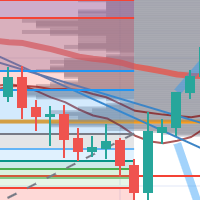
每次一忙都會錯過訊號下單,或不想一直花時間盯盤下單,可以用這個工具掛單,讓MT5 自動 盯盤並在滿足條件後下單 。
demo : https://www.youtube.com/watch?v=JBPiFkixqT4 configuration: https://www.youtube.com/watch?v=D7xESKKD26o #############################################
使用場景:
一般交易可以分為2種,分別是: 左側交易: 價格到達關鍵位置時就下單交易,想要自動下單,可以使用buy limit和sell limit掛單 右側交易: 價格到達關鍵位置, 同時出現做多或做空訊號 時下單交易, 想要自動下單, 就 可以用本工具自動掛單 本工具會 在你指定的阻力區域偵測到做空訊號時,建空單 ; 並在你指定的支撐區域偵測到做多訊號時,建多單。 demo影片: https://www.youtube.com/watch?v=JBPiFkixqT4
########################################
FREE

Упростите свой технический анализ. Инструмент помогает быстро и точно определять на графике блоки заказов и размечать ликвидность. Превратите хаос ценовых движений в четкую торговую схему для более точных решений. Экономьте время на анализе, сосредоточьтесь на принятии решений. Инструмент заточен под торговую систему "Алхимия трейдинг", с его представлением о блоках заказа.
FREE

This MT5 script calculates and displays the total lot sizes traded on your account. This is useful as a quick visual summary for VPS promotions from brokers. The script outputs directly onto the chart. This is broken down by symbol and by three customisable time periods: today this week this month Font sizes can be adjusted The summary will appear in your chart
To update the display after new trades, simply run the script again.
FREE
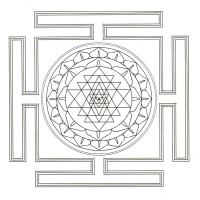
# Trading Info Panel - Your Complete Trading Dashboard
## Why This Indicator Was Created
As a fullscreen trader, I was constantly frustrated with the hassle of: - Exiting fullscreen mode to check positions - Switching between charts and the terminal window - Losing focus on price action while checking account status - Missing critical margin levels during active trading
**I needed a simple, elegant solution that kept all vital trading information visible at a glance - without disruptin
FREE

OneClick Trader — Universal Trading Script for MetaTrader 5 Forget about manual calculations and complex interfaces. OneClick Trader combines all the necessary functions for fast and safe order opening in one intuitive tool. Key Features: Support for All Order Types: Market Orders: BUY, SELL Pending Orders: BUY LIMIT, BUY STOP, SELL LIMIT, SELL STOP ️ Unique Chart Interaction: For pending orders — simply drag and drop the script onto the desired price level on the chart For market orders
FREE

This Tradepanel is an Utility for Traders Who want ot use Basic MoneyManagement for Calculation of Lotsize I have created the basic edition only to give an Overview with Limited Functionality Full Features are available with Auto TradePanel Pro. (This is Only Because it can not be Tested in Strategy Tester ). Complete Description is available at "Auto TradePanel Pro". in This Version Basic Functionality ( Calculation of Lotsize ) open /close Positions is working in the same way as in Pro
FREE

重要提示!购买指标前请务必联系我,即可享受20%折扣TG:@SoyRauX DrawMaster - MT5专业绘图工具 专为严肃交易者打造的一体化面板,配备先进绘图工具。
核心功能:
• 智能矩形 - 可自定义填充色与空心样式 • 趋势线 - 多种可配置样式与粗细 • 市场结构 - 自动检测MS与BOS • 自由绘图 - 带方向标记的轨迹标注 • 区域擦除 - 快速清除多个对象 • 可定制面板 - 图表中6种不同位置
核心优势:
跨时间周期对象持久化
简洁专业的界面设计
快捷键加速操作
完美适配价格行为与技术分析
通过专业工具整合优化技术分析,让图表管理井然有序。 ---------------------------------------------------------------------------------------------------------

エントリー前に確認できるチェックリストを作成しました。 以下のコードを参照してMT5用に作成しました。
Strategy Checklist - indicator for MetaTrader 4 https://www.mql5.com/en/code/18877
機能: チェックリスト20個まで入力できます。 表示位置 (左上 、 右上 、 左下 、 右下) の 指定 が可能 になります。 フォントサイズ の 変更が可能 になります。 チェックリストの幅を変更できます。 ドラッグ&ドロップでチェックリストを移動できます。
インストール方法: ファイル->データフォルダーを開く->MQL5フォルダー->Indicatorsフォルダー 配下にex5ファイルを置いてMT5を再起動してください。 チェックリストはマニュアルで入力が必要になります。入力後 保存しておいてください。 テンプレートで保存しておくと容易にチャートに適用できます。
FREE

If you can not create a background image for yourself (photo size and format must be changed), let me know. I make your photo for free. Otherwise, you can read the help file . A tool for chart management You can change the background image You can change the background color Change the color of the candles Volume colors, line charts and everything else You can also enable and disable some items Read the help file for more information
Settings:
Save Changes After Remove Tool
Back Ground Phot
FREE

Demo version of the Virtual SL TP Trailing product for testing all functions https://www.mql5.com/ru/market/product/75210
ВНИМАНИЕ: ТОЛЬКО ДЛЯ ДЕМО-СЧЕТОВ !!!
Make Trailing Stop, Take Profit, Breakeven, Stop Loss levels invisible to the broker!
HIDDEN MODE (STEALTH MODE) Virtual Trailing Stop (Virtual Trailing Stop) Virtual Take Profit (Virtual Take Profit) Virtual Breakeven (Virtual Breakeven) Virtual Stop Loss (Virtual Stop Loss) Виртуальный 2-уровневый Трейлинг-стоп Virtual Tr
FREE

Price Aler t can help you send notifications to your personal Telegram when the price crosses a preset value. Additionally, you can check your MT4/5 account info anytime from your Telegram by simple command: /check. Get more free useful EAs here !
HOW TO SET UP? * Get inputs for EA: - Telegram Bot Token: Create a Telegram bot by @BotFather , and save your Bot Token. Find your bot by username & press "start". - Telegram User ID: Use your User ID by chatting with @ userinfobot * Setup
FREE
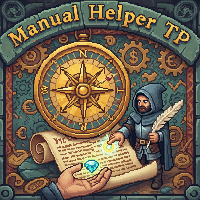
手动交易助手 TP (Manual Helper TP) 此工具旨在帮助您保护利润并降低风险。 它会为您的交易设置止损 (Stop Loss),并管理追踪止损 (Trailing Stop)。 如何使用 将其附加到您交易品种的图表上,它将根据您的规则处理您的头寸。 所有设置均以点数 (points) 为单位。根据您的交易品种和策略进行调整非常重要。默认设置适用于黄金 (XAUUSD)。对于剥头皮交易 (scalping),最好使用较小的止损 (SL)、保本 (BE) 和止盈 (TP)。 此智能交易系统 (EA) 绝不会自行开设任何交易。 它唯一的工作是根据您的个性化设置来管理您现有交易的止损。它是您手动交易或管理其他 EA 所开交易的强大助手。 主要功能 初始止损: 如果开仓时没有设置止损,该工具将根据您的设置自动添加一个。 保本止损 (Secure Breakeven): 一旦交易朝对您有利的方向移动,它会自动移动您的止损以锁定少量利润。 高级双层追踪止损: 使用两个级别的追踪止损。开始时使用较宽的追踪距离让利润奔跑,之后随着趋势的增强使用较窄的追踪距离来保护您的收益。 适用于任何交
FREE

重要提示!购买指标前请务必联系我,即可享受20%折扣TG:@SoyRauX RiskView - 风险回报可视化管理工具 产品描述:
RiskView 是面向严肃交易者的必备工具,旨在最大化风险回报分析的精确度和效率。由交易者为交易者设计,我们的智能交易系统(EA)只需一键点击,即可将复杂的数学计算转化为直观的视觉呈现。 主要特性: 智能头寸计算: 根据账户资金的百分比风险或固定金额自动计算头寸大小。支持多种账户货币。 高级可视化: 立即在图表上绘制带有颜色编码、完全可自定义样式的入场、止损和止盈水平线。 直观的悬浮面板: 用户友好且可自定义的界面,提供多种自适应主题(明亮、暗黑、专业、极简、霓虹)。 多资产支持: 为外汇、指数、金属、加密货币和大宗商品提供优化配置。 可自定义快捷键: 为绘图工具、锁定水平和切换可见性分配键盘快捷键,实现超快速操作。 佣金和隔夜利息计算器: 在风险计算中包含佣金和隔夜利息成本,以实现极致精确。 挂单模式: 使用您定义的水平,自动在您的交易平台上生成挂单(限价买入、止损卖出等)。 内置货币转换器: 实时将您的风

專為 MetaTrader 環境設計的性能評估解決方案 工具功能概述 這款專業測試工具能夠評估您的 MetaTrader 環境性能,提供對交易執行有實際影響的洞察。不同於一般系統基準測試,本工具專門針對 MetaTrader 運行環境進行評估。 專業交易者與開發者功能: 性能指標測量 :評估計算吞吐量和記憶體效率 交易相關測試 :模擬 EA 運行和基本訂單執行的測試 比較分析 :使用標準評分系統比較不同主機解決方案 技術洞察 :反映 MetaTrader 資源使用情況的測試方法 決策支持 :為 VPS 選擇和配置提供有用數據 新手交易者功能: 簡化評分系統 :易於理解的整體性能評分 視覺化性能報告 :在圖表上清晰展示測試結果 簡單操作流程 :最少配置的簡易測試程序 基本建議 :改善交易環境的建議 教育元素 :了解系統性能如何影響交易 全面測試套件: 1. CPU 性能 (總分的 25%) 使用數學函數的計算測試 測量交易計算的處理能力 實際影響 :影響 EA 處理市場數據的速度 2. 記憶體管理 (總分的 20%) 記憶體分配和使用測試 基本記憶體效率測量 實際影響 :影響您可以同時運


Are you tired of erasing the objects on chart and then having to put them back in? What if you had a tool that would allow you to hide and show all objects any time? Cool, huh? That is why I developed this tool as an indicator. With it you hide all objects using a shortcut button on chart or the keyboard (customizable). If you have any suggestions or find a bug, please, contact us. Enjoy!
FREE

Advanced Breakeven & Partial Close Manager
MT5 脚本 – 一键交易管理 概述 Advanced Breakeven & Partial Close Manager 是一个用于 MetaTrader 5 的交易管理脚本。
它 仅作用于已打开的仓位 ,并严格按照用户设定的规则执行操作。 该脚本在加载到图表时 只执行一次 ,仅执行在参数中明确启用的操作。
不会后台运行,不会自动交易,也不会生成交易信号。 核心功能 该脚本提供严格的保本止损和部分平仓管理,并包含多重安全检查。 保本止损管理
当达到最小盈利条件时,可将止损移动到计算后的保本位置。
支持在入场价基础上增加可选的利润缓冲。
买单保本设置在入场价之上,卖单设置在入场价之下。 部分平仓管理
每次执行仅允许一次部分平仓,按固定百分比减少仓位。
系统会确保剩余手数不低于最小允许值。
默认情况下,仅对盈利仓位执行部分平仓。 重要说明 本产品为 脚本 ,非 EA。
不负责开仓、不分析市场方向、不生成信号。
所有操作需由用户明确配置。
FREE

ThemeChanger for MT5: Instantly Transform Your Chart Environment with One Click
In the dynamic world of trading, your chart's appearance is more than just aesthetics; it significantly impacts analytical efficiency, visibility, and even your psychological state. However, manually adjusting MT5's color settings can be time-consuming, and switching between preferred themes quickly is often a hassle.
ThemeChanger is the advanced MT5 indicator designed to revolutionize how you interact with your c
FREE

Simple countdown indicator for the next candle. Only claim is to be light! The indicator inserts a text object to the right of the current price and calculates how much time is left for the new bar, showing this to the trader. Leave your comment if the indicator helped you in any way! If you have any suggestions, let me know to evaluate the improvements. Success and Good Trades!
FREE

Special Trailing Sl is a automatic trailing stop_loss. first It will try to free risk your trade then save the profits. first step is to move the SL 50 points below current price for long trades , and 50 points above current price for short trades.First step will happen when the trade get to minimum profit per point. second step : SL will follow the current price with a dynamic distance. This trailing stoploss has been used in my products.
FREE

I hope you find this ATR tool helpful for your trading. If you do, please consider leaving a short review on the product — it really helps support further development.
ATR Basic Trade Assistant – Simple ATR Stop Loss & Take Profit Panel The ATR Basic Trade Assistant is a lightweight and easy-to-use trading panel designed to help traders place Stop Loss and Take Profit levels based on ATR (Average True Range). This tool is a basic, free version of the advanced Trade Assistant, created to let tr
FREE

How to Use All Symbols Opener Preparation : Open any symbol chart in your MetaTrader 5 platform. Select your preferred time frame for the open chart (e.g., M5, H1, D1). Launch All Symbols Opener : Attach the All Symbols Opener utility to the currently open chart: Drag and drop it from the Navigator window under Experts onto the chart. Alternatively, double-click All Symbols Opener from the Navigator to activate it. Automatic Operation : The tool will detect the active chart’s time frame and appl
FREE

TradeBridge EA ( This is a part of a 2-stage system to work with the MyFXRoom trade alerts and will NOT work on it's own ) --------------------------------------------------------------------------------------------------------------------------------------------------------------
For information on accessing the optional bridge used to connect public trade alerts, please visit the author’s MQL5 profile. -------------------------------------------------------------------------------------------
FREE

Golden Sizer By SKPAD – Calculateur et Gestionnaire de Position Intelligent Golden Sizer est bien plus qu'un simple outil de trading : c'est un assistant stratégique complet pour la gestion des risques et des positions. Conçu pour s'adapter à tous les styles de trading – du débutant au professionnel, du swing trader au scalpeur – il transforme votre approche des marchés grâce à une interface intuitive, une précision de calcul optimale et une exécution rapide. Compatible avec tous les marchés (F
FREE

MTM Manual Trade Manager is a professional trading dashboard designed for manual traders who want better control over risk and trade management.
This Expert Advisor does NOT open trades automatically. All trading decisions and order executions are fully controlled by the trader.
Main Features: - Manual Buy and Sell execution from the dashboard - Visual Stop Loss and Take Profit using drag & drop lines - Fixed Lot and Risk Percentage position sizing - Automatic Break Even management - Multiple
FREE

---
**LZ Spread Monitor** is a professional utility designed to help traders monitor transaction costs and execution quality in real-time.
It provides instant feedback on current market conditions, helping you avoid trading during high-spread periods (news releases, rollovers, low liquidity).
### Key Features * ** Spread Analytics:** Monitor *Current* , *Minimum* , *Maximum* , and *Average* spread for the session. * ** Cost Calculator:** Instantly see the monetary cost of the spread for
FREE
MetaTrader市场是一个简单方便的网站,在这里开发者可以出售自己的交易应用程序。
我们将帮助您发布您的产品,并向您解释如何为市场准备您的产品描述。市场上所有的应用程序都是加密保护并且只能在买家的电脑上运行。非法拷贝是不可能的。
您错过了交易机会:
- 免费交易应用程序
- 8,000+信号可供复制
- 探索金融市场的经济新闻
注册
登录