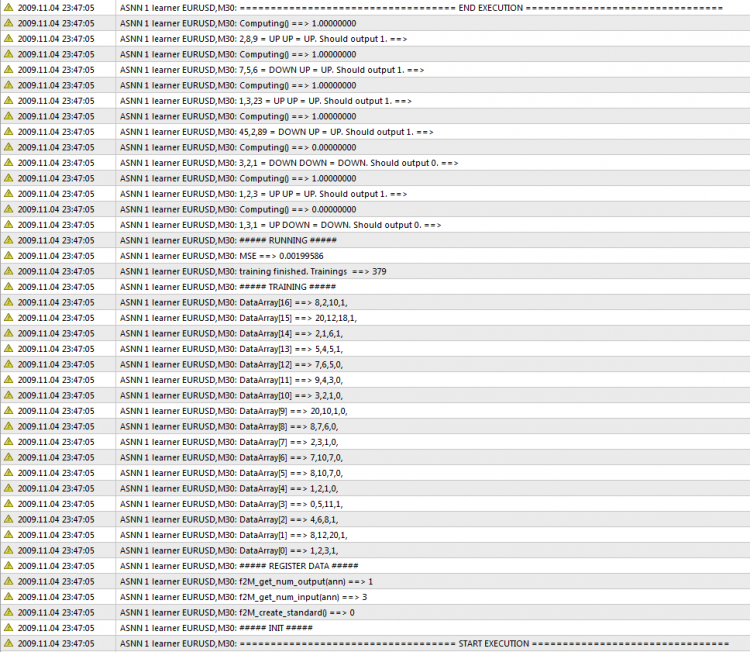FANN2MQL 神经网络教学
首先:
请安装 fann2MQL 库,需要用它来测试该示例。 可以从此处下载。
简介
截至目前,只有一个演示如何使用 Fann2MQL 库的示例,它允许交易者在其 MQL 代码中使用开源的神经网络库“FANN”。
但是,该示例由 Fann2MQL 库的开发者编写,不容易理解。 它并不是为新手准备的。
所以,我编写了另一个示例,在理念上更为简单且进行了充分注释。
它跟交易并不直接相关,也没使用任何金融数据。 它是一个简单的静态应用程序示例。
在该示例中,我们将教一个简单的神经网络以识别一个简单模式:
我们要教的形态由 3 个数字组成:a、b 和 c。
if a < b && b < c then expected output = 1
if a < b && b > c then expected output = 0
if a > b && b > c then expected output = 0
if a > b && b < c then expected output = 1
你可以将这些数字想象为矢量坐标(向上或向下的矢量)或市场方向等。 无论如何,可以将该形态理解为:
UP UP = UP
UP DOWN = DOWN
DOWN DOWN = DOWN
DOWN UP = UP
首先,我们要创建一个神经网络。
然后我们要给它展示一些模式的示例,让它学习并推导规则。
最后,我们给这个神经网络展示它从未见过的模式,并让它给出自己的结论。 如果它理解了规则,就能够识别这些模式。
经过注释的代码如下:
// We include the Fann2MQl library #include <Fann2MQL.mqh> #property copyright "Copyright © 2009, Julien Loutre" #property link "http://www.thetradingtheory.com" #property indicator_separate_window #property indicator_buffers 0 // the total number of layers. here, there is one input layer, // 2 hidden layers, and one output layer = 4 layers. int nn_layer = 4; int nn_input = 3; // Number of input neurones. Our pattern is made of 3 numbers, // so that means 3 input neurones. int nn_hidden1 = 8; // Number of neurones on the first hidden layer int nn_hidden2 = 5; // number on the second hidden layer int nn_output = 1; // number of outputs // trainingData[][] will contain the examples // we're gonna use to teach the rules to the neurones. double trainingData[][4]; // IMPORTANT! size = nn_input + nn_output int maxTraining = 500; // maximum number of time we will train // the neurones with some examples double targetMSE = 0.002; // the Mean-Square Error of the neurones we should // get at most (you will understand this lower in the code) int ann; // This var will be the identifier of the neuronal network. // When the indicator is removed, we delete all of the neurnal networks // from the memory of the computer. int deinit() { f2M_destroy_all_anns(); return(0); } int init() { int i; double MSE; Print("=================================== START EXECUTION ================================"); IndicatorBuffers(0); IndicatorDigits(6); // We resize the trainingData array, so we can use it. // We're gonna change its size one size at a time. ArrayResize(trainingData,1); Print("##### INIT #####"); // We create a new neuronal networks ann = f2M_create_standard(nn_layer, nn_input, nn_hidden1, nn_hidden2, nn_output); // we check if it was created successfully. 0 = OK, -1 = error debug("f2M_create_standard()",ann); // We set the activation function. Don't worry about that. Just do it. f2M_set_act_function_hidden (ann, FANN_SIGMOID_SYMMETRIC_STEPWISE); f2M_set_act_function_output (ann, FANN_SIGMOID_SYMMETRIC_STEPWISE); // Some studies show that statistically, the best results are reached using this range; // but you can try to change and see is it gets better or worst f2M_randomize_weights (ann, -0.77, 0.77); // I just print to the console the number of input and output neurones. // Just to check. Just for debug purpose. debug("f2M_get_num_input(ann)",f2M_get_num_input(ann)); debug("f2M_get_num_output(ann)",f2M_get_num_output(ann)); Print("##### REGISTER DATA #####"); // Now we prepare some data examples (with expected output) // and we add them to the training set. // Once we have add all the examples we want, we're gonna send // this training data set to the neurones, so they can learn. // prepareData() has a few arguments: // - Action to do (train or compute) // - the data (here, 3 data per set) // - the last argument is the expected output. // Here, this function takes the example data and the expected output, // and add them to the learning set. // Check the comment associated with this function to get more details. // // here is the pattern we're going to teach: // There is 3 numbers. Let's call them a, b and c. // You can think of those numbers as being vector coordinates // for example (vector going up or down) // if a < b && b < c then output = 1 // if a < b && b > c then output = 0 // if a > b && b > c then output = 0 // if a > b && b < c then output = 1 // UP UP = UP / if a < b && b < c then output = 1 prepareData("train",1,2,3,1); prepareData("train",8,12,20,1); prepareData("train",4,6,8,1); prepareData("train",0,5,11,1); // UP DOWN = DOWN / if a < b && b > c then output = 0 prepareData("train",1,2,1,0); prepareData("train",8,10,7,0); prepareData("train",7,10,7,0); prepareData("train",2,3,1,0); // DOWN DOWN = DOWN / if a > b && b > c then output = 0 prepareData("train",8,7,6,0); prepareData("train",20,10,1,0); prepareData("train",3,2,1,0); prepareData("train",9,4,3,0); prepareData("train",7,6,5,0); // DOWN UP = UP / if a > b && b < c then output = 1 prepareData("train",5,4,5,1); prepareData("train",2,1,6,1); prepareData("train",20,12,18,1); prepareData("train",8,2,10,1); // Now we print the full training set to the console, to check how it looks like. // this is just for debug purpose. printDataArray(); Print("##### TRAINING #####"); // We need to train the neurones many time in order // for them to be good at what we ask them to do. // Here I will train them with the same data (our examples) over and over again, // until they fully understand the rules we are trying to teach them, or until // the training has been repeated 'maxTraining' number of time // (in this case maxTraining = 500) // The better they understand the rule, the lower their mean-Square Error will be. // the teach() function returns this mean-Square Error (or MSE) // 0.1 or lower is a sufficient number for simple rules // 0.02 or lower is better for complex rules like the one // we are trying to teach them (it's a patttern recognition. not so easy.) for (i=0;i<maxTraining;i++) { MSE = teach(); // everytime the loop run, the teach() function is activated. // Check the comments associated to this function to understand more. if (MSE < targetMSE) { // if the MSE is lower than what we defined (here targetMSE = 0.02) debug("training finished. Trainings ",i+1); // then we print in the console // how many training // it took them to understand i = maxTraining; // and we go out of this loop } } // we print to the console the MSE value once the training is completed debug("MSE",f2M_get_MSE(ann)); Print("##### RUNNING #####"); // And now we can ask the neurone to analyse new data that they never saw. // Will they recognize the patterns correctly? // You can see that I used the same prepareData() function here, // with the first argument set to "compute". // The last argument which was dedicated to the expected output // when we used this function for registering examples earlier, // is now useless, so we leave it to zero. // if you prefer, you can call directly the compute() function. // In this case, the structure is compute(inputVector[]); // So instead of prepareData("compute",1,3,1,0); you would do something like: // double inputVector[]; // declare a new array // ArrayResize(inputVector,f2M_get_num_input(ann)); // resize the array to the number of neuronal input // inputVector[0] = 1; // add in the array the data // inputVector[1] = 3; // inputVector[2] = 1; // result = compute(inputVector); // call the compute() function, with the input array. // the prepareData() function call the compute() function, // which print the result to the console, // so we can check if the neurones were right or not. debug("1,3,1 = UP DOWN = DOWN. Should output 0.",""); prepareData("compute",1,3,1,0); debug("1,2,3 = UP UP = UP. Should output 1.",""); prepareData("compute",1,2,3,0); debug("3,2,1 = DOWN DOWN = DOWN. Should output 0.",""); prepareData("compute",3,2,1,0); debug("45,2,89 = DOWN UP = UP. Should output 1.",""); prepareData("compute",45,2,89,0); debug("1,3,23 = UP UP = UP. Should output 1.",""); prepareData("compute",1,3,23,0); debug("7,5,6 = DOWN UP = UP. Should output 1.",""); prepareData("compute",7,5,6,0); debug("2,8,9 = UP UP = UP. Should output 1.",""); prepareData("compute",2,8,9,0); Print("=================================== END EXECUTION ================================"); return(0); } int start() { return(0); } /************************* ** printDataArray() ** Print the datas used for training the neurones ** This is useless. Just created for debug purpose. *************************/ void printDataArray() { int i,j; int bufferSize = ArraySize(trainingData)/(f2M_get_num_input(ann)+f2M_get_num_output(ann))-1; string lineBuffer = ""; for (i=0;i<bufferSize;i++) { for (j=0;j<(f2M_get_num_input(ann)+f2M_get_num_output(ann));j++) { lineBuffer = StringConcatenate(lineBuffer, trainingData[i][j], ","); } debug("DataArray["+i+"]", lineBuffer); lineBuffer = ""; } } /************************* ** prepareData() ** Prepare the data for either training or computing. ** It takes the data, put them in an array, ** and send them to the training or running function ** Update according to the number of input/output your code needs. *************************/ void prepareData(string action, double a, double b, double c, double output) { double inputVector[]; double outputVector[]; // we resize the arrays to the right size ArrayResize(inputVector,f2M_get_num_input(ann)); ArrayResize(outputVector,f2M_get_num_output(ann)); inputVector[0] = a; inputVector[1] = b; inputVector[2] = c; outputVector[0] = output; if (action == "train") { addTrainingData(inputVector,outputVector); } if (action == "compute") { compute(inputVector); } // if you have more input than 3, just change the structure of this function. } /************************* ** addTrainingData() ** Add a single set of training data **(data example + expected output) to the global training set *************************/ void addTrainingData(double inputArray[], double outputArray[]) { int j; int bufferSize = ArraySize(trainingData)/(f2M_get_num_input(ann)+f2M_get_num_output(ann))-1; //register the input data to the main array for (j=0;j<f2M_get_num_input(ann);j++) { trainingData[bufferSize][j] = inputArray[j]; } for (j=0;j<f2M_get_num_output(ann);j++) { trainingData[bufferSize][f2M_get_num_input(ann)+j] = outputArray[j]; } ArrayResize(trainingData,bufferSize+2); } /************************* ** teach() ** Get all the trainign data and use them to train the neurones one time. ** In order to properly train the neurones, you need to run , ** this function many time until the Mean-Square Error get low enough. *************************/ double teach() { int i,j; double MSE; double inputVector[]; double outputVector[]; ArrayResize(inputVector,f2M_get_num_input(ann)); ArrayResize(outputVector,f2M_get_num_output(ann)); int call; int bufferSize = ArraySize(trainingData)/(f2M_get_num_input(ann)+f2M_get_num_output(ann))-1; for (i=0;i<bufferSize;i++) { for (j=0;j<f2M_get_num_input(ann);j++) { inputVector[j] = trainingData[i][j]; } outputVector[0] = trainingData[i][3]; //f2M_train() is showing the neurones only one example at a time. call = f2M_train(ann, inputVector, outputVector); } // Once we have show them an example, // we check if how good they are by checking their MSE. // If it's low, they learn good! MSE = f2M_get_MSE(ann); return(MSE); } /************************* ** compute() ** Compute a set of data and returns the computed result *************************/ double compute(double inputVector[]) { int j; int out; double output; ArrayResize(inputVector,f2M_get_num_input(ann)); // We sent new data to the neurones. out = f2M_run(ann, inputVector); // and check what they say about it using f2M_get_output(). output = f2M_get_output(ann, 0); debug("Computing()",MathRound(output)); return(output); } /************************* ** debug() ** Print data to the console *************************/ void debug(string a, string b) { Print(a+" ==> "+b); }
输出结果
神经网络在控制台的输出结果。
总结
你也可以阅读 Mariusz Woloszyn 写的“在 MetaTrader 中使用神经网络”一文,他是 Fann2MQL 库的开发者。
通过分析这里和 google 上为数不多的可用文档,我花了 4 天时间才理解了如何在 MetaTrader 中使用 Fann。
希望本例能够对你有用,避免浪费过多的试验时间。 后续几周将会跟进更多的文章。
如果你有问题就直接问,我会进行回答。
本文由MetaQuotes Ltd译自英文
原文地址: https://www.mql5.com/en/articles/1574
注意: MetaQuotes Ltd.将保留所有关于这些材料的权利。全部或部分复制或者转载这些材料将被禁止。
本文由网站的一位用户撰写,反映了他们的个人观点。MetaQuotes Ltd 不对所提供信息的准确性负责,也不对因使用所述解决方案、策略或建议而产生的任何后果负责。
 Meta 交易者持仓报告 - 在 MetaTrader 4 中进行美国商品期货交易委员会报告分析的新领域
Meta 交易者持仓报告 - 在 MetaTrader 4 中进行美国商品期货交易委员会报告分析的新领域
 请保护好自己,开发员!
请保护好自己,开发员!
 烛台方向统计再现的研究
烛台方向统计再现的研究