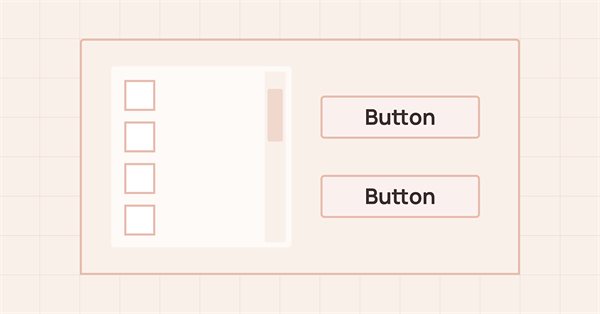
DoEasy. 控件 (第 23 部分): 改进 TabControl 和 SplitContainer WinForms 对象
内容
概述
该函数库具有图形元素与鼠标光标“通信”的事件模型。 在每个图形元素中,都有“工作”区域,这些区域负责控件元素与鼠标交互时的一个或另一个行为。 例如,每个对象都有一个活动区域。 如果光标在此区域内,那么就则可与此对象进行交互。 该对象还有一个控制区域,您可以在其中放置窗体控制按钮(最小化/展开/关闭/等),诸如此类。 基于对象是否具有此类区域,当光标与该区域交互时,您可以规划一些附属功能。 例如,对于 SplitContainer 控件隔板,我们可以通过处理控制区域内的事件来安排其操作,该事件的位置与隔板的位置匹配。
为了规划此类功能,我们来添加新的鼠标事件处理程序(不过,我们仍会把它们添加到控件区域内规划的光标处理),并通过这些处理程序中的事件来完成 SplitContainer 控件隔板的操作。 此外,我们将修复 TabControl 和 SplitContainer 控件中已发现的缺陷。
通常,控件操作中逐步细化和错误更正会导致针对创建图形元素的逻辑进行一些返工。 例如,为新创建对象指定其基准对象,以及主对象在创建附着到图形元素的逻辑时,现有的实现中并不总能正常工作。 不正确地传输这些值会导致对象“不知道”其主要父级。 若图表上有多个独立的面板对象时,这不可避免地会导致图形元素在彼此之间切换时显示不正确。
查找和纠正图形对象主要元素的指示越来越多,有必要建议重新设计传递对象指代的概念。 与其在创建对象后传递它,就像现在所做的那样(并不总是正确的),我们应该在创建图形对象的那一刻直接传递它 — 在其构造函数中。 此概念需要进行测试,很可能会在下一篇文章中实现。
改进库类
SplitContainer 控件现在将是一个可以移动和调整大小的控制区域。 因此,我将修改枚举中的常量名称,该枚举描述了鼠标与窗体和鼠标事件相关的状态。在 \MQL5\Include\DoEasy\Defines.mqh 中,更改上述枚举常量的名称:
//--- Within the window separator area MOUSE_FORM_STATE_INSIDE_SPLITTER_AREA_NOT_PRESSED, // The cursor is within the window resizing area, the mouse buttons are not clicked MOUSE_FORM_STATE_INSIDE_SPLITTER_AREA_PRESSED, // The cursor is within the window resizing area, the mouse button (any) is clicked MOUSE_FORM_STATE_INSIDE_SPLITTER_AREA_WHEEL, // The cursor is within the window separator area, the mouse wheel is being scrolled }; //+------------------------------------------------------------------+
...
//--- Within the window separator area MOUSE_EVENT_INSIDE_SPLITTER_AREA_NOT_PRESSED, // The cursor is within the window resizing area, the mouse buttons are not clicked MOUSE_EVENT_INSIDE_SPLITTER_AREA_PRESSED, // The cursor is within the window resizing area, the mouse button (any) is clicked MOUSE_EVENT_INSIDE_SPLITTER_AREA_WHEEL, // The cursor is within the window separator area, the mouse wheel is being scrolled }; #define MOUSE_EVENT_NEXT_CODE (MOUSE_EVENT_INSIDE_SPLITTER_AREA_WHEEL+1) // The code of the next event after the last mouse event code //+------------------------------------------------------------------+
现在,枚举常量的名称将引用控制区域,这是合乎逻辑的,并且立即涵盖为此类区域设置的所有对象,无论这些区域对于图形对象的用途及其功能如何:
//+------------------------------------------------------------------+ //| The list of possible mouse states relative to the form | //+------------------------------------------------------------------+ enum ENUM_MOUSE_FORM_STATE { MOUSE_FORM_STATE_NONE = 0, // Undefined state //--- Outside the form MOUSE_FORM_STATE_OUTSIDE_FORM_NOT_PRESSED, // The cursor is outside the form, the mouse buttons are not clicked MOUSE_FORM_STATE_OUTSIDE_FORM_PRESSED, // The cursor is outside the form, the mouse button (any) is clicked MOUSE_FORM_STATE_OUTSIDE_FORM_WHEEL, // The cursor is outside the form, the mouse wheel is being scrolled //--- Within the form MOUSE_FORM_STATE_INSIDE_FORM_NOT_PRESSED, // The cursor is inside the form, no mouse buttons are clicked MOUSE_FORM_STATE_INSIDE_FORM_PRESSED, // The cursor is inside the form, the mouse button (any) is clicked MOUSE_FORM_STATE_INSIDE_FORM_WHEEL, // The cursor is inside the form, the mouse wheel is being scrolled //--- Within the window header area MOUSE_FORM_STATE_INSIDE_ACTIVE_AREA_NOT_PRESSED, // The cursor is inside the active area, the mouse buttons are not clicked MOUSE_FORM_STATE_INSIDE_ACTIVE_AREA_PRESSED, // The cursor is inside the active area, any mouse button is clicked MOUSE_FORM_STATE_INSIDE_ACTIVE_AREA_WHEEL, // The cursor is inside the active area, the mouse wheel is being scrolled MOUSE_FORM_STATE_INSIDE_ACTIVE_AREA_RELEASED, // The cursor is inside the active area, left mouse button is released //--- Within the window scrolling area MOUSE_FORM_STATE_INSIDE_SCROLL_AREA_NOT_PRESSED, // The cursor is within the window scrolling area, the mouse buttons are not clicked MOUSE_FORM_STATE_INSIDE_SCROLL_AREA_PRESSED, // The cursor is within the window scrolling area, the mouse button (any) is clicked MOUSE_FORM_STATE_INSIDE_SCROLL_AREA_WHEEL, // The cursor is within the window scrolling area, the mouse wheel is being scrolled //--- Within the window resizing area MOUSE_FORM_STATE_INSIDE_RESIZE_AREA_NOT_PRESSED, // The cursor is within the window resizing area, the mouse buttons are not clicked MOUSE_FORM_STATE_INSIDE_RESIZE_AREA_PRESSED, // The cursor is within the window resizing area, the mouse button (any) is clicked MOUSE_FORM_STATE_INSIDE_RESIZE_AREA_WHEEL, // The cursor is within the window resizing area, the mouse wheel is being scrolled //--- Within the control area MOUSE_FORM_STATE_INSIDE_CONTROL_AREA_NOT_PRESSED, // The cursor is within the control area, the mouse buttons are not clicked MOUSE_FORM_STATE_INSIDE_CONTROL_AREA_PRESSED, // The cursor is within the control area, the mouse button (any) is clicked MOUSE_FORM_STATE_INSIDE_CONTROL_AREA_WHEEL, // The cursor is within the control area, the mouse wheel is being scrolled }; //+------------------------------------------------------------------+ //| List of possible mouse events | //+------------------------------------------------------------------+ enum ENUM_MOUSE_EVENT { MOUSE_EVENT_NO_EVENT = CHART_OBJ_EVENTS_NEXT_CODE, // No event //--- MOUSE_EVENT_OUTSIDE_FORM_NOT_PRESSED, // The cursor is outside the form, the mouse buttons are not clicked MOUSE_EVENT_OUTSIDE_FORM_PRESSED, // The cursor is outside the form, the mouse button (any) is clicked MOUSE_EVENT_OUTSIDE_FORM_WHEEL, // The cursor is outside the form, the mouse wheel is being scrolled //--- Within the form MOUSE_EVENT_INSIDE_FORM_NOT_PRESSED, // The cursor is inside the form, no mouse buttons are clicked MOUSE_EVENT_INSIDE_FORM_PRESSED, // The cursor is inside the form, the mouse button (any) is clicked MOUSE_EVENT_INSIDE_FORM_WHEEL, // The cursor is inside the form, the mouse wheel is being scrolled //--- Within the window active area MOUSE_EVENT_INSIDE_ACTIVE_AREA_NOT_PRESSED, // The cursor is inside the active area, the mouse buttons are not clicked MOUSE_EVENT_INSIDE_ACTIVE_AREA_PRESSED, // The cursor is inside the active area, any mouse button is clicked MOUSE_EVENT_INSIDE_ACTIVE_AREA_WHEEL, // The cursor is inside the active area, the mouse wheel is being scrolled MOUSE_EVENT_INSIDE_ACTIVE_AREA_RELEASED, // The cursor is inside the active area, left mouse button is released //--- Within the window scrolling area MOUSE_EVENT_INSIDE_SCROLL_AREA_NOT_PRESSED, // The cursor is within the window scrolling area, the mouse buttons are not clicked MOUSE_EVENT_INSIDE_SCROLL_AREA_PRESSED, // The cursor is within the window scrolling area, the mouse button (any) is clicked MOUSE_EVENT_INSIDE_SCROLL_AREA_WHEEL, // The cursor is within the window scrolling area, the mouse wheel is being scrolled //--- Within the window resizing area MOUSE_EVENT_INSIDE_RESIZE_AREA_NOT_PRESSED, // The cursor is within the window resizing area, the mouse buttons are not clicked MOUSE_EVENT_INSIDE_RESIZE_AREA_PRESSED, // The cursor is within the window resizing area, the mouse button (any) is clicked MOUSE_EVENT_INSIDE_RESIZE_AREA_WHEEL, // The cursor is within the window resizing area, the mouse wheel is being scrolled //--- Within the control area MOUSE_EVENT_INSIDE_CONTROL_AREA_NOT_PRESSED, // The cursor is within the control area, the mouse buttons are not clicked MOUSE_EVENT_INSIDE_CONTROL_AREA_PRESSED, // The cursor is within the control area, the mouse button (any) is clicked MOUSE_EVENT_INSIDE_CONTROL_AREA_WHEEL, // The cursor is within the control area, the mouse wheel is being scrolled }; #define MOUSE_EVENT_NEXT_CODE (MOUSE_EVENT_INSIDE_CONTROL_AREA_WHEEL+1) // The code of the next event after the last mouse event code //+------------------------------------------------------------------+
现在,MOUSE_EVENT_NEXT_CODE 宏替换是根据可能的鼠标事件枚举的最后一个常量值计算出的。
函数库中的所有图形元素都具有可视性范围。 如果一个图形对象附着于另一个图形对象,并且它的某些部分超出了父对象,则此部分应被裁剪。 当我们判定光标位于对象的裁剪(不可见)部分之上时,我们需要检测这一点,且不发送交互事件。 为了控制这种状况,我们需要创建一个方法,确保光标位于图形对象的可见部分之内,并将结果作为标志返回。
我们需要添加这样的方法来设置控制区域开头的坐标及其尺寸(宽度和高度)。
在 \MQL5\Include\DoEasy\Objects\Graph\GCnvElement.mqh 图形元素类文件中,在类的公开部分里声明添加这些方法:
//--- (1) Save the graphical resource to the array and (2) restore the resource from the array bool ResourceStamp(const string source); virtual bool Reset(void); //--- Return the cursor position relative to the (1) entire element, (2) visible part, (3) active area and (4) element control area bool CursorInsideElement(const int x,const int y); bool CursorInsideVisibleArea(const int x,const int y); bool CursorInsideActiveArea(const int x,const int y); bool CursorInsideControlArea(const int x,const int y); //--- Create the element
...
//--- Set (1) object movability, (2) activity, (3) interaction, //--- (4) element ID, (5) element index in the list, (6) availability and (7) shadow flag void SetMovable(const bool flag) { this.SetProperty(CANV_ELEMENT_PROP_MOVABLE,flag); } void SetActive(const bool flag) { this.SetProperty(CANV_ELEMENT_PROP_ACTIVE,flag); } void SetInteraction(const bool flag) { this.SetProperty(CANV_ELEMENT_PROP_INTERACTION,flag); } void SetID(const int id) { this.SetProperty(CANV_ELEMENT_PROP_ID,id); } void SetNumber(const int number) { this.SetProperty(CANV_ELEMENT_PROP_NUM,number); } void SetEnabled(const bool flag) { this.SetProperty(CANV_ELEMENT_PROP_ENABLED,flag); } void SetShadow(const bool flag) { this.m_shadow=flag; } //--- Set the (1) X, (2) Y coordinates, (3) width and (4) height of the element control area void SetControlAreaX(const int value) { this.SetProperty(CANV_ELEMENT_PROP_CONTROL_AREA_X,value); } void SetControlAreaY(const int value) { this.SetProperty(CANV_ELEMENT_PROP_CONTROL_AREA_Y,value); } void SetControlAreaWidth(const int value) { this.SetProperty(CANV_ELEMENT_PROP_CONTROL_AREA_WIDTH,value); } void SetControlAreaHeight(const int value) { this.SetProperty(CANV_ELEMENT_PROP_CONTROL_AREA_HEIGHT,value); } //--- Return the shift (1) of the left, (2) right, (3) top and (4) bottom edge of the element active area int ActiveAreaLeftShift(void) const { return (int)this.GetProperty(CANV_ELEMENT_PROP_ACT_SHIFT_LEFT); } int ActiveAreaRightShift(void) const { return (int)this.GetProperty(CANV_ELEMENT_PROP_ACT_SHIFT_RIGHT); } int ActiveAreaTopShift(void) const { return (int)this.GetProperty(CANV_ELEMENT_PROP_ACT_SHIFT_TOP); } int ActiveAreaBottomShift(void) const { return (int)this.GetProperty(CANV_ELEMENT_PROP_ACT_SHIFT_BOTTOM); } //--- Return the coordinate (1) of the left, (2) right, (3) top and (4) bottom edge of the element active area int ActiveAreaLeft(void) const { return int(this.CoordX()+this.ActiveAreaLeftShift()); } int ActiveAreaRight(void) const { return int(this.RightEdge()-this.ActiveAreaRightShift()); } int ActiveAreaTop(void) const { return int(this.CoordY()+this.ActiveAreaTopShift()); } int ActiveAreaBottom(void) const { return int(this.BottomEdge()-this.ActiveAreaBottomShift()); } //--- Return (1) X, (2) Y coordinate shift, (3) width, (4) height, (5) right and (6) lower edge of the control management area int ControlAreaXShift(void) const { return (int)this.GetProperty(CANV_ELEMENT_PROP_CONTROL_AREA_X); } int ControlAreaYShift(void) const { return (int)this.GetProperty(CANV_ELEMENT_PROP_CONTROL_AREA_Y); } int ControlAreaWidth(void) const { return (int)this.GetProperty(CANV_ELEMENT_PROP_CONTROL_AREA_WIDTH); } int ControlAreaHeight(void) const { return (int)this.GetProperty(CANV_ELEMENT_PROP_CONTROL_AREA_HEIGHT); } //--- Return the coordinate (1) of the left, (2) right, (3) top and (4) bottom edge of the element control area int ControlAreaLeft(void) const { return this.CoordX()+this.ControlAreaXShift(); } int ControlAreaRight(void) const { return this.ControlAreaLeft()+this.ControlAreaWidth(); } int ControlAreaTop(void) const { return this.CoordY()+this.ControlAreaYShift(); } int ControlAreaBottom(void) const { return this.ControlAreaTop()+this.ControlAreaHeight(); } //--- Return the relative coordinate (1) of the left, (2) right, (3) top and (4) bottom edge of the element control area int ControlAreaLeftRelative(void) const { return this.ControlAreaLeft()-this.CoordX(); } int ControlAreaRightRelative(void) const { return this.ControlAreaRight()-this.CoordX(); } int ControlAreaTopRelative(void) const { return this.ControlAreaTop()-this.CoordY(); } int ControlAreaBottomRelative(void) const { return this.ControlAreaBottom()-this.CoordY(); } //--- Return the (1) X, (2) Y coordinates, (3) width and (4) height of the element right scroll area height
...
//--- Visibility scope height virtual int VisibleAreaHeight(void) const { return this.YSize(); } virtual bool SetVisibleAreaHeight(const int value,const bool only_prop) { ::ResetLastError(); if((!only_prop && CGBaseObj::SetYSize(value)) || only_prop) { this.SetProperty(CANV_ELEMENT_PROP_VISIBLE_AREA_HEIGHT,value); return true; } else CMessage::ToLog(DFUN,::GetLastError(),true); return false; } //--- Set relative coordinates and size of the visible area void SetVisibleArea(const int x,const int y,const int w,const int h) { this.SetVisibleAreaX(x,false); this.SetVisibleAreaY(y,false); this.SetVisibleAreaWidth(w,false); this.SetVisibleAreaHeight(h,false); } //--- Sets the size of the visible area equal to the entire object void ResetVisibleArea(void) { this.SetVisibleArea(0,0,this.Width(),this.Height()); } //--- Return the (1) X coordinate, (2) right border, (3) Y coordinate, (4) bottom border of the visible area
这些方法用于简化设置和获取图形对象可视范围的属性。
返回光标相对于元素可视区域位置的方法实现:
//+-----------------------------------------------------------------------------+ //|Return the position of the cursor relative to the visible area of the element| //+-----------------------------------------------------------------------------+ bool CGCnvElement::CursorInsideVisibleArea(const int x,const int y) { return(x>=this.CoordXVisibleArea() && x<=this.RightEdgeVisibleArea() && y>=this.CoordYVisibleArea() && y<=this.BottomEdgeVisibleArea()); } //+------------------------------------------------------------------+
把鼠标光标的当前坐标传递给该方法,并返回在调用上述方法获得的坐标限定的可见性区域内找到指定坐标的标志。
该方法返回光标相对于元素控制区域的位置:
//+------------------------------------------------------------------+ //|Return the cursor position relative to the element control area | //+------------------------------------------------------------------+ bool CGCnvElement::CursorInsideControlArea(const int x,const int y) { return(x>=this.ControlAreaLeft() && x<=this.ControlAreaRight() && y>=this.ControlAreaTop() && y<=this.ControlAreaBottom()); } //+------------------------------------------------------------------+
这是以前添加的修改过的方法。 现在,它取用调用上面实现的方法获得的控制区域的坐标值。
虚拟鼠标事件处理程序,即它们的声明,位于 \MQL5\Include\DoEasy\Objects\Graph\Form.mqh 中窗体对象类的受保护部分。
所有这些处理程序在这里都不执行任何操作,应在继承的类中重新定义。 我们将光标位于图形元素控制区域内的新处理程序的声明添加到该类的清单之中:
//--- 'The cursor is inside the window scrolling area, a mouse button is clicked (any)' event handler virtual void MouseScrollAreaPressedHandler(const int id,const long& lparam,const double& dparam,const string& sparam); //--- 'The cursor is inside the window scrolling area, the mouse wheel is being scrolled' event handler virtual void MouseScrollAreaWhellHandler(const int id,const long& lparam,const double& dparam,const string& sparam); //--- 'The cursor is inside the control area, no mouse buttons are clicked' event handler virtual void MouseControlAreaNotPressedHandler(const int id,const long& lparam,const double& dparam,const string& sparam); //--- 'The cursor is inside the control area, a mouse button is clicked (any)' event handler virtual void MouseControlAreaPressedHandler(const int id,const long& lparam,const double& dparam,const string& sparam); //--- 'The cursor is inside the control area, the mouse wheel is being scrolled' event handler virtual void MouseControlAreaWhellHandler(const int id,const long& lparam,const double& dparam,const string& sparam); //--- Send a message about the event virtual bool SendEvent(const long chart_id,const ushort event_id); public:
将主对象和基对象的指示添加到创建新附着元素的方法当中:
//+------------------------------------------------------------------+ //| Create a new attached element | //+------------------------------------------------------------------+ bool CForm::CreateNewElement(const ENUM_GRAPH_ELEMENT_TYPE element_type, const int x, const int y, const int w, const int h, const color colour, const uchar opacity, const bool activity, const bool redraw) { //--- Create a new graphical element CGCnvElement *obj=this.CreateAndAddNewElement(element_type,x,y,w,h,colour,opacity,activity); //--- If the object has been created, draw the added object and return 'true' if(obj==NULL) return false; obj.SetMain(this.GetMain()==NULL ? this.GetObject() : this.GetMain()); obj.SetBase(this.GetBase()); obj.Erase(colour,opacity,redraw); return true; } //+------------------------------------------------------------------+
如果此对象包含指向主对象和基准对象的指针,则将为附着于它的新创建图形对象指示主对象和基准对象。 不幸的是,这种方法并非适用于所有图形元素,且错误搜索尚未产生结果。 显然,这种设置主对象和基准对象的方式需要改变,我很快就会这样做。 甚至,随着图形元素数量的增加,我们必须控制所有新函数库对象中主对象和基准对象指代的正确性,这是不可行的。 一次性创建功能之后,它应该能在函数库的所有新对象中工作,如此我们就不会偶然发现相同的错误,并且需要为每个新对象指定指向就位的主对象和基准对象的指针。
改进设置并返回相对于窗体的鼠标状态的方法。 有必要将光标在控制区域内的处理,添加到控制按钮按下,和滚动鼠标滚轮的方法当中。 为了更方便起见,我将添加一个描述鼠标状态标志的表格:
//+------------------------------------------------------------------+ //| Set and get the mouse status relative to the form | //+------------------------------------------------------------------+ ENUM_MOUSE_FORM_STATE CForm::MouseFormState(const int id,const long lparam,const double dparam,const string sparam) { //--- Data location in the ushort value of the button status //--------------------------------------------------------------------------- // bit | byte | state | dec | hex | //--------------------------------------------------------------------------- // 0 | 0 | left mouse button | 1 | 1 | //--------------------------------------------------------------------------- // 1 | 0 | right mouse button | 2 | 2 | //--------------------------------------------------------------------------- // 2 | 0 | SHIFT key | 4 | 4 | //--------------------------------------------------------------------------- // 3 | 0 | CTRL key | 8 | 8 | //--------------------------------------------------------------------------- // 4 | 0 | middle mouse button | 16 | 10 | //--------------------------------------------------------------------------- // 5 | 0 | 1 add. mouse button | 32 | 20 | //--------------------------------------------------------------------------- // 6 | 0 | 2 add. mouse button | 64 | 40 | //--------------------------------------------------------------------------- // 7 | 0 | scrolling the wheel | 128 | 80 | //--------------------------------------------------------------------------- //--------------------------------------------------------------------------- // 0 | 1 | cursor inside the form | 256 | 100 | //--------------------------------------------------------------------------- // 1 | 1 | cursor inside active area | 512 | 200 | //--------------------------------------------------------------------------- // 2 | 1 | cursor in the control area | 1024 | 400 | //--------------------------------------------------------------------------- // 3 | 1 | cursor in the scrolling area| 2048 | 800 | //--------------------------------------------------------------------------- // 4 | 1 | cursor at the left edge | 4096 | 1000 | //--------------------------------------------------------------------------- // 5 | 1 | cursor at the bottom edge | 8192 | 2000 | //--------------------------------------------------------------------------- // 6 | 1 | cursor at the right edge | 16384 | 4000 | //--------------------------------------------------------------------------- // 7 | 1 | cursor at the top edge | 32768 | 8000 | //--------------------------------------------------------------------------- //--- Get the mouse status relative to the form, as well as the states of mouse buttons and Shift/Ctrl keys this.m_mouse_form_state=MOUSE_FORM_STATE_OUTSIDE_FORM_NOT_PRESSED; ENUM_MOUSE_BUTT_KEY_STATE state=this.m_mouse.ButtonKeyState(id,lparam,dparam,sparam); //--- Get the mouse status flags from the CMouseState class object and save them in the variable this.m_mouse_state_flags=this.m_mouse.GetMouseFlags(); //--- If the cursor is inside the form if(CGCnvElement::CursorInsideElement(this.m_mouse.CoordX(),this.m_mouse.CoordY())) { //--- Set bit 8 responsible for the "cursor inside the form" flag this.m_mouse_state_flags |= (0x0001<<8); //--- If the cursor is inside the active area, set bit 9 "cursor inside the active area" if(CGCnvElement::CursorInsideActiveArea(this.m_mouse.CoordX(),this.m_mouse.CoordY())) this.m_mouse_state_flags |= (0x0001<<9); //--- otherwise, release the bit "cursor inside the active area" else this.m_mouse_state_flags &=0xFDFF; //--- If the cursor is inside the control area, set bit 10 "cursor inside the control area", if(CGCnvElement::CursorInsideControlArea(this.m_mouse.CoordX(),this.m_mouse.CoordY())) this.m_mouse_state_flags |= (0x0001<<10); //--- otherwise, remove the "cursor inside the control area" bit else this.m_mouse_state_flags &=0xFBFF; //--- If one of the three mouse buttons is pressed, check the location of the cursor in the form areas and //--- return the appropriate value of the pressed key (in the active, control or form area) if((this.m_mouse_state_flags & 0x0001)!=0 || (this.m_mouse_state_flags & 0x0002)!=0 || (this.m_mouse_state_flags & 0x0010)!=0) { //--- If the cursor is inside the form if((this.m_mouse_state_flags & 0x0100)!=0) this.m_mouse_form_state=MOUSE_FORM_STATE_INSIDE_FORM_PRESSED; //--- If the cursor is inside the active area of the form if((this.m_mouse_state_flags & 0x0200)!=0) this.m_mouse_form_state=MOUSE_FORM_STATE_INSIDE_ACTIVE_AREA_PRESSED; //--- If the cursor is inside the form control area if((this.m_mouse_state_flags & 0x0400)!=0) this.m_mouse_form_state=MOUSE_FORM_STATE_INSIDE_CONTROL_AREA_PRESSED; } //--- otherwise, if not a single mouse button is pressed else { //--- if the mouse wheel is scrolled, return the appropriate wheel scrolling value (in the active, control or form area) //--- If the cursor is inside the form if((this.m_mouse_state_flags & 0x0100)!=0) { //--- If the mouse wheel is being scrolled if((this.m_mouse_state_flags & 0x0080)!=0) this.m_mouse_form_state=MOUSE_FORM_STATE_INSIDE_FORM_WHEEL; else this.m_mouse_form_state=MOUSE_FORM_STATE_INSIDE_FORM_NOT_PRESSED; } //--- If the cursor is inside the active area of the form if((this.m_mouse_state_flags & 0x0200)!=0) { //--- If the mouse wheel is being scrolled if((this.m_mouse_state_flags & 0x0080)!=0) this.m_mouse_form_state=MOUSE_FORM_STATE_INSIDE_ACTIVE_AREA_WHEEL; else this.m_mouse_form_state=MOUSE_FORM_STATE_INSIDE_ACTIVE_AREA_NOT_PRESSED; } //--- If the cursor is inside the form control area if((this.m_mouse_state_flags & 0x0400)!=0) { //--- If the mouse wheel is being scrolled if((this.m_mouse_state_flags & 0x0080)!=0) this.m_mouse_form_state=MOUSE_FORM_STATE_INSIDE_CONTROL_AREA_WHEEL; else this.m_mouse_form_state=MOUSE_FORM_STATE_INSIDE_CONTROL_AREA_NOT_PRESSED; } } } //--- If the cursor is outside the form else { //--- return the appropriate button value in an inactive area this.m_mouse_form_state= ( ((this.m_mouse_state_flags & 0x0001)!=0 || (this.m_mouse_state_flags & 0x0002)!=0 || (this.m_mouse_state_flags & 0x0010)!=0) ? MOUSE_FORM_STATE_OUTSIDE_FORM_PRESSED : MOUSE_FORM_STATE_OUTSIDE_FORM_NOT_PRESSED ); } return this.m_mouse_form_state; } //+------------------------------------------------------------------+
方法逻辑已在注释中讲述。 依据 m_mouse_state_flags 变量中字位(bit)标志的状态,判定是否按下鼠标按钮。 此外,我们还用它们来判定光标在图形对象特定区域中的位置,并返回光标、按钮和鼠标滚轮相对于窗体的最终状态。
将处理新事件添加到鼠标事件处理程序:
//+------------------------------------------------------------------+ //| Mouse event handler | //+------------------------------------------------------------------+ void CForm::OnMouseEvent(const int id,const long &lparam,const double &dparam,const string &sparam) { switch(id) { //--- The cursor is outside the form, the mouse buttons are not clicked //--- The cursor is outside the form, any mouse button is clicked //--- The cursor is outside the form, the mouse wheel is being scrolled case MOUSE_EVENT_OUTSIDE_FORM_NOT_PRESSED : case MOUSE_EVENT_OUTSIDE_FORM_PRESSED : case MOUSE_EVENT_OUTSIDE_FORM_WHEEL : break; //--- The cursor is inside the form, the mouse buttons are not clicked case MOUSE_EVENT_INSIDE_FORM_NOT_PRESSED : this.MouseInsideNotPressedHandler(id,lparam,dparam,sparam); break; //--- The cursor is inside the form, any mouse button is clicked case MOUSE_EVENT_INSIDE_FORM_PRESSED : this.MouseInsidePressedHandler(id,lparam,dparam,sparam); break; //--- The cursor is inside the form, the mouse wheel is being scrolled case MOUSE_EVENT_INSIDE_FORM_WHEEL : this.MouseInsideWhellHandler(id,lparam,dparam,sparam); break; //--- The cursor is inside the active area, the mouse buttons are not clicked case MOUSE_EVENT_INSIDE_ACTIVE_AREA_NOT_PRESSED : this.MouseActiveAreaNotPressedHandler(id,lparam,dparam,sparam); break; //--- The cursor is inside the active area, any mouse button is clicked case MOUSE_EVENT_INSIDE_ACTIVE_AREA_PRESSED : this.MouseActiveAreaPressedHandler(id,lparam,dparam,sparam); break; //--- The cursor is inside the active area, the mouse wheel is being scrolled case MOUSE_EVENT_INSIDE_ACTIVE_AREA_WHEEL : this.MouseActiveAreaWhellHandler(id,lparam,dparam,sparam); break; //--- The cursor is inside the active area, left mouse button is released case MOUSE_EVENT_INSIDE_ACTIVE_AREA_RELEASED : this.MouseActiveAreaReleasedHandler(id,lparam,dparam,sparam); break; //--- The cursor is within the window scrolling area, the mouse buttons are not clicked case MOUSE_EVENT_INSIDE_SCROLL_AREA_NOT_PRESSED : this.MouseScrollAreaNotPressedHandler(id,lparam,dparam,sparam); break; //--- The cursor is within the window scrolling area, any mouse button is clicked case MOUSE_EVENT_INSIDE_SCROLL_AREA_PRESSED : this.MouseScrollAreaPressedHandler(id,lparam,dparam,sparam); break; //--- The cursor is within the window scrolling area, the mouse wheel is being scrolled case MOUSE_EVENT_INSIDE_SCROLL_AREA_WHEEL : this.MouseScrollAreaWhellHandler(id,lparam,dparam,sparam); break; //--- The cursor is within the control area, the mouse buttons are not clicked case MOUSE_EVENT_INSIDE_CONTROL_AREA_NOT_PRESSED : this.MouseControlAreaNotPressedHandler(id,lparam,dparam,sparam); break; //--- The cursor is within the control area, the mouse button (any) is clicked case MOUSE_EVENT_INSIDE_CONTROL_AREA_PRESSED : this.MouseControlAreaPressedHandler(id,lparam,dparam,sparam); break; //--- The cursor is within the control area, the mouse wheel is being scrolled case MOUSE_EVENT_INSIDE_CONTROL_AREA_WHEEL : this.MouseControlAreaWhellHandler(id,lparam,dparam,sparam); break; //--- MOUSE_EVENT_NO_EVENT default: break; } this.m_mouse_event_last=(ENUM_MOUSE_EVENT)id; } //+------------------------------------------------------------------+
如果传递给方法的事件 ID 是控制区域内的光标 + 鼠标按钮按下/未按下 + 滚轮状态,则调用我上面声明的对应虚拟方法。 它们的完整实现应在继承类中完成。 所有这些方法在此没有任何作用,但无论如何它们应在后代类里实现:
//+------------------------------------------------------------------+ //| The cursor is inside the control area, | //| no mouse buttons are clicked' event handler | //+------------------------------------------------------------------+ void CForm::MouseControlAreaNotPressedHandler(const int id,const long& lparam,const double& dparam,const string& sparam) { return; } //+------------------------------------------------------------------+ //| The cursor is inside the control area, | //| a mouse button is clicked (any) | //+------------------------------------------------------------------+ void CForm::MouseControlAreaPressedHandler(const int id,const long& lparam,const double& dparam,const string& sparam) { return; } //+------------------------------------------------------------------+ //| The cursor is inside the control area, | //| the mouse wheel is being scrolled | //+------------------------------------------------------------------+ void CForm::MouseControlAreaWhellHandler(const int id,const long& lparam,const double& dparam,const string& sparam) { return; } //+------------------------------------------------------------------+
在 \MQL5\Include\DoEasy\Objects\Graph\WForms\Containers\TabControl.mqh TabControl 类的文件中,即在创建指定数量的选项卡的方法中,在所有指示主对象的方法代码字符串中添加额外或更改逻辑:
//+------------------------------------------------------------------+ //| Create the specified number of tabs | //+------------------------------------------------------------------+ bool CTabControl::CreateTabPages(const int total,const int selected_page,const int tab_w=0,const int tab_h=0,const string header_text="") { //--- Calculate the size and initial coordinates of the tab title int w=(tab_w==0 ? this.ItemWidth() : tab_w); int h=(tab_h==0 ? this.ItemHeight() : tab_h); //--- In the loop by the number of tabs CTabHeader *header=NULL; CTabField *field=NULL; for(int i=0;i<total;i++) { //--- Depending on the location of tab titles, set their initial coordinates int header_x=2; int header_y=2; int header_w=w; int header_h=h; //--- Set the current X and Y coordinate depending on the location of the tab headers switch(this.Alignment()) { case CANV_ELEMENT_ALIGNMENT_TOP : header_w=w; header_h=h; header_x=(header==NULL ? 2 : header.RightEdgeRelative()); header_y=2; break; case CANV_ELEMENT_ALIGNMENT_BOTTOM : header_w=w; header_h=h; header_x=(header==NULL ? 2 : header.RightEdgeRelative()); header_y=this.Height()-header_h-2; break; case CANV_ELEMENT_ALIGNMENT_LEFT : header_w=h; header_h=w; header_x=2; header_y=(header==NULL ? this.Height()-header_h-2 : header.CoordYRelative()-header_h); break; case CANV_ELEMENT_ALIGNMENT_RIGHT : header_w=h; header_h=w; header_x=this.Width()-header_w-2; header_y=(header==NULL ? 2 : header.BottomEdgeRelative()); break; default: break; } //--- Create the TabHeader object if(!this.CreateNewElement(GRAPH_ELEMENT_TYPE_WF_TAB_HEADER,header_x,header_y,header_w,header_h,clrNONE,255,this.Active(),false)) { ::Print(DFUN,CMessage::Text(MSG_LIB_SYS_FAILED_CREATE_ELM_OBJ),this.TypeElementDescription(GRAPH_ELEMENT_TYPE_WF_TAB_HEADER),string(i+1)); return false; } header=this.GetElementByType(GRAPH_ELEMENT_TYPE_WF_TAB_HEADER,i); if(header==NULL) { ::Print(DFUN,CMessage::Text(MSG_ELM_LIST_ERR_FAILED_GET_GRAPH_ELEMENT_OBJ),this.TypeElementDescription(GRAPH_ELEMENT_TYPE_WF_TAB_HEADER),string(i+1)); return false; } header.SetMain(this.IsMain() ? this.GetObject() : this.GetMain()); header.SetBase(this.GetObject()); header.SetPageNumber(i); header.SetGroup(this.Group()+1); header.SetBackgroundColor(CLR_DEF_CONTROL_TAB_HEAD_BACK_COLOR,true); header.SetBackgroundColorMouseDown(CLR_DEF_CONTROL_TAB_HEAD_MOUSE_DOWN); header.SetBackgroundColorMouseOver(CLR_DEF_CONTROL_TAB_HEAD_MOUSE_OVER); header.SetBackgroundStateOnColor(CLR_DEF_CONTROL_TAB_HEAD_BACK_COLOR_ON,true); header.SetBackgroundStateOnColorMouseDown(CLR_DEF_CONTROL_TAB_HEAD_BACK_DOWN_ON); header.SetBackgroundStateOnColorMouseOver(CLR_DEF_CONTROL_TAB_HEAD_BACK_OVER_ON); header.SetBorderStyle(FRAME_STYLE_SIMPLE); header.SetBorderColor(CLR_DEF_CONTROL_TAB_HEAD_BORDER_COLOR,true); header.SetBorderColorMouseDown(CLR_DEF_CONTROL_TAB_HEAD_BORDER_MOUSE_DOWN); header.SetBorderColorMouseOver(CLR_DEF_CONTROL_TAB_HEAD_BORDER_MOUSE_OVER); header.SetAlignment(this.Alignment()); header.SetPadding(this.HeaderPaddingWidth(),this.HeaderPaddingHeight(),this.HeaderPaddingWidth(),this.HeaderPaddingHeight()); if(header_text!="" && header_text!=NULL) this.SetHeaderText(header,header_text+string(i+1)); else this.SetHeaderText(header,"TabPage"+string(i+1)); if(this.Alignment()==CANV_ELEMENT_ALIGNMENT_LEFT) header.SetFontAngle(90); if(this.Alignment()==CANV_ELEMENT_ALIGNMENT_RIGHT) header.SetFontAngle(270); header.SetTabSizeMode(this.TabSizeMode()); //--- Save the initial height of the header and set its size in accordance with the header size setting mode int h_prev=header_h; header.SetSizes(header_w,header_h); //--- Get the Y offset of the header position after changing its height and //--- shift it by the calculated value only for headers on the left int y_shift=header.Height()-h_prev; if(header.Move(header.CoordX(),header.CoordY()-(this.Alignment()==CANV_ELEMENT_ALIGNMENT_LEFT ? y_shift : 0))) { header.SetCoordXRelative(header.CoordX()-this.CoordX()); header.SetCoordYRelative(header.CoordY()-this.CoordY()); } header.SetVisibleFlag(this.IsVisible(),false); //--- In the header, set the pointer to the previous object in the list CTabHeader *prev=this.GetTabHeader(i-1); header.SetPrevHeader(prev); //--- Depending on the location of the tab headers, set the initial coordinates of the tab fields int field_x=0; int field_y=0; int field_w=this.Width(); int field_h=this.Height()-header.Height()-2; int header_shift=0; switch(this.Alignment()) { case CANV_ELEMENT_ALIGNMENT_TOP : field_x=0; field_y=header.BottomEdgeRelative(); field_w=this.Width(); field_h=this.Height()-header.Height()-2; break; case CANV_ELEMENT_ALIGNMENT_BOTTOM : field_x=0; field_y=0; field_w=this.Width(); field_h=this.Height()-header.Height()-2; break; case CANV_ELEMENT_ALIGNMENT_LEFT : field_x=header.RightEdgeRelative(); field_y=0; field_h=this.Height(); field_w=this.Width()-header.Width()-2; break; case CANV_ELEMENT_ALIGNMENT_RIGHT : field_x=0; field_y=0; field_h=this.Height(); field_w=this.Width()-header.Width()-2; break; default: break; } //--- Create the TabField object (tab field) if(!this.CreateNewElement(GRAPH_ELEMENT_TYPE_WF_TAB_FIELD,field_x,field_y,field_w,field_h,clrNONE,255,true,false)) { ::Print(DFUN,CMessage::Text(MSG_LIB_SYS_FAILED_CREATE_ELM_OBJ),this.TypeElementDescription(GRAPH_ELEMENT_TYPE_WF_TAB_FIELD),string(i+1)); return false; } field=this.GetElementByType(GRAPH_ELEMENT_TYPE_WF_TAB_FIELD,i); if(field==NULL) { ::Print(DFUN,CMessage::Text(MSG_ELM_LIST_ERR_FAILED_GET_GRAPH_ELEMENT_OBJ),this.TypeElementDescription(GRAPH_ELEMENT_TYPE_WF_TAB_FIELD),string(i+1)); return false; } field.SetMain(this.IsMain() ? this.GetObject() : this.GetMain()); field.SetBase(this.GetObject()); field.SetPageNumber(i); field.SetGroup(this.Group()+1); field.SetBorderSizeAll(1); field.SetBorderStyle(FRAME_STYLE_SIMPLE); field.SetOpacity(CLR_DEF_CONTROL_TAB_PAGE_OPACITY,true); field.SetBackgroundColor(CLR_DEF_CONTROL_TAB_PAGE_BACK_COLOR,true); field.SetBackgroundColorMouseDown(CLR_DEF_CONTROL_TAB_PAGE_MOUSE_DOWN); field.SetBackgroundColorMouseOver(CLR_DEF_CONTROL_TAB_PAGE_MOUSE_OVER); field.SetBorderColor(CLR_DEF_CONTROL_TAB_PAGE_BORDER_COLOR,true); field.SetBorderColorMouseDown(CLR_DEF_CONTROL_TAB_PAGE_BORDER_MOUSE_DOWN); field.SetBorderColorMouseOver(CLR_DEF_CONTROL_TAB_PAGE_BORDER_MOUSE_OVER); field.SetForeColor(CLR_DEF_FORE_COLOR,true); field.SetPadding(this.FieldPaddingLeft(),this.FieldPaddingTop(),this.FieldPaddingRight(),this.FieldPaddingBottom()); field.Hide(); } //--- Create the left-right button object this.CreateNewElement(GRAPH_ELEMENT_TYPE_WF_ARROW_BUTTONS_LR_BOX,this.Width()-32,0,15,15,clrNONE,255,this.Active(),false); //--- Get the pointer to a newly created object CArrowLeftRightBox *box_lr=this.GetArrLeftRightBox(); if(box_lr!=NULL) { this.SetVisibleLeftRightBox(false); this.SetSizeLeftRightBox(box_lr.Width()); box_lr.SetMain(this.IsMain() ? this.GetObject() : this.GetMain()); box_lr.SetBase(this.GetObject()); box_lr.SetID(this.GetMaxIDAll()); box_lr.SetBorderStyle(FRAME_STYLE_NONE); box_lr.SetBackgroundColor(CLR_CANV_NULL,true); box_lr.SetOpacity(0); box_lr.Hide(); CArrowLeftButton *lb=box_lr.GetArrowLeftButton(); if(lb!=NULL) { lb.SetMain(this.IsMain() ? this.GetObject() : this.GetMain()); lb.SetBase(box_lr); lb.SetID(this.GetMaxIDAll()); } CArrowRightButton *rb=box_lr.GetArrowRightButton(); if(rb!=NULL) { rb.SetMain(this.IsMain() ? this.GetObject() : this.GetMain()); rb.SetBase(box_lr); rb.SetID(this.GetMaxIDAll()); } } //--- Create the up-down button object this.CreateNewElement(GRAPH_ELEMENT_TYPE_WF_ARROW_BUTTONS_UD_BOX,0,this.Height()-32,15,15,clrNONE,255,this.Active(),false); //--- Get the pointer to a newly created object CArrowUpDownBox *box_ud=this.GetArrUpDownBox(); if(box_ud!=NULL) { this.SetVisibleUpDownBox(false); this.SetSizeUpDownBox(box_ud.Height()); box_ud.SetMain(this.IsMain() ? this.GetObject() : this.GetMain()); box_ud.SetBase(this.GetObject()); box_ud.SetID(this.GetMaxIDAll()); box_ud.SetBorderStyle(FRAME_STYLE_NONE); box_ud.SetBackgroundColor(CLR_CANV_NULL,true); box_ud.SetOpacity(0); box_ud.Hide(); CArrowDownButton *db=box_ud.GetArrowDownButton(); if(db!=NULL) { db.SetMain(this.IsMain() ? this.GetObject() : this.GetMain()); db.SetBase(box_ud); db.SetID(this.GetMaxIDAll()); } CArrowUpButton *ub=box_ud.GetArrowUpButton(); if(ub!=NULL) { ub.SetMain(this.IsMain() ? this.GetObject() : this.GetMain()); ub.SetBase(box_ud); ub.SetID(this.GetMaxIDAll()); } } //--- Arrange all titles in accordance with the specified display modes and select the specified tab this.ArrangeTabHeaders(); this.Select(selected_page,true); return true; } //+------------------------------------------------------------------+
该方法非常庞大,但依然在此完整提供了它,以便理解其逻辑,并查看哪个对象的指针作为基准和主要指针的指示。
替代简单指定主对象
SetMain(this.GetMain()); 现在我们检查主对象是否就是当前对象。 如果是,则输入指向它的指针。 否则,输入指向主对象的指针:
SetMain(this.IsMain() ? this.GetObject() : this.GetMain());
如果 TabControl 中的选项卡标题位于一个字符串上,并且其数字不允许所有标题都适合其容器的大小,则可用箭头按钮滚动标题行。 所选标题始终大于每边未选中的 1 x 2 像素。 如果我们滚动标题栏,如此所选标题超出(例如)容器的左边缘,然后移动 TabControl 所在的窗体,则所选标题中超出边缘的一小部分将变得可见:
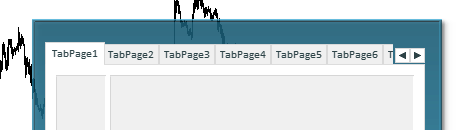
发生这种情况是因为所选标题的大小始终超过未选中标题的大小,并且任何超出所选标题边缘的标题都将裁剪至未选中标题的大小。 为了防止这种情况发生,我们需要考虑的是,如果是选定的标题已经超出了边缘,那么我们需要调整容器可视区域的边界,以便所选标题比未选择的标题裁剪得多一点。
在 \MQL5\Include\DoEasy\Objects\Graph\WForms\Helpers\TabHeader.mqh 标题类的文件中,改进裁剪由计算的矩形可见性范围勾勒的图像的方法。 将标题裁剪大小(当向上/向下箭头按钮可见时)减小两个像素,这仅仅是因为标题和按钮之间生成的填充太大,并且看起来不整洁。 此外,调整容器可视性范围的坐标,以便容纳超出边缘的选项卡选中标题:
//+------------------------------------------------------------------+ //| Crop the image outlined by the calculated | //| rectangular visibility scope | //+------------------------------------------------------------------+ void CTabHeader::Crop(void) { //--- Get the pointer to the base object CGCnvElement *base=this.GetBase(); //--- If the object does not have a base object it is attached to, then there is no need to crop the hidden areas - leave if(base==NULL) return; //--- Set the initial coordinates and size of the visibility scope to the entire object int vis_x=0; int vis_y=0; int vis_w=this.Width(); int vis_h=this.Height(); //--- Set the size of the top, bottom, left and right areas that go beyond the container int crop_top=0; int crop_bottom=0; int crop_left=0; int crop_right=0; //--- Get the additional size, by which to crop the titles when the arrow buttons are visible int add_size_lr=(this.IsVisibleLeftRightBox() ? this.m_arr_butt_lr_size : 0); int add_size_ud=(this.IsVisibleUpDownBox() ? this.m_arr_butt_ud_size-2 : 0); int correct_size_vis=(this.State() ? 0 : 2); //--- Calculate the boundaries of the container area, inside which the object is fully visible int top=fmax(base.CoordY()+(int)base.GetProperty(CANV_ELEMENT_PROP_BORDER_SIZE_TOP),base.CoordYVisibleArea())+correct_size_vis+(this.Alignment()==CANV_ELEMENT_ALIGNMENT_LEFT ? add_size_ud : 0); int bottom=fmin(base.BottomEdge()-(int)base.GetProperty(CANV_ELEMENT_PROP_BORDER_SIZE_BOTTOM),base.BottomEdgeVisibleArea()+1)-correct_size_vis-(this.Alignment()==CANV_ELEMENT_ALIGNMENT_RIGHT ? add_size_ud : 0); int left=fmax(base.CoordX()+(int)base.GetProperty(CANV_ELEMENT_PROP_BORDER_SIZE_LEFT),base.CoordXVisibleArea())+correct_size_vis; int right=fmin(base.RightEdge()-(int)base.GetProperty(CANV_ELEMENT_PROP_BORDER_SIZE_RIGHT),base.RightEdgeVisibleArea()+1)-add_size_lr; //--- Adjust the coordinate of the visible area if the selected tab header has gone beyond the left or bottom edge of the area if(this.State()) { if((this.Alignment()==CANV_ELEMENT_ALIGNMENT_TOP || this.Alignment()==CANV_ELEMENT_ALIGNMENT_BOTTOM) && this.CoordX()<left) left+=4; if(this.Alignment()==CANV_ELEMENT_ALIGNMENT_LEFT && this.BottomEdge()>bottom) bottom-=4; if(this.Alignment()==CANV_ELEMENT_ALIGNMENT_RIGHT && this.CoordY()<top) top+=4; } //--- Calculate the values of the top, bottom, left and right areas, at which the object goes beyond //--- the boundaries of the container area, inside which the object is fully visible crop_top=this.CoordY()-top; if(crop_top<0) vis_y=-crop_top; crop_bottom=bottom-this.BottomEdge()-1; if(crop_bottom<0) vis_h=this.Height()+crop_bottom-vis_y; crop_left=this.CoordX()-left; if(crop_left<0) vis_x=-crop_left; crop_right=right-this.RightEdge()-1; if(crop_right<0) vis_w=this.Width()+crop_right-vis_x; //--- If there are areas that need to be hidden, call the cropping method with the calculated size of the object visibility scope if(crop_top<0 || crop_bottom<0 || crop_left<0 || crop_right<0) this.Crop(vis_x,vis_y,vis_w,vis_h); } //+------------------------------------------------------------------+
经过这些改进后,垂直放置的标题(左/右)与其滚动按钮之间的间隙将更整洁、且看起来更美观,如果所选标题超出容器的左边缘或下边缘,则在移动窗体时不会导致部分标题出现。
但这里会出现了另一个问题:如果您仔细观察上面的图像,您会注意到,在选中的标题从边缘移开后,下面仍然留有一个白色空位。 换言之,属于标题的场位边框,其已越过边缘的部分不会绘制至最边缘。 发生这种情况是因为事实上,标题和选项卡场位视觉上应该看起来像一体。 这是通过以下事实达成的:首先在场位上绘制边框,然后在标题场位相邻的位置绘制一条带颜色的线。 因此,标题和场位之间的可见线被擦除。 当标题偏离边缘时,这个“标题与场位融合”的一部分在视觉上仍然存在。
为了消除这个伪影,我们需要控制 \MQL5\Include\DoEasy\Objects\Graph\WForms\Helpers\TabField.mqh 中的选项卡场位对象类中的标题位置,即根据标题位置在方法中绘制元素边框。 如果标题被选中,并放置在边缘之外,那么我们不需要画线,在视觉上将标题与场位融合:
//+------------------------------------------------------------------+ //| Draw the element frame depending on the header position | //+------------------------------------------------------------------+ void CTabField::DrawFrame(void) { //--- Set the initial coordinates int x1=0; int y1=0; int x2=this.Width()-1; int y2=this.Height()-1; //--- Get the tab header corresponding to the field CTabHeader *header=this.GetHeaderObj(); if(header==NULL) return; //--- Draw a rectangle that completely outlines the field this.DrawRectangle(x1,y1,x2,y2,this.BorderColor(),this.Opacity()); //--- Depending on the location of the header, draw a line on the edge adjacent to the header. //--- The line size is calculated from the heading size and corresponds to it with a one-pixel indent on each side //--- thus, visually the edge will not be drawn on the adjacent side of the header switch(header.Alignment()) { case CANV_ELEMENT_ALIGNMENT_TOP : if(header.State() && header.CoordX()<this.CoordX()) return; this.DrawLine(header.CoordXRelative()+1,0,header.RightEdgeRelative()-2,0,this.BackgroundColor(),this.Opacity()); break; case CANV_ELEMENT_ALIGNMENT_BOTTOM : if(header.State() && header.CoordX()<this.CoordX()) return; this.DrawLine(header.CoordXRelative()+1,this.Height()-1,header.RightEdgeRelative()-2,this.Height()-1,this.BackgroundColor(),this.Opacity()); break; case CANV_ELEMENT_ALIGNMENT_LEFT : if(header.State() && header.BottomEdge()>this.BottomEdge()) return; this.DrawLine(0,header.BottomEdgeRelative()-2,0,header.CoordYRelative()+1,this.BackgroundColor(),this.Opacity()); break; case CANV_ELEMENT_ALIGNMENT_RIGHT : if(header.State() && header.CoordY()<this.CoordY()) return; this.DrawLine(this.Width()-1,header.BottomEdgeRelative()-2,this.Width()-1,header.CoordYRelative()+1,this.BackgroundColor(),this.Opacity()); break; default: break; } } //+------------------------------------------------------------------+
对选项卡标题和选项卡场位对象进行此种改进后,滚动标题栏时的所有视觉伪影都将被删除。
我们来修改 CplitContainer 控件的对象类中鼠标和隔板之间的交互逻辑。
当鼠标光标进入对象的控制区域(进入隔板区域)时,首先在控制区域中绘制一个虚线矩形,就如在 MS Visual Studio 中的 SplitContainer 控件一样:
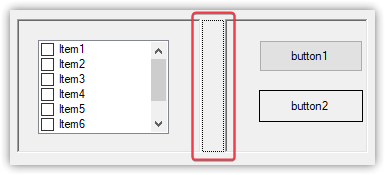
一旦我们在此矩形勾勒的区域中按住鼠标按钮,就会出现一个隔板对象,我们就可移动它来更改面板的尺寸。 完成移动后,隔板对象将被隐藏,虚线矩形亦被擦除。
此行为与 MS Visual Studio 中隔板的行为不完全匹配,但它看起来更好,并且不会导致阴影隔板对象不断出现,将其替换为不显眼的虚线矩形,来示意交互区域。
在 \MQL5\Include\DoEasy\Objects\Graph\WForms\Containers\SplitContainer.mqh 中,即在类的公开部分中,声明两个绘制空矩形和虚线矩形的方法:
//--- (1) set and (2) return the panel that does not change its size when the container is resized void SetFixedPanel(const ENUM_CANV_ELEMENT_SPLIT_CONTAINER_FIXED_PANEL value) { this.SetProperty(CANV_ELEMENT_PROP_SPLIT_CONTAINER_FIXED_PANEL,value); } ENUM_CANV_ELEMENT_SPLIT_CONTAINER_FIXED_PANEL FixedPanel(void) const { return(ENUM_CANV_ELEMENT_SPLIT_CONTAINER_FIXED_PANEL)this.GetProperty(CANV_ELEMENT_PROP_SPLIT_CONTAINER_FIXED_PANEL); } //--- Draw an (1) empty and (2) dotted rectangle virtual void DrawRectangleEmpty(void); virtual void DrawRectangleDotted(void); //--- Create a new attached element on the specified panel
绘制虚线矩形的方法将在交互区域中绘制相应的矩形,而空矩形则简单地擦除先前绘制的虚线矩形。
声明两个事件处理程序 — 处理控制区域中的光标,和处理同一区域中按下的鼠标按钮:
//--- Event handler virtual void OnChartEvent(const int id,const long& lparam,const double& dparam,const string& sparam); //--- 'The cursor is inside the active area, the mouse buttons are not clicked' event handler virtual void MouseActiveAreaNotPressedHandler(const int id,const long& lparam,const double& dparam,const string& sparam); //--- 'The cursor is inside the control area, no mouse buttons are clicked' event handler virtual void MouseControlAreaNotPressedHandler(const int id,const long& lparam,const double& dparam,const string& sparam); //--- 'The cursor is inside the control area, a mouse button is clicked (any)' event handler virtual void MouseControlAreaPressedHandler(const int id,const long& lparam,const double& dparam,const string& sparam); //--- Last mouse event handler virtual void OnMouseEventPostProcessing(void);
在创建面板的方法中,为每个创建的面板和隔板对象指定主对象和基准对象:
//+------------------------------------------------------------------+ //| Create the panels | //+------------------------------------------------------------------+ void CSplitContainer::CreatePanels(void) { this.m_list_elements.Clear(); if(this.SetsPanelParams()) { if(!this.CreateNewElement(GRAPH_ELEMENT_TYPE_WF_SPLIT_CONTAINER_PANEL,this.m_panel1_x,this.m_panel1_y,this.m_panel1_w,this.m_panel1_h,clrNONE,255,true,false)) return; if(!this.CreateNewElement(GRAPH_ELEMENT_TYPE_WF_SPLIT_CONTAINER_PANEL,this.m_panel2_x,this.m_panel2_y,this.m_panel2_w,this.m_panel2_h,clrNONE,255,true,false)) return; for(int i=0;i<2;i++) { CSplitContainerPanel *panel=this.GetPanel(i); if(panel==NULL) continue; panel.SetMain(this.IsMain() ? this.GetObject() : this.GetMain()); panel.SetBase(this.GetObject()); } //--- if(!this.CreateNewElement(GRAPH_ELEMENT_TYPE_WF_SPLITTER,this.m_splitter_x,this.m_splitter_y,this.m_splitter_w,this.m_splitter_h,clrNONE,255,true,false)) return; CSplitter *splitter=this.GetSplitter(); if(splitter!=NULL) { splitter.SetMain(this.IsMain() ? this.GetObject() : this.GetMain()); splitter.SetBase(this.GetObject()); splitter.SetMovable(true); splitter.SetDisplayed(false); splitter.Hide(); } } } //+------------------------------------------------------------------+
在将参数设置为面板的方法的最后,设置控制区域的坐标和尺寸等同于隔板设置的属性。
//+------------------------------------------------------------------+ //| Set the panel parameters | //+------------------------------------------------------------------+ bool CSplitContainer::SetsPanelParams(void) { switch(this.SplitterOrientation()) { //---... //---... } //--- Set the coordinates and sizes of the control area equal to the properties set by the separator this.SetControlAreaX(this.m_splitter_x); this.SetControlAreaY(this.m_splitter_y); this.SetControlAreaWidth(this.m_splitter_w); this.SetControlAreaHeight(this.m_splitter_h); return true; } //+------------------------------------------------------------------+
以前,我在设置它们的属性时调用 SetProperty() 方法写入,这基本上是一回事。 但在我看来,这更有意义。
在事件处理程序中,在计算隔板的坐标和大小之后,并在将隔板对象移动到指定的坐标之前,擦除之前绘制的虚线矩形:
//+------------------------------------------------------------------+ //| Event handler | //+------------------------------------------------------------------+ void CSplitContainer::OnChartEvent(const int id,const long &lparam,const double &dparam,const string &sparam) { //--- Adjust subwindow Y shift CGCnvElement::OnChartEvent(id,lparam,dparam,sparam); //--- If the event ID is moving the separator if(id==WF_CONTROL_EVENT_MOVING) { //--- Get the pointer to the separator object CSplitter *splitter=this.GetSplitter(); if(splitter==NULL || this.SplitterFixed()) return; //--- Declare the variables for separator coordinates int x=(int)lparam; int y=(int)dparam; //--- Depending on the separator direction, switch(this.SplitterOrientation()) { //--- vertical position case CANV_ELEMENT_SPLITTER_ORIENTATION_VERTICAL : //--- Set the Y coordinate equal to the Y coordinate of the control element y=this.CoordY(); //--- Adjust the X coordinate so that the separator does not go beyond the control element //--- taking into account the resulting minimum width of the panels if(x<this.CoordX()+this.Panel1MinSize()) x=this.CoordX()+this.Panel1MinSize(); if(x>this.CoordX()+this.Width()-this.Panel2MinSize()-this.SplitterWidth()) x=this.CoordX()+this.Width()-this.Panel2MinSize()-this.SplitterWidth(); break; //---CANV_ELEMENT_SPLITTER_ORIENTATION_HORISONTAL //--- horizontal position of the separator default: //--- Set the X coordinate equal to the X coordinate of the control element x=this.CoordX(); //--- Adjust the Y coordinate so that the separator does not go beyond the control element //--- taking into account the resulting minimum height of the panels if(y<this.CoordY()+this.Panel1MinSize()) y=this.CoordY()+this.Panel1MinSize(); if(y>this.CoordY()+this.Height()-this.Panel2MinSize()-this.SplitterWidth()) y=this.CoordY()+this.Height()-this.Panel2MinSize()-this.SplitterWidth(); break; } //--- Draw an empty rectangle this.DrawRectangleEmpty(); //--- If the separator is shifted by the calculated coordinates, if(splitter.Move(x,y,true)) { //--- set the separator relative coordinates splitter.SetCoordXRelative(splitter.CoordX()-this.CoordX()); splitter.SetCoordYRelative(splitter.CoordY()-this.CoordY()); //--- Depending on the direction of the separator, set its new coordinates this.SetSplitterDistance(!this.SplitterOrientation() ? splitter.CoordX()-this.CoordX() : splitter.CoordY()-this.CoordY(),false); } } } //+------------------------------------------------------------------+
当悬停在隔板区域之上时,我们总能得到一个出现的虚线矩形。 在此矩形勾勒的控制区域上按下鼠标按钮后,将出现一个隔板对象,该对象会被鼠标捕获并移动。 在移动它之前,您需要擦除已绘制的虚线区域。 这正是由该方法在原位绘制空矩形所起的作用。
“光标在控制区域内,未单击鼠标按钮”事件处理程序:
//+------------------------------------------------------------------+ //| The cursor is inside the control area, | //| no mouse buttons are clicked' event handler | //+------------------------------------------------------------------+ void CSplitContainer::MouseControlAreaNotPressedHandler(const int id,const long &lparam,const double &dparam,const string &sparam) { //--- If the separator is non-movable, leave if(this.SplitterFixed()) return; //--- Draw an empty rectangle in the control area this.DrawRectangleEmpty(); //--- Draw a dotted rectangle in the control area this.DrawRectangleDotted(); //--- Get the pointer to the separator CSplitter *splitter=this.GetSplitter(); if(splitter==NULL) { ::Print(DFUN,CMessage::Text(MSG_ELM_LIST_ERR_FAILED_GET_GRAPH_ELEMENT_OBJ),": ",this.TypeElementDescription(GRAPH_ELEMENT_TYPE_WF_SPLITTER)); return; } //--- If the separator is not displayed if(!splitter.Displayed()) { //--- Enable the display of the separator and show it splitter.SetDisplayed(true); splitter.Erase(true); splitter.Show(); } } //+------------------------------------------------------------------+
一旦鼠标光标悬停在控制区域之上,就会出现相应的事件,并将其发送到窗体对象的事件处理程序。 从其调用虚拟处理程序。 此处介绍了处理程序的实现。 对于固定隔板,则无需执行任何操作。 我们只需离开处理程序。 接着,我们清除隔板区域,并在其上绘制一个虚线矩形。 如果隔板对象具有隐藏标志,则删除此标志,完全清除隔板对象,并显示它。 依此方式,隔板对象将位于光标下方,但仍不可见。 单击鼠标的后果是单击隔板对象,而非 SplitContainer 控件的底图。 这将为移动隔板对象做好准备,并在 SplitContainer 对象参考底图上绘制一个虚线矩形,勾勒出控制区域。
“光标在控制区域内,单击鼠标按钮(任意)”事件处理程序:
//+------------------------------------------------------------------+ //| The cursor is inside the control area, | //| a mouse button is clicked (any) | //+------------------------------------------------------------------+ void CSplitContainer::MouseControlAreaPressedHandler(const int id,const long &lparam,const double &dparam,const string &sparam) { //--- If the separator is non-movable, leave if(this.SplitterFixed()) return; //--- Draw an empty rectangle in the control area this.DrawRectangleEmpty(); } //+------------------------------------------------------------------+
一旦按下鼠标按钮,就会调用此处理程序。 如果隔板是固定的,我们简单地离开处理程序。 否则,我们将删除早前绘制的虚线矩形。
在最后一个鼠标事件的处理程序中,替换以前重命名的状态常量和鼠标事件的名称,并擦除早前绘制的虚线矩形:
//+------------------------------------------------------------------+ //| Last mouse event handler | //+------------------------------------------------------------------+ void CSplitContainer::OnMouseEventPostProcessing(void) { if(!this.IsVisible() || !this.Enabled() || !this.Displayed()) return; ENUM_MOUSE_FORM_STATE state=this.GetMouseState(); switch(state) { //--- The cursor is outside the form, the mouse buttons are not clicked //--- The cursor is outside the form, any mouse button is clicked //--- The cursor is outside the form, the mouse wheel is being scrolled case MOUSE_FORM_STATE_OUTSIDE_FORM_NOT_PRESSED : case MOUSE_FORM_STATE_OUTSIDE_FORM_PRESSED : case MOUSE_FORM_STATE_OUTSIDE_FORM_WHEEL : case MOUSE_FORM_STATE_NONE : if(this.MouseEventLast()==MOUSE_EVENT_INSIDE_ACTIVE_AREA_NOT_PRESSED || this.MouseEventLast()==MOUSE_EVENT_INSIDE_FORM_NOT_PRESSED || this.MouseEventLast()==MOUSE_EVENT_OUTSIDE_FORM_NOT_PRESSED || this.MouseEventLast()==MOUSE_EVENT_INSIDE_CONTROL_AREA_NOT_PRESSED || this.MouseEventLast()==MOUSE_EVENT_INSIDE_CONTROL_AREA_PRESSED || this.MouseEventLast()==MOUSE_EVENT_INSIDE_CONTROL_AREA_WHEEL || this.MouseEventLast()==MOUSE_EVENT_NO_EVENT) { //--- Draw an empty rectangle in the control area this.DrawRectangleEmpty(); //--- Get the pointer to the separator CSplitter *splitter=this.GetSplitter(); if(splitter==NULL) { ::Print(DFUN,CMessage::Text(MSG_ELM_LIST_ERR_FAILED_GET_GRAPH_ELEMENT_OBJ),": ",this.TypeElementDescription(GRAPH_ELEMENT_TYPE_WF_SPLITTER)); return; } splitter.SetDisplayed(false); splitter.Hide(); this.m_mouse_event_last=ENUM_MOUSE_EVENT(state+MOUSE_EVENT_NO_EVENT); } break; //--- The cursor is inside the form, the mouse buttons are not clicked //--- The cursor is inside the form, any mouse button is clicked //--- The cursor is inside the form, the mouse wheel is being scrolled //--- The cursor is inside the active area, the mouse buttons are not clicked //--- The cursor is inside the active area, any mouse button is clicked //--- The cursor is inside the active area, the mouse wheel is being scrolled //--- The cursor is inside the active area, left mouse button is released //--- The cursor is within the window scrolling area, the mouse buttons are not clicked //--- The cursor is within the window scrolling area, any mouse button is clicked //--- The cursor is within the window scrolling area, the mouse wheel is being scrolled //--- The cursor is within the window resizing area, the mouse buttons are not clicked //--- The cursor is within the window resizing area, the mouse button (any) is clicked //--- The cursor is within the window resizing area, the mouse wheel is being scrolled //--- The cursor is within the window resizing area, the mouse buttons are not clicked //--- The cursor is within the window resizing area, the mouse button (any) is clicked //--- The cursor is within the window separator area, the mouse wheel is being scrolled case MOUSE_FORM_STATE_INSIDE_FORM_NOT_PRESSED : case MOUSE_FORM_STATE_INSIDE_FORM_PRESSED : case MOUSE_FORM_STATE_INSIDE_FORM_WHEEL : case MOUSE_FORM_STATE_INSIDE_ACTIVE_AREA_NOT_PRESSED : case MOUSE_FORM_STATE_INSIDE_ACTIVE_AREA_PRESSED : case MOUSE_FORM_STATE_INSIDE_ACTIVE_AREA_WHEEL : case MOUSE_FORM_STATE_INSIDE_ACTIVE_AREA_RELEASED : case MOUSE_FORM_STATE_INSIDE_SCROLL_AREA_NOT_PRESSED : case MOUSE_FORM_STATE_INSIDE_SCROLL_AREA_PRESSED : case MOUSE_FORM_STATE_INSIDE_SCROLL_AREA_WHEEL : case MOUSE_FORM_STATE_INSIDE_RESIZE_AREA_NOT_PRESSED : case MOUSE_FORM_STATE_INSIDE_RESIZE_AREA_PRESSED : case MOUSE_FORM_STATE_INSIDE_RESIZE_AREA_WHEEL : case MOUSE_FORM_STATE_INSIDE_CONTROL_AREA_NOT_PRESSED: case MOUSE_FORM_STATE_INSIDE_CONTROL_AREA_PRESSED : case MOUSE_FORM_STATE_INSIDE_CONTROL_AREA_WHEEL : break; //--- MOUSE_EVENT_NO_EVENT default: break; } } //+------------------------------------------------------------------+
每个图形对象都有一个最后一个鼠标事件的处理程序。 当光标离开对象区域时,就会调用处理程序。 在此处理程序中,如果鼠标光标以前位于整个 SplitContainer 控件的区域,或其隔板区域(在控制区域中),则会擦除控件区域的勾勒虚线矩形。
该方法绘制空矩形:
//+------------------------------------------------------------------+ //| Draw an empty rectangle | //+------------------------------------------------------------------+ void CSplitContainer::DrawRectangleEmpty(void) { int cx1=this.ControlAreaLeftRelative(); int cx2=this.ControlAreaRightRelative(); int cy1=this.ControlAreaTopRelative(); int cy2=this.ControlAreaBottomRelative(); this.DrawRectangleFill(cx1,cy1,cx2,cy2,CLR_CANV_NULL,0); this.Update(); } //+------------------------------------------------------------------+
我们获取矩形的相对位置坐标,它在 SplitContainer 控件内的宽度和高度,并绘制一个填充透明颜色的完全透明矩形。
该方法绘制虚线矩形:
//+------------------------------------------------------------------+ //| Draw a dotted rectangle | //+------------------------------------------------------------------+ void CSplitContainer::DrawRectangleDotted(void) { int shift=0; int cx1=this.ControlAreaLeftRelative(); int cx2=fmin(this.ControlAreaRightRelative(),this.VisibleAreaWidth()+2); int cy1=this.ControlAreaTopRelative(); int cy2=this.ControlAreaBottomRelative(); //--- Draw points in the next-but-one fashion along the upper border of the rectangle from left to right for(int x=cx1+1;x<cx2-2;x+=2) this.SetPixel(x,cy1,this.ForeColor(),255); //--- Get the offset of the next point depending on where the last point was placed shift=((cx2-cx1-2) %2==0 ? 0 : 1); //--- Draw points in the next-but-one fashion along the right border of the rectangle from top to bottom for(int y=cy1+1+shift;y<cy2-2;y+=2) this.SetPixel(cx2-2,y,this.ForeColor(),255); //--- Get the offset of the next point depending on where the last point was placed shift=(this.ControlAreaHeight()-2 %2==0 ? 1 : 0); //--- Draw points in the next-but-one fashion along the lower border of the rectangle from right to left for(int x=cx2-2-shift;x>cx1;x-=2) this.SetPixel(x,cy2-2,this.ForeColor(),255); //--- Get the offset of the next point depending on where the last point was placed shift=((cx2-cx1-2) %2==0 ? 0 : 1); //--- Draw points in the next-but-one fashion along the left border of the rectangle from bottom to top for(int y=cy2-2-shift;y>cy1;y-=2) this.SetPixel(cx1+1,y,this.ForeColor(),255); //--- Update the canvas this.Update(); } //+------------------------------------------------------------------+
方法逻辑已在代码注释中讲述。 我们需要画一条线,其中的点均间隔一个点距。 这是在四个循环中完成的 — 从左到右 --> 从上到下 --> 从右到左 --> 从下到上。 循环索引增量为 2,如此在每次迭代时只放置一个点,循环索引作为坐标。 因此,当索引增加 2 时,我们就能够把点放到间隔一个点距的位置。 但与此同时,也有一个细微差别:如果在循环结束时设置了一个点,那么下一次循环不应该从一个点开始,以便始终间隔一个点距。 为达此目的,我们简单地计算矩形的宽度和高度,并根据结果值的偶数/奇数,在下一个坐标上加 1 或 0。 在逆向循环的情况下,从点坐标中减去结果增量。 因此,我们得到一个虚线矩形,其中的点总是以间隔一个点距的方式绘制。 例如,我可以简单地绘制一个平滑矩形,调用 DrawPolygonAA() 方法,因为它允许设置绘制线的类型。 但不幸的是,在这种情况下,STYLE_DOT 线样式绘制的线段长度超过一个像素。
一旦光标离开 SplitContainer 控件的控制(隔板)区域,它就会立即进入其中一个控件面板的区域,甚至离开它。 如果光标超出控件,则会触发上面讨论的最后一个鼠标事件的处理程序。 如果光标悬停在 SplitContainer 控件的面板其一之上,则我们需要删除虚线矩形,从此面板的事件处理程序中的基准对象的控制区域删除鼠标。
在 \MQL5\Include\DoEasy\Objects\Graph\WForms\Helpers\SplitContainerPanel.mqh 中,即在“光标在活动区域内,未单击鼠标按钮”事件处理程序中,添加一段代码,在基准对象控件区域中绘制一个空矩形(面板的基准对象是 SplitContainer 控件的容器):
//+------------------------------------------------------------------+ //| 'The cursor is inside the active area, | //| no mouse buttons are clicked' event handler | //+------------------------------------------------------------------+ void CSplitContainerPanel::MouseActiveAreaNotPressedHandler(const int id,const long& lparam,const double& dparam,const string& sparam) { //--- Get the pointer to the base object CSplitContainer *base=this.GetBase(); //--- If the base object is not received, or the separator is non-movable, leave if(base==NULL || base.SplitterFixed()) return; //--- Draw an empty rectangle in the base object control area base.DrawRectangleEmpty(); //--- Get the pointer to the separator object from the base object CSplitter *splitter=base.GetSplitter(); if(splitter==NULL) { ::Print(DFUN,CMessage::Text(MSG_ELM_LIST_ERR_FAILED_GET_GRAPH_ELEMENT_OBJ),": ",this.TypeElementDescription(GRAPH_ELEMENT_TYPE_WF_SPLITTER)); return; } //--- If the separator is displayed if(splitter.Displayed()) { //--- Disable the display of the separator and hide it splitter.SetDisplayed(false); splitter.Hide(); } } //+------------------------------------------------------------------+
一旦光标进入面板,就会触发此处理程序,删除勾勒控制区域的虚线矩形。
我们来改进 \MQL5\Include\DoEasy\Objects\Graph\WForms\Helpers\Splitter.mqh 中的辅助隔板对象。
最近的更新之后,在编译函数库时,出现警告:
deprecated behavior, hidden method calling will be disabled in a future MQL compiler version SplitContainer.mqh 758 16
进入日志中指示的地址,我们在 SplitContainer.mqh 中得到以下字符串:
//+------------------------------------------------------------------+ //| The cursor is inside the control area, | //| no mouse buttons are clicked' event handler | //+------------------------------------------------------------------+ void CSplitContainer::MouseControlAreaNotPressedHandler(const int id,const long &lparam,const double &dparam,const string &sparam) { //--- If the separator is non-movable, leave if(this.SplitterFixed()) return; //--- Draw an empty rectangle in the control area this.DrawRectangleEmpty(); //--- Draw a dotted rectangle in the control area this.DrawRectangleDotted(); //--- Get the pointer to the separator CSplitter *splitter=this.GetSplitter(); if(splitter==NULL) { ::Print(DFUN,CMessage::Text(MSG_ELM_LIST_ERR_FAILED_GET_GRAPH_ELEMENT_OBJ),": ",this.TypeElementDescription(GRAPH_ELEMENT_TYPE_WF_SPLITTER)); return; } //--- If the separator is not displayed if(!splitter.Displayed()) { //--- Enable the display of the separator and show it splitter.SetDisplayed(true); splitter.Erase(true); splitter.Show(); } } //+------------------------------------------------------------------+
这是完全清除图形对象背景的虚拟方法。
相同的方法存在于 \MQL5\Include\DoEasy\Objects\Graph\WForms\WinFormBase.mqh:
//+------------------------------------------------------------------+ //| Clear the element completely | //+------------------------------------------------------------------+ void CWinFormBase::Erase(const bool redraw=false) { //--- Fully clear the element with the redrawing flag CGCnvElement::Erase(redraw); } //+------------------------------------------------------------------+
以及在 \MQL5\Include\DoEasy\Objects\Graph\GCnvElement.mqh:
//+------------------------------------------------------------------+ //| Clear the element completely | //+------------------------------------------------------------------+ void CGCnvElement::Erase(const bool redraw=false) { this.m_canvas.Erase(CLR_CANV_NULL); this.Update(redraw); } //+------------------------------------------------------------------+
方法的代码雷同。 在结尾,一切都指向 CGCnvElement 图形元素对象的 Erase() 方法。 这就是为什么我不清楚为什么编译器看到歧义的原因。 但我会修复它。 将 Erase() 方法加到 \MQL5\Include\DoEasy\Objects\Graph\WForms\Helpers\Splitter.mqh。 与此同时,它声明了两个鼠标事件处理程序:
//--- Redraw the object virtual void Redraw(bool redraw); //--- Clear the element filling it with color and opacity virtual void Erase(const color colour,const uchar opacity,const bool redraw=false); //--- Clear the element with a gradient fill virtual void Erase(color &colors[],const uchar opacity,const bool vgradient,const bool cycle,const bool redraw=false); //--- Clear the element completely virtual void Erase(const bool redraw=false) { CWinFormBase::Erase(redraw); } //--- 'The cursor is inside the active area, a mouse button is clicked (any)' event handler virtual void MouseActiveAreaPressedHandler(const int id,const long& lparam,const double& dparam,const string& sparam); //--- 'The cursor is inside the active area, the left mouse button is clicked' event handler virtual void MouseActiveAreaReleasedHandler(const int id,const long& lparam,const double& dparam,const string& sparam); }; //+------------------------------------------------------------------+
Erase() 方法简单地调用完全相同的父类方法,从而剔除了编译器警告。
在绘制网格的方法中,添加透明度(加上 200 替代 255),这将令隔板对象略微透明:
//+------------------------------------------------------------------+ //| Draw the grid | //+------------------------------------------------------------------+ void CSplitter::DrawGrid(void) { for(int y=0;y<this.Height()-1;y++) for(int x=0;x<this.Width();x++) this.SetPixel(x,y,this.ForeColor(),uchar(y%2==0 ? (x%2==0 ? 200 : 0) : (x%2==0 ? 0 : 200))); } //+------------------------------------------------------------------+
现在将以 200 的不透明度绘制这些点,这会令它们略微透明,并稍微改善隔板的外观。
“光标位于活动区域内,单击任何鼠标按钮”事件处理程序:
//+------------------------------------------------------------------+ //| 'The cursor is inside the active area, | //| a mouse button is clicked (any) | //+------------------------------------------------------------------+ void CSplitter::MouseActiveAreaPressedHandler(const int id,const long& lparam,const double& dparam,const string& sparam) { //--- If the separator is not displayed if(!this.Displayed()) { //--- Enable the display of the separator and show it this.SetDisplayed(true); this.Show(); } //--- Redraw the separator this.Redraw(true); } //+------------------------------------------------------------------+
当在对象上单击鼠标按钮时,就会触发处理程序。 如果对象尚未显示,则打开其显示开关,并显示它。
然后重绘对象,该对象将在其背景上显示一个阴影矩形,从而完全显示出隔板对象。
“光标位于活动区域内,单击鼠标左键”事件处理程序:
//+------------------------------------------------------------------+ //| 'The cursor is inside the active area, | //| left mouse button released | //+------------------------------------------------------------------+ void CSplitter::MouseActiveAreaReleasedHandler(const int id,const long& lparam,const double& dparam,const string& sparam) { this.SetDisplayed(false); this.Hide(); ::ChartRedraw(this.ChartID()); } //+------------------------------------------------------------------+
当我们释放先前在图形对象中按下的鼠标按钮时,就会调用此事件处理程序。 在此,我们设置不应绘制隔板对象的标志,并将其隐藏。 为了立即显示变化,重绘图表。 因此,如果将隔板对象移到新位置,并释放鼠标按钮,则它将隐藏,并履行其目的 — 移动 SplitContainer 控件的隔板区域。
现在,我们来优化 \MQL5\Include\DoEasy\Collections\GraphElementsCollection.mqh 中的图形元素集合类。
在此,我们需要添加当光标位于对象上方,但位于其隐藏区域之上的情况处理。 如果图形对象附着于控件,并且其中一部分超出父对象,则可能会发生这种情况。 当鼠标光标位于隐藏部分之上时,则图形对象在此位置不可见,因此无需对光标做出反应。 此外,如果单击附着于面板的任何元素,我们应该首先将整个面板,以及附着于它的所有对象一起放到前景,然后将单击的对象本身带到最前景。
在查找交互对象的方法中,添加处理与对象隐藏区域的交互。 此类对象应予以跳过:
//+------------------------------------------------------------------+ //| Search for interaction objects | //+------------------------------------------------------------------+ CForm *CGraphElementsCollection::SearchInteractObj(CForm *form,const int id,const long &lparam,const double &dparam,const string &sparam) { //--- If a non-empty pointer is passed if(form!=NULL) { //--- Create the list of interaction objects int total=form.CreateListInteractObj(); //--- In the loop by the created list for(int i=total-1;i>WRONG_VALUE;i--) { //--- get the next form object CForm *obj=form.GetInteractForm(i); //--- If the object is received, but is not visible, or not active, or should not be displayed, skip it if(obj==NULL || !obj.IsVisible() || !obj.Enabled() || !obj.Displayed()) continue; //--- If the form object is TabControl, return the selected tab under the cursor if(obj.TypeGraphElement()==GRAPH_ELEMENT_TYPE_WF_TAB_CONTROL) { CTabControl *tab_ctrl=obj; CForm *elm=tab_ctrl.SelectedTabPage(); if(elm!=NULL && elm.MouseFormState(id,lparam,dparam,sparam)>MOUSE_FORM_STATE_OUTSIDE_FORM_WHEEL) return elm; } //--- If the form object is a SplitContainer control or a panel of the SplitContainer control, //--- and if the cursor is located on the area protruding beyond the panel edges, then skip such an object if(obj.TypeGraphElement()==GRAPH_ELEMENT_TYPE_WF_SPLIT_CONTAINER || obj.TypeGraphElement()==GRAPH_ELEMENT_TYPE_WF_SPLIT_CONTAINER_PANEL) { if(!obj.CursorInsideVisibleArea(this.m_mouse.CoordX(),this.m_mouse.CoordY())) continue; } //--- If the form object is attached to the panel of the SplitContainer control //--- and if the object goes beyond the edges of the panel, and the cursor is on the area protruding beyond the edges of the panel, then skip such an object CForm *base=obj.GetBase(); if(base!=NULL && base.TypeGraphElement()==GRAPH_ELEMENT_TYPE_WF_SPLIT_CONTAINER_PANEL) { if(!obj.CursorInsideVisibleArea(this.m_mouse.CoordX(),this.m_mouse.CoordY())) continue; } //--- If the mouse cursor is over the object, return the pointer to this object if(obj.MouseFormState(id,lparam,dparam,sparam)>MOUSE_FORM_STATE_OUTSIDE_FORM_WHEEL) return obj; } } //--- Return the same pointer return form; } //+------------------------------------------------------------------+
到目前为止,此处并未处理所有图形元素,而只处理那些检测到与鼠标交互不正确的图形元素。 稍后,我将找到处理每个图形元素的正确逻辑。 如果我们向 TabControl 的选项卡标题添加相同的处理,它们会在滚动标题列表后停止工作。 出于这个原因,我还没有实现每个控件的通用处理,因为我们首先需要了解原因才能正确地完成所有事情。
此外,返回指向光标之下窗体指针的方法中,由于“鼠标状态丢失”而导致交互对象的不正确行为也被注意到并修复。 我们在返回指向找到的对象指针之前,添加读取鼠标状态,以及在其显示标志被禁用时,跳过处理该对象:
//+------------------------------------------------------------------+ //| Return the pointer to the form located under the cursor | //+------------------------------------------------------------------+ CForm *CGraphElementsCollection::GetFormUnderCursor(const int id, const long &lparam, const double &dparam, const string &sparam, ENUM_MOUSE_FORM_STATE &mouse_state, long &obj_ext_id, int &form_index) { //--- Set the ID of the extended standard graphical object to -1 //--- and the index of the anchor point managed by the form to -1 obj_ext_id=WRONG_VALUE; form_index=WRONG_VALUE; //--- Initialize the mouse status relative to the form mouse_state=MOUSE_FORM_STATE_NONE; //--- Declare the pointers to graphical element collection class objects CGCnvElement *elm=NULL; CForm *form=NULL; //--- Get the list of objects the interaction flag is set for (there should be only one object) CArrayObj *list=CSelect::ByGraphCanvElementProperty(GetListCanvElm(),CANV_ELEMENT_PROP_INTERACTION,true,EQUAL); //--- If managed to obtain the list and it is not empty, if(list!=NULL && list.Total()>0) { //--- Get the only graphical element there elm=list.At(0); //--- If the element is a form object or its descendants if(elm.TypeGraphElement()>=GRAPH_ELEMENT_TYPE_WF_BASE && elm.IsVisible()) { //--- Assign the pointer to the element for the form object pointer form=elm; //--- Get the mouse status relative to the form mouse_state=form.MouseFormState(id,lparam,dparam,sparam); //--- If the cursor is inside the form, if(mouse_state>MOUSE_FORM_STATE_OUTSIDE_FORM_WHEEL) { //--- Find the interaction object. //--- This will be either the found object or the same form form=this.SearchInteractObj(form,id,lparam,dparam,sparam); //--- Get the mouse status of the found object mouse_state=form.MouseFormState(id,lparam,dparam,sparam); //--- Return the form object //Comment(form.TypeElementDescription()," ",form.Name(),", ZOrder: ",form.Zorder(),", Interaction: ",form.Interaction()); return form; } } } //--- If there is no a single form object with a specified interaction flag, //--- in the loop by all graphical element collection class objects int total=this.m_list_all_canv_elm_obj.Total(); for(int i=0;i<total;i++) { //--- get the next element elm=this.m_list_all_canv_elm_obj.At(i); if(elm==NULL || !elm.IsVisible() || !elm.Enabled() || !elm.Displayed()) continue; //--- if the obtained element is a form object or its descendants if(elm.TypeGraphElement()>=GRAPH_ELEMENT_TYPE_WF_BASE) { //--- Assign the pointer to the element for the form object pointer form=elm; //--- Get the mouse status relative to the form mouse_state=form.MouseFormState(id,lparam,dparam,sparam); //--- If the cursor is within the form, return the pointer to the form if(mouse_state>MOUSE_FORM_STATE_OUTSIDE_FORM_WHEEL) { //--- Find the interaction object. //--- This will be either the found object or the same form form=this.SearchInteractObj(form,id,lparam,dparam,sparam); //--- Get the mouse status of the found object mouse_state=form.MouseFormState(id,lparam,dparam,sparam); //--- Return the form object //Comment(form.TypeElementDescription()," ",form.Name(),", ZOrder: ",form.Zorder(),", Interaction: ",form.Interaction()); return form; } } } //--- If there is no a single form object from the collection list //--- Get the list of extended standard graphical objects list=this.GetListStdGraphObjectExt(); if(list!=NULL) { //--- in the loop by all extended standard graphical objects for(int i=0;i<list.Total();i++) { //--- get the next graphical object, CGStdGraphObj *obj_ext=list.At(i); if(obj_ext==NULL) continue; //--- get the object of its toolkit, CGStdGraphObjExtToolkit *toolkit=obj_ext.GetExtToolkit(); if(toolkit==NULL) continue; //--- handle the event of changing the chart for the current graphical object obj_ext.OnChartEvent(CHARTEVENT_CHART_CHANGE,lparam,dparam,sparam); //--- Get the total number of form objects created for the current graphical object total=toolkit.GetNumControlPointForms(); //--- In the loop by all form objects for(int j=0;j<total;j++) { //--- get the next form object, form=toolkit.GetControlPointForm(j); if(form==NULL) continue; //--- get the mouse status relative to the form mouse_state=form.MouseFormState(id,lparam,dparam,sparam); //--- If the cursor is inside the form, if(mouse_state>MOUSE_FORM_STATE_OUTSIDE_FORM_WHEEL) { //--- set the object ID and form index //--- and return the pointer to the form obj_ext_id=obj_ext.ObjectID(); form_index=j; return form; } } } } //--- Nothing is found - return NULL .return NULL; } //+------------------------------------------------------------------+
在窗体内光标处理模块的事件处理程序之中,按住鼠标按钮,将初步的整个窗体显示添加到前景,然后在调用窗体对象的事件处理程序之后,重绘图表,以便立即显示变化:
//+---------------------------------------------------------------------------------------------+ //| 'The cursor is inside the form, a mouse button is clicked (any)' event handler | //+---------------------------------------------------------------------------------------------+ if(mouse_state==MOUSE_FORM_STATE_INSIDE_FORM_PRESSED) { this.SetChartTools(::ChartID(),false); //--- If the flag of holding the form is not set yet if(!pressed_form) { pressed_form=true; // set the flag of pressing on the form pressed_chart=false; // disable the flag of pressing on the form } CForm *main=form.GetMain(); if(main!=NULL) main.BringToTop(); form.OnMouseEvent(MOUSE_EVENT_INSIDE_FORM_PRESSED,lparam,dparam,sparam); ::ChartRedraw(form.ChartID()); } //+---------------------------------------------------------------------------------------------+
在此,我们获取指向主对象的指针。 如果收到,则显示整个对象,并将附着于它的所有元素添加到前景。 然后,我们调用发生交互的窗体对象的事件处理程序,并在最后更新图表。
当按下鼠标按钮时,我将在活动区域内的光标处理模块中进行类似的改进:
//+---------------------------------------------------------------------------------------------+ //| 'The cursor is inside the active area, any mouse button is clicked' event handler | //+---------------------------------------------------------------------------------------------+ if(mouse_state==MOUSE_FORM_STATE_INSIDE_ACTIVE_AREA_PRESSED && !move) { pressed_form=true; // the flag of holding the mouse button on the form //--- If the left mouse button is pressed if(this.m_mouse.IsPressedButtonLeft()) { //--- Set flags and form parameters move=true; // movement flag form.SetInteraction(true); // flag of the form interaction with the environment CForm *main=form.GetMain(); if(main!=NULL) main.BringToTop(); form.BringToTop(); // form on the background - above all others form.SetOffsetX(this.m_mouse.CoordX()-form.CoordX()); // Cursor shift relative to the X coordinate form.SetOffsetY(this.m_mouse.CoordY()-form.CoordY()); // Cursor shift relative to the Y coordinate this.ResetAllInteractionExeptOne(form); // Reset interaction flags for all forms except the current one //--- Get the maximum ZOrder long zmax=this.GetZOrderMax(); //--- If the maximum ZOrder has been received and the form's ZOrder is less than the maximum one or the maximum ZOrder of all forms is equal to zero if(zmax>WRONG_VALUE && (form.Zorder()<zmax || zmax==0)) { //--- If the form is not a control point for managing an extended standard graphical object, //--- set the form's ZOrder above all others if(form.Type()!=OBJECT_DE_TYPE_GFORM_CONTROL) this.SetZOrderMAX(form); } } form.OnMouseEvent(MOUSE_EVENT_INSIDE_ACTIVE_AREA_PRESSED,lparam,dparam,sparam); ::ChartRedraw(form.ChartID()); } //+---------------------------------------------------------------------------------------------+
此外,我们添加三个新模块来处理窗体对象控制区域内的新鼠标光标事件:
//+--------------------------------------------------------------------------------------------------+ //| 'The cursor is inside the window scrolling area, the mouse wheel is being scrolled' event handler| //+--------------------------------------------------------------------------------------------------+ if(mouse_state==MOUSE_FORM_STATE_INSIDE_SCROLL_AREA_WHEEL) { form.OnMouseEvent(MOUSE_EVENT_INSIDE_SCROLL_AREA_WHEEL,lparam,dparam,sparam); } //+-------------------------------------------------------------------------------------------------+ //| 'The cursor is inside the control area, no mouse buttons are clicked' event handler | //+-------------------------------------------------------------------------------------------------+ if(mouse_state==MOUSE_FORM_STATE_INSIDE_CONTROL_AREA_NOT_PRESSED) { form.OnMouseEvent(MOUSE_EVENT_INSIDE_CONTROL_AREA_NOT_PRESSED,lparam,dparam,sparam); } //+-------------------------------------------------------------------------------------------------+ //| 'The cursor is inside the control area, a mouse button is clicked (any)' event handler | //+-------------------------------------------------------------------------------------------------+ if(mouse_state==MOUSE_FORM_STATE_INSIDE_CONTROL_AREA_PRESSED) { form.OnMouseEvent(MOUSE_EVENT_INSIDE_CONTROL_AREA_PRESSED,lparam,dparam,sparam); } //+-------------------------------------------------------------------------------------------------+ //| 'The cursor is inside the control area, the mouse wheel is being scrolled' event handler | //+-------------------------------------------------------------------------------------------------+ if(mouse_state==MOUSE_FORM_STATE_INSIDE_CONTROL_AREA_WHEEL) { form.OnMouseEvent(MOUSE_EVENT_INSIDE_CONTROL_AREA_WHEEL,lparam,dparam,sparam); } } } } } //+------------------------------------------------------------------+
当光标位于控制区域内时,从此处调用对象事件处理程序。
一切都准备好,可以进行测试了。 我们来检查一下成果。
测试
为了执行测试,我将借用前一篇文章中的 EA,并将其保存在 \MQL5\Experts\TestDoEasy\Part123\ 中,命名为 TestDoEasy123.mq5。
改进很小:我们有一个宏替换来指定所创建面板的数量。 我们输入值 1,因为现在只会创建一个面板:
//+------------------------------------------------------------------+ //| TstDE123.mq5 | //| Copyright 2022, MetaQuotes Ltd. | //| https://mql5.com/en/users/artmedia70 | //+------------------------------------------------------------------+ #property copyright "Copyright 2022, MetaQuotes Ltd." #property link "https://mql5.com/en/users/artmedia70" #property version "1.00" //--- includes #include <DoEasy\Engine.mqh> //--- defines #define FORMS_TOTAL (1) // Number of created forms #define START_X (4) // Initial X coordinate of the shape #define START_Y (4) // Initial Y coordinate of the shape #define KEY_LEFT (65) // (A) Left #define KEY_RIGHT (68) // (D) Right #define KEY_UP (87) // (W) Up #define KEY_DOWN (88) // (X) Down #define KEY_FILL (83) // (S) Filling #define KEY_ORIGIN (90) // (Z) Default #define KEY_INDEX (81) // (Q) By index
在 OnInit() 处理程序中,即在创建面板的循环中,添加此宏替换。 我们将 SplitContainer 控件隔板的宽度稍微增加两个像素,以便虚线矩形看起来更美观。
在获取指向已创建窗体对象的指针时,我将使用依据对象描述获取指针的方法。
对象描述是在创建对象时指定的:
//+------------------------------------------------------------------+ //| Expert initialization function | //+------------------------------------------------------------------+ int OnInit() { //--- Set EA global variables ArrayResize(array_clr,2); // Array of gradient filling colors array_clr[0]=C'26,100,128'; // Original ≈Dark-azure color array_clr[1]=C'35,133,169'; // Lightened original color //--- Create the array with the current symbol and set it to be used in the library string array[1]={Symbol()}; engine.SetUsedSymbols(array); //--- Create the timeseries object for the current symbol and period, and show its description in the journal engine.SeriesCreate(Symbol(),Period()); engine.GetTimeSeriesCollection().PrintShort(false); // Short descriptions //--- Create the required number of WinForms Panel objects CPanel *pnl=NULL; for(int i=0;i<FORMS_TOTAL;i++) { pnl=engine.CreateWFPanel("WinForms Panel"+(string)i,(i==0 ? 50 : 70),(i==0 ? 50 : 70),410,200,array_clr,200,true,true,false,-1,FRAME_STYLE_BEVEL,true,false); if(pnl!=NULL) { pnl.Hide(); Print(DFUN,"Panel description: ",pnl.Description(),", Type and name: ",pnl.TypeElementDescription()," ",pnl.Name()); //--- Set Padding to 4 pnl.SetPaddingAll(3); //--- Set the flags of relocation, auto resizing and auto changing mode from the inputs pnl.SetMovable(InpMovable); pnl.SetAutoSize(InpAutoSize,false); pnl.SetAutoSizeMode((ENUM_CANV_ELEMENT_AUTO_SIZE_MODE)InpAutoSizeMode,false); //--- Create TabControl pnl.CreateNewElement(GRAPH_ELEMENT_TYPE_WF_TAB_CONTROL,InpTabControlX,InpTabControlY,pnl.Width()-30,pnl.Height()-40,clrNONE,255,true,false); CTabControl *tc=pnl.GetElementByType(GRAPH_ELEMENT_TYPE_WF_TAB_CONTROL,0); if(tc!=NULL) { tc.SetTabSizeMode((ENUM_CANV_ELEMENT_TAB_SIZE_MODE)InpTabPageSizeMode); tc.SetAlignment((ENUM_CANV_ELEMENT_ALIGNMENT)InpHeaderAlignment); tc.SetMultiline(InpTabCtrlMultiline); tc.SetHeaderPadding(6,0); tc.CreateTabPages(15,0,56,20,TextByLanguage("Вкладка","TabPage")); //--- Create a text label with a tab description on each tab for(int j=0;j<tc.TabPages();j++) { tc.CreateNewElement(j,GRAPH_ELEMENT_TYPE_WF_LABEL,322,120,80,20,clrDodgerBlue,255,true,false); CLabel *label=tc.GetTabElement(j,0); if(label==NULL) continue; //--- If this is the very first tab, then there will be no text label.SetText(j<5 ? "" : "TabPage"+string(j+1)); } for(int n=0;n<5;n++) { //--- Create a SplitContainer control on each tab tc.CreateNewElement(n,GRAPH_ELEMENT_TYPE_WF_SPLIT_CONTAINER,10,10,tc.Width()-22,tc.GetTabField(0).Height()-22,clrNONE,255,true,false); //--- Get the SplitContainer control from each tab CSplitContainer *split_container=tc.GetTabElementByType(n,GRAPH_ELEMENT_TYPE_WF_SPLIT_CONTAINER,0); if(split_container!=NULL) { //--- The separator will be vertical for each even tab and horizontal for each odd one split_container.SetSplitterOrientation(n%2==0 ? CANV_ELEMENT_SPLITTER_ORIENTATION_VERTICAL : CANV_ELEMENT_SPLITTER_ORIENTATION_HORISONTAL,true); //--- The separator distance on each tab will be 50 pixels split_container.SetSplitterDistance(50,true); //--- The width of the separator on each subsequent tab will increase by 2 pixels split_container.SetSplitterWidth(6+2*n,false); //--- Make a fixed separator for the tab with index 2, and a movable one for the rest split_container.SetSplitterFixed(n==2 ? true : false); //--- For a tab with index 3, the second panel will be in a collapsed state (only the first one is visible) if(n==3) split_container.SetPanel2Collapsed(true); //--- For a tab with index 4, the first panel will be in a collapsed state (only the second one is visible) if(n==4) split_container.SetPanel1Collapsed(true); //--- On each of the control panels... for(int j=0;j<2;j++) { CSplitContainerPanel *panel=split_container.GetPanel(j); if(panel==NULL) continue; //--- ...create a text label with the panel name if(split_container.CreateNewElement(j,GRAPH_ELEMENT_TYPE_WF_LABEL,4,4,panel.Width()-8,panel.Height()-8,clrDodgerBlue,255,true,false)) { CLabel *label=split_container.GetPanelElementByType(j,GRAPH_ELEMENT_TYPE_WF_LABEL,0); if(label==NULL) continue; label.SetTextAlign(ANCHOR_CENTER); label.SetText(TextByLanguage("Панель","Panel")+string(j+1)); } } } } } } } //--- Display and redraw all created panels for(int i=0;i<FORMS_TOTAL;i++) { pnl=engine.GetWFPanel("WinForms Panel"+(string)i); if(pnl!=NULL) { pnl.Show(); pnl.Redraw(true); } } //--- return(INIT_SUCCEEDED); } //+------------------------------------------------------------------+
编译 EA,并在图表上启动它:
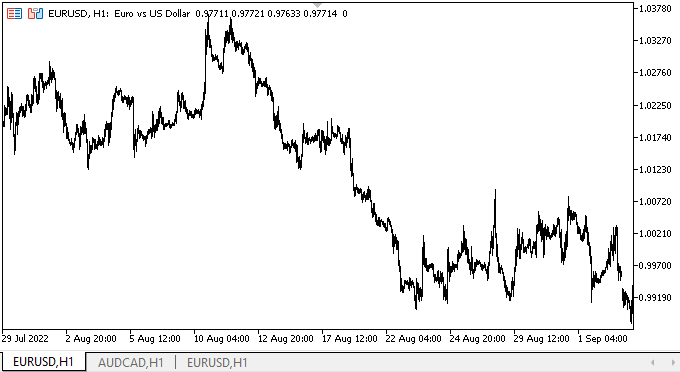
如此这般,当选定的选项卡标题离开容器的边缘,以及移动面板时,我们不会看到更多的伪影。 标题和带有垂直标题栏的滚动控件之间的间距现在更小、更整洁。
当标题位于右侧时,控件面板的右侧会略微裁剪(尽管我们看不到)。 结果就是,光标不会到达面板的隐藏部分,因此我们可以轻松处理选项卡标题。 当面板被隔板压缩时,也会发生同样的情况,几乎隐藏了由 CLabel 类对象在面板上所做的铭文。 光标物理性位于图形标签上方,但它们被裁剪,光标实际上位于其不可见区域上,且不会处理对象。
SplitContainer 控件隔板现在与鼠标交互时看起来更美观。
下一步是什么?
在下一篇文章中,我将继续开发函数库控件。
当前 MQL5 版本的函数库、测试 EA、和图表事件控制指标的所有文件均附于文后。
*该系列的前几篇文章:
DoEasy. 控件 (第 20 部分): SplitContainer WinForms 对象
DoEasy. 控件 (第 21 部分): SplitContainer 控件 面板隔板
DoEasy. 控件 (第 22 部分): SplitContainer。 修改已创建对象的属性
本文由MetaQuotes Ltd译自俄文
原文地址: https://www.mql5.com/ru/articles/11634
注意: MetaQuotes Ltd.将保留所有关于这些材料的权利。全部或部分复制或者转载这些材料将被禁止。
本文由网站的一位用户撰写,反映了他们的个人观点。MetaQuotes Ltd 不对所提供信息的准确性负责,也不对因使用所述解决方案、策略或建议而产生的任何后果负责。
 学习如何基于分形(Fractals)设计交易系统
学习如何基于分形(Fractals)设计交易系统
