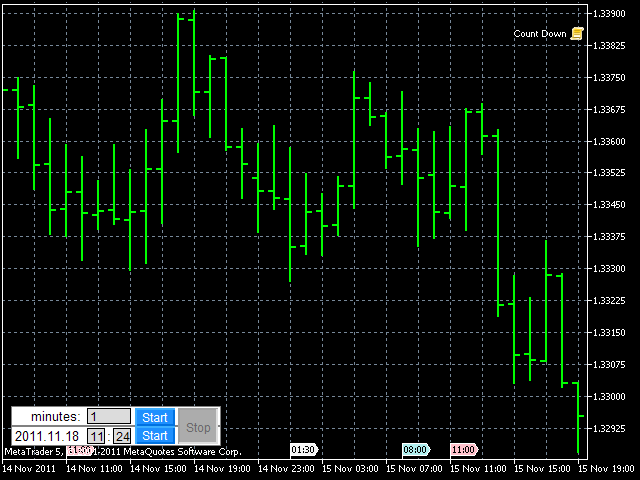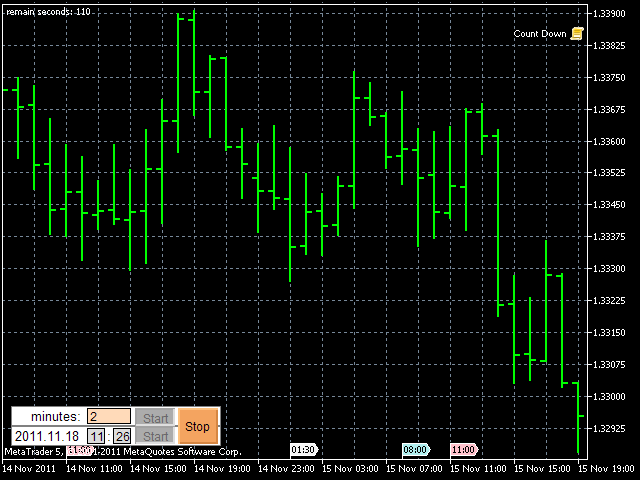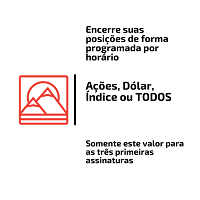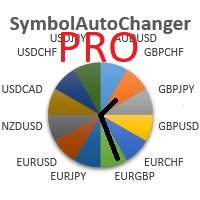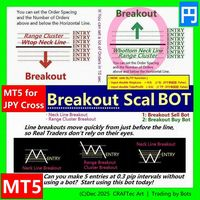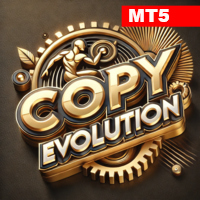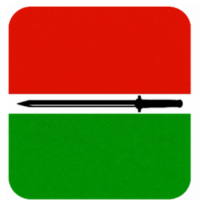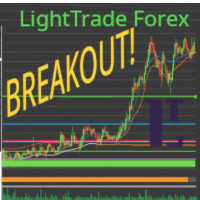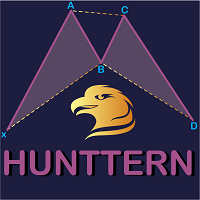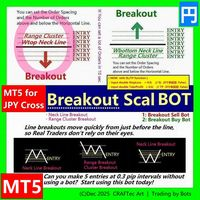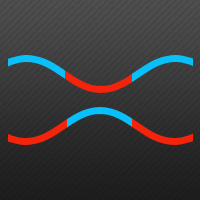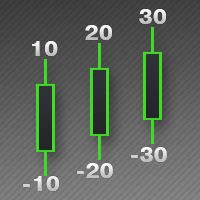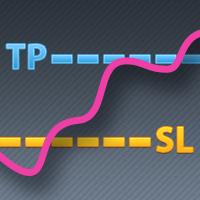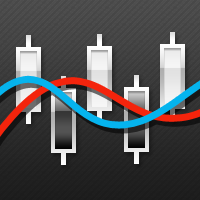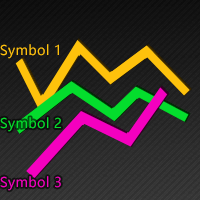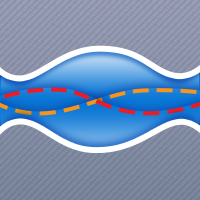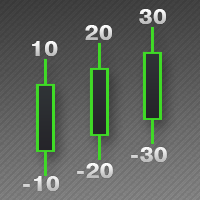CountDown
- Utilidades
- Jinsong Zhang
- Versión: 1.12
- Actualizado: 19 noviembre 2021
- Activaciones: 5
Este script alerta al usuario mediante sonidos y un cuadro de alerta al final de una cuenta atrás. Es como un despertador.
Hay 2 maneras de iniciar la cuenta atrás:
- Establezca un valor de minutos restantes. Ejemplo: si necesita una alerta después de 1 hora, póngalo a 60.
- Establezca la hora de finalización de la cuenta atrás.
Si desea utilizar un sonido personalizado para la alerta, copie sus archivos de sonido en la carpeta "terminal_path\Sounds" y establezca el nombre exacto del archivo en los parámetros de entrada. El archivo de sonido debe estar en formato *.wav.