Utilidades de trading para MetaTrader 4 - 13

FX Info Spread
Panel de información minimalista y personalizable Funciona en cualquier instrumento y tramo horario, con brokers de 2 - 4 dígitos y con 3 - 5 dígitos. Muestra:
Horquilla actual ( Spread ) en pips (1 decimal si estás en un broker de 3 - 5 dígitos)
ATR (Average True Range / Rango medio) en pips
Hora del servidor
Hora GMT Información importante sobre la cuenta seleccionada: Apalancamiento (Leverage) y Stopout Level (%) Tiempo para que se cierre la barra o vela actual . Muy útil en
FREE

La nueva versión del panel de negociación, que ahora tiene la capacidad de cerrar por separado las órdenes de compra y venta, mostrar los objetivos de todas las órdenes en el gráfico, así como la posibilidad de utilizar el panel para negociar con corredores que trabajan con la regla FIFO. Además, la nueva versión añade botones de opción para la gestión por separado de las órdenes abiertas.
Cuenta con una cómoda interfaz visualizada y un control intuitivo sin muchas pestañas adicionales a las q
FREE

Este indicador MQL4 crea una cuadrícula personalizable de líneas horizontales en su gráfico de operaciones. Esto es lo que hace
**Funciones principales - Dibuja líneas horizontales igualmente espaciadas a través del rango de precios visible - Soporta dos tipos de líneas: líneas horizontales o líneas de tendencia con proyección hacia adelante - Se ajusta automáticamente a los cambios de escala de precios
**Características principales:** 1. **Espaciado personalizable**: Establece la distancia d
FREE

Tenga en cuenta que este producto está diseñado para ayudarlo a establecer un stop loss automático en cada operación abierta manualmente, específicamente en el gráfico al que está adjunto. Con respecto a las órdenes pendientes, el stop loss solo se colocará una vez que se active la orden pendiente. Para establecer su stop loss deseado en puntos, puede usar el parámetro InpStopLossPoints.
Tenga en cuenta que este producto ha sido probado solo para pares de divisas, como el GBPUSD. Si bien puede
FREE

HM (Horizontal Markup) está diseñado para marcar manualmente los niveles horizontales. El marcado contiene el nivel y su valor de precio. El grosor y el color de la línea y el valor de precio se establecen en la configuración. Los niveles se pueden colocar localmente en Marcos de tiempo o se pueden exponer públicamente para todos los Marcos de tiempo.
Su funcionamiento es muy sencillo:
1) - pulse la tecla que se establece en la configuración para marcar el nivel;
2) - llevar la línea al lug
FREE
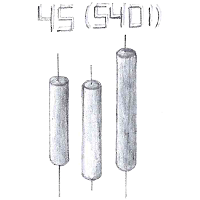
Utilidad de información que muestra el movimiento actual del precio del día y la media extraída de los datos del indicador ATR con el periodo especificado y en el intervalo de tiempo especificado. Si se supera el valor medio, el texto cambia de color al especificado en los ajustes ( Color del texto ( actual más que medio ) ). Para facilitar la percepción, el formato de los valores digitales se ajusta mediante el parámetro Punto o pips, donde los valores se dividen por 10 cuando se selecciona Pun
FREE

EA Perspect
Esta versión del EA se centra en indicar puntos de interés en el gráfico, las características incluyen : Sesiones (Asia/Gap/Londres/Gap/NuevaYork/Gap) Máximos y mínimos diarios/semanales/mensuales anteriores Precios de apertura y cierre diarios/semanales/mensuales anteriores
Números redondos (Regla) Rango de apertura Saldo inicial Marcos temporales múltiples (vista anual, rango de apertura mensual) Plantillas de gráficos personalizables para usuarios con poca luz El indicador ayud
FREE

TRADING CON CONTROL DE TECLADO Este script le permite comprar, vender o cerrar posiciones utilizando las teclas de su teclado. Esto le permite crear atajos para colocar órdenes de compra o venta o para cerrar una posición abierta.
Configuración:
LOTE: Para elegir el tamaño del lote de su orden.
TAKE PROFIT PIPS: Para establecer su take profit en pips
STOP LOSS PIPS: Para establecer el stop loss en pips
TECLA PARA COMPRAR: Para elegir el toque de teclado para comprar: -Arriba : Para elegir
FREE

Esta herramienta expone automáticamente stoploss y Take-profits cuando se abren órdenes.
Y la información se muestra en la esquina inferior derecha del terminal y muestra el Tamaño del lote, los niveles de stoploss y Take-Profit, así como la ganancia/pérdida actual en puntos para cada orden abierta.
Existe la posibilidad de cerrar órdenes. para ello, haga doble clic en la esquina inferior derecha de la orden deseada y simplemente deslícela hacia la izquierda.
También muestra recomendaciones
FREE

Pairs Navigator es una herramienta sencilla y fácil de usar que le permite ver todos sus gráficos en una sola ventana. Esto elimina la necesidad de abrir múltiples gráficos desde la ventana de Observación del Mercado, ahorrándole tiempo y esfuerzo. Pairs Navigator es también muy ligero, por lo que no sobrecargará su memoria RAM ni hará que su plataforma MT4/5 se cuelgue. Para utilizar Pairs Navigator, simplemente arrastre y suelte los pares de divisas que desee ver en la ventana Pairs Navigator
FREE
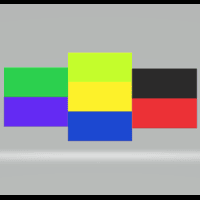
Un planificador de preoperaciones basado en datos que convierte las propiedades del mercado en tiempo real de su corredor en cifras claras y procesables. Consolida spread, comisión, swaps, stop/objetivos basados en ATR, valor pip/punto y 10 tamaños de lote de perfil de riesgo en un panel compacto que se ajusta automáticamente a cualquier tamaño de gráfico. La pantalla es independiente de la dirección (no hay duplicación LARGO/CORTO) y hace hincapié en el coste total de la operación y el verdader
FREE

Adelántese a los movimientos del mercado con precisión y eficacia utilizando Alertas de precios DG un indicador de MetaTrader 4 diseñado para operadores que exigen precisión y flexibilidad. Esta poderosa herramienta está diseñada para proporcionar notificaciones instantáneas cuando los niveles de precios se tocan o se rompen, asegurando que nunca se pierda una oportunidad crucial de mercado. Características principales: Interfaz fácil de usar: Navegue sin problemas a través de nuestra intuitiva
FREE

Cerrar Todas las Órdenes de COMPRA para MT4 script - cierra absolutamente todas las órdenes, ya sean pendientes o de mercado.
Las órdenes se cierran en los indicadores actuales de ganancias/pérdidas en el momento del cierre.
El script es adecuado para momentos en los que necesita cerrar rápidamente todas las órdenes en los indicadores actuales.
El script es muy fácil de usar, simplemente arrastre el script al gráfico y hará su trabajo.
Agregame como amigo, tengo muchos otros productos útile
FREE

Casi todos nuestros asesores tienen incorporado un sistema de ajuste a distancia a las condiciones actuales del mercado, este proceso también se denomina optimización. Los ajustes se transmiten a través de archivos que recibimos como resultado de la optimización de nuestros asesores. Estos son los archivos que utilizamos al operar en nuestras cuentas, por lo que nuestros ajustes serán los mismos. Se trata de un análogo de los archivos .set estándar, sólo que se cargan en el código del asesor no
FREE

Exaado Capital cuidado Si ha estado buscando formas de gestionar el control de Drawdown, el control de Drawdown, la protección del saldo o el límite de Drawdown diario relacionados con el trading con Prop Firms, FTMO, My Forex Fund o cuentas financiadas, entonces ha llegado al lugar adecuado. Además, si usted está buscando para salvaguardar su cuenta de operaciones, podemos ayudarle. ¿Le cuesta gestionar su reducción mientras opera con cuentas financiadas? Nuestro EA está diseñado específicament
FREE

No hay duda de que la gestión del dinero desempeña un papel clave en el éxito de un operador de Forex. Muchas personas, a pesar de tener una buena estrategia para operar en el mercado de divisas, no consiguen obtener unos ingresos estables porque no respetan los niveles de stop loss y take profit en sus operaciones.
El equipo de Digitraderz.com, a petición de algunos de sus usuarios, ha diseñado un robot asistente para la gestión de los niveles de stop loss y take profit en las operaciones de
FREE

Fácil manera de colocar una orden pendiente, sólo tiene que arrastrar la línea, fijar el precio Puede trabajar en vivo y back-test (Probador de Estrategias) Nota: Esta versión demo es sólo para probar el par CADCHF. La versión completa se puede encontrar aquí: https: //www.mql5.com/en/market/product/11174
Características
1.Fácil manera de abrir órdenes pendientes. Sólo tiene que arrastrar la línea para definir el precio de apertura, stop loss y take profit. A continuación, haga clic en el botó
FREE

Esta herramienta añade alertas a sus objetos Fibo Retracement y Fibo Expansion en el gráfico. ¡También cuenta con un práctico menú para cambiar la configuración de Fibo fácil y rápidamente! Nota: Esta es una versión demo que opera sólo en USDCHF . El enlace de compra de la versión completa es: https://www.mql5.com/en/market/product/6760
Características Alerta de niveles de Fibo Retracement y Fibo Expansion. Alerta sonora, móvil y por email. Hasta 20 niveles Fibo. Alerta sonora continua cada poc
FREE

La nueva versión de MirrorSoftware 2021 ha sido completamente reescrita y optimizada.
Esta versión requiere ser cargada sólo en un gráfico porque puede detectar todas las acciones en cada símbolo y no sólo las acciones del símbolo donde está cargado.
Incluso los gráficos y el modo de configuración han sido completamente rediseñados. El MirrorSoftware se compone de dos componentes (todos los componentes son necesarios para funcionar): MirrorController (indicador libre): Este componente debe ser
FREE

Herramienta práctica para medir el número de puntos entre los precios directamente en el gráfico. Muestra en la medición entre puntos en porcentaje, puntos (financieros) y el tiempo (barras ). Compatible con todos los marcos temporales gráficos. Cuando se fija en el gráfico se muestra en todos los marcos de tiempo. Pulse Ctrl, haga clic en el primer punto, mueva el ratón y ahora se mostrará la medición. Haga clic de nuevo y fijar. Herramienta muy rápida que no ocupa mucho espacio. Parámetros de
FREE
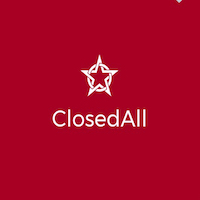
El Asesor Experto cierra todas las posiciones y órdenes abiertas después de un número especificado. Si se desea, esto se puede hacer junto con el número mágico. El EA es útil para sistemas de rejilla y martingala y trading manual.
Cuando se alcanza el número especificado de posiciones abiertas y el número mágico coincide, todas las posiciones se cierran inmediatamente, independientemente de otros valores.
Además, después de cerrar todas las posiciones, se puede enviar una notificación push a l
FREE

Script para determinar rápidamente el desfase horario del servidor de su broker con respecto a GMT. Para un correcto funcionamiento en el probador de estrategias, muchos Asesores Expertos requieren que se introduzca la hora GMT en la configuración del terminal donde se está realizando la prueba. Los desarrolladores se ven forzados a ingresar el offset GMT para probar por separado, ya que tales funciones no son provistas en el probador. Este script puede ayudar a determinar rápidamente el desfase
FREE

Mobile Alert es una herramienta con la que se pueden enviar mensajes selectivos al teléfono móvil. Se puede controlar el número de mensajes. Esta herramienta es interesante para los sistemas que trabajan con Asesores Expertos y no pueden sentarse permanentemente delante del PC. Simplemente haga que le envíen mensajes a su teléfono móvil y estará siempre informado sobre sus operaciones y el saldo de su cuenta.
FREE

ApexTPGrid es una potente utilidad de gestión de operaciones diseñada para profesionalizar sus estrategias de rejilla y promediado. Tanto si opera manualmente como si utiliza otros EAs, esta utilidad toma el control de su "cesta" abierta de órdenes para gestionarlas hasta una salida segura. La característica más destacada es la Lógica Swap-Aware . Todos conocemos el dolor de mantener una cuadrícula durante semanas, sólo para cerrar en "punto de equilibrio" y darse cuenta de swaps negativos comid
FREE

El indicador envía una captura de pantalla del gráfico al correo electrónico cuando se recibe una señal. Se puede enviar desde cualquier marco temporal y divisa donde esté instalado el indicador. El indicador permite enviar mensajes a un terminal móvil y al correo. Para enviar capturas de pantalla al correo, necesita el programa de correo screensender.exe. Para crear una señal se utilizan: líneas horizontales / líneas verticales / líneas de tendencia / media móvil.
El terminal no permite envia
FREE
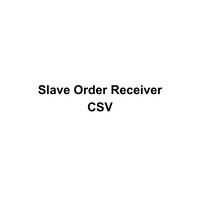
Este Asesor Experto funciona como un esclavo en un sistema copiador de operaciones. Lee las instrucciones comerciales de un archivo CSV y replica las órdenes en el terminal MetaTrader 4. Está diseñado para trabajar con un EA maestro que escribe las operaciones en el mismo archivo. El EA supervisa continuamente el archivo para las actualizaciones y sincroniza el terminal local mediante la apertura, modificación o cierre de operaciones en consecuencia. Qué hace: Lee los datos de las operaciones de
FREE
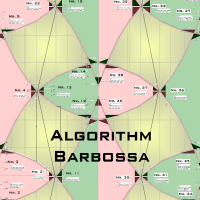
Nueva versión 1.22. Partagas
El algoritmo AG es un elemento de un completo sistema de trading para operar con una cesta de divisas de 8 divisas principales en los 28 pares de divisas. El algoritmo sirve como bloque de señales para determinar la entrada/salida de una posición. Para recopilar los valores iniciales, AG utiliza los datos del indicador CSS Currency Slope Strength cluster. Este indicador no se eligió por casualidad: funcionó muy bien durante las pruebas del algoritmo. A. AG determin
FREE

¿Qué es una herramienta? Se utiliza para supervisar el resumen de beneficios en su cartera, estableciendo el objetivo de beneficios. La herramienta cerrará automáticamente todas las órdenes abiertas. Cuando los beneficios alcancen el objetivo fijado. Cómo se utiliza Coloque la herramienta en cualquier par de divisas, cualquier marco de tiempo y establecer el objetivo de beneficio. Fácil... Currency Pair : Any Timeframe : Any Input Parameter Summary profit for auto close all orders ($) Meaning :
FREE

Este es un juego de entretenimiento desarrollado en MT4, y este programa se proporciona de forma gratuita. cómo se juega Utiliza el mando del juego para controlar la dirección de la serpiente arriba y abajo, izquierda y derecha, y busca algo para comer. Puedes conseguir una cierta cantidad de puntos por cada mordisco, y el cuerpo de la serpiente crecerá más y más, y cuanto más largo sea el cuerpo, más difícil será jugar. ¡El único objetivo de Snake es convertirse en la serpiente más larga! Desli
FREE

AllHere es como el panel de información del Expet Control-adora. Su función principal es mostrar todos los elementos gráficos que puedes agregar y modificar y que controlan las operaciones de la controladora. Despliega en la esquina inferior derecha de tu gráfico en botones clasificados por su color (asignables en las propiedades del indicador) los siguientes elementos del sistema de la Control-adora: Indicaciones de Stoploss (stoploss) Líneas de salida Arriba (Arriba) Líneas de salida Abajo (Ab
FREE

El coste de la operación causado por los diferenciales es un indicador importante a la hora de formular ratios de pérdidas y ganancias de la operación. La información sobre los costes de los diferenciales es particularmente importante para los operadores a corto plazo, especialmente para los operadores de scalping. Esta herramienta puede mostrar el coste del spread de todas las divisas Forex (incluyendo XAU y XAG) en la plataforma en diferentes tipos de cuenta (cuenta USD, cuenta EUR, etc.).
Cá
FREE

Mini Assistant es una pequeña herramienta de formación en el probador de estrategias. Un conjunto mínimo de botones proporciona facilidad de uso. No hay parámetros externos; simplemente no son necesarios aquí. Todo lo que necesita está en la pantalla. Antes de abrir una posición, en las ventanas de entrada especiales, especifique el volumen necesario, así como los niveles de Stop Loss y Take Profit. Para cerrar una posición, selecciónela por ticket en la ventana inferior. El programa fue escrito
FREE

FXO BROKER SPREAD INFORMACIÓN
Los spreads flotantes son perjudiciales para su estrategia de trading, incluso con una cuenta Raw spread.
El spread flotante sube demasiado cuando hay noticias o rollovers diarios o de fin de semana.
esto puede afectar a los Asesores Expertos de las operaciones, a las órdenes pendientes y a los Stop losses.
Por lo tanto, esta herramienta ha sido creada para encontrar la información correcta sobre el spread durante los rollovers.
Modo de empleo:
descargue/peg
FREE

La utilidad " Panel de control de pérdidas" es un panel de información para el control de pérdidas. En los parámetros de entrada, el usuario establece el depósito inicial y el tamaño mínimo de capital permitido, al alcanzar los cuales todas las órdenes, incluidas las pendientes, se cierran forzosamente, evitando así la pérdida de fondos. También es posible configurar detalladamente el esquema de colores del panel. El panel muestra los siguientes datos: Depósito inicial Depósito inicial. Depósito
FREE

ManageEquity - Una potente utilidad de negociación para la gestión de riesgos ManageEquity es una sencilla pero potente utilidad de negociación diseñada para mejorar las estrategias de gestión de riesgos. Adjuntando esta utilidad a un solo gráfico y especificando el importe máximo en dólares tanto para beneficios como para pérdidas, los operadores pueden gestionar eficazmente sus órdenes abiertas. Con ManageEquity, los operadores pueden establecer fácilmente el objetivo de beneficios deseado y l
FREE

Manejar órdenes para diferentes magias -1 para todas las magias, 0 para órdenes manuales, 1-XXXXXX para EAs Por ejemplo, si desea controlar las órdenes de EA con magia 3333, sus órdenes manuales, escriba 0;3333 Close on exact time, ejemplo. cerrar orden cada XX:15 --> Close all on 00:15, Close all on 11:15, Close all on 12:15... Cerrar en Pérdida, cerrar la pérdida para una sola orden, cerrar la pérdida para todo el número mágico.
Parámetros Descripción (-1 para todas las magias)(0 para órdenes
FREE

HelloTrader es una vista de producto completamente nueva para la plataforma MetaTrader. Inmediatamente después del lanzamiento, la utilidad muestra al azar una de las líneas de la frase, citas de personajes famosos o un aforismo en la esquina superior izquierda de la terminal. Cada 5 minutos cambia la grabación. La versión Demo incluye 32 frases, citas o aforismos sólo en inglés.
La utilidad empieza a funcionar inmediatamente después del lanzamiento y ya no tiene ninguna configuración o funció
FREE

El script Cerrar es una herramienta sencilla que permite a los operadores cerrar sus operaciones mediante tres métodos. Sólo tiene que ejecutar el script y elegir el método de cierre.
Métodos de cierre Symbol - Permite cerrar todas las operaciones abiertas para un símbolo específico. All_Trades - Permite cerrar todas las operaciones abiertas. Magic_Number - Permite cerrar todas las operaciones abiertas según su número mágico. Recomendación Las funciones AutoTrading deben estar activadas . Si l
FREE

La versión demo está limitada al par de divisas CADCHF. Puede encontrar el producto con una descripción completa y un vídeo aquí: https://www.mql5.com/en/market/product/23310 El Asistente de Operaciones puede aplicar salidas automáticas, establecer órdenes pendientes cuando se cierra la operación, escalar operaciones y mucho más. La herramienta es fácil de manejar y clara, funciona sin problemas con una o más órdenes.
Características Programación de órdenes pendientes y de mercado - útil para
FREE

Proteja su cuenta de Margen Call cuando el mercado va en contra de sus operaciones.
Administre su riesgo cuando use Martingala, Cuadrícula, Promedio . Ya no son peligrosos, pero manejables
Use estas utilidades de EA para acompañar todas sus instalaciones de MT4
Este EA es una utilidad para proteger su capital cuando sus operaciones son desfavorables:
Máxima pérdida en dinero, Máxima reducción / pérdida de capital en porcentaje, Su capital mínimo alcanzado Los que se alcanzan primero
Es sim
FREE

El gráfico de área rellena de utilidad se añade al conjunto estándar de presentaciones de precios. Es un nuevo y bonito gráfico de precios. Sin duda le gustará si quiere sentirse un trader nacido bajo la estrella de la suerte Bloomber.
Las Propiedades permiten configurar los colores y otras cosas: Preconfiguración de colores: elija una preconfiguración o configúrela como "Personalizada" y establezca sus propios colores utilizando las propiedades de abajo.
Color del área personalizada - color de
FREE

El indicador SyncAllCharts agiliza las operaciones alineando automáticamente todos los gráficos abiertos de MetaTrader 4 con el símbolo del gráfico en el que se aplica, ahorrando tiempo y esfuerzo a los operadores cuando analizan un único activo en múltiples marcos temporales o configuraciones. Con una etiqueta personalizable "Main Sync" para identificar el gráfico principal, asegura un espacio de trabajo claro y libre de desorden, mejorando la eficiencia del flujo de trabajo y la coherencia par
FREE
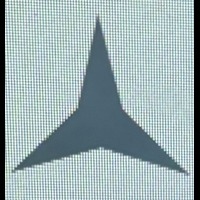
La activación inicia la secuencia a partir del símbolo inicial en la lista de Vigilancia del Mercado, formando un bucle perpetuo que continúa hasta la desactivación. El sistema emplea variables terminales globales para mantener la continuidad operativa en medio de reinicializaciones inducidas por símbolos, garantizando así un rendimiento ininterrumpido. Este EA no debe marcarse como "Permitido operar en directo" y es funcional con esa casilla marcada, al cargar el EA. Las principales ventajas in
FREE
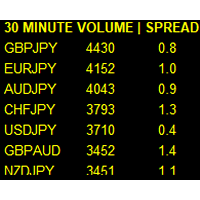
Si le gusta este producto, por favor deje un comentario de 5 estrellas.
Supervisa los símbolos y le muestra cuáles son los más activos para los 3 marcos de tiempo diferentes que seleccione. Muestra el volumen y la propagación también. Bueno para scalpers o comerciantes a corto plazo. Forex es de 24 horas, por lo que saber qué par está activo es clave para entrar con buenos diferenciales y la captura de los movimientos en un mercado activo. Esta utilidad se adjunta a un gráfico y le muestra qué
FREE

La estrategia utilizada por este robot de comercio es la colocación de órdenes stop (Pendiente) antes del evento de noticias. Se puede acceder a la hora de publicación de las noticias desde investment.com , una aplicación que el operador debe descargar de play store en su dispositivo móvil. El robot coloca dos órdenes stop, una Buy Stop y una Sell Stop al mismo tiempo , al menos dos minutos antes de la hora de publicación de la noticia. Por ejemplo, si la hora de publicación de la noticia es 15:
FREE

Esta es una utilidad para copiar en la carpeta Expert Advisor. El EA forzará la descarga de su Centro de Historia MetaTrader. No descargará nuevos datos de su broker pero ayudará a su MT4 a cargar cada gráfico correctamente. Puede elegir los símbolos a descargar. Después del lanzamiento, el EA se eliminará automáticamente del gráfico. Después del lanzamiento, puede ver los resultados en el panel de Expertos en MT4. El registro le mostrará los datos cargados o no cargados. Símbolo TF = Número de
FREE

Copiar señales de trading del canal de Telegram a MetaTrader. La utilidad le ayudará a copiar fácil y sencillamente las operaciones de su canal de Telegram o chat a la terminal de comercio MetaTrader casi al instante . Esta es una versión DEMO, restricciones - lote mínimo. Soporte operativo en el chat de Telegram: https://t.me/forex4up_chat Plantilla para las señales en el canal de Telegram, chat (se puede cambiar en los parámetros) SYMBOL=EURUSD, TYPE=SELL, PRICE= 0.00000 , LOT= 0.01 , STOP
FREE

Bienvenido al mundo de nuestro copiador de operaciones por Internet *sea cual sea la tecnología podemos copiar operaciones desde/hacia plataformas MT4 . Puede operar manualmente desde su teléfono móvil o puede adjuntar sus robots de trading (EA) a su(s) cuenta(s) maestra(s) y las operaciones se copiarán a todas sus cuentas de usuario. Nuestro copiador de operaciones no es auto-alojado, esto significa que usted necesita mantener su ordenador o VPS en funcionamiento, todo se gestiona a través de
FREE

Stable Helper - ¡Mantén tu conexión de trading ininterrumpida! ¡Asegúrese de que su MT4 se mantiene conectado y estable de forma automática! Stable Helper trabaja silenciosamente en segundo plano, monitorizando tu conexión, reescaneando servidores, e incluso reiniciando MT4 si es necesario-todo sin intervención manual. Diseñado para minimizar el tiempo de inactividad y optimizar el rendimiento del servidor , Stable Helper protege sus operaciones de desconexiones inesperadas y problemas de lat
FREE

Herramienta de trading MT4 . Panel de control intuitivo que permite el trading automatizado sin esfuerzo , guardando 99 Estrategias , Gestión Avanzada del Dinero , Órdenes de grupo automáticas : Take Profit / Stop Loss Global, TP Inteligente (Multinivel, Recuperación de Posición) y SL Inteligente (Breakeven, trailing Stop, Multinivel), Gestor de Salidas , Señales, Indicador de Fuerza , Gráfico ATR, Alerta de Precio, Aviso de Noticias... # Si tiene algún otro requerimiento o está interesado en c
FREE
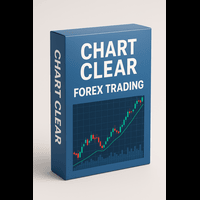
El indicador/utilidad Chart Clear es una herramienta esencial para los operadores que desean un gráfico limpio, legible y organizado profesionalmente en Meta Trader 4. Una vez instalado, cambia automáticamente la apariencia del gráfico sin necesidad de ajustes manuales, haciéndolo instantáneamente más claro y fácil de analizar.
Características principales: Gráfico de aspecto limpio y profesional: Fondo blanco para una mejor legibilidad Velas verdes para los movimientos alcistas y rojas para lo
FREE

Usted puede utilizar la versión comercial o libre AG.
En la versión comercial se puede negociar todos los 28 pares en su cesta.
Para la versión gratuita para la prueba se puede negociar sólo 7 pares de forma gratuita
En la versión 1.20 cambiar el indicador de CCFp a CSS -CurrencySlopeStrength
En el algoritmo de liberación de la construcción de Cestas Diferencial - 4 cestas
Señal algoritmo AG para 28 pares se puede alquilar en mql5 tienda
https://www.mql5.com/ru/market/product/94278
Señal
FREE

Utilidad para leer noticias de investing.com
Para acceder al sitio, debe añadir WebRequest en el menú Opciones del terminal, en la pestaña Asesores Expertos: https://sslecal2.investing.com
Si la lectura se realiza correctamente, aparece un mensaje sobre la escritura del archivo.
El archivo INV_week_this.txt se escribe en la carpeta MQL4\Files del terminal y se mantiene al día, actualizando los datos según su propio temporizador. El archivo INV_week_last.txt se graba el sábado y guarda los dat
FREE

Este es un script que está diseñado para funcionar en conjunto con el script Objects Hide . Re-dibuja en el gráfico los elementos eliminados por la acción de Objects Hide . Solo arrastre y suelte sobre el gráfico el script para recuperar los elementos eliminados por Objects Hide . Usando este sistema de scripts usted puede tener la opción de ocultar (borrar) y mostrar después todos los objetos de una gráfica. Objects Hide está a la venta en mql5.com encuentre más sobre este, usando esta liga Po
FREE
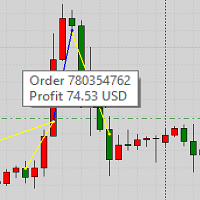
Este producto muestra las operaciones cerradas del historial y las operaciones abiertas actuales en un gráfico. El producto tiene muchos ajustes visuales, así como ajustes de filtrado para las operaciones mostradas, lo que le permite analizar la eficacia de los asesores y/o las estrategias de negociación. Puede filtrar por comentarios o por el número mágico del asesor. Si no utiliza este producto, ¿cómo podrá ver sus operaciones y comprender su eficacia?
FREE

1. ** Extremadamente simple de gran tamaño ** - anular el gráfico con el precio en tiempo real de la fuente de gran tamaño, ** No hay necesidad de mirar el precio **, adecuado para multi-pantalla / monitoreo de larga distancia. - Soporta colores personalizados, transparencia de fondo, perfecto adaptarse a cualquier estilo de gráfico. 2. ** Completamente personalizable ** - ajuste libre tamaño de fuente (apoyo ** 10 ~ 500px **), color, ubicación, satisfacer las necesidades de personalización. - 3
FREE

Zenner Trading presenta FX Gambit
Transmisión en directo en YouTube: https: //youtu.be/rD9bCSxypio
FX Gambit es un Sistema de Trading Automatizado Adaptativo, Neutral para el Mercado, basado en MT4 Dual de Lanzamiento Paralelo, diseñado para responder a todas las combinaciones direccionales y permutaciones del mercado, y aún así producir un Resultado Neto Positivo. Hay 2 instancias de MT4 con 2 gráficos en cada una. El LONG LEG del HEDGE está en el gráfico de la izquierda y el SHORT LEG en el
FREE

Utilidad para conocer toda la información y configuración de la cuenta a la que está conectada la plataforma La información que puede conocer es por ejemplo:
- La diferencia entre la hora del servidor y la hora de su PC
- Las órdenes limitadas que puede colocar en el mercado
- El crédito que tiene
- El modo stopout de su broker
- El nombre exacto de la empresa de su broker
y otra información más
FREE

IndiSig por Buffer
Detecta Señales de un Indicador Personalizado por Buffer y Envía notificaciones al Canal de Telegram o Abre órdenes
* Buy/Sell Buffer: Puede obtener esta información en la Ventana de Datos de MT4/5 (CTRL + D)
* Versión MT5: Añada primero el indicador y después el EA
* Versión MT4: Sólo funciona correctamente con la configuración por defecto del indicador
¡Únete a https://t.me/fxassistant_vn para más EAs útiles!
FREE

Ego Guard es un avanzado Asesor Experto diseñado para proteger el patrimonio de la cuenta mediante la implementación de sólidas medidas de gestión de riesgos. Este EA monitorea de cerca la actividad de la cuenta e interviene cuando es necesario para prevenir una exposición excesiva al riesgo. Específicamente, Ego Guard desactiva automáticamente cualquier otro Asesor Experto que intente abrir operaciones que excedan el umbral de riesgo predefinido. Al gestionar eficazmente el volumen de operacion
FREE

Este EA es una pequeña ayuda, adecuado para todos los que les gusta el comercio en los teléfonos inteligentes o tabletas. El EA se coloca en un gráfico y supervisa todos los mercados (multidivisa). No importa dónde se encuentre, siempre y cuando usted tiene internet, usted puede operar con él. Abra la posición, establezca el stop, y el EA crea automáticamente un TP en la proporción previamente establecida (1:1, 1:2, etc.) al stop. Esta es una característica muy conveniente que le ayuda a gestion
FREE

¡Presentamos Chart Chimes, el indicador MT4/MT5 que hace que operar sea una sinfonía de sonido! ¿Cansado de mirar gráficos todo el día? ¿Necesita un poco de ánimo para mantener el ánimo en alto mientras opera? ¡Bueno, Chart Chimes lo tiene cubierto!
Con Chart Chimes, cada vez que presionas ese botón, escucharás un sonido divertido que te hará sonreír y te hará saltar. Imagínese comerciar con el sonido de una trompeta triunfante o un arpa suave de fondo: ¡es como tener su propia orquesta person
FREE

TradeSnap captura y guarda automáticamente la pantalla cuando se ejecuta una orden de COMPRA/VENTA.
Simplemente configúrelo en el gráfico y se guardará automáticamente sin ningún trabajo adicional.
Las líneas, flechas, etc. del gráfico también se guardan tal como están en la imagen.
El tamaño de la imagen puede ser de 10000x10000 píxeles, por lo que puede guardar una imagen horizontal que muestra el historial de movimiento de precios.
información de parámetros
--Parámetro de evento--
Núme
FREE

Esta es la versión demo gratuita para probar, la cantidad máxima de dinero de ganancia / pérdida puede ser el establecimiento de = 10
La versión completa se puede encontrar aquí : https://www.mql5.com/en/market/product/38036
Herramientas inteligentes de gestión de riesgos.
Usted puede controlar el beneficio, objetivo de pérdida fácil y personalizable. Ganancia personalizada, objetivo de pérdida por cantidad de dinero método. Cierre y cálculo de todos los símbolos o sólo el símbolo actual. Pue
FREE

Patterns Wizard es una herramienta para la creación de patrones de velas. Con ella, puedes crear diversos patrones y agregar tantas instancias de este indicador como desees en tu gráfico, cada una con un patrón diferente. Para entender mejor cómo funcionan las fórmulas de creación, puedes tomar ejemplos del indicador My Candle, que cuenta con más de 70 ejemplos de patrones de velas La diferencia principal de este indicador es que cuenta con 30 parámetros de reglas , lo que significa que puedes
FREE

Mediante las teclas de acceso rápido, puede crear objetos gráficos de diferentes estilos de dibujo y diferentes colores en el gráfico activo. Puede cambiar los estilos de formato de los gráficos. Puede elegir estilos de dibujo predeterminados o establecerlos en la ventana de selección de propiedades del asesor. En el gráfico, al crear objetos gráficos, el color, el tipo de línea y el grosor de línea se seleccionan automáticamente. Los estilos de dibujo para los objetos gráficos dependerán del ma
FREE

Abrir notificación emergente Por favor, deje un comentario sobre este producto para ayudar a otros usuarios a beneficiarse de él. " Gratis " Script para activar las notificaciones emergentes para ver los mensajes de alerta de operaciones pasadas, incluyendo la visualización de la información de la cuenta. Este script es compatible con MetaTrader 4 El script es fácil de instalar y utilizar, por lo que es adecuado para los comerciantes de todos los niveles de experiencia. No hay nada de que preoc
FREE

TRAILINATOR es una solución única para utilizar diferentes variantes de Trailing-Stop y cambiar su configuración a través de Remotecontrol. Usted configura su Trailing-Stop para un Símbolo específico sólo una vez. Esta configuración se utilizará para todas sus Posiciones del mismo Símbolo. Actualmente admitimos estos Trailing-Stops diferentes: Estándar : funciona como en el terminal Metatrader, inicia el trailing stop si el beneficio es mayor que el trailing stop. Inicio después de puntos : el
FREE

Icecold Trading OSD (Visualización en pantalla) Es muy útil y fácil de usar. ¡Pruebe la Demo hoy mismo!
Visualización en Pantalla -Saldo inicial -Capital -Beneficio -Reducción máxima -Pérdida bruta -Recuento de largos -Recuento de cortos -Operaciones actuales -Total de Operaciones
*Saber que en las columnas de Total de Operaciones, Ganancias Consecutivas & Pérdidas Consecutivas , esas son TODAS las operaciones que su cuenta ha realizado. No muestra 0 cuando se carga si ya ha completado operaci
FREE

Diseñada para revolucionar la eficiencia de las operaciones, esta aplicación permite a los operadores desplazarse sin problemas por los símbolos de Market Watch mediante las intuitivas teclas de flecha del teclado o los botones situados dinámicamente en el gráfico, lo que minimiza el tiempo de navegación y mejora la concentración en el análisis del mercado.
Potencial : Esta ligera herramienta de MetaTrader 4 permite cambiar rápidamente de símbolo para realizar análisis comparativos entre act
FREE
El Mercado MetaTrader es una plataforma única y sin análogos en la venta de robots e indicadores técnicos para traders.
Las instrucciones de usuario MQL5.community le darán información sobre otras posibilidades que están al alcance de los traders sólo en nuestro caso: como la copia de señales comerciales, el encargo de programas para freelance, cuentas y cálculos automáticos a través del sistema de pago, el alquiler de la potencia de cálculo de la MQL5 Cloud Network.
Está perdiendo oportunidades comerciales:
- Aplicaciones de trading gratuitas
- 8 000+ señales para copiar
- Noticias económicas para analizar los mercados financieros
Registro
Entrada
Si no tiene cuenta de usuario, regístrese
Para iniciar sesión y usar el sitio web MQL5.com es necesario permitir el uso de Сookies.
Por favor, active este ajuste en su navegador, de lo contrario, no podrá iniciar sesión.