Trading Utilitys für den MetaTrader 4 - 8

Diese Anwendung wird nun durch Ofir Notify Light Edition (kostenlos) oder Ofir Notify (kostenpflichtig) ersetzt.
Vielen Dank für Ihre positiven Rückmeldungen.
Ofir Notify ist ein Tool, das Benachrichtigungen über Trades an Telegram sendet Alarmierung bei jedem Ereignis, das eine Position betrifft: Eröffnung, Schließung, Änderung (SL, TP) Senden von Alarmen an Chats, Gruppen und Kanäle Alarmierung bei Equity-Änderung Anzeige von Risiko, Rendite und Gewinn/Verlust für jede Position Individuelle
FREE

Break-Even Pro * 3 BE-Modi: - RewardRisk_Single für Einzelhandel (nur gültig für Positionen mit SL) - Points_Single für Einzelhandel - Points_DCA für mehrfachen DCA-Handel * Startwert: Wert von RR oder # Punkte, um die SL-Bewegung zu starten * Offset: Abstand in Punkten zwischen BE Level und Entry * Symbol-Filter: Alle oder ein bestimmtes Symbol auswählen * Teilweiser Abschluss (%): Schließen Sie % des anfänglichen Volumens, wenn Sie SL auf BE verschieben (0 für kein partielles Schließen) Treten
FREE

Das Skript VR Object Delete All löst das Problem des Mülls auf dem Diagramm. Oft ist es notwendig, das Diagramm vollständig von allem zu befreien, was sich darauf befindet, Kommentare, Linien, Objekte. Das Skript löscht alles vollständig, auch die Objekte, die nicht sichtbar sind. Während der Arbeit schreibt VR Object Delete All alles, was es tut, in das Terminalprotokoll, ebenso wie die Namen der zu löschenden Objekte. Es zeigt die Anzahl der gelöschten Objekte in einer separaten Zeile an und g
FREE

Close at time ist ein sehr nützlicher EA, um bestimmte Positionen zu einem bestimmten Zeitpunkt zu schließen. Er bietet auch zusätzliche Bedingungen zur Einrichtung. Schließen Sie bestimmte Positionen zu einem bestimmten Zeitpunkt. Schließen Sie bestimmte Positionen, die derzeit Gewinne erzielen. Schließen Sie nur bestimmte Long-Positionen. Schließen Sie nur bestimmte Short-Positionen. Bestimmte schwebende Aufträge schließen. Es ist nützlich, um Ihre Handelsstrategien zu unterstützen.
Beschreib
FREE

Das Skript VR-Close-Orders dient dazu, Positionen im Terminal zu einer vom Händler festgelegten Gewinn- oder Verlustmarke zu schließen. Das Programm ist als Skript geschrieben und kann auf demselben Chart mit anderen Indikatoren und Expert Advisors zusammenarbeiten. Das Programm hat ein einfaches visuelles Panel und ist leicht mit der Maus zu konfigurieren. Mit Hilfe dieses Programms kann der Trader automatisch Positionen schließen und Aufträge löschen, je nach den festgelegten Bedingungen. Es g
FREE

TimeBar TimeBar ist ein einfacher Informationsindikator, der die verbleibende Zeit bis zum Schließen des Balkens sowie die seit dem Öffnen des Balkens verstrichene Zeit und die aktuelle Uhrzeit anzeigt. Zur besseren Übersichtlichkeit wurden zwei Arten von Anzeigemodi hinzugefügt: in Form eines Kommentars in der oberen linken Ecke des Diagramms oder in Form eines grafischen Objekts.
Vorteile Auswahl der Schriftart Schriftgröße. Sie können eine beliebige festlegen. Beim Kommentieren ist es zu kl
FREE

WOLSELEYs Handelspanel - BASIC - - Sie können mich gerne über Instagram @walter_robos oder Whatsapp/Telegramm +5592981173937 kontaktieren . Zeigen Sie Ihre Historie strukturiert und detailliert an, mit Effizienz- und Gewinnrate, getrennt nach Tag, Woche, Monat und Gesamtbetrag, sowie Details zu Vermögenswerten, Serverzeit und laufenden Positionen und Aufträgen. Dieses Panel wurde mit Blick auf HEDGE-Konten entwickelt, kann aber auch problemlos auf NETTING-Konten verwendet werden. In der PREMIUM

Der Telegram EA kann in Verbindung mit den Abiroid Dashboard Produkten verwendet werden. Ausführlicher Blogpost mit Screenshots erklärt: https://www.mql5.com/en/blogs/post/758932
1. Abiroid Dashboards Einstellung: Im Dashboard müssen Sie "File Alerts" auf true setzen. Es ist nicht nötig, einen eigenen Dateinamen zu vergeben. Es wird der Standard-Dateiname verwendet und die Datei wird im Ordner MQL4/Files erstellt. Sie verwenden standardmäßig die Einstellung "Prefix" als Präfix. Es sei denn, Si
FREE
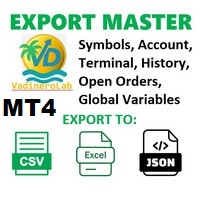
VadineroLab MT4 Export Master to CSV EXEL JSON - Expert Advisor zum Exportieren und Analysieren von Symbolen, Konto, Terminalparametern, aktiven Trades, aktuellem Kontostand, Handelsverlauf, globalen Variablen. Erzeugt die folgenden Berichtstypen: * Symbolparameter - Spread, Tick-Größe, Min/Max Lot, Swap, ... * Kontoparameter - Saldo, Eigenkapital, Leverage, Währung, Margin-Info, ... * Terminal-Parameter - Server, Version, Sprache, Datum, Umgebung, ... * Handelsverlauf - Aufträge, Geschäfte, Pos
FREE

Professional multi-EA portfolio analytics dashboard. Track all your Expert Advisors with real-time performance metrics, P/L, drawdown, and trade monitoring.
**Portfolio Dashboard Pro** - Professional Real-Time Analytics for Multi-EA Traders
Transform your MetaTrader 4 into a professional trading control center. Portfolio Dashboard Pro automatically detects and monitors ALL your Expert Advisors, displaying comprehensive performance metrics in a beautiful, customizable dashboard.
### Key Fe

Der Parabolic SAR Trailing Stop wird den Stop-Loss-Kurs Ihrer ausgewählten Orders nach dem PSAR-Indikator nachziehen, so dass Sie sich keine Sorgen machen müssen, ihn manuell ändern zu müssen.
Wie funktioniert er? Der Expert Advisor setzt und verschiebt den Stop-Loss-Kurs der ausgewählten Orders entsprechend dem Wert des PSAR-Indikators. Sie können die Orders filtern nach Symbol Kommentar Magische Zahl Kaufen/Verkaufen
Parameter PSAR Step - Der Schritt des PSAR PSAR Max Step - Die maximale Sch
FREE
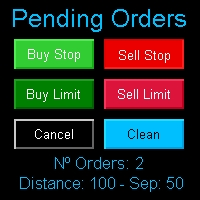
Multi Pending Orders Der Expert Advisor "PendingOrders" ist ein automatisches Handelsprogramm. Dieser Berater verwaltet mehrere schwebende Aufträge und legt für jeden Auftrag Einstiegslevel, Stop Loss (Verlustlimit) und Take Profit (Gewinnlimit) fest. Sie können verschiedene Abstände zwischen den einzelnen Aufträgen festlegen. MagicNumber: Es handelt sich um eine eindeutige Nummer zur Identifizierung von Aufträgen, die mit diesem Expert Advisor verbunden sind. AbstandPips: Dies ist der Abstand i
FREE

Die Marktinfo ist ein universeller Indikator, der grundlegende Informationen über den Markt in einer einfachen Tabelle im Chart anzeigt.
Hauptmerkmale Zeigt aktuelle Marktinformationen an wie: Name des Symbols Zeitrahmen Preis Spanne Durchschnittliche Tagesspanne Aktuelle Tagesspanne Broker-Zeit Lokale Zeit Marktzeiten Datum Verbleibende Balkenzeit
Indikator-Parameter Alle Indikatoreinstellungen sind in logischen Blöcken angeordnet, um die Orientierung und Anpassung zu erleichtern. Sie können
FREE

Inspector - Echtzeit-Performance- und Drawdown-Überwachung für MetaTrader
Mehr sehen, besser handeln - verbessern Sie Ihr MetaTrader-Erlebnis mit diesem unverzichtbaren Performance-Tracking-Tool, das aus der leistungsstarken Meta Extender-Suite stammt. Was es bietet: Kontinuierliche Echtzeit-Berechnung und Überwachung Ihrer Handelsperformance, Ihres Drawdowns und wichtiger Statistiken über mehrere Zeiträume hinweg. Der Inspector zeigt umfassende Metriken für die tägliche, wöchentliche, monatli
FREE

Sind Sie es leid, dass sich die Gewinnschwelle ohne Sie in einen erfolgreichen Trade verwandelt? Unwickable Stop Loss (USL) hält Sie im Handel!
Sie haben Ihre Trades sorgfältig geplant, Geduld bewiesen und sind im „perfekten“ Moment eingestiegen. Wenn sich der Handel zu Ihren Gunsten entwickelt, verschieben Sie Ihren Stop-Loss auf die Gewinnschwelle und fühlen sich sicher, ohne dass Ihr Kapital gefährdet ist. Doch dann nimmt der Markt eine unerwartete Wendung, stoppt Sie und bewegt sich in di
FREE

Dieses Tool wurde entwickelt, um die Trading-Erfahrung auf MetaTrader 4 zu optimieren, indem es Präzision, Einfachheit und vollständige Kontrolle bietet. Mit einer intuitiven und funktionalen Benutzeroberfläche ermöglicht es, Trades direkt im Chart zu verwalten, das Risikomanagement zu verbessern und den Arbeitsfluss effizienter zu gestalten. Hauptmerkmale: Grafische Interaktivität: Passen Sie Ihre Stop-Loss- und Take-Profit-Level direkt im Chart an, indem Sie die Linien ziehen. Visuelle Markier
FREE

Das Skript basiert auf dem Indikator Stochastic Oscillator.
Das Skript zeichnet Aufwärts- oder Abwärtspfeile.
Die Tooltip-Pfeile zeigen das empfohlene Preisniveau an.
Das Skript kann einen Alarm auslösen, der ebenfalls das Preisniveau anzeigt.
Das Skript zeichnet einen Aufwärtspfeil, wenn die Linien des Stochastic Oscillator aus der überverkauften Zone herausgehen.
Das Skript zeichnet einen Abwärtspfeil, wenn der Stochastik Oszillator die überkaufte Zone verlässt.
Die Signale des Indikator
FREE

Grid Assistant Pro - Dienstprogramm zur Verwaltung von Grid-Strategien auf MetaTrader 4
Grid Assistant Pro ist ein professionelles Dienstprogramm , das Händlern hilft, unidirektionale Grid-Strategien direkt vom MT4-Chart aus zu verwalten und zu überwachen.
Es bietet ein visuelles Dashboard , klare Kontrollen und automatische Risikoschutzfunktionen für einen präzisen und effizienten Grid-Betrieb.
Hauptmerkmale
Visuelles Dashboard
Metriken in Echtzeit: Saldo, Eigenkapital, variabler P/
FREE

============ FREE =============
Zielsetzung: Richtiges Risikomanagement und schnelle Ausführung von Geschäften Funktioniert auf allen Zeitrahmen und Währungspaaren Schnelles Platzieren eines Handels
Verhindert Fehleinstiege bei der Ausführung eines Handels durch Begrenzung des maximalen Spreads Legen Sie Ihren Einstieg und Stop-Loss zu einem besseren Preis fest Festlegen eines festen Risikobetrags/Prozentsatzes pro Handel Automatische Berechnung der Positions-/Losgröße auf der Grundlage des Ri
FREE

Dieser MQL4-Code ist ein benutzerdefinierter Indikator , der mehrere farbige Rechtecke auf einem Diagramm zeichnet, die durch einen definierten Pip-Abstand voneinander getrennt sind und in die Zukunft projiziert werden. Hier ist eine kurze Aufschlüsselung: Zweck: Zeichnet mehrere horizontale Rechtecke (Zonen) ausgehend von einem bestimmten Preis. Die Rechtecke sind vertikal durch einen Pip-Abstand voneinander getrennt. Die Farben wechseln zwischen FirstColor und SecondColor ab. Die Rechtecke kön
FREE

Telegram Signals Copier ist eine vollautomatische Software, die Nachrichten von Telegram liest und sie als Aufträge auf Ihrem MT4-Terminal einfügt.
Es kommt mit einem fortschrittlichen Risikomanagement-Tool, das Risiko auf der Grundlage eines % Ihres Kontostandes, festen Verlust, und viele andere Optionen kann.
Sie können vollständig anpassen, wie Sie die Signale nehmen, ändern Sie die TP-und SL-Ebene.
Mit einem fortschrittlichen Analysetool können Sie sehen, wo Ihre Lieblingssignalanbieter
FREE

Skript auf der Jagd nach dem Channel Breakout Das Skript ist für den halbautomatischen Handel konzipiert. Es kann die erforderliche Anzahl an schwebenden BuyStop- und SellStop-Orders mit voreingestellten StopLoss- und TakeProfit-Levels auf einmal platzieren. Das Skript berechnet die Kanalbreite mit Hilfe des ZigZag-Indikators und platziert ein Raster anstehender BuyStop- und SellStop-Aufträge gemäß den festgelegten Einstellungen. Das erste Paar ausstehender BuyStop- und SellStop-Aufträge wird mi
FREE

Dies ist die kostenlose Version von "Just Copier MT4". (Bitte prüfen Sie: https://www.mql5.com/en/market/product/20920 ) Diese kostenlose Version kann nur innerhalb von 2 Stunden genutzt werden und verfügt über eingeschränkte Funktionen. Bitte prüfen Sie auch dieses Produkt unter fxina.hostingerapp.com.
"Just copier" wurde entwickelt, um den Handel ohne komplizierte Einstellungen zu kopieren. Das Kopieren kann auf einem PC durchgeführt werden. Ein EA kann als Master (Anbieter) oder Slave (Empfä
FREE

Dieser Performance-Report-Indikator wurde speziell für Händler entwickelt, die ihre Performance analysieren möchten.
FREE Version, beinhaltet: - "Display Language "
- " Report Grouping "
- " Count Live Order "
- " Label Row Dis "
- " Label Font Size "
Leistungsbericht Pro :: https://www.mql5.com/en/market/product/58287
Eingabeparameter: "Anzeigesprache "
:: [ Englisch / Chinesisch ] Anzeigesprache; "Report Title "
:: Zeigt den gewünschten Berichtstitel an; "Report Grouping "
:: [ Symb
FREE
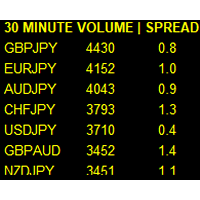
Wenn Sie dieses Produkt mögen, hinterlassen Sie bitte eine 5-Start-Bewertung!
Überwacht Symbole und zeigt Ihnen, welche für die 3 verschiedenen Zeitrahmen, die Sie auswählen, am aktivsten sind. Zeigt auch das Volumen und den Spread an. Gut für Scalper oder kurzfristige Trader. Forex ist 24 Stunden, so zu wissen, welches Paar aktiv ist, ist der Schlüssel zum Einstieg mit guten Spreads und fangen Bewegungen in einem aktiven Markt. Dieses Dienstprogramm wird an ein Diagramm angehängt und zeigt Ihn
FREE
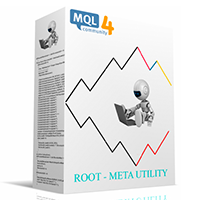
ine aktualisierte Version des ROOT-Dienstprogramms mit einem geänderten Einstiegs- und Ausstiegspunkt für den Markt. Wie arbeitet er Das empfangene Signal bildet eine Level-Strategie auf der Grundlage eines Preis- und Volumendiagramms. Wählen Sie "Lang" oder "Kurz", geben Sie eine ausstehende Bestellung auf und warten Sie, bis die Bestellung aktiviert wurde. Mögliche Entwicklung. 1. Ohne einen verlustbringenden Ausstieg aus dem Markt. 2. Profitabler Marktaustritt. Der EA arbeitet mit allen Währu
FREE

️ Ultimativer Kontoschutz für seriöse Trader
Der Equity Protector Pro ist ein professionelles Sicherheitssystem, das Ihr Handelskapital mit einer fortschrittlichen, mehrstufigen Gewinnschutzlogik automatisch absichert. Dieser EA wurde für Trader entwickelt, die eine beliebige Strategie (manuell oder automatisiert) verwenden, und fungiert als Ihr 24/7-Risikomanager, um Gewinne zu sichern und Kontoblows zu verhindern. Hauptmerkmale:
3-stufiges Schutzsystem Stufe 1: Basis-Equity-Floor-Schutz
FREE

Advisor für den manuellen und automatischen Handel auf den Trendlinien des Bollinger Bands Indikators. Der Expert Advisor zeichnet Trendlinien aus dem mittleren Band für eine bestimmte Anzahl von Kerzen. Vielleicht interessieren Sie sich auch für meine anderen Produkte: https://www.mql5.com/ru/users/vypchela/seller Comments are welcome! Recommended Broker . Dieser Expert Advisor ist nur auf der MQL5-Website verfügbar! Optionen: Magic Number ist eine magische Zahl. Gewinn - Gewinnmitnahme Stop
FREE

Bei der Ausführung eines Auftrags, sei es über das Metatrader-Ticket auf einem Computer oder die Metatrader-App auf einem Mobilgerät, entweder manuell oder in der Schwebe, setzt
Easy Trade automatisch die Take-Profit- und Stop-Loss-Levels sowie eine Limit-Order mit den entsprechenden Take-Profit- und Stop-Loss-Levels. Sie folgt der Handelsstrategie für den offenen Markt (US30, US100, US500), kann aber auf jeden Marktwert angewendet werden.
FREE

Das Dienstprogramm wurde entwickelt, um verschiedene Arten von Aufträgen zu schließen. Das Schließen erfolgt durch Drücken der Tastenkombination. Wie man Aufträge per Sprache aufgibt und löscht, indem man die Dienstprogramme dieses Typs verwendet, sehen Sie im Video unterhalb der Beschreibung. https://www. youtube.com/channel/UCTpVWJkEic6TzoXr0qc9RIw/featured Angebotene Abschlussoptionen:
TASTE "1" LÖSCHEN DES KAUFSTOPPS. TASTE "2" LÖSCHEN DES VERKAUFSSTOPPS. TASTE "3" KAUF- UND VERKAUFSSTOPP L
FREE

Ein voll funktionsfähiges Handels-Panel mit minimalen Abmessungen, das den One-Click-Handel so informativ, schnell und bequem wie möglich macht.
Unterstützte Funktionen: Eröffnung beliebiger Ordertypen; Breakeven; Trailing-Stopp; virtueller Take Profit und Stop Loss (für den Broker nicht sichtbar); Anzeige des allgemeinen Handelsinformationsfensters; Anzeige von bereits geschlossenen Aufträgen auf dem Chart; Installation von Preissignallinien auf einem Diagramm; Senden von Push-Benachrichtigun
FREE

Ortszeitlineal (MT4) Local Time Ruler ist ein professioneller Utility-Indikator, der Ihre lokale Computerzeit direkt auf dem Chart anzeigt und dabei intelligente Zeitmarker verwendet, die automatisch an jeden Zeitrahmen angepasst werden . Er beseitigt die Verwirrung, die durch die Serverzeit des Brokers verursacht wird, und hilft Händlern, die Marktsitzungen, das Kerzen-Timing und zeitbasierte Strategien genau im Auge zu behalten. Wichtigste Vorteile Zeigt die wahre Ortszeit auf dem Chart an

One Click Close All ist ein Skript, das, wenn es auf ein beliebiges Diagramm geworfen wird, automatisch alle Aufträge schließen wird, unabhängig von dem Vermögenswert oder welche Art von Aufträgen sie sind, wird es alles viel schneller schließen als ein Mensch könnte. Sie werden kostenpflichtige Versionen des gleichen Stils dieses Skripts finden, aber lesen Sie sorgfältig und Sie werden sehen, dass es die gleiche Funktion ausführt ... hier haben Sie es kostenlos, genießen Sie es.
FREE

OTRX Fimathe Backtest ist ein Tool für den Trader oder Enthusiasten, der die von Trader Marcelo Ferreira entwickelte Fimathe-Technik nutzt, um sein Training durchzuführen und zu überprüfen, ob er Profitabilität erzielen kann.
Mit diesem Tool können Sie:
1. Definieren Sie, ob Sie nach einem Kauf- oder Verkaufseinstieg suchen. (Trend).
2. Definieren Sie durch zweimaliges Klicken auf die horizontalen Linien, wo sich Ihre Referenzzone und Ihre neutrale Zone befinden werden.
3. Überwachen Sie de
FREE

Ein einfaches Utility Trading Tool zur automatischen Berechnung Ihrer Gewinne.
Sobald Ihre Aufträge aktiv sind, berechnet es Ihren Gewinn oder Verlust in Pips und zeigt ihn in der rechten unteren Ecke des Bildschirms an.
VORTEILE - zeigt die Orderbewegung grafisch an - Hilft Ihnen bei der Berechnung von Gewinn- und Verlustprozentsätzen pro Handel in jedem Vermögenswert. - Zeigt den Fortschritt eines jeden Handels an - Einfacher Handel - Hilft Ihnen, tägliche Gewinnziele zu erreichen - Professi
FREE

Kerzeninfo anzeigen mit: Zeit in der gewählten Zeitzone Balken-Nummer Kerzenbereichspunkte Obere Dochtpunkte und Prozentsatz Körperpunkte und Prozentsatz Untere Dochtpunkte und Prozentsatz Markieren Sie große/kleine Kerzenkörper mit einer anpassbaren Linie. Gruppe Einstellungen: Broker und lokale Zeitzone. Lookback-Balken für die Kerzenmarkierung. Großer Kerzenkörper Kleiner Kerzenkörper Datums- und Zeitangaben mit automatischer Positionierung oder benutzerdefinierter x- und y-Koordinate.
FREE

Fibonacci wird standardmäßig auf der Grundlage der monatlichen Kerze erstellt, aber Sie können Fibonacci gleichzeitig auf einer wöchentlichen Kerze anzeigen lassen oder Sie können Ihre beiden bevorzugten Zeitrahmen wählen. Wenn Sie dieses Skript ausführen, wird eine Eingabeaufforderung angezeigt, und die folgenden Eingabeparameter können konfiguriert werden: Eingabeparameter: Name Beispiel Standard Zeitrahmen1 Monatlich 43200 Zeitrahmen2 Wöchentlich 10080 TF1-Status 1 zu 1 TF2-Status 0 aus 0 Ker
FREE
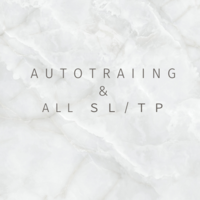
1. Überblick Dieser EA ist ein diskretionäres Handelsunterstützungstool für MT4, das Batch-SL/TP-Operationen für offene Positionen und schwebende Aufträge sowie Trailing-Stops auf der Basis nicht realisierter Gewinne ermöglicht. Um ihn zu verwenden, müssen Sie den EA an einen Chart anhängen, während das "Auto Trading" von MT4 aktiviert ist. 2. Trailing-Stop-Funktion 2.1. Grundlegende Spezifikationen Der Standard-MT4-Trailing-Stop wird in Punkten gesetzt, aber dieser EA ermöglicht es Ihnen, den
FREE

ZoomOUT ermöglicht Ihnen einen schnellen Blick auf einen ausgewählten Balken auf einem höheren Zeitrahmen in einem Pop-up-Fenster zu werfen. Nach dem Start arbeitet der Indikator im Hintergrundmodus und belegt keinen Platz im Chart und verbraucht keine Ressourcen. Wenn Sie den Indikator mit der Tastenkombination Shift + o (anpassbar) aktivieren, wird ein Pop-up-Fenster mit einem Chart erstellt, der die Balken der höheren Zeitrahmen anzeigt. Um ein Pop-up-Fenster auszublenden, klicken Sie mit der
FREE

Nach dem Kauf: - Bitte kontaktieren Sie mich auf Telegramm https://t.me/SmartForex777 Diese Smart Dashboard Penal sehr einfach, schnell und genau zu betreten und zu verlassen Handel manuell... Einzigartige Eigenschaften Alle Orders schließen... Alle Verkäufe schließen... Schließen Sie alle Buy... Kaufen/Verkaufen... Option Losgröße ändern... Funktioniert mit jedem Kontotyp und Broker... Funktioniert mit allen Zeitrahmen und Währungen...
FREE

Price Alert kann Ihnen helfen, Benachrichtigungen an Ihr persönliches Telegram zu senden, wenn der Preis einen voreingestellten Wert überschreitet. Außerdem können Sie Ihre MT4/5-Kontoinformationen jederzeit von Ihrem Telegramm aus mit einem einfachen Befehl überprüfen: / Weitere nützliche EAs erhalten Sie hier !
WIE EINZURICHTEN ? * Holen Sie sich Eingaben für EA: - Telegram Bot Token: Erstellen Sie einen Telegram-Bot von @BotFather , und speichern Sie Ihren Bot Token. Finde deinen Bot über de
FREE

ClickDrag zeichnet Linien und verschiebt Objekte im Diagramm auf einfache Weise.
Klicken und dann ziehen, um eine Trendlinie zu zeichnen.
Durch horizontales Bewegen der Maus wird eine Kurslinie gezeichnet.
Wenn Sie die Maus vertikal bewegen, wird eine Datumslinie gezeichnet.
Vorhandene Linien und Objekte können durch Klicken und Ziehen verschoben werden.
Zeigt den Preis und die Zeitdifferenz zwischen dem Start- und Endpunkt an.
Nach dem Start Klicken&Ziehen,
Schütteln Sie nach links un
FREE

TRADING PANEL - CHART OVERLAY mit: PARTIAL TAKE PROFIT ("virtueller TP") % RISIKO LOSGRÖSSE NACHLAUFENDER STOP-LOSS Schnelle und einfache Kontrolle über Ihre Trades dies ist DEM0 VERISON (für DEM0 acc.) von TRADING OVERLAY mit PARTIAL take profit ("virtual TP") und % Risiko Losgröße
---Vollversion verfügbar auf meiner 'seller page' sowie Version für MT5
Einfache Losgrößenberechnung mit einfacher SL/TP-Einstellung. Ihr Handel wird mit diesem Tool viel komfortabler sein!
Funktioniert wie
FREE

Dies ist ein Skript, um schnell mehrere Trades auf einmal zu ändern und automatisch den Break-Even-Punkt zu berechnen, der perfekt für Martingale-Strategien funktioniert und neben jedem Martingale-EA verwendet werden kann, um den TakeProfit und StopLoss für alle laufenden Aufträge im Chart anzupassen. Wie zu verwenden: Pip-Wert: dient zur einfachen Berechnung der Pips je nach Chart, auf dem Sie handeln, z. B. (Pip = 10 Punkte bei den wichtigsten Währungspaaren, 100 Punkte bei Indizes und 1000 be
FREE

Sentinel Pro V ist ein professioneller MetaTrader 4 Expert Advisor, der für Trader entwickelt wurde, die Präzision und Mobilität verlangen. Durch die Kombination von drei Ebenen der RSI- und Stochastik-Analyse mit benutzerdefinierter Trendlinienverfolgung stellt dieser Bot sicher, dass Sie über jede kritische Marktbewegung durch sofortige Telegrammbenachrichtigungen informiert bleiben. Wichtigste spezialisierte Funktionen 1. Dreistufige RSI- und Stochastik-Warnungen Im Gegensatz zu Standard-Bot
FREE

Dieser Indikator hilft Ihnen bei der einfachen Berechnung der Preisbewegung. Sie können die Gürtelgröße mit den Eingabeparametern für Ihren Handelsstil ändern, wie Hedge, Swing Trader, ect. Es können Sie leicht zu finden, Ihre takeprofit und stoploss Zielpreis im Diagramm.
Für weitere Informationen über meine Tools und EA, können Sie meinen Kanal unten beitreten, ich danke Ihnen. Telegramm-Kanal: t.me/HenryEAChannel
FREE

Der Wecker erzeugt zur vorgegebenen Zeit ein Tonsignal. Die Zeit wird durch eine vertikale Linie auf dem Diagramm festgelegt. Verschieben Sie einfach diese Linie auf dem Chart in die Zukunft. Nachdem Sie die Linie auf die gewünschte Zeit gesetzt haben, können Sie mit dem Chart machen, was Sie wollen, z.B. einen Zeitrahmen und ein Symbol ändern - der Wecker wird trotzdem zur vorgeschriebenen Zeit ein Signal erzeugen. Wenn Sie die Linie versehentlich entfernen, stellt der Indikator sie zur vorgege
FREE

Überblick: Trade Close Master ist ein leistungsstarkes und dennoch einfaches Tool für MetaTrader 4, das es Händlern ermöglicht, alle offenen Geschäfte mit einem einzigen Befehl effizient zu schließen. Dieses Skript vereinfacht die Verwaltung mehrerer Trades, indem es den Schließungsprozess automatisiert und so ein nahtloses Handelserlebnis gewährleistet. Es ist ideal für Händler, die Positionen in verschiedenen Währungspaaren und Symbolen schnell schließen müssen, insbesondere unter schnelllebig
FREE

BALANCE GUARDIAN ist eine für MT4 entwickelte Software zur Unterstützung von Tradern, die Gewinn- und Maximalverlustziele für ihre Handelskonten festlegen möchten. Sobald BALANCE GUARDIAN aktiviert ist, kann der Benutzer den maximal akzeptablen Verlust sowie sein eigenes Gewinnziel festlegen - bei Erreichen eines der beiden Ziele fährt die Software mit dem Schließen aller offenen Trades und der anschließenden Deaktivierung des Autotradings fort, falls irgendwelche Expert Advisors aktiv sind.
B
FREE

Minimalistisches und vollständig anpassbares Info-Panel. Es funktioniert mit jedem Chart und Zeitrahmen, mit 2- bis 4-stelligen Brokern und mit 3- bis 5-stelligen Brokern. Es kann anzeigen: Aktueller Spread in Pips (1 Dezimalstelle, wenn Sie einen 3- bis 5-stelligen Broker verwenden) ATR (Average True Range) in Pips Aktuelle Server-Zeit Aktuelle GMT-Zeit Wichtige Kontoinformationen: Aktueller Leverage und Stop-Out Level (%) Verbleibende Zeit für den aktuellen Balken. Sehr nützlich bei 4-Stunden-
FREE

Advanced Auto BE. Programm zum Umschalten zwischen gemeinsamen und separaten Breakeven Stop Loss. Die Levels können mit benutzerdefinierten Punktwerten modifiziert werden. Das Programm bietet auch einen Automatikmodus, bei dem gemeinsame/getrennte BE-Levels in Abhängigkeit davon, ob alle Positionen profitabel sind, umgeschaltet werden. Die Berechnung umfasst offene Kurse. Es kann für KAUFEN/VERKAUFEN Positionen getrennt oder zusammen verwendet werden. Allerdings habe ich noch nie eine Situation
FREE

~~~~~Produktbeschreibung~~~~~ Diese Ea kann verwendet werden, um alle Sell Limit (SL) oder Take Profit (TP) Eintrag modifiziert mit dem gleichen Symbol oder nicht auf den Wert, dass u Eintrag auf Eingabefeld. Sell Limit (SL) kann als Breakeven (BE) verwendet werden, wenn u Eingabe Wert auf Eingabe Feld . Nur wenn empty = True, ändern Sie einfach alle Werte im Eingabefeld, wenn Ihr Auftrag nicht Sell Limit (SL) oder Take Profit (TP) setzen . Möglicherweise einige Broker Verzögerung zu verwenden,
FREE

Assistent zum Platzieren von Aufträgen, Schließen von Aufträgen, Erstellen von SL TP-Aufträgen mit Tradingstop. Geeignet für Scalping. Hilft Tradern, Aufträge schnell zu platzieren und zu schließen. 1. Magic_mn ==> Ea-Nummer.2. total_buy ==> Buy-Order-Nummer. 3. total_sell ==> Nummer des Verkaufsauftrags. 3.trailingStop_ON ==> ON/OFF . 4.TrailingStop ==> Poin Gewinnsicherung. 5. GMT ==> Zeit GMT. 6. ShowEach ==> Gewinn im Diagramm anzeigen. 7. Statistisch ==>Statistiken sind erlaubt 8.statistisc
FREE

Das professionelle Dienstprogramm "Ichimoku Waves Meter" zur Analyse von Graphen unter Verwendung der korrekten Interpretation von Ichimoku kinkōhyō!
ist ein grafisches Programm, das es dem Händler ermöglicht, schnell und einfach die Proportionen zwischen den angezeigten Punkten auf dem Kursdiagramm zu messen. Dieser Zeit- und Preisindikator ist ein grundlegendes Instrument für die Analyse des Charts gemäß der Ichimoku-Strategie auf der MT4-Plattform. Die Verwendung dieses Tools ermöglicht eine
FREE

SL Maestro - Forex Expert Advisor SL Maestro - Forex Expert Advisor mit erweiterten Stop-Loss-Funktionen Wir stellen Ihnen SL Maestro vor, den ultimativen Forex Expert Advisor (EA), der entwickelt wurde, um Ihre Handelsstrategie durch das Hinzufügen von Stop-Losses zu bestehenden Trades mit Präzision und Flexibilität zu verbessern. SL Maestro beschränkt sich nicht nur auf einfache, auf Pips basierende Stop-Losses, sondern beinhaltet eine Vielzahl von fortschrittlichen Techniken, um einen optimal
FREE

如果产品有任何问题或者您需要在此产品上添加功能,请联系我 Kontaktieren Sie mich, wenn Sie ein Problem mit dem Produkt haben oder zusätzliche Funktionen für die Basisversion benötigen.
Session TakeProfit StopLoss hilft grundsätzlich dabei, den Take Profit und Stop Loss in Dollar für die gesamten offenen Aufträge (Session) festzulegen. Sobald der Gesamtgewinn größer als session_tp oder kleiner als session_sl ist, hilft der EA dabei, alle offenen Aufträge zu schließen und verhält sich dabei ähnlich wie bei einem Take Profit/S
FREE

Der CandleStick Scanner ist ein Tool, mit dem Sie einen Marktscan durchführen und jedes Candlestick-Muster suchen können, das Sie bereits im aktuellen Chart erstellt haben, Sie können eine schnelle Suche im aktuellen Chart durchführen (500 Bars werden gescannt), Dies ist eine Lite-Version von CandleStick Factory für MT4 . Das Video zur Vollversion finden Sie hier: https: // www.youtube.com/watch?v=fq7pLXqVO94 Die Vollversion kann hier erworben werden: https: //www.mql5.com/en/market/product/7562
FREE

Großartiges Dashboard für die Marktanalyse. Es hilft Ihnen, die Werte des Indikators Gleitender Durchschnitt und die Preise zu analysieren.
Mit diesem Dashboard können Sie: Signale des Gleitenden Durchschnitts in allen Zeitrahmen finden; Signale des gleitenden Durchschnitts für alle Symbole finden; prüfen, wie weit der gleitende Durchschnitt vom Preis entfernt ist; überprüfen, ob sich der Wert des gleitenden Durchschnitts geändert hat; 2 Arten von Signalen.
Betriebsmodi (umschaltbar über eine
FREE

Portfolio Aggregator - Ein Dashboard, totale Übersicht über alle Ihre Handelskonten.
Portfolio Aggregator fasst Kontodaten von mehreren Brokern und Währungen in einem einzigen, transparenten Dashboard zusammen. Es bietet Echtzeiteinblicke in Eigenkapital-, Margen-, Gewinn- und Verlust- sowie Risikokennzahlen und hilft Händlern, die Kontrolle und das Vertrauen in diversifizierte Strategien zu behalten. Funktionen Multiwährungskonsolidierung - Konvertiert alle Werte in eine ausgewählte Basiswähru
FREE

Dies ist ein sehr einfaches, aber nützliches Tool zum Schließen von Positionen mit verschiedenen Bedingungen und Methoden. Sie können die Schaltflächen des Panels verwenden, um Positionen zu schließen, oder mehrere Regeln festlegen, um alle Positionen zu schließen. Das Panel hat zwei Hauptregister: Aktive Order und Pending Orders:
Aktive Registerkarte:
Sie können ein Gewinn- oder Verlustziel festlegen, um alle Positionen zu schließen.
Sie können ein Eigenkapitalziel festlegen, um alle Positionen
FREE

Icecold Trading OSD (Bildschirmanzeige) Ist sehr hilfreich und einfach zu bedienen. Probieren Sie die Demo noch heute aus!
On Screen Display -Startbilanz -Eigenkapital -Gewinn -Max Drawdown -Gesamtverlust -Anzahl der Longs -Shorts-Anzahl -Gegenwärtige Trades -Gesamt Trades
*Beachten Sie, dass es sich bei den Spalten "Total Trades", "Consecutive Wins" und "Consecutive Loss" um ALLE Trades handelt, die Ihr Konto abgeschlossen hat. Es wird nicht 0 angezeigt, wenn es geladen wird, wenn Sie bereits
FREE

Skript zur Erstellung von Pfeilen und Linien auf dem Chart der historischen Positionen, die auf Rechnung des Symbols gehandelt werden, mit dem Sie die Anwendung starten. Aus den Eingaben können Sie wählen: - Magische Zahl (Standardwert ist -1; -1 = alle magischen Zahlen) - Von"-Datum und -Uhrzeit (Standardwert: 1970.01.01 00:00; alle Positionen) - Bis"-Datum und -Uhrzeit (Standardwert ist 1970.01.01 00:00; alle Positionen) - Farbe für offene Kaufpositionen (Pfeile und Linien zwischen offen und g
FREE

Nachdem Sie Dash Supply Demand gekauft haben, laden Sie kostenlos "Connect Supply Demand" herunter, das den Informationslink darstellt, der Ihren Dash mit Energie versorgt. "Connect Supply Demand" ist der Informationstreiber, der Daten zu Ihrem Dash überträgt. Vergessen Sie nicht, dass es sich im selben Ordner wie Ihr Dash befinden muss! Sie können den Pfad dazu über das Indikatorfenster bestätigen! Wenn Sie Fragen haben, helfen wir Ihnen gerne weiter!
FREE

Bitte beachten Sie, dass dies eine kostenlose Version ist und nur mit dem EURUSD-Paar funktioniert. Wenn Sie dieses Produkt mögen, kaufen Sie bitte den vollständigen EA (FXA Local Trade Copier Pro). FXA LTC ist ein Handelskopierer für MT4-Terminals. Dies ist ein fantastisches Tool zum Kopieren von Trades von einem MT4-Terminal auf viele andere, die auf demselben PC/VPS laufen. Es ist extrem einfach einzurichten, mit minimalen Einstellungen können Sie in wenigen Minuten Trades kopieren. FXA LTC
FREE

Das Panel zeigt die Liste aller Orders (Market und Pending) zusammen mit ihren Details, einschließlich magischer Zahlen und Kommentaren. Das Panel kann auf dem Chart verschoben werden. Bei Marktaufträgen wird der Gewinn einschließlich der zugehörigen Provisionen und Swaps angezeigt. Es gibt keine wichtigen Eingabeparameter, aber Sie können die Ausgangsposition des Panels über sie steuern.
FREE

Smart Equity Protector (PropFirm Edition) Smart Equity Protector (PropFirm Edition) ist ein professionelles Dienstprogramm zum Schutz des Aktienkapitals und zum Risikomanagement für den MetaTrader 4. Dieser Expert Advisor wurde entwickelt, um Handelskonten vor übermäßigen Verlusten zu schützen , indem er den Kontostand in Echtzeit überwacht und Geschäfte automatisch schließt, wenn vordefinierte Risikogrenzen erreicht werden. ️ Dieses Produkt eröffnet KEINE Trades und erzeugt KEINE Handelssignal
FREE

Ein einfaches Skript, das alle Zeichenobjekte in einem Diagramm oder nur die Objekte eines bestimmten Typs löschen kann.
Einstellungen:
DeleteObjectsOfType Standardmäßig ist der Wert leer, was bedeutet, dass ALLE Zeichenobjekte im Diagramm gelöscht werden. Wenn Sie nur bestimmte Arten von Zeichenobjekten löschen möchten, ändern Sie diese Einstellung auf den Typ des zu löschenden Objekts. Zum Beispiel: Fibonacci Retracement, Text, Label oder Trendlinie.
Weitere Informationen entnehmen Sie bitte
FREE

Das Informationspanel zeigt Marktinformationen über das ausgewählte Symbol an, die vor den Augen des Händlers verborgen sind. Sie können die Farbe des Informationsfensters und die Farbe des Textes auf dem Fenster ändern. Es kann auf dem Bildschirm verschoben werden. Verfügbar in zwei Sprachen (Russisch und Englisch). Daten: Symbol - Symbolnamen; Punkt - Punktgröße in Kurswährung; Spanne - Spanne in Pips; Stop Level - Das minimal akzeptable Stop Loss / Take Profit Level in Pips; Lot Size - Die Ko
FREE

Es ist schwierig, eine Full-Margin-Strategie im MT4 zu verfolgen, da Sie nicht alle Aufträge einfach schließen können. Mit FullMargin RiskGuard , einem hochmodernen Expert Advisor (EA), der speziell für Anfänger auf der MetaTrader 5-Plattform entwickelt wurde, können Sie die Möglichkeiten des Full-Margin-Handels mit Zuversicht nutzen. Inspiriert von dem bekannten Handelsstil von Papip Celebes, ermöglicht dieser EA den Benutzern, vollständige Handelsstrategien auszuführen und gleichzeitig ihr Ka
FREE

Dies ist ein einfaches Skript, das eine bestimmte Anzahl von Linien über und unter einem gegebenen Preis platziert. Das Skript lässt Sie die Anzahl der Linien, den Abstand in Pips und die Farbe einstellen. Anweisungen:
Ziehen Sie das Skript in einen Chart, um die Level-Linien zu zeichnen Wenn der letzte Parameter auf false gesetzt wird, löscht das Skript die zuvor von ihm platzierten Linien.
Parameter:
Englisch? Mit "yes" wird die englische Sprache verwendet, mit "false" wird die spanische Sp
FREE
Der MetaTrader Market ist die beste Plattform für den Verkauf von Handelsroboter und technischen Indikatoren.
Sie brauchen nur ein gefragtes Programm für die MetaTrader Plattform schreiben und schön gestalten sowie eine Beschreibung hinzufügen. Wir helfen Ihnen, das Produkt im Market Service zu veröffentlichen, wo Millionen von MetaTrader Benutzern es kaufen können. Konzentrieren Sie sich auf dem Wesentlichen - schreiben Sie Programme für Autotrading.
Sie verpassen Handelsmöglichkeiten:
- Freie Handelsapplikationen
- Über 8.000 Signale zum Kopieren
- Wirtschaftsnachrichten für die Lage an den Finanzmärkte
Registrierung
Einloggen
Wenn Sie kein Benutzerkonto haben, registrieren Sie sich
Erlauben Sie die Verwendung von Cookies, um sich auf der Website MQL5.com anzumelden.
Bitte aktivieren Sie die notwendige Einstellung in Ihrem Browser, da Sie sich sonst nicht einloggen können.