- If you are trying to download something from the forum (for example - from this thread Automatic Equity Manager) so you can;
- if you are downloding from CodeBase so you can do it too;
- if you are going to download something from the Market so the Market does not work for Mac.
-----------------
Forum on trading, automated trading systems and testing trading strategies
No tab signal and market, broker working fine
Aleksey Pak, 2015.06.16 14:36
Unfortunatelly Wine doesn't support Market section.Forum on trading, automated trading systems and testing trading strategies
I can't not log in to mql5 community, Using MT4 on MAC
Aleksey Pak, 2015.07.09 11:43
Unfortunately MacOs not support Signals Service.Forum on trading, automated trading systems and testing trading strategies
New MetaTrader 5 Platform Build 1755
MetaQuotes Software Corp., 2018.01.18 11:08
We recommend anyone who has long been using 32-bit Wine for MetaTrader 5 due to the past incompatibility with the 64-bit terminal to upgrade Wine to the latest 64-bit version and re-install MetaTrader 5 in 64 bits.
Besides, make sure to set the Wine compatibility mode to at least Windows 7 instead of the default Windows XP. No more updates for Windows XP/2003/Vista will be released.
We are also halting the development of the 32-bit versions of the MetaTrader 5 terminals. The updates for 32-bit MetaTrader 5 are to be completely stopped soon.Forum on trading, automated trading systems and testing trading strategies
Error when installing Metatrader 4 or 5 in Mac HELP PLEASE!
Marco vd Heijden, 2018.03.24 08:39
Your wine is still in windows XP mode.
You need to go into settings and set it to windows 7 or higher.
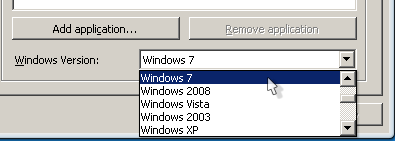

- 2020.12.11
- www.mql5.com
More -
Forum on trading, automated trading systems and testing trading strategies
Renat Fatkhullin , 2021.01.14 14:04
Thank you, and happy holidays too.
Yes, the MacBook came. MT4 for iPad, MT5 for iPad work perfectly from AppStore on M1. We'll be making a number of cosmetic tweaks for better screen size compatibility.
The problems with launching the Destop MT4 / MT5 on M1 were due to the protection system. It seems to have been fixed, today we will test and release the MetaTrader 5 update for MacOS .
We are making a new web terminal for MT5 on a new engine, in it we will think about how to attach personal SSL certificates.
Update: M1 desktop hasn't taken off yet.
Forum on trading, automated trading systems and testing trading strategies
Rashid Umarov , 2021.01.22 15:17
Added a section about installing MetaTrader on Mac OS to help and articles using the CrossOver installation package.
Forum on trading, automated trading systems and testing trading strategies
Renat Fatkhullin , 2021.02.14 10:08
The terminal knows about the wine and obviously adjusts to it.
Previously, on older versions before Wine 5, we had to disable some of the functionality such as displaying the market and signals. With the growth of the wine's capabilities, we removed the restrictions.
At the moment, we recommend the minimum version of Wine 5.0, or better 6, and even the development branch. The target Windows version in it must be 10, not 7.
We know about the remaining errors in the Wine and will make workarounds. They are from the difference in the WinAPI implementation in Wine.
Forum on trading, automated trading systems and testing trading strategies
SanAlex , 08/20/2018 05:36 AM
I decided to check how MT5 works in Linux Mint 19.3
the installation of the terminal went like a normal installation without any problems - after that, the terminal was updated as usual, everything works fine!
.................................................. .................................................. .................................................. .................................................. .......................
launched the tester - it works great too!
MetaTrader on Linux - the article (Metatrader 5)
This article was completely revised about installing MetaTrader on Linux (Ubuntu and Debian). Now all we need is one command.

- www.mql5.com
Develop a Proof-of-Concept DLL with C++ multi-threading support for MetaTrader 5 on Linux
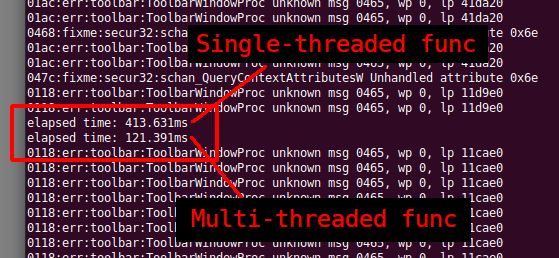
Linux has a vibrant development ecosystem and a good ergonomic for software development.
Normally MetaTrader 5 developers just use MQL5 programming language to develop their indicators/experts or related products then publish on the market to end-users without any concern about which OS to base on.
But when developers need to involve developing a custom solution as a shared library (DLL) to further expand and provide additional services that MQL5 programming language alone cannot offer, then they will have to spend more time and effort in seeking for solution of cross-compilation, discovery of gotchas and best practices, getting familiar with the tools, etc.
Those are the reasons that come into this article.

- www.mql5.com
Forum on trading, automated trading systems and testing trading strategies
MetaTrader 5 for macOS: Ready DMG Package and CrossOver Update
MetaQuotes , 2023.05.24 12:51
We have released a more stable package for Mac with Wine 7.7 instead of Wine 6.0
We strongly recommend uninstalling the old version and reinstalling it again.
- www.metatrader5.com
- Free trading apps
- Over 8,000 signals for copying
- Economic news for exploring financial markets
You agree to website policy and terms of use
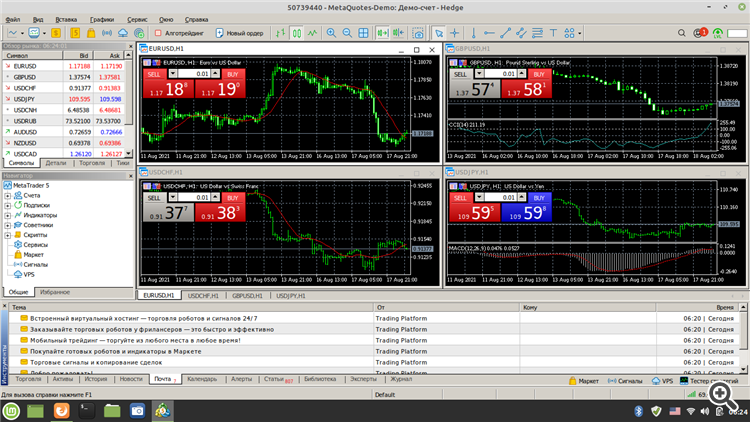
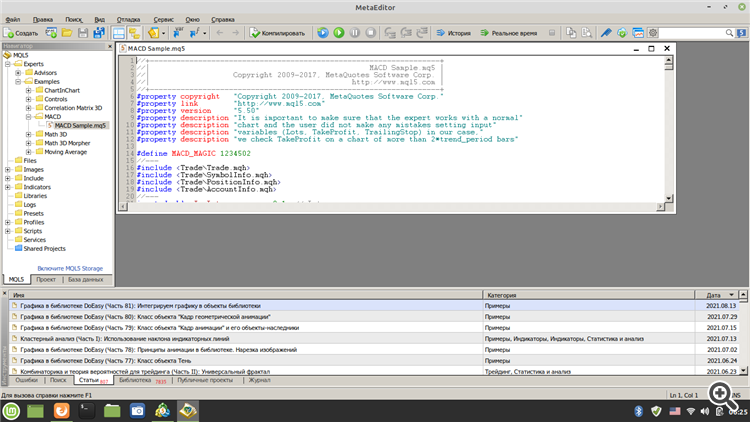

Hi all,
It seems it's not possible to download an application for Mac, is that correct ?
When I click on download, then I click on open MT4" and nothing happens...
Is it possile to install an extension for MT4 from this site in an other way which is working ?
Thanks a lot !