Join our fan page
- Views:
- 6807
- Rating:
- Published:
- Updated:
-
Need a robot or indicator based on this code? Order it on Freelance Go to Freelance
XMACD_HTF_Signal displays trend directions from three last bars of the XMACD indicator as three graphical objects, colors of which determine a trend direction.
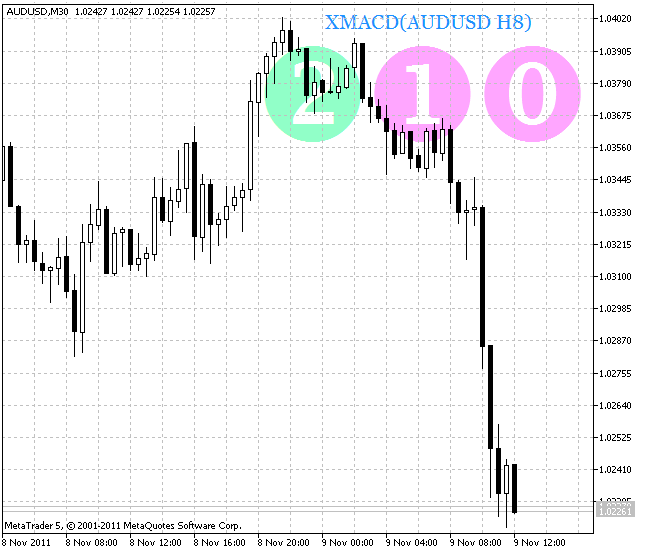
Indicator input parameters:
A timeframe and a name of a financial asset used for the indicator calculation can be changed by the indicator appropriate input parameters. If Symbol_ (financial asset) input parameter is empty, the current chart symbol shall be used as a financial asset.
All input parameters can be divided into two large groups:
- The information about the input parameters of XMACD indicator can be found in description of XMACD indicator;
- XMACD_HTF_Signal indicator input parameters that are necessary for the indicator visualization:
//---- indicator display settings input string Symols_Sirname="XMACD_Label_"; // Indicator labels name input color UpSymol_Color=Lime; // Growth symbol color input color DnSymol_Color=Red; // Downfall symbol color input color IndName_Color=DarkOrchid; // Indicator name color input uint Symols_Size=34; // Signal symbols size input uint Font_Size=15; // Indicator name font size input int X_3=120; // Horizontal shift of the name input int Y_3=10; // Vertical shift of the name input bool ShowIndName=true; // Indicator name display input ENUM_BASE_CORNER WhatCorner=CORNER_RIGHT_UPPER; // Location corner input uint X_=0; // Horizontal shift input uint Y_=0; // Vertical shift
In case several XMACD_HTF_Signal indicators are to be used on one chart, each of them should have its own Symbols_Sirname (indicators labels names) string variable value.
Place the XMACD indicator compiled file to the terminal_data_folder\MQL5\Indicators\.
The indicators use SmoothAlgorithms.mqh library classes (must be copied to the terminal_data_folder\MQL5\Include). The use of the classes was thoroughly described in the article "Averaging Price Series for Intermediate Calculations Without Using Additional Buffers".
Translated from Russian by MetaQuotes Ltd.
Original code: https://www.mql5.com/ru/code/666
 SpreadInfo
SpreadInfo
SpreadInfo displays current spread, its average value and their ratio in one of the chart corners.
 X2MA_HTF_Signal
X2MA_HTF_Signal
X2MA_HTF_Signal displays trend directions from three last bars of the X2MA indicator as three graphical objects, colors of which determine a trend direction.
 ToClearChart
ToClearChart
The simple script for deleting all graphical objects from a financial asset chart. It can be useful, in case the chart is overcrowded by objects that are not needed anymore.
 StepXCCX_HTF_Signal
StepXCCX_HTF_Signal
StepXCCX_HTF_Signal displays trend directions from three last bars of the ColorStepXCCX indicator as three graphical objects with a trend color indication.