Join our fan page
- Views:
- 7747
- Rating:
- Published:
- Updated:
-
Need a robot or indicator based on this code? Order it on Freelance Go to Freelance
The BinaryWave_HTF_Signal indicator shows a trend direction or a signal generated by the BinaryWaveSign indicator at the chosen bar as a graphical object with colored indication of trend or trade direction. It also triggers alerts and plays audio signals.
If the trend continues at the selected bar, the indicator displays a right arrow. Its color corresponds to the trend direction. If the trend has changed at the selected bar, the indicator displays a diagonal arrow. Its color and direction correspond to the trade direction.
All input parameters can be divided into three large groups:
- The BinaryWaveSign input parameters:
input string Symbol_=""; // Financial asset input ENUM_TIMEFRAMES Timeframe=PERIOD_H6; // Timeframe for indicator calculation //--- indicators weight. If zero, the indicator doesn't take part in the wave calculation input double WeightMA = 1.0; input double WeightMACD = 1.0; input double WeightOsMA = 1.0; input double WeightCCI = 1.0; input double WeightMOM = 1.0; input double WeightRSI = 1.0; input double WeightADX = 1.0; //---- Moving Average parameters input int MAPeriod=13; input ENUM_MA_METHOD MAType=MODE_EMA; input ENUM_APPLIED_PRICE MAPrice=PRICE_CLOSE; //---- MACD parameters input int FastMACD = 12; input int SlowMACD = 26; input int SignalMACD = 9; input ENUM_APPLIED_PRICE PriceMACD=PRICE_CLOSE; //---- OsMA parameters input int FastPeriod = 12; input int SlowPeriod = 26; input int SignalPeriod = 9; input ENUM_APPLIED_PRICE OsMAPrice=PRICE_CLOSE; //---- CCI parameters input int CCIPeriod=14; input ENUM_APPLIED_PRICE CCIPrice=PRICE_MEDIAN; //---- Momentum parameters input int MOMPeriod=14; input ENUM_APPLIED_PRICE MOMPrice=PRICE_CLOSE; //---- RSI parameters input int RSIPeriod=14; input ENUM_APPLIED_PRICE RSIPrice=PRICE_CLOSE; //---- ADX parameters input int ADXPeriod=14; //---- wave smoothing input Smooth_Method bMA_Method=MODE_JJMA; // Averaging method input int bLength=5; // Smoothing depth input int bPhase=100; // Smoothing parameter // for JJMA it varies within the range -100 ... +100 and influences the quality of the transient process;
- The BinaryWave_HTF_Signal indicator input parameters that are necessary for the indicator visualization:
//---- indicator display settings input uint SignalBar=0; // Bar number for getting a signal (0 - current bar) input string Symbols_Sirname=INDICATOR_NAME"_Label_"; // Indicator labels names input color Upsymbol_Color=clrLimeGreen; // Uptrend symbol color input color Dnsymbol_Color=clrMagenta; // Downtrend symbol color input color IndName_Color=clrDarkOrchid; // Indicator name color input uint Symbols_Size=60; // Signal symbols size input uint Font_Size=10; // Indicator name font size input int X_1=5; // Horizontal name offset input int Y_1=-15; // Vertical name offset input bool ShowIndName=true; // Display the indicator name input ENUM_BASE_CORNER WhatCorner=CORNER_RIGHT_UPPER; // Location corner input uint X_=0; // Horizontal offset input uint Y_=20; // Vertical offset
- The BinaryWave_HTF_Signal indicator input parameters that are necessary for triggering alerts and audio signals:
//---- alerts settings input ENUM_ALERT_MODE alert_mode=OnlySound; // Triggering option input uint AlertCount=0; // Number of alerts
If several BinaryWave_HTF_Signal indicators are to be used on one chart, each of them should have its own Symbols_Sirname (indicator labels names) string variable value.
This indicator requires the the compiled indicator file BinaryWaveSign.mq5. Place it in <terminal_data_folder>\MQL5\Indicators\.
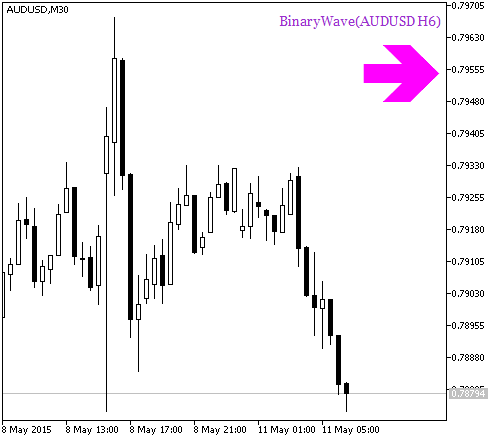
Fig.1. BinaryWave_HTF_Signal. Signal of trend continuation
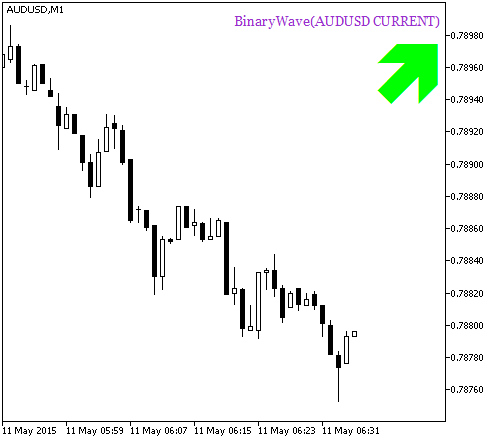
Fig.2. The BinaryWave_HTF_Signal indicator. Signal for trade
Translated from Russian by MetaQuotes Ltd.
Original code: https://www.mql5.com/ru/code/12997
 MultiStochasticTrend_x10
MultiStochasticTrend_x10
The MultiStochasticTrend_x10 indicator shows information on current trends using the Stochastic oscillator position from ten different timeframes.
 MultiMFITrend_x10
MultiMFITrend_x10
The MultiMFITrend_x10 indicator shows information on current trends using the MFI oscillator position from ten different timeframes.
 BlauTVI_HTF
BlauTVI_HTF
The BlauTVI indicator with the timeframe selection option available in the input parameters.
 BlauTStochI_HTF
BlauTStochI_HTF
The BlauTStochI indicator with the timeframe selection option available in the input parameters.