Overview
William Delbert Gann, commonly known as W.D. Gann, was a prominent trader and technical analyst. His trading techniques were based on a blend of mathematics, geometry, astrology, and ancient mathematics. Inspired by this intraday trading strategy and utilizing his calculations for his trading method, we have built this powerful WD Gann Indicator for XAUUSD day trading using intraday trade levels.
© 2025 Intraquotes.
Latest Version: MT4 - 1.4 | MT5 - 1.4
New Versions Include the following features:
1. Dashboard Scaling SimplifiedSimplified and improvised 3 Gann scaling options:
Low, Base, and High to adapt to different volatility environments.
2. Enhanced Gann Calculations
Improved internal calculations for smoother and more accurate Gann level plotting.
3. Daily Open Price Level (Optional)
New option to display the Daily Open directly on the chart for added precision in intraday trading.
4. Dashboard Upgrades
+ Adjustable X & Y offsets for a cleaner and more flexible chart layout.
+ Tooltips added for clearer understanding of scale components.
+ Minimize button introduced to hide the dashboard when you need a full chart view.
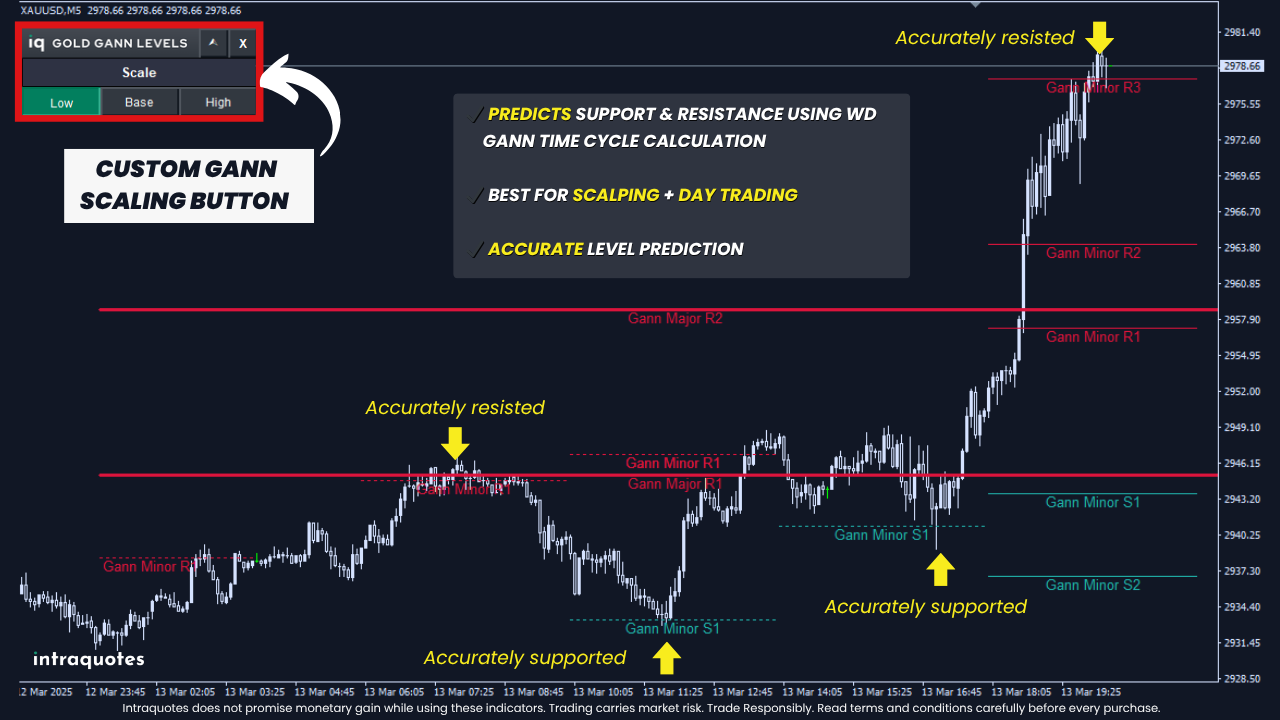
Installation and Setup
Step 1: Download the indicator from the MQL5 marketplace.
Step 2: Open MetaTrader 4/5, and go to Terminal ⟶ Markets ⟶ Purchased.
Step 3: Under the ‘Purchased’ tab, you will find all of your purchased indicators and EA. Here, find the IQ Gold Gann Levels indicator, then click on the install button. It will automatically install this indicator on your MetaTrader.
Step 4: After installation, you will find this indicator in the MetaTrader Navigator section ⟶ Markets ⟶ IQ Gold Gann Levels. Then, drag and drop the indicator onto your chart to use it.
Recommended Timeframe
The indicator shows high accuracy on the 5-minute timeframe. Other than that, the indicator can also be used in a 1-minute and 15-minute timeframe. Read this blog if you want to know why we recommend 5-minute timeframe.
Indicator settings
☑️ Changing the Color of the S/R lines:
You can change the color of the support and the resistance levels with the options below, as per your preference.
- Gann Support Level Color
- Gann Resistance Level Color
☑️ Options to Change Gann Scales
In the recent update, we have improvised the 3 Gann scale options (Low, Base, and High) to adjust Gann levels with different market conditions.
+ Base scale is ideal for standard market conditions.
+ Low scale for quieter, low-volatility sessions.
+ High scale for fast-moving, high-volatility markets.
☑️ Indicator Close Button
The indicator has a one-click close button on the chart for quicker exit and a minimise button to get a clearer view of your chart without distraction.

☑️ Setting up a mobile alert:
This is one of the most useful features of this indicator. If you enable this option and set up a mobile alert on the Metatrader software, then this indicator will send you an alert every time the market touches the major support and resistance levels of the current day.
-
Mobile Alert = True/False

Note for Mobile Alert: To receive mobile alerts for this indicator, enable push notifications in MetaTrader 4 by pressing Ctrl + O (or accessing Options) and navigating to the Notifications tab. Enter your MetaQuotes ID from the MetaTrader app on your mobile device to link it with your platform. Once connected, test the setup to ensure alerts are working. If you face any issues, contact our support team for assistance.
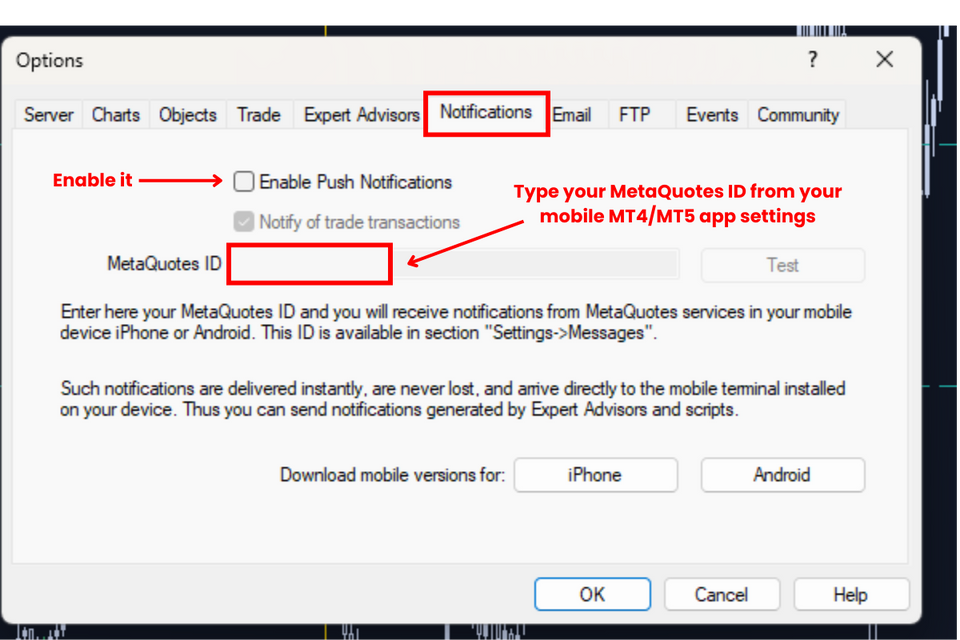
Who is this indicator for?
This Indicator is for intermediate intraday traders, and prop firm traders, who have basic knowledge of price action and technical analysis. The indicator works like a charm for daily trades on XAUUSD! IQ Gold Gann levels can help you make sweet point entries with low stop loss and high take profit (better R/R ratio).
Compatible trading style with this indicator?
✔ Trend following
✔ Continuation
✔ Breakout
✔ Trend reversal
Speciality of the IQ Gold Gann Levels?
The Indicator has specially been designed for Gold (XAUUSD) for both scalping and day trading with high precision. This indicator's scaling formula is completely unique and different that does not work on any forex symbols, unlike other Gann indicators that use same formula for all symbols. W.D.Gann was very specific about his scaling. Respecting his method and keeping in mind how accurate his trading strategy is, we have integrated his scaling system into this GOLD indicator. The indicator forecasts where the market will get supported and resisted throughout the trading sessions. The forecasted lines are plotted automatically. No extra calculations are needed from your side.

With the above example, you can easily see, how XAUUSD has created an interim low near to Gann Minor S1 level. Not only that, it created several interim lows and highs around these Gann Gold Minor Levels.
How else can this indicator help?
The market reacts to the IQ Gold Gann Levels most of the time. The IQ Gold Gann levels play an important role here as an accurate support and resistance levels.
➡️ Plays a major role in deciding your entry and exit points.
➡️ Helps to predict day highs and lows, and possible trend reversal points from Major Support and Resistance levels with the Gann square root of nine calculation.
➡️ Helps to predict both the scalping levels with targets and also sweet point entry levels for day trading.
Can I use other indicators with IQ Gold Gann Levels?
Yes, of course! You can use other indicators along with the IQ Gold Gann Levels to improvise your entries and exits even more during your day trading. Indicators like Hydra Trend Rider are built to work seamlessly with this IQ Gold Gann indicator for following a trend, setting a target, avoiding a range market, and deciding an entry and exit for your trade with ease. The Hydra Trend Rider & the IQ Gold GANN LEVELS combo is the are the best once you can get out there for your trading setup. One of our trades with this Gann Levels-Hydra combo for a profitable trading has been explained here.
Can this indicator be used for scalping?
Scalping is a fast-paced trading strategy where traders aim to profit from small price changes in stocks or other assets. Scalping is about taking numerous trades throughout the day, often holding positions for just seconds or minutes to accumulate many small profits, which can add up over time.
Now, to answer the question, yes, this indicator can definitely be used for scalping or sweet spot entries as mentioned earlier. Since the market reacts accurately around these IQ Gold Gann levels, it can be used for perfect entries with a small stop-loss and bigger profit targets. Here's a short video on how you can use this indicator for quick scalping trades.
Note: We highly recommend learning chart aptterns thoroughly when using this indicator as it gives an extra edge while you are targeting some good profits. Here's an example how you can enter a trade confidently when chart pattern aligns perfectly the advance predicted IQ Gold Gann Levels.

We suggest you to watch this price action video playlist to get a general idea and learn how to spot commonly occuring price action patterns in the market. Also go through this article to learn how knowing price action patterns can help you trade even more smartly when using these Gann Levels.
Let's Explore the Indicator Levels
The IQ Gold Gann Levels have two types of Gann Levels.
☑️ Major S/R Levels
These levels act as intraday support and resistance and are valid for the current day only.
☑️ Minor S/R Levels
These levels act as secondary support and resistance levels. Sometimes these levels are best for deciding entry points, targets, and exit points. You can use these levels for scalping.
Breakout Trading Example:

In the above example, you can see that the market has broken the Gann minor R1, which was resisted by minor R2. Then broke the resistance with full force, even broke the Major R1, broke the Minor R3, and reached Gann Major R2.
Eventually, a day high was created sharply around another Gann Minor R2. With this indicator, you can easily gauge a possible day high and day low.
Trend Reversal Example:

In the above example of trend reversal, you can see how accurately the market touched the Gann Minor R1 level during the Asian session, which is actually an intraday high. From there, it went bearish till the Gann Major S2 accurately, which is also an overlapping area with Gann Minor S3. Here in this zone, the market has created its day low, after which the trend reversed and went bullish. Eventually reached the next Gann Minor R1.
💡Secret Tip: Whenever Gann Major and Minor levels overlap like this, that particular zone becomes very reactive and powerful. That area becomes a good spot for trend reversal, hence a must-watch-out area for any trader.

This indicator gives lots of scalping opportunities.
Above is another example where Gold has been accurately resisted near Gann Major R1, went bearish till Gann Minor S2. After getting sharply supported by the Gann Minor S2, it went bullish till the next Gann Minor R1.
Note: When the market gets volatile, you can change the Gann scales accordingly. Here's a video guide (Note: New video on updated Gann Scaling is coming soon).
How to set up Take Profit?
The simplest strategy is to place your take profit till the next Gann levels from your entry point.
For intraday, the Gann Major levels are enough to trade and generate profit in the long run.
For scalping, you can place your TP to the next/nearest Gann level (Major/Minor) as trail your SLthe market moves in your favour.
Ideal place to set stop-loss
Your stop loss must be a recent swing high or swing low point from your trade entry point. As long as the market moves in your favour, you just keep trailing your position along the Gann levels. This way, you can make sure that you never close your trade at a loss.
Money Management
You must have a proper risk-reward ratio for your trade. Ideally, a 1:2 ratio is considered to be healthy and standard in the portfolio. For sweet point entry, stop loss is set very close to the entry point, and the target is set very far (R/R ratio may even go up to 1:4 in this type of scenario). Remember, never risk more than your take profit.
Setting up the price alert directly from the chart with these levels
Move the mouse cursor near the level where you want to set an alert. Then right-click. Then ‘Trading’ -> ‘Alert’ce clicked on 'Alert', it will automatically get added to that level.
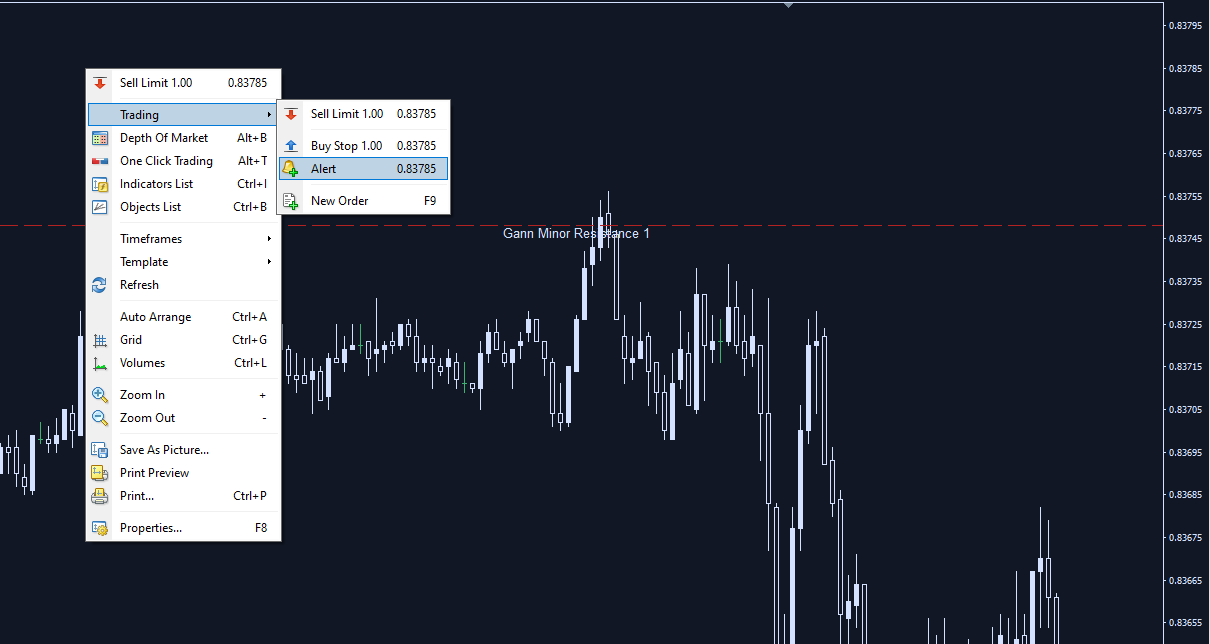
You can modify this alert from the Terminal ⟶ Alert. You can also set a mobile push notification from the ‘action’ option. Select Notification for mobile alert.
Check our MetaTrader alert post for more details.
How to do visual backtesting with IQ Gold Gann Levels?
Downloading the ‘History Center’ Data:
Step 1: Download the entire history center database first. Press the shortcut key F2 to access the History Center.
Step 2: Click on the download button.
Step 3: After the download completes, close and restart the MetaTrader.
Starting the visual backtesting:
Step 1: Press Control + R to open Strategy Tester or from the View menu, click on Strategy Tester.
Step 2: Select a Symbol from the symbol drop-down.
Step 3: Select IQ Gold Gann Levels Indicator from the Indicator drop-down. (You can find it in the Market folder.)
Step 4: Select Model to (Open Price Only) for faster backtesting.
Step 5: Select Date From to End and tick Use Date.
Step 6: Tick on Visual mode.
Step 7: Select Period to M1 or M5.
Step 8: Keep the spread selected as Current.
Step 9: Click on the start button to start visual backtesting.
Note: It might take some time initially to load the data and test the data with the indicator.
Final note
Unlike other Gann indicators available on MQL5, ours stands out by displaying levels with high precision in advance, without any repainting. We utilise a unique scale for each symbol, carefully calibrated to match Gann Master Chart calculations. Hence, the calculation for this Gold chart is extremely unique and powerful. This attention to detail results in remarkably accurate levels. By incorporating this indicator into your daily trading routine, you'll gain a deeper understanding of potential market movements. This, in turn, will boost your confidence in day trading, ultimately leading to long-term success.
Happy Trading 😎
Join Official MQL5 Channel for daily market update and to learn more about gann trading.
Also Check out: Seller Page | Welcome Post
Telegram | Threads | YouTube
Disclaimer:
• Trading involves financial risk. Know all the risks before investing. Read all the Terms & conditions of each of the product pages before purchasing indicators.
• Our products are available only on mql5.com.
• We never contact anyone or sell our products privately.
• We do not provide any personal trading advice.
• We do not sell any of the Intraquotes products on Telegram or any other platform or website.
©intraquotes | DO NOT COPY THIS CONTENT
RISK DISCLOSURE
Trading financial markets carries inherent risks and may not be suitable for every investor. This indicator is designed as a tool to assist in trading decisions but does not guarantee profits or prevent losses, which could exceed your initial investment. Past performance is not a reliable indicator of future outcomes. Users are encouraged to fully understand the risks and seek independent financial advice if needed. Any trading decisions made using this indicator are at the user's discretion and responsibility.
COPYRIGHT NOTICE
This user manual and its contents, including text, graphics, and code samples, are the exclusive property of Intraquotes. All rights reserved.
Unauthorised reproduction, distribution, modification, or use of this document, in whole or in part, without prior written permission from the copyright owner, is strictly prohibited. This document is provided exclusively to verified buyers of the associated indicator on MQL5.com. Sharing or distributing this document to others is a violation of copyright law.
The information provided in this manual is for personal use only and is intended to assist with the use of the associated indicator. The author assumes no responsibility for any misuse of this material or any trading decisions made based on its contents.



