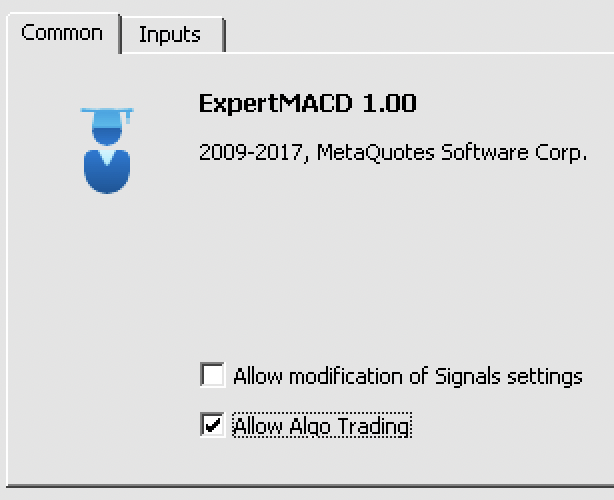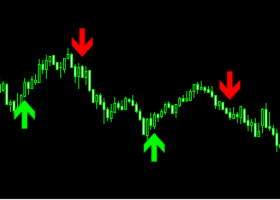My Story
As a day trader, I usually open my positions with pending orders in M15 or H1 timeframe. And here is my steps:
- Determine Stop Loss, Take Profit, and Enter Price
- Calculate lot size (Volume) from stop loss pips (with this online tool)
- Open New Order form
- Enter Volume
- Enter Stop Loss
- Enter Take Profit
- Enter Comment (so I can check back in history)
- Select Type (Buy limit/Buy stop, etc)
- Enter Enter Price
- Press Place
- And 💥 BOOM! I receive an error message "Invalid SL or TP"
- Continue checking all the prices and correct one by one
- Press Place button again
- Realize the price has gone too far
- Give up and wait for the next trade
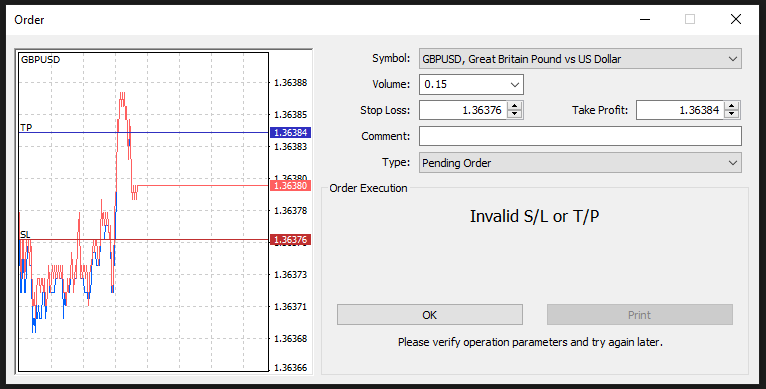
My solution
After lots of frustrating, I built my own trading utility CJ Flash Order, and now whenever I need to open an order, all my steps are:
- Add CJ Flash Order to the chart
- Drag the 3 lines to their places
- Enter price
- Stop loss
- Take profit
- Enter order comment
- Press Open order button
- And it's done! 🎉 All the things like Volume, Order Type are automatically calculated and detected. And now I get rid of that frustrating "Invalid SL or TP" error
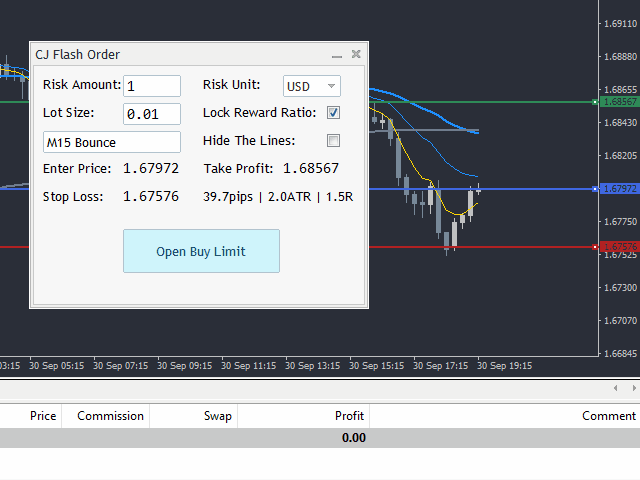
Download now, enjoy and don't forget to let me know your comments!
🚀 MT4 version: https://www.mql5.com/en/market/product/72118
🚀 MT5 version: https://www.mql5.com/en/market/product/72120
Thank you for reading and happy trading!