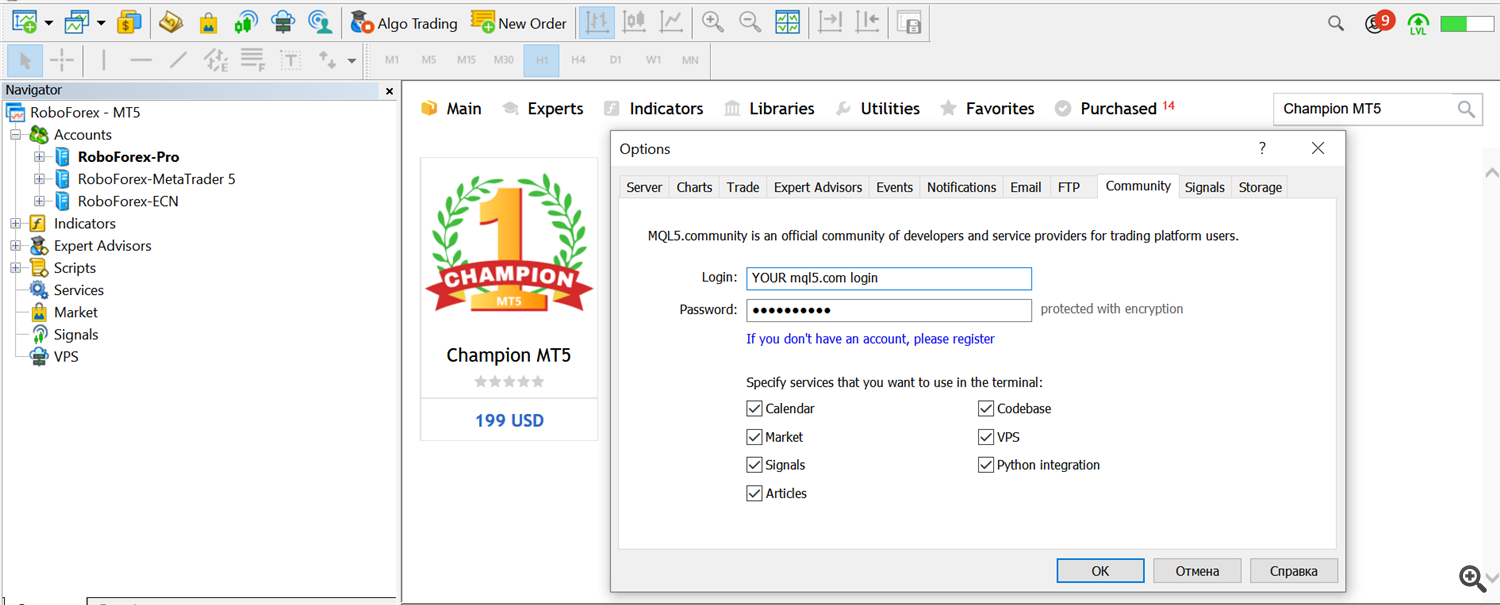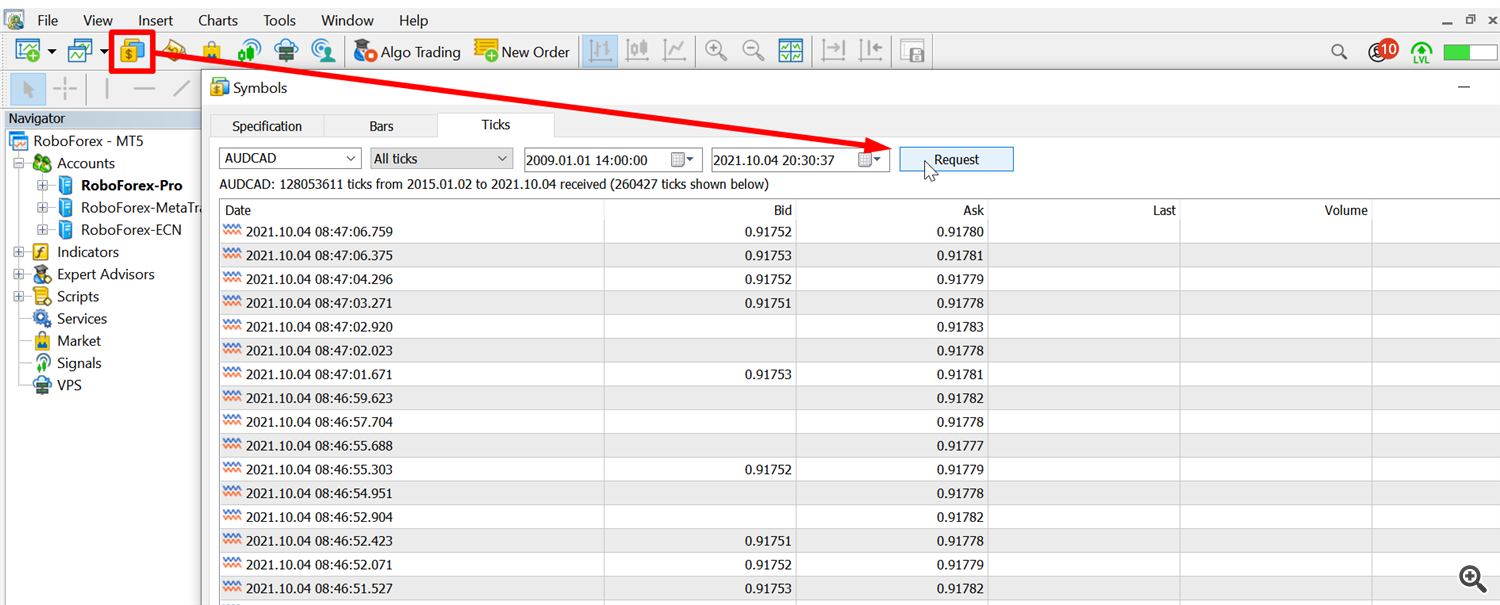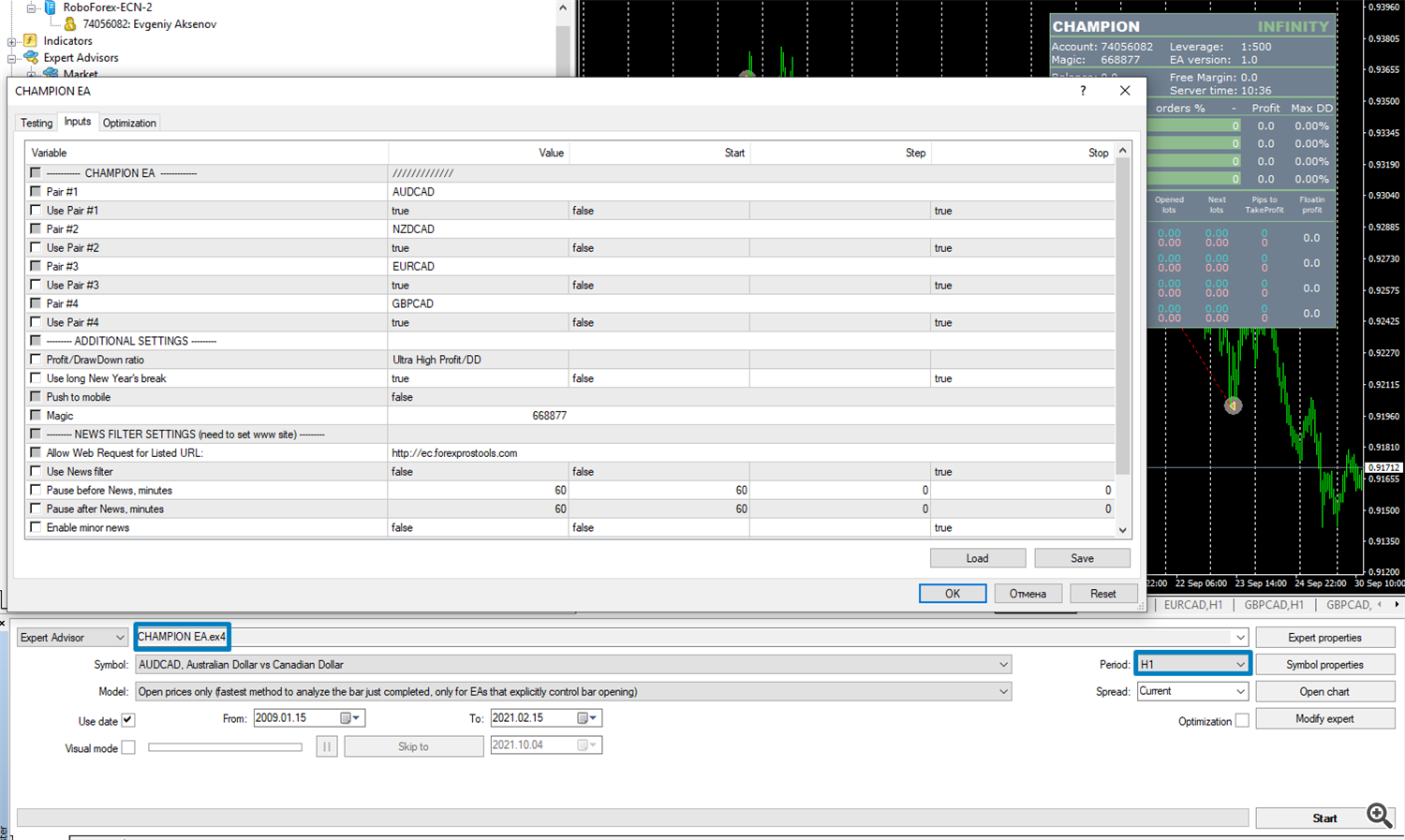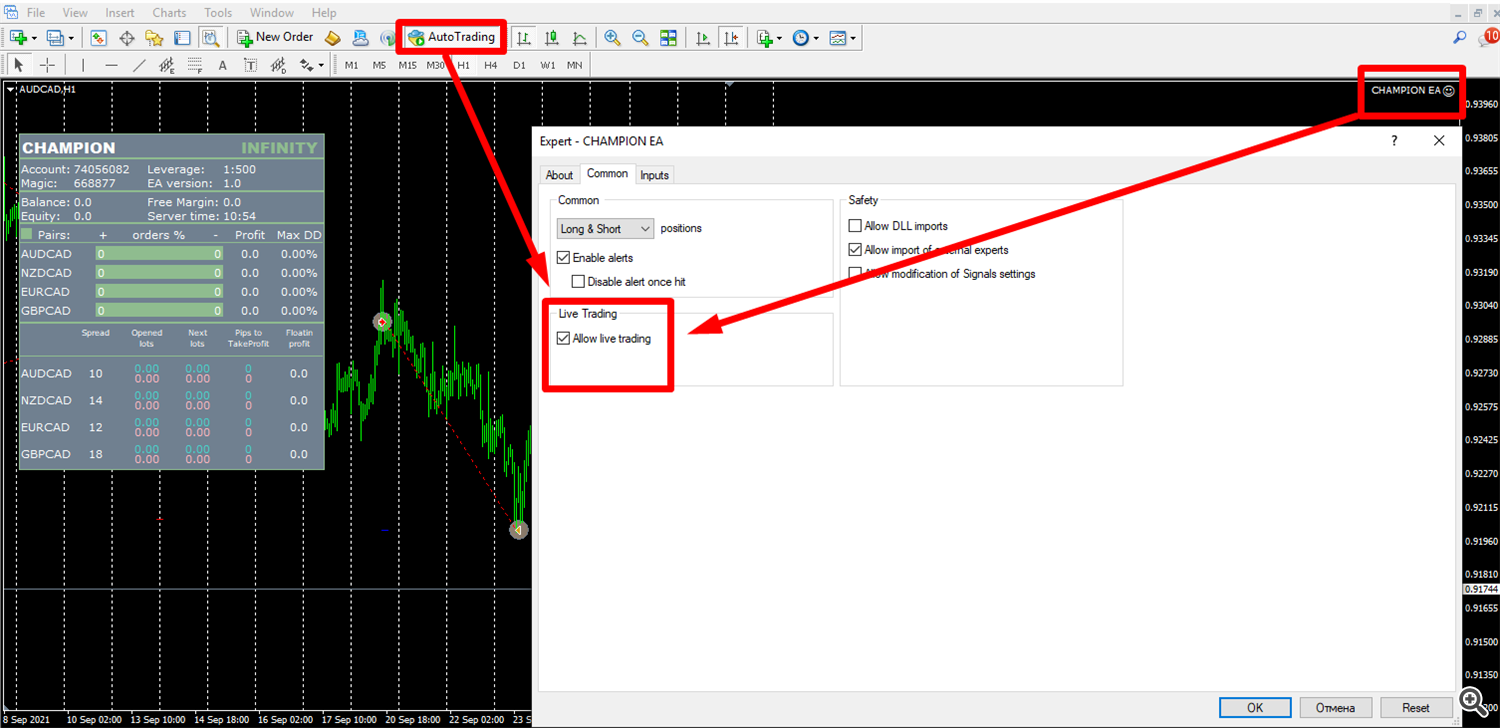CHAMPION EA is an advanced trading system that my team has been developing and testing for several months
As you can see on a real signal trading using real spreads: https://www.mql5.com/en/signals/931529
Avoid Advisors that trade only on a demo account or do not have a live signal. Such trading can be radically different from a real account!
For many years of experience in programming and trading, we have selected the most optimal pairs for this trading system: AUDCAD, NZDCAD, EURCAD, GBPCAD, AUDNZD
CHAMPION EA uses an arbitrage strategy in which the strength of each currency is analyzed separately. The search for optimal entry points and the smart money management system ensures the profit of all transactions
We also avoided a large number of settings and the need for constant use of various set files. All individual settings are already programmed for each of the four pairs. The trader only needs to turn on the Expert Advisor and set the risk/profit ratio
As a protection against sudden price movements, the Expert Advisor has a built-in news filter that allows you to pause trading (the Expert Advisor will not open new orders in the selected time range before and after the news)
Despite the minimal number of settings, there are some recommendations that we recommend to follow for the reliable operation of the Expert Advisor
For the trouble-free operation of the ADVISER, use a VPS server from any vendor or the built-in migration function of the adviser to the mql5 server
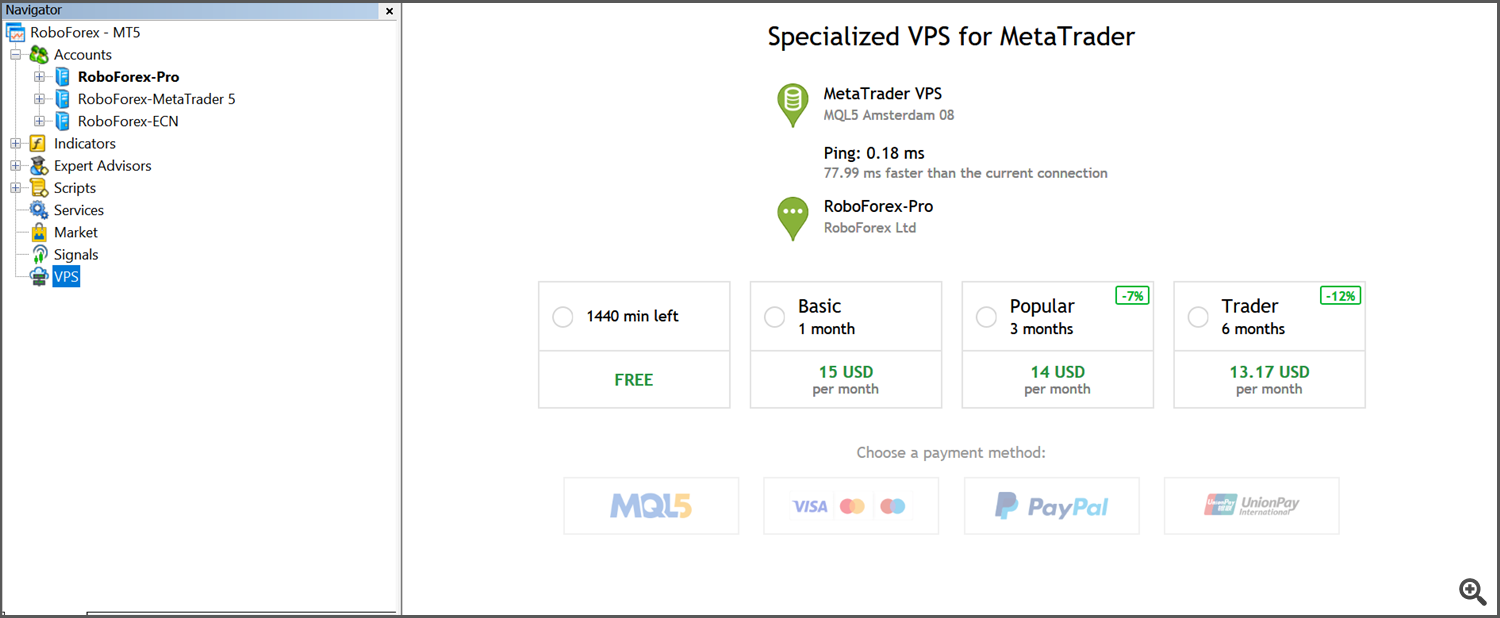
If you have any questions about choosing a VPS provider, you can ask me in a private message
If you use your own VPS provider, you will need to install the CHAMPION EA in the MetaTrader terminal on your VPS. To do this, you will need to activate your login and password from the site mql5.com and go to the purchases section to activate the program. The same action will be required if you plan to open a new MetaTrader terminal with another broker or on another computer. 10 activations (licenses) are available to you, which can be installed on 10 different computers or VPS servers. You get unlimited program updates for free even if you have run out of licenses. To update the version of the program, you also need to open the Market/Purchased folder in the MT4 and MT5 terminal
Make sure to download your broker's quote history data before testing. I recommend testing the CHAMPION EA only on the quotes of the broker you work with, since different brokers have different conditions for the spread and the quality of order execution
The CHAMPION EA is created for multi-currency trading but there is no way to test all four pairs at the same time in the MT4 tester. Therefore you can start testing each pair separately or use MT5 to testing in the multi-currency mode
In the MT5 terminal, you can test the Expert Advisor on historical quotes for all pairs at the same time (make sure download history data)
For accelerated testing, you can use the opening prices or 1 minute OHLC, since the EA does not use tick data in its calculations.
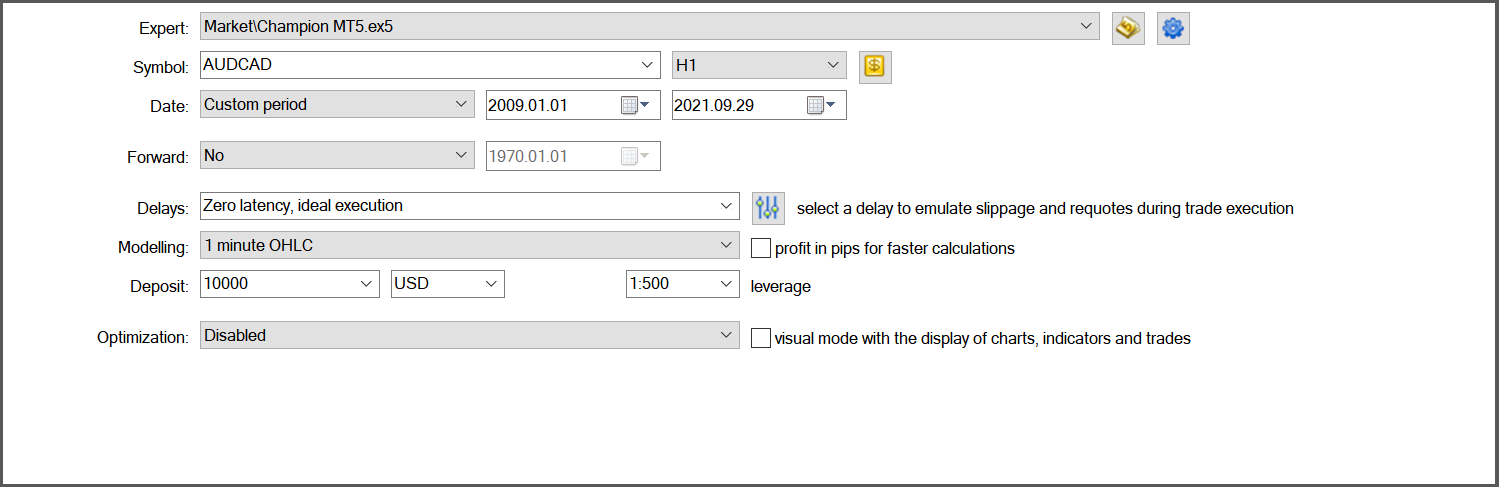
In order for the Expert Advisor to start working, you just need to attach it to the chart of only one of the traded pairs. I recommend using AUDCAD H1. The Expert Advisor will trade all pairs automatically
Set up Automatic trading in the Expert Advisor settings and in the trading terminal.
If you have suffix in the pair name (example: AUDCAD_e, _e - is suffix) you need to change pair name in the settings of EA:
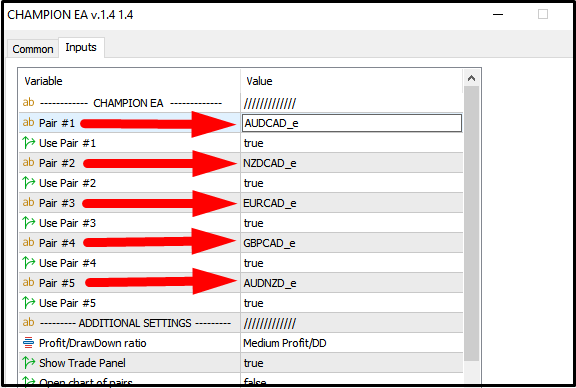
Transactions for each pair will occur according to the trading logic. Be patient if the adviser has not opened a single transaction today. As a rule, transactions occur in a strong market and vice versa, the quieter the market, the fewer transactions the adviser makes. I can't tell you exactly when the next deal will open, but on average it happens once every three days. If you use CHAMPION EA together with other Expert Advisors on the same account with the same pairs, make sure that the Expert Advisors have a different magic number
To use the news filter, add the address of the news site https://ec.forexprostools.com and http://worldtimeapi.org in the terminal settings: Options/Expert Advisors
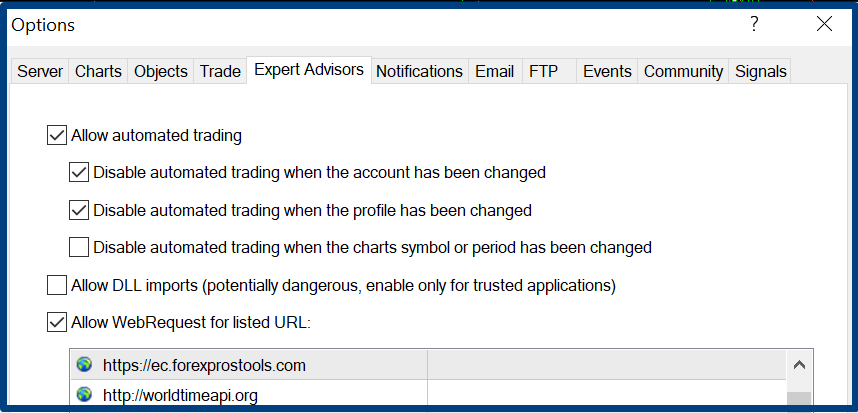
The second site link allows the CHAMPION EA to determine the offset your terminal MT automatically
My Roboforex broker has a time offset of GMT +3 (EA has got data automatically from: http://worldtimeapi.org)
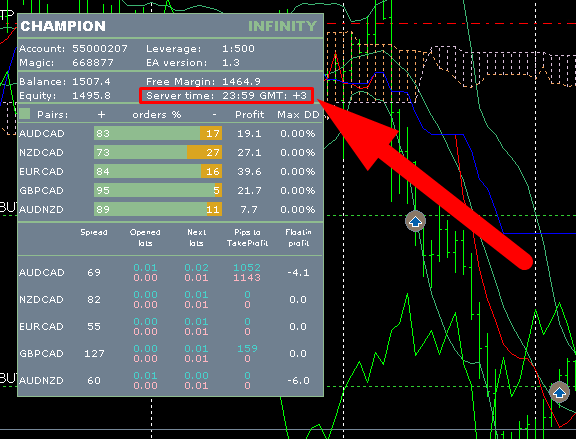
You can also choose minor/medium/major news which the EA should monitor. EA stops trading 60 min before and after the news.
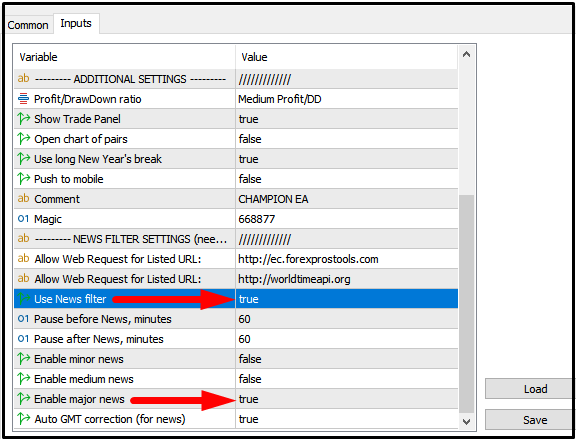
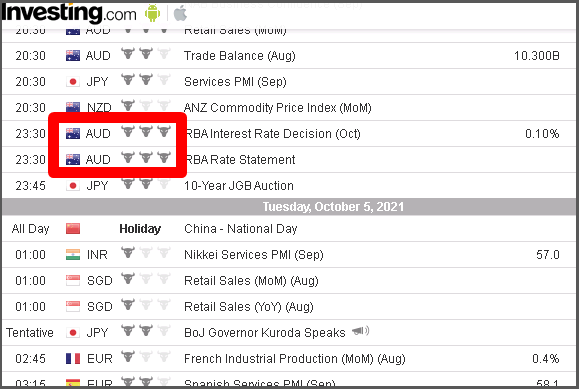
Depending on your capital and the limits of acceptable risk, set the Profit/Drawdown ratio value:
Low Profit/DD *** Normal Profit/DD *** Medium Profit/DD *** High Profit/DD *** Ultra High Profit/DD
The higher the expected profit from the Expert Advisor, the higher the allowable drawdown.
Minimal deposit $500 for each pair.
For a deposit of less than $1K, I recommend not setting the risk value above Medium.
You can also set an automatic notification on your phone. Read more about this: here
⭐ ⭐ ⭐ ⭐ ⭐
If you still have questions or you want to join the tm support group and find out about the ongoing promotions, write to me in person or by email: profitcamp@mail.ru