CUTTING
EDGE SOLUTION FOR BINARY OPTIONS
![]()
Binary Options PRO Generates 55-60% Win Ratio WITHOUT
Adding Filters
Skyrocket your Probabilities by Adding This Indicator To Your Trading Strategy!
WHY CHOOSE US?
With more than 100,000 Verified Downloads on MQL5 and growing...
Products with the Highest NUMBER OF POSITIVE REVIEWS...THOUSANDS of SATISFIED and RETURNING clients...
PipFinite has proven itself to be ONE OF THE BEST providers of trading tools!
Read The Whole Page To Get The SCANNER For FREE!
![]()

THE DASHBOARD
Contains all the important information needed to trade.
For best results:
- Broker Payout ≥ 80%
- Actual Win Rate > Min Win Rate
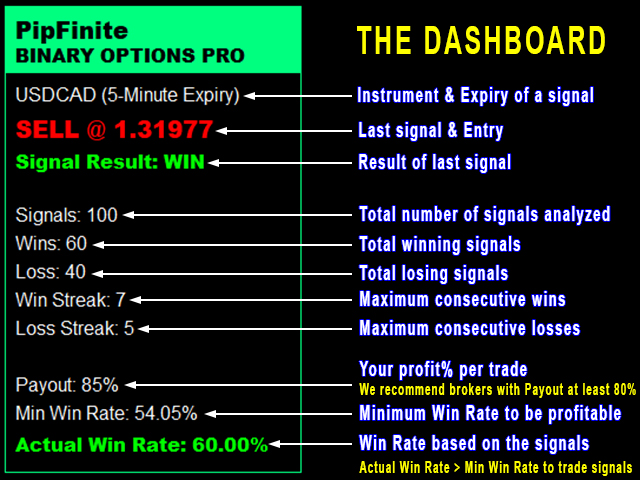

Watch The Video ► (Click Here)
HOW TO BUY
STEP 1: Actual Win Rate > Min Win Rate
STEP 2: Enter new Buy signal at open of bar

STEP 3: Wait for bar to close for results

HOW TO SELL
STEP 1: Actual Win Rate > Min Win Rate
STEP 2: Enter new Sell signal at open of bar

STEP 3: Wait for bar to close for results

![]()

HOW TO ATTACH BOLLINGER BANDS
STEP 1: Navigate indicators
STEP 2: Double Click "Trend" to expand
STEP 3: Double Click "Bollinger Bands" to attach on chart
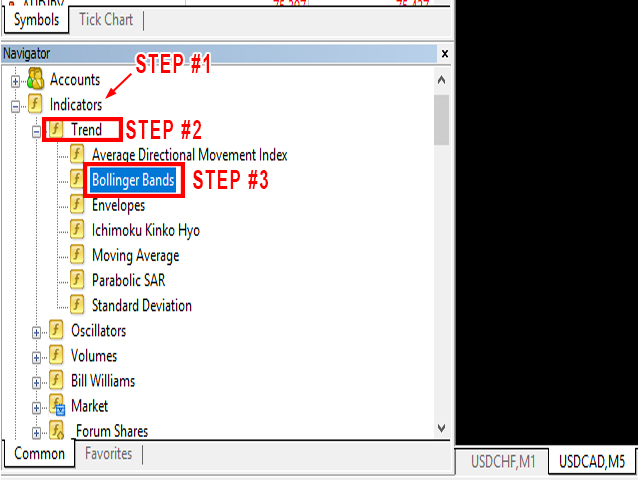
BOLLINGER BANDS SETTINGS
- Period - 20 (#1)
- Shift - 0 (#2)
- Deviations - 2.0 (#3)
- Price - Open *Important* (#4)
- Click "OK" (#5)
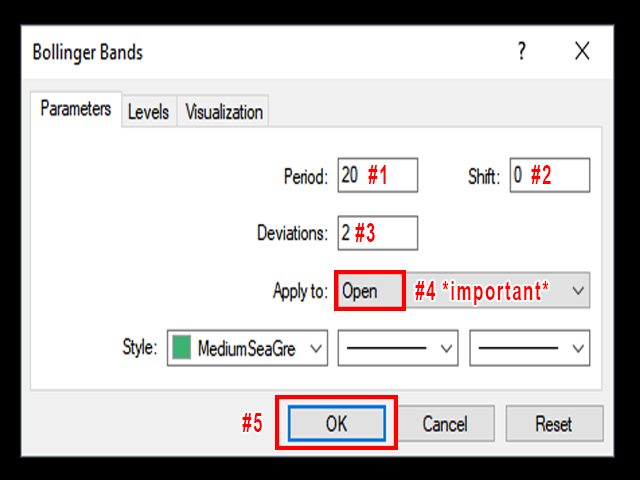

HOW TO BUY
STEP 1: Open of Bar below the Lower Band
STEP 2: Actual Win Rate > Min Win Rate
STEP 3: Enter new Buy signal at open of bar

STEP 4: Wait for bar to close for results

HOW TO SELL
STEP 1: Open of Bar above the Upper Band
STEP 2: Actual Win Rate > Min Win Rate
STEP 3: Enter new Sell signal at open of bar
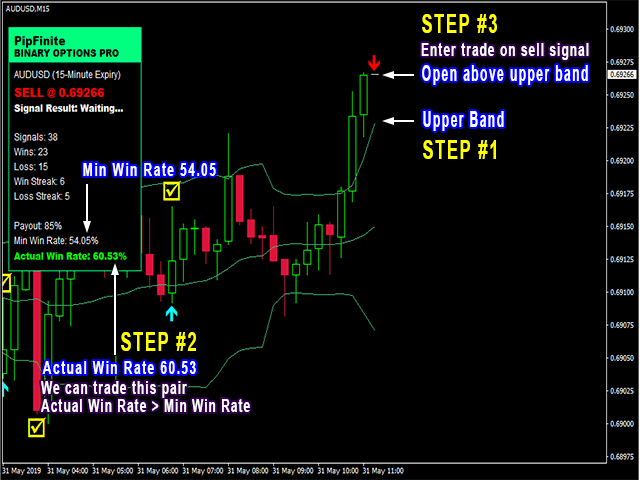
STEP 4: Wait for bar to close for results
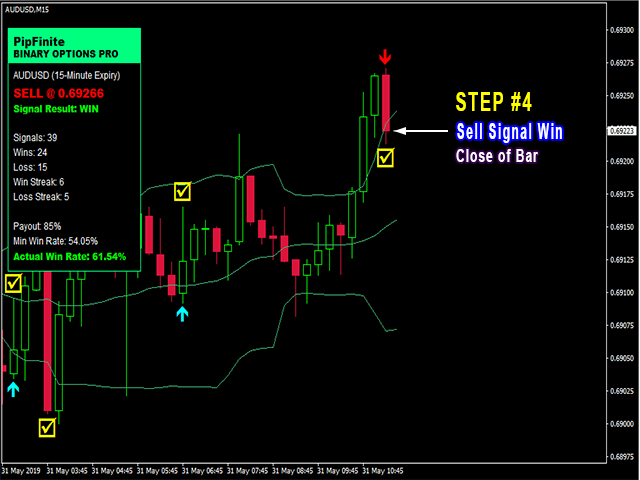
![]()

MULTI-CURRENCY & MULTI-TIMEFRAME SCANNER
Watch The Video ► (Click Here)
Have The Ability To Monitor ALL Markets & ALL Timeframes In 1 Chart
Making Binary Options Monitoring EASY
No need to open many charts and timeframes to check for a Trading Opportunity
The scanner does all the hard work for you.
THE POWERFUL INTERFACE
Blue Boxes - Buy Signal
Red Boxes - Sell Signal
Numbers Inside Box - Actual Win Rate
White Numbers - Actual Win Rate > Min Win Rate
Black Numbers - Actual Win Rate ≤ Min Win Rate
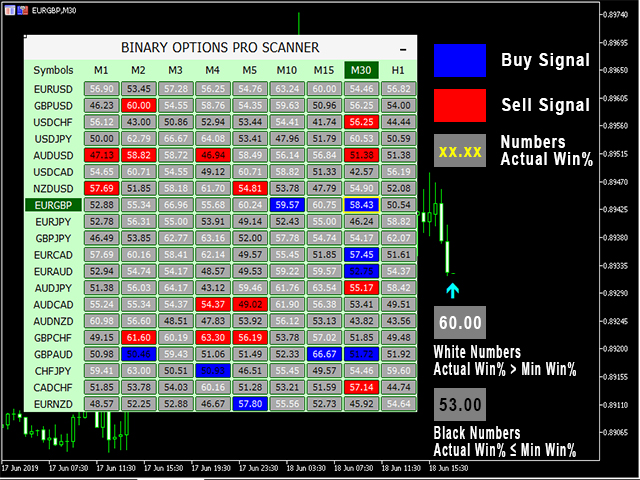
EASY NAVIGATION FEATURE
Allows you navigate across different instruments with 1 click, in just 1 chart.
Change the current pair
Move effortlessly to different timeframes
Instantly switch to your desired instrument
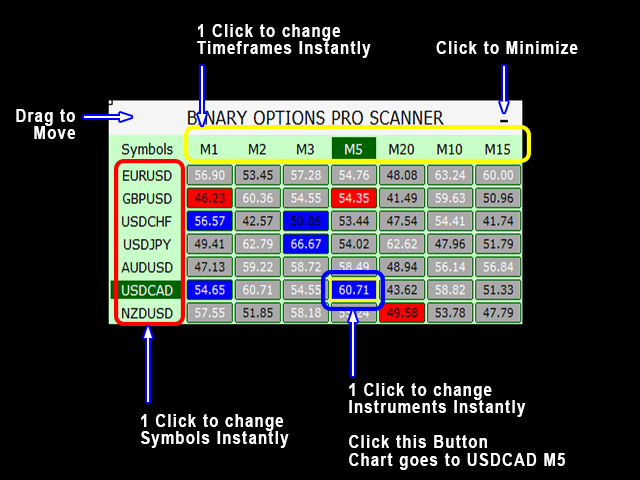
FLEXIBILITY
You can add ANY symbol that exist in your platform.
Symbols - Type the symbols separated by comma ","
Example: EURUSD,GBPUSD,AUDUSD,XAUUSD
You can select up to 9 different timeframes
Timeframes Count - The number of timeframes you want to monitor
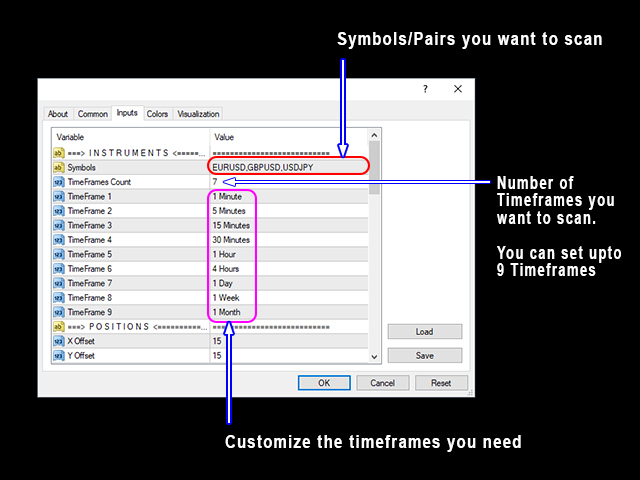
INTEGRATED ALERTS
The scanner alerts you when there is a setup to the instruments you are monitoring!
Popup, Sound, Email and Push Notifications available. NEVER MISS AN EXIT SIGNAL AGAIN!
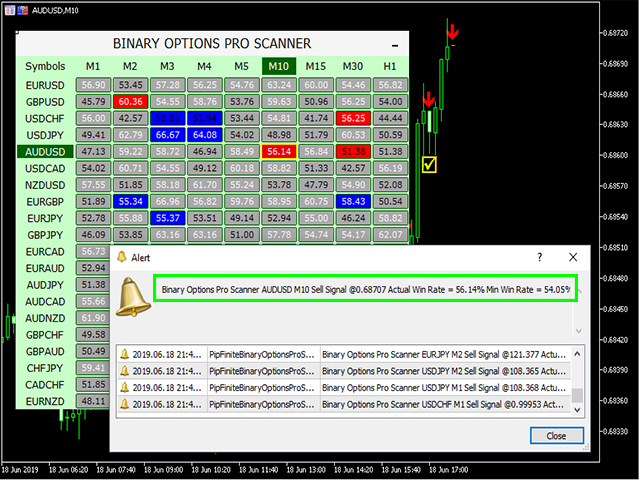
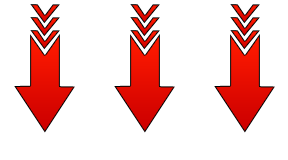
GET THE BINARY OPTIONS PRO SCANNER FOR FREE
TAKE ADVANTAGE & SAVE 249$

FOR MORE INFORMATION

(Please contact us via MQL5 Personal Message) / support@pipfinite.com
![]()

WHAT IS THE WIN RATE?
Binary Options Pro generates a base accuracy of 55-60% without added filters!
HOW MANY SIGNALS GENERATED?
Binary Options Pro generates many signals so you can filter them using other indicators & further improve results.
The number of signals increases when you use lower time frames.
HOW ARE SIGNALS GENERATED?
Signals are instantly generated on the "Open" of the bar.
CAN IT BE COMBINED TO OTHER INDICATORS?
Absolutely YES! Combining it to other indicators would increase the accuracy of this indicator.
CAN I USE MARTINGALE?
YES, Martingale involves greater risk but higher profit.
Before using martingale, make sure you check the "Loss Streak" if the consecutive number of losses wont
harm your account.
WHAT PAIRS?
It works in any pair. Select the best pairs with the highest "Actual Win Rate"
WHAT TIMEFRAMES?
It works in any timeframe. The timeframe used determines the expiry date of trades.
Example: M5 Timeframe is used for 5 Minutes Expiry Only.
MT4 Version : M5, M15, M30
MT5 Version : M2,
M3, M5, M10, M15, M20
WHAT BROKER TO USE?
We recommend brokers with Payout at least 80% (Broker Payout ≥ 80%)
For best results, find a broker that offers a Payout of 85% or higher.
GENERAL SETTING
Generates the most signals. Can be used to combine with other indicators.
Signal Period - 3
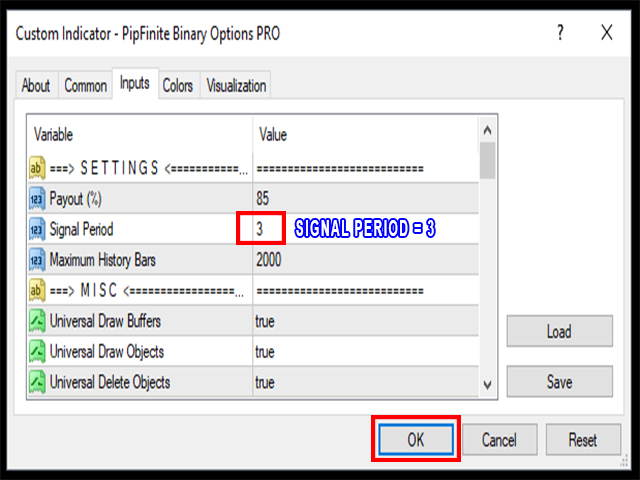
CONSERVATIVE SETTING
Generates the less signals and can improve the base accuracy.
Signal Period - 5
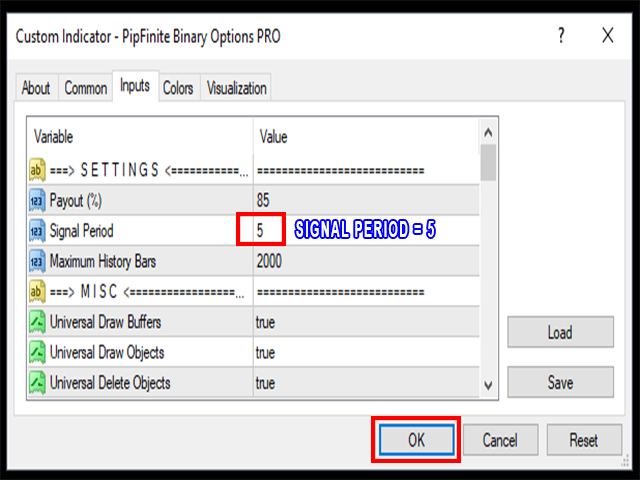
![]()

MAIN PARAMETERS - controls the indicator algorithm operation.
- Payout - the profit% that your per trade get based on your broker.
- We recommend brokers with payout at least 80% (Payout ≥ 80%)
- If your Broker offers less that 80%, we suggest you look for another broker.
- Signal Period - the number of bars used to calculate the algorithm.
- Period = 3, The setting that gives the most signals but may have lower winrate.
- Period = 5, Gives less signals but can give higher winrate.
- Maximum History Bars - maximum number of bars used.
MISC PARAMETERS - controls the universal settings. FOR DEVELOPER/CODER PURPOSES ONLY.
- Universal Draw Buffers - Enable/Disable all buffers drawn on chart.
- Universal Draw Objects - Enable/Disable all objects drawn on chart.
- Universal Delete Objects - Enable/Disable all objects to be deleted on chart.
- Universal Enable Alerts - Enable/Disable all alerts to be triggered
DISPLAY PARAMETERS - controls the visibility of objects drawn on chart.
- Show Signal - show/hide entry signals
- Show Win - show/hide winning signals
- Show Loss - show/hide losing signals
- Charts To Foreground - force charts to be drawn on top of all objects
GRAPHICS PARAMETERS - controls the appearance and colors of drawn objects on chart.
- Buy Color - color of buy signal
- Sell Color - color of sell signal
- Win Color - color of winning signal
- Loss Color - color of losing signal
DASHBOARD PARAMETERS - controls the visibility and colors of statistics found on chart.
- Show Dashboard - show/hide information dashboard
- Show Dashboard Background - show/hide dashboard background box
- Dashboard Font Size - Text size for statistics.
- Dashboard X-Offset - Distance of statistics horizontally. Increase value to move it to the right (Ex. 100 to 1000).
- Dashboard Y-Offset - Distance of statistics vertically. Increase value to move it lower (Ex. 100 to 1000).
- Dashboard Y-Spacing - factor used as row distance.
- Dashboard Background X-Size - size of dashboard background.
- Dashboard To Back - Moves the dashboard to back of objects
- Dashboard Background - color of dashboard
- Auto Color Dashboard Background - use the chart background color as dashboard background color
- Dashboard Text - color of dashboard
- Auto Color Dashboard Text - use the chart foreground color as dashboard text color
- Dashboard Title - color of title
- Dashboard Buy - color of buy signal on dashboard
- Dashboard Sell - color of sell signal on dashboard
- Dashboard High Win Rate - color of high win rate on dashboard
- Dashboard Low Win Rate - color of low winrate on dashboard
- Dashboard Outline - color of dashboard borders
ALERT PARAMETERS - controls the alert options enabled.
- Enable Pop-Up Alerts - Enable MT4/MT5 box alerts.
- Enable Email Alerts - Enables email alerts.
- Enable Push Notification Alerts - Enables smart phone or sms alerts.
- Enable Sound Alerts - Enables sound alerts.
- Sound Alert Name - File name of sound alert.
- Enable Screen Comments - Enable comment on the top right corner of screen.
![]()

HOW TO GET THE SAMPLE CODE
A FREE sample code for "iCustom" integration is available for our loyal clients.
Step 1: Binary Options PRO Proof Of Purchase (Method#1: Via Review OR
Method#2: Via MQL5 Payment & Purchase Screenshots)
Step 2: Send me an email on support@pipfinite.com
Subject line: " Your MQL5 Username, PipFinite Binary Options Pro Sample Code, MT4 or MT5"
HOW TO GET THE 249$ SCANNER FOR FREE
Step 1: Binary Options PRO Proof Of Purchase (Method#1: Via Review OR Method#2: Via MQL5 Payment & Purchase Screenshots)
Step 2: Send me an email on support@pipfinite.com
Subject line: "
Your MQL5 Username, PipFinite
Binary
Options Pro Scanner,
MT4 or MT5"
Exclusive Access To PipFinite Telegram Group
After we verified your purchase, the telegram invite link will be sent to your email after you downloaded
the scanner.






