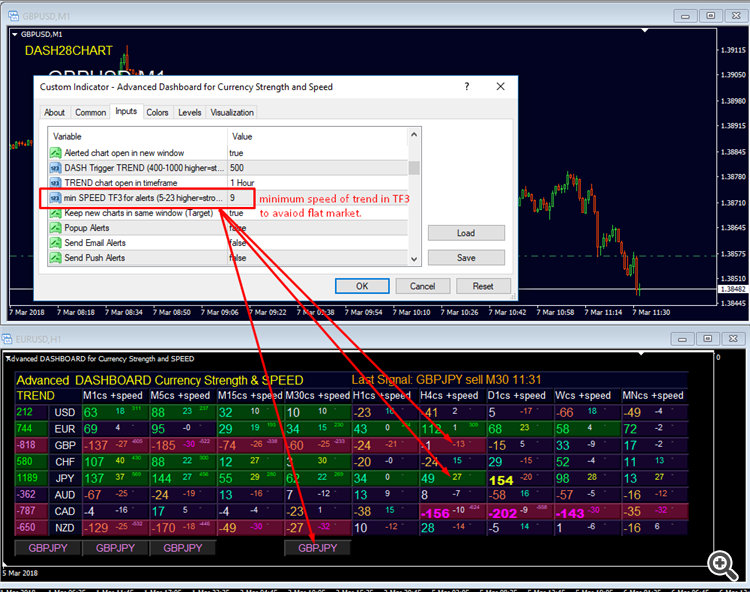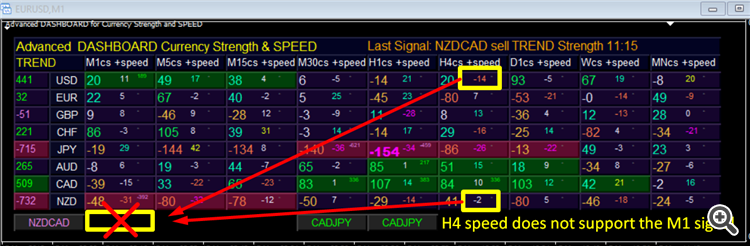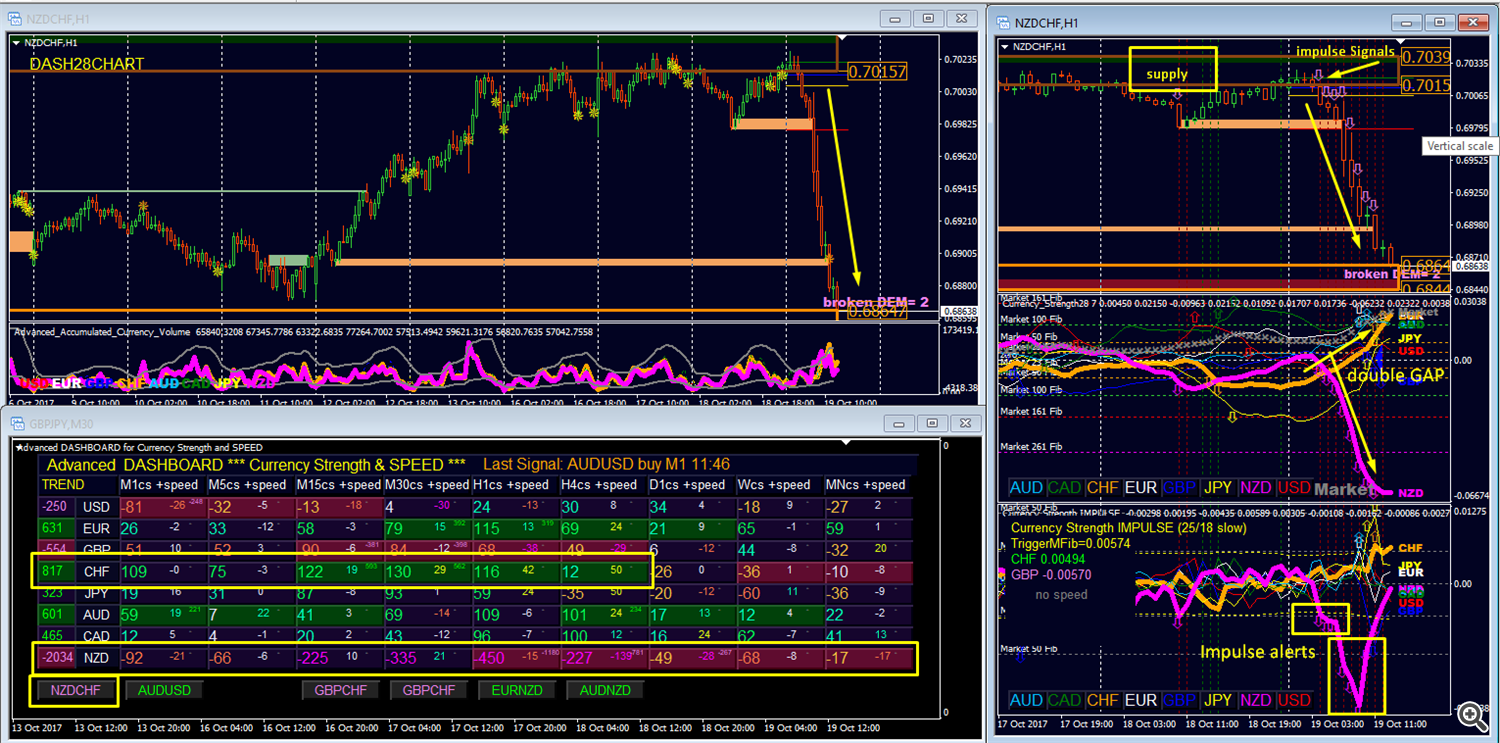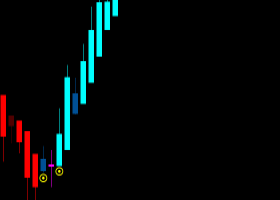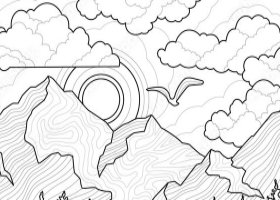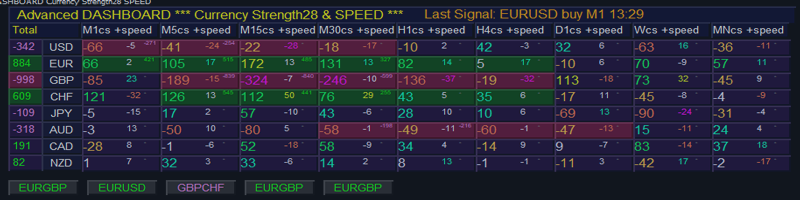
Advanced Dashboard for Currency Strength and Speed USER MANUAL
Advanced Dashboard for Currency Strength and Speed
USER MANUAL
This indicator is part of a complete trading strategy!
!!! Get the Complete Currency Strength Market Overview !!!
The 28Pairs Currency Strength Trading System - also known as Double-GAP Strategy - is our primary trading philosophy and is based on exploiting individual currency strength and weakness. Please click here.
Serious traders know that currency strength trading is the most lucrative form of trading because of the choice of pairs combined with strength and weakness.
What is Dashboard for Currency Strength and Speed?
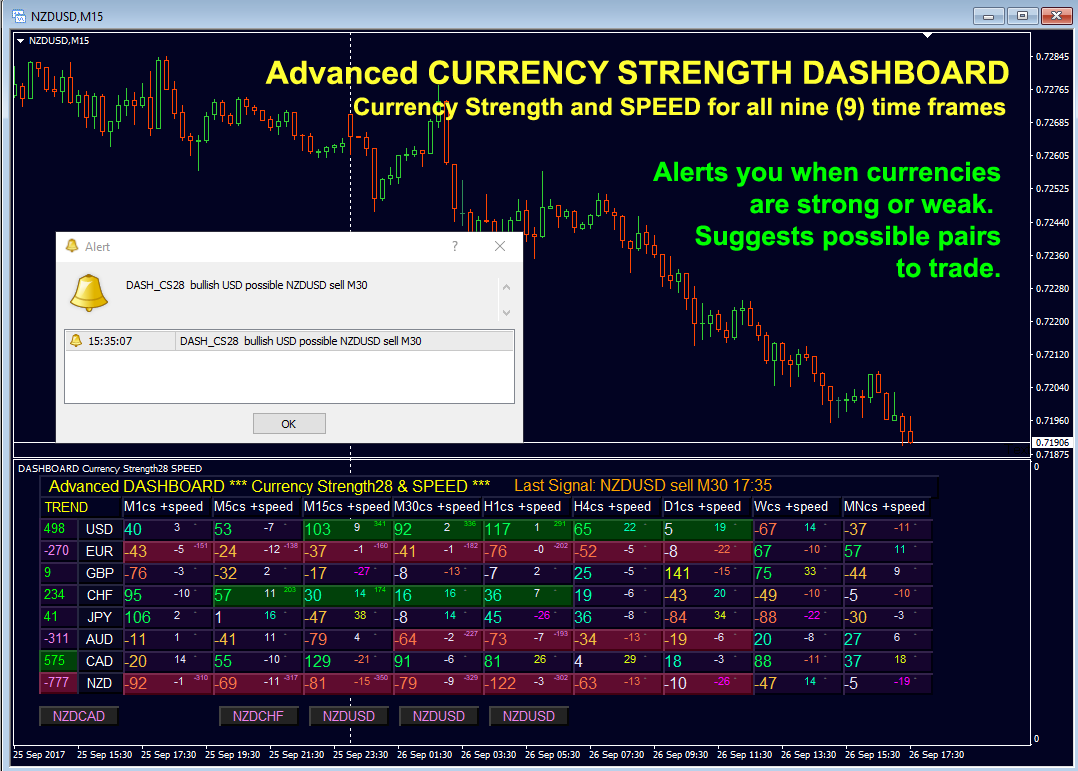
This DASHBOARD is very powerful piece of software working on 28 currency pairs. It is based on 2 of our main indicators (ACS28 and Impulse). It gives a great overview of the entire Forex Market. It shows Advanced Currency Strength values, currency speed of movement and signals for 28 Forex pairs in all (9) time-frames.
Imagine how your trading will improve when you can watch the entire market using a single indicator on your chart to pinpoint trends and or scalping opportunities?
We have built features into this indicator that make it even easier for you to identify strong and weak currencies, while identifying and confirm potential trades. This indicator shows graphically whether a currency's strength or weakness is increasing or decreasing and how it performs in all time-frames.
An added new features are the dynamic Market Fibonacci Levels which adapt to current market conditions change, a proven plus already used in our ACS28 and Impulse indicators.
Always pair a weak and a strong currency when trading and this new indicator will help you do just that.
Features:
- Shows currency strength values of ACS28 and GAP-speed (Impulse) in each timeframe.
- COLUMNS: Shows color coded values for weak, strong, extreme.
- LEFT COLUMN: Shows TREND currency strength rating of all time-frames with a TREND alert.
- If (3) timeframes in a row agree, 3 those blocks highlights showing a total rating.
- (NEW with version 1.4) Add a higher timeframe momentum (speed) filter.
- If there is a pattern, a button appears below the timeframe column for the strongest possible pair with an alert.
- Click on the button to open a chart for that Pair/timeframe.
- Quick chart buttons: Click 2 currency names to open any pair in a new window.
- Auto update quote charts for all 28 pairs and TF's will keep all MT4 data current.
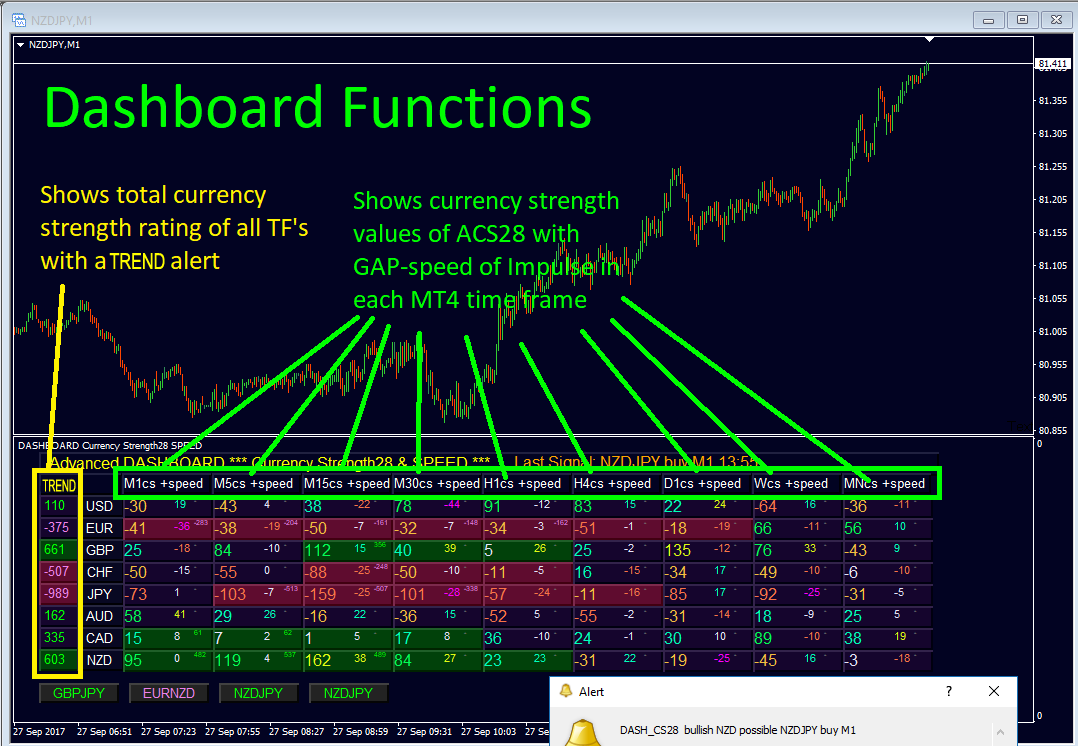
Picture above; The COLUMNS shows from left to right: Currency-TREND, Currency Names, M1 Currency Strength and Currency SPEED and if highlighted a 3-block rating, then followed for all other timeframes M1, M5, M15, M30, H1, H4, D1, W, MN.
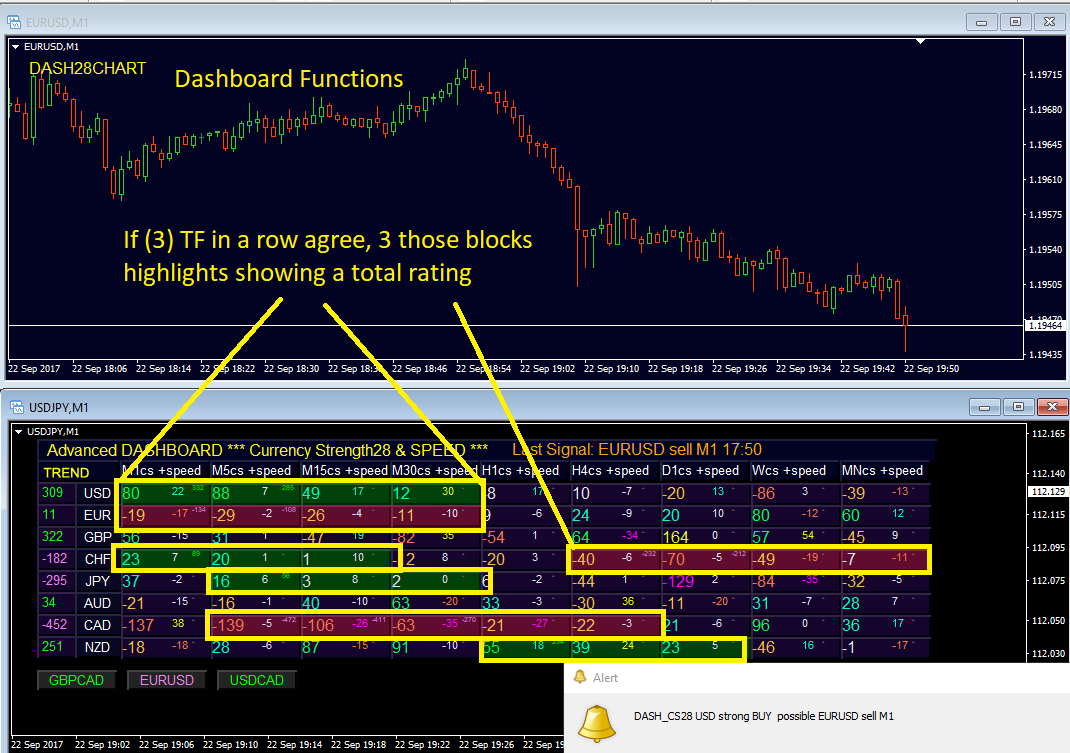
Picture above; The ROW shows: Multi-timeframe currency-strength and speed analysis. A ROW is highlighted if 3 or more BLOCKS agree.
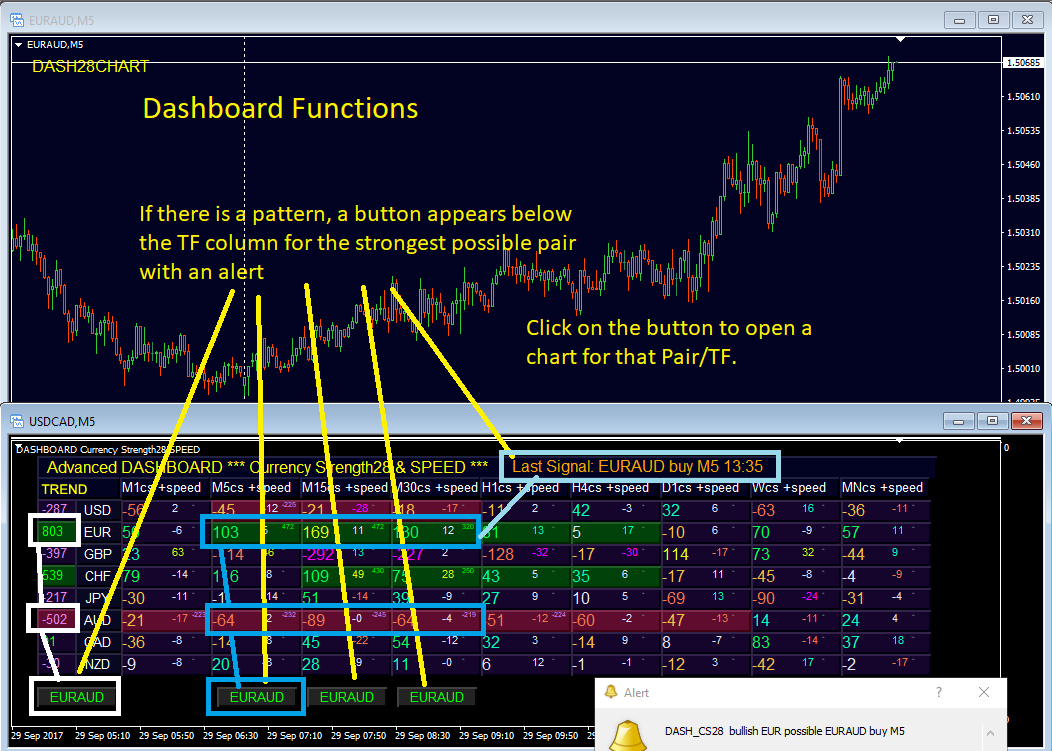
Picture above; The PATTERN: If there is a 3-ROW blocks of opposite values (green=bulls, red=bears) a button will show below the timeframe colomn with a suggested pair (green=buy, red=sell). If there are multiple results the one with the strongest rating will be choosen. An Alert will then popup. The last Alert is also printed in the first row with the time in orange. You can choose between broker time and your local computer time. Click on the button to open the symbol with the matching timeframe.
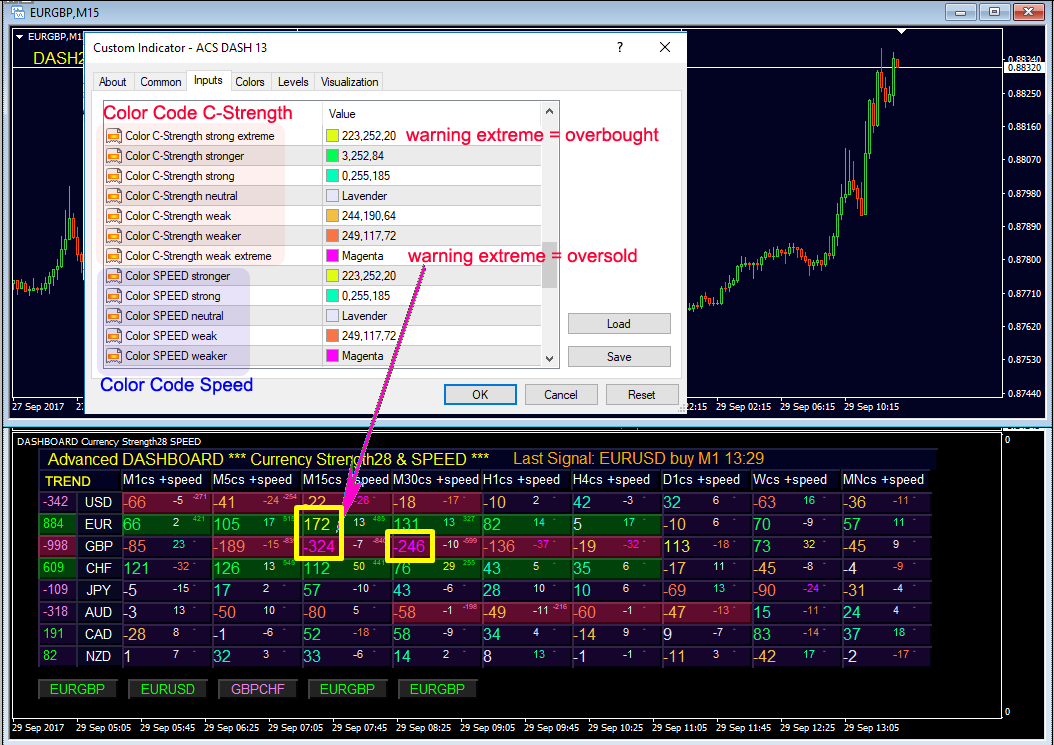
Picture above; The Color Code shows: Currency-Strength 7 colors: strong extreme/stronger/strong/neutral/weak/weaker/weak extreme. Pay attention to the extreme levels (Yellow and pink). Pullbacks are expected when Currency-Strength levels reaching higher then 161/261 or lower then -161/-261 of the dynamic Market Fibonacci levels (which are printed in the dashboards numbers). This might be a good time to take profits or to trail the SL into profit. Scalpers can watch out for pullback trades when speed (second number) is inverting the Currency-Strength. The extreme levels are optimized for each timeframe because Minute charts are more volatile then Daily, Weekly, Monthly (See settings below).
(NEW with version 1.3)
Extreme values are high lighted in bold.
A new filter for alerts added. A minimum speed of timeframe-3 is extracted. We want to make sure the trend in the higher timeframe is strong on both sides, which are the base and the quote currency speed.
New input:
- min SPEED TF3 for alerts (5-23 higher=stronger)
Exclude list for alerts added. This has been requested a few times from customers. If you do not want to receive alerts for pairs like NZDCHF or CHFJPY, then add it to the input with a comma-separated list. Example: NZDCHF,CHFJPY
(NEW with version 1.4)
New input:
- Comma separated pair exclude list (no alert)
NEW: Version 1.5
A new filter for alerts for the lower timeframes M1 M5 M15 added. A minimum speed of timeframe H4 will be checked to include a better trend. For scalping on the lower timeframes, we want to make sure of a speed in the higher timeframe H4 on both sides, which are the base and the quote currency H4 speed. A full block until H4 is not required. This will allow H4 inside-GAP.
- add H4 speed for M1 M5 M15 alerts (0=not)
The value of the input will represent the minimum speed of H4 timeframe to be required for an alert of the above mentioned lower timeframes. Use 0 to disable.
Made several compatibilities to use with the strategy tester. (But regarding the demo you need still to download all chart data manually before any testing. comment 18+19.)
The new input filters for signals on M1, M5, M15.
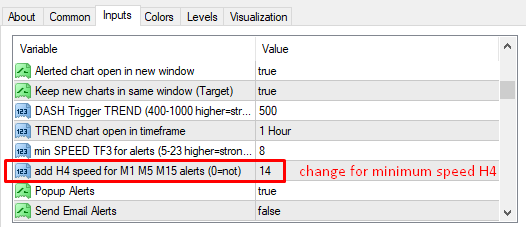
How does the new filter work:
How Advanced Dashboard for Currency Strength and Speed works together with my other indicators as a complete trading system.
Do not miss out on the best trade opportunities!
Get the whole Market Overview with the dashboard and then check further your trade setups on the chart.
The picture below shows an example set of charts saved in a personalized Profile.
The move in above picture made 150 pips in a few hours.
Similar indicators
Get the trend and reversal levels with Advanced Currency Strength28 Indicator (MT4)
ACS28 user manual: https://www.mql5.com/en/blogs/post/697384
https://www.mql5.com/en/market/product/13948
INDICATOR PARAMETER SETTINGS/OPTIONS
- link for user manual (this block)
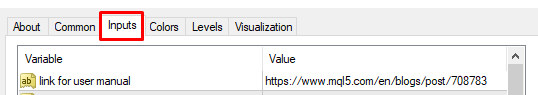
=== Currency Strength TF Settings
- Extreme Level M1 (Extreme Color Level Per time-frame. See below color code.)
- Extreme Level M5
- Extreme Level M15
- Extreme Level M30
- Extreme Level H1
- Extreme Level H4
- Extreme Level D1
- Extreme Level W
- Extreme Level MN
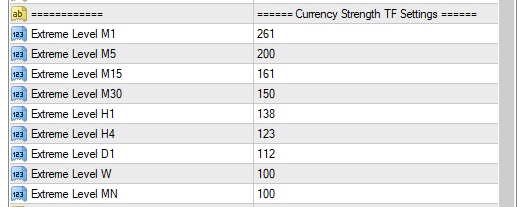
=== Alert Settings (Important inputs in red for the traders preference.)
- Alerted chart open in new window (false: To change the pair on same chart. True: is to be used with chart windows mode “RESTORE DOWN” http://prntscr.com/gv3n1d . Check profile in comment 1.)
- Keep new chats in same window (Target) (Use a target chart for all buttons. To use the input true "open in new window" must be set to true. New charts will apply in one same target window where you can add additional indicators. To change the pair on the target window, click the (2) currency names. Click (2) currencies build a pair. [Example: Click GBP and JPY to change the chart to GBPJPY also the alert button will open in same target window] or click on an alert button. You can use any of your own charts as target window if you add one object with the name "DASH28CHART". Do not use 2 such charts. If there is no such chart the indicator will open one. Manage your MT4 chart windows! Do not use window mode "Maximize", use "Restore Down" instead.
- DASH Trigger TREND (400-1000 higher=stronger) (minimum value for Trigger TREND alert)
- TREND chart open in timeframe (Choose the time-frame to open chart with signal button TREND alert)
- min SPEED TF3 for alerts (5-23 higher=stronger) (NEW with version 1.4 filter with higher timeframe speed.)
- add H4 speed for M1 M5 M15 alerts (0=not) (The value of the input will represent the minimum speed of H4 timeframe to be required for an alert of the above mentioned lower timeframes. Use 0 to disable.)
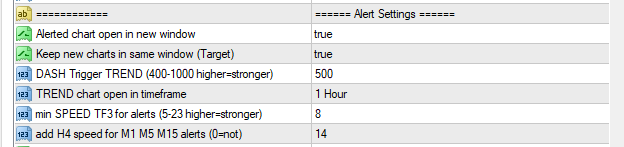
- Popup Alerts
- Send Email Alerts
- Send Push Alerts
- Alerts for TREND Strength (Default true) (Alerts Options for M1, M5, M15, M30, H1, H4 and D1 Strengths. Choose which timeframe you want to be alerted. If there is a signal it will draw anyway a button.)
- Alerts for M1 Strength (Default false)
- Alerts for M5 Strength (Default false)
- Alerts for M15 Strength (Default false)
- Alerts for M30 Strength (Default true)
- Alerts for H1 Strength (Default true)
- Alerts for H4 Strength (Default true)
- Alerts for D1 Strength (Default false)
- Last Signal time is Local or broker time (Last Signal Message printed on top will be with your computer time or broker time=false)
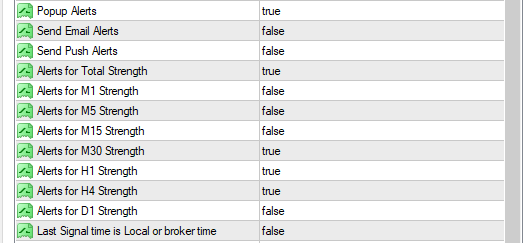
=== Color Settings
- Use of Simple Colors (Bear and Bulls. Only 2 colors for positive and negative values will be used.)
- Simple bull Color
- Simple bear Color
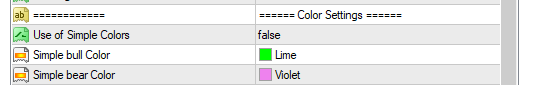
- Color C-Strength strong extreme (7 Strength color codes)
- Color C-Strength stronger
- Color C-Strength strong
- Color C-Strength neutral
- Color C-Strength weak
- Color C-Strength weaker
- Color C-Strength weak extreme
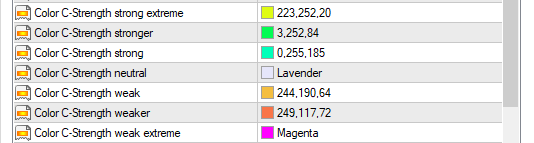
- Color SPEED stronger (5 Speed color codes)
- Color SPEED strong
- Color SPEED neutral
- Color SPEED weak
- Color SPEED weaker
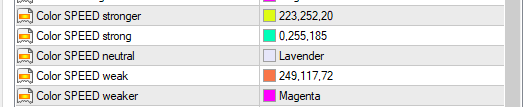
- Panel TOP background Color (background color codes)
- Panel DASH background Color NEUTRAL
- Panel DASH background Color BEAR (signal color of highlighted blocks)
- Panel DASH background Color BULL (signal color of highlighted blocks)
- Background Color button
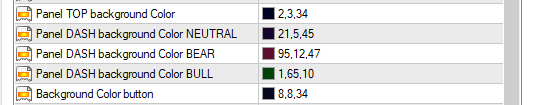
=== Other Settings
- use currency specific characteristics (each currency will be handled by its own)
- Auto open of 7 support charts! (SPECIAL: Automated MT4 history updates with background charts! This charts are for updating external currency quotes. Remove all indicators from this chart. Keep it minimized.)
- Run support charts all timeframes! (Update for all 28 pairs in all timeframes. On a separate chart, it will go through all pairs and ALL timeframes with a schedule. External chart data should be CONTINUOUSLY be updated.)
- (NEW with version 1.3) autofit pixel 4K (blocks will widen if a chart have over 1080 pixel.)
- Font spacing X (big screen) (Pixel correction for blocks horizontal)
- Font spacing Y (vertical)
- Start Dash pixel X (Pixel correction for dashboard position)
- Start Dash pixel Y
- Label font
- Label font2
- CS label size (For header, message and CS-values)
- SPEED label size (For SPEED and highlighted block rating)
- Font size alert button
- Comma separated pair exclude list (no alert) Excluded pairs will not be alerted. The button will still appear.
- use PIN VALUES (possible use: EA import)
- use PIN2 SIGNALS (possible use: EA import)
- Force objects to subwindow number (0=auto)
- Add 1 Symbol (e.g. XAUUSD or US30)
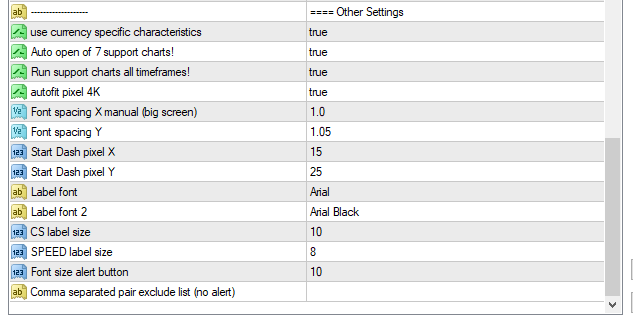
Version 3.7 released
We are thrilled to announce the release of our latest dashboard update! This update includes a new horizontal row that displays additional strength and speed values for gold or indices. This new feature functions similarly to our popular "Currency Strength EXOTICS" indicator, which utilizes 28 pairs plus one.
New input:
- Add 1 Symbol (e.g. XAUUSD or US30)
Please note that while this update includes alerts for 28 Forex pairs, alerts for Gold are not yet available. However, we are continuously working to improve our services and will be adding Gold alerts in the near future.
We recommend that you run the dashboard on EURUSD.
Don't miss out on this powerful tool that gives you an edge in your trading strategy. Upgrade your dashboard today and take your trading to the next level!
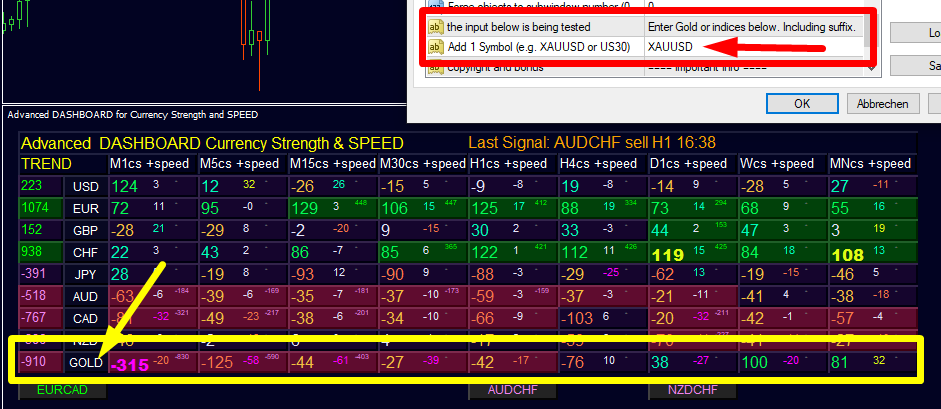

Tips
- Use my template and profiles (See below)
- Trade with the higher time-frame trend, trade weak against strong currencies and if the currency is extreme a color and speed it is inverted, check for a pullback trades
- Study the complete trading system, read my news and blocks for trading system examples
May there be many green pips in your near future.
Best regards,
Bernhard
Version 1.4 released with a special speed filter and a pair-exclude-list for alerts!
Version 1.5 released with a special H4 speed filter for lower timeframes.
Specials !
Discounts are available for MT4 versions, now.
Sale has started!
Profit now with a lower price. Limited offer with discount MT4.
Original Price: 250$
Discounted Price: 199$
With discount 20% OFF!
Get it now!
MT4 CLICK HERE
I will always help you if you have any questions.
For more details and questions email me at bernhardfxcontact@gmail.com
THIS MANUAL WILL BE continuously be UPDATED !! So check again.
READ ALSO THE NEXT 20 COMMENTS.