
MQL5 Cloud Network: Are You Still Calculating?
It will soon be a year and a half since the MQL5 Cloud Network has been launched. This leading edge event ushered in a new era of algorithmic trading - now with a couple of clicks, traders can have hundreds and thousands of computing cores at their disposal for the optimization of their trading strategies.
All issues regarding network installation, setup and structure are covered in the FAQ section on the official MQL5 Cloud Network website. And yet there is one question that has been eating many of us up: "How much?" And to answer this question once and for all we have added a special feature that allows every cloud agent customer to see how many tasks were computed over the optimization of his Expert Advisor. All you need is to go to Agents ->Tasks in your MQL5.community profile.
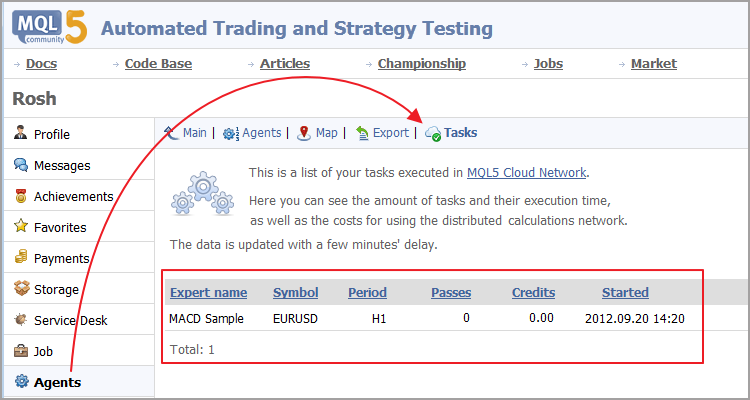
Here you will be able to see in how many passes the optimization was completed, when it was performed and how much it cost you. The Screenshot above suggests that the optimization of the Expert Advisor MACD Sample available in the standard delivery for EURUSD on H1 (symbol and time frame, respectively) began on September 20, 2012 at 14:20. The number of passes (completed tasks) at this point is zero as the screenshot was taken right at the start of the optimization.
Optimization of MACD Sample over 7 months in the "Every tick" mode
The Figure below shows settings made for the parameter optimization.
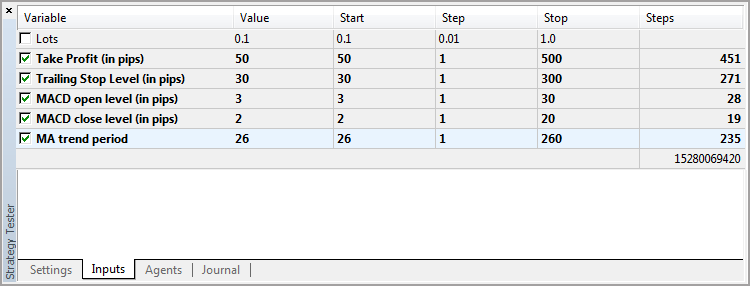
Given
the combination of the MACD Sample external parameters, the number of
passes totaled over 152 billion. Even if we assume that every pass
requires 1 second of time, the total optimization time will be 485
years. In the settings, select the interval from 2012.01.01 to
2012.08.01 and the tick generation mode "Every tick" as when testing in
the Automated Trading Championship 2012 Automatic Tests.
Select Slow Complete Algorithm (complete parameter search) as the optimization mode and start the optimization. The strategy tester will independently determine that the given number of passes requires the use of the Fast Genetic Based Algorithm and will switch to this faster optimization mode. The optimization employing the Fast Genetic Based Algorithm only involves agents of one MQL5 Cloud Network task manager since it is the responsibility of the task manager to redistribute tasks among the associated agents.
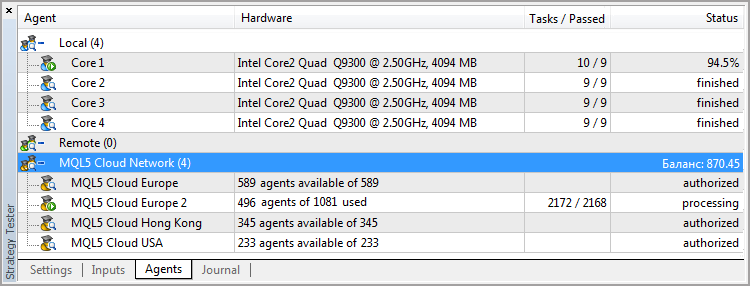
The
Figure above shows that 2172 tasks were distributed among the agents of
the access point Europe 2 and the computing of 2168 of them has
currently been completed.
The fact that the strategy tester switched to the Fast Genetic Based Algorithm can be easily verified by number 10496 displayed in the line of estimated passes. The screenshot below suggests that 2815 passes out of 10496 have been completed by now.
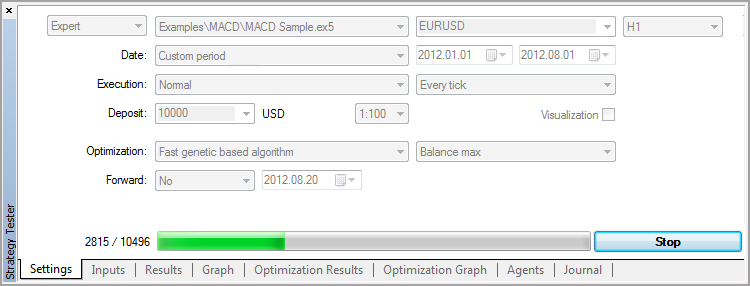
To monitor the optimization chart, let us switch to the corresponding tab.
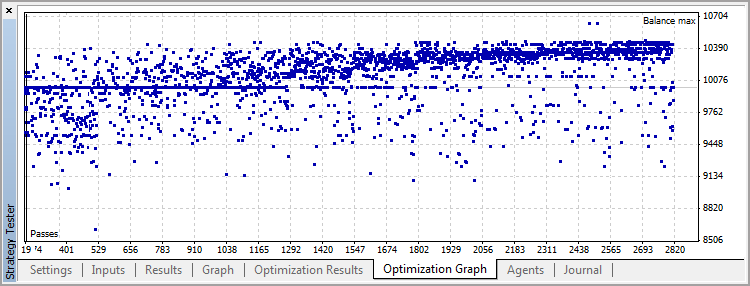
Following
the optimization, we switch to the Journal where we can see that the
optimization completed on pass 8704 and the total of 134 tasks were
computed using local agents (3% of the total number of tasks) as opposed
to 3892 tasks computed using cloud agents.
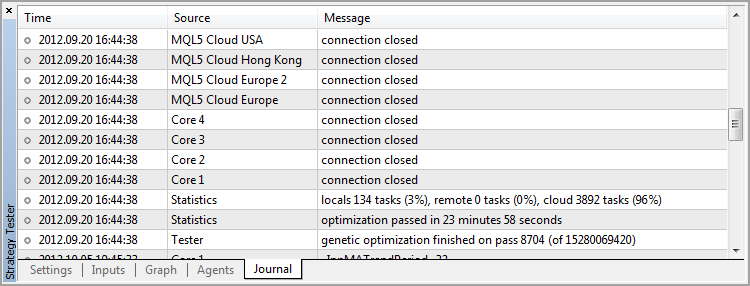
How much is the computing of 4000 tasks?
Now we can find out the answer to the question asked at the beginning - how much it costs to optimize the Expert Advisor MACD Sample over the interval from 01.01.2012 to 01.08.2012 in the "Every tick" mode. We go to our profile and see the answer in the "Agents" tab being 0.23 credits.
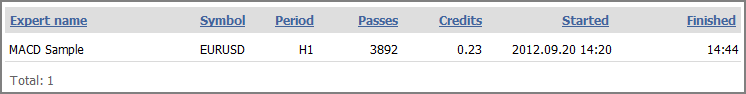
Cloud agents computed 3892 tasks in 24 minutes which fully agrees with the strategy tester data.
So, we had almost 500 agents working for us for 24 minutes and it only cost us 0.23 credits. If you only had 4 local agents involved, you would have to wait (500 cloud agents * 24 minutes / 4 local agents) for 3000 minutes which makes 50 hours or a bit over 2 days for the optimization to finish. Thus, you bought 50 hours of computations for the trading strategy parameter optimization for 0.23 credits. And now think what you can buy for $0.23 in real world - not much, is it?
Decide for yourself if such speedup is worth that money!
Translated from Russian by MetaQuotes Ltd.
Original article: https://www.mql5.com/ru/articles/669
Warning: All rights to these materials are reserved by MetaQuotes Ltd. Copying or reprinting of these materials in whole or in part is prohibited.
 MQL5 Market Results for Q1 2013
MQL5 Market Results for Q1 2013
- Free trading apps
- Over 8,000 signals for copying
- Economic news for exploring financial markets
You agree to website policy and terms of use
I assume that it would not hurt to make it possible to minimise the agent manager to the tray, well, we can probably do it ourselves at startup )).
GPUs don't seem to be connected, so we'll test only on regular processors.
I suppose it would be nice to make it possible to minimise the agent manager to the tray, well, we can probably do it ourselves at startup)).
There is no point in keeping it open - you can close it. I think it is even written in the help.
There's no point in keeping it open - you can close it. I think it is even written in the help.
thanks, found it)))) in services hidden, it works.
Might anybody know if the source code of your EA is distributed as part of the task ? Or is it simply some compiled code that is distributed ? ... Or neither, something else ? :)
i would like to know how to register a terminal on my mt5.