
MetaTrader 5 on Linux
In this article, we demonstrate how to install MetaTrader 5 on popular Linux versions, Ubuntu and Debian. These systems are widely used on companies’ server hardware as well as on traders’ personal computers.
Installing the platform with one command
MetaTrader 5 runs on Linux using Wine. Wine is a free compatibility layer that allows application software developed for Microsoft Windows to run on Unix-like operating systems.
We have prepared a special script to make the installation process as simple as possible. The script will automatically detect your system version, based on which it will download and install the appropriate Wine package. After that, it will download and run the platform installer.
To start the installation, open the command line (Terminal) and specify the relevant command:
For Ubuntu:
For Debian:
This command downloads the script, makes it executable and runs it. You only need to enter your account password to allow installation.
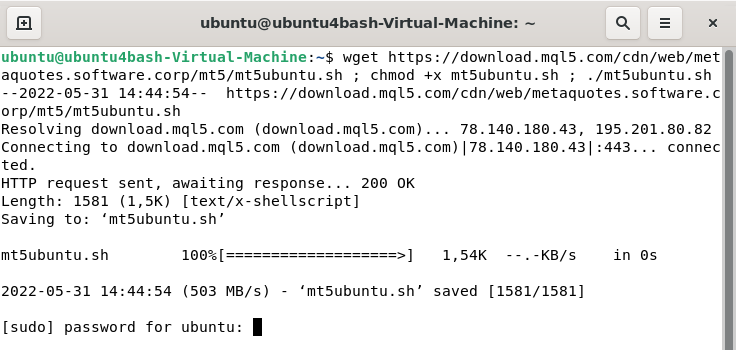
If you are prompted to install additional Wine packages (Mono, Gecko), please agree, as these packages are required for platform operation. The MetaTrader 5 installer will launch after that. Once you complete the standard steps, the platform is ready to go.
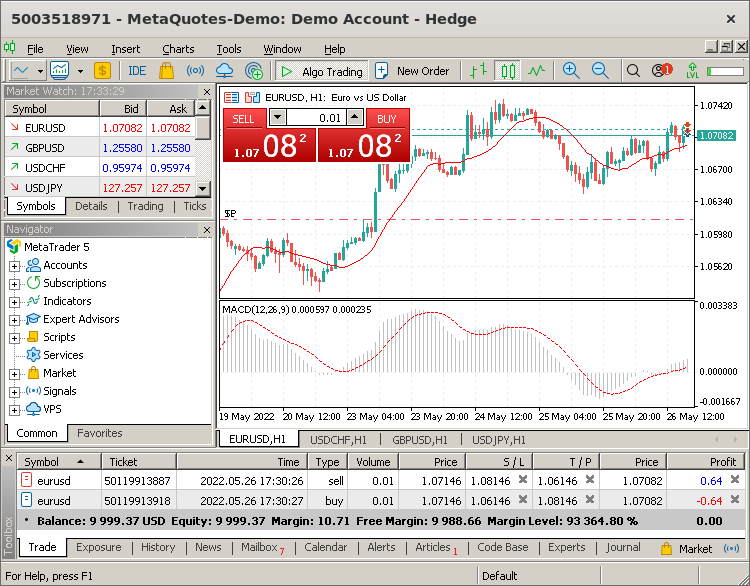
Install updates in a timely manner
It is highly recommended to always use the latest versions of the operating system and Wine. Timely updates increase platform operation stability and improve performance.
To update Wine, open a command prompt and type the following command:
For further information, please visit the official Wine website.
MetaTrader 5 Data Directory
Wine creates a separate virtual logical drive with the necessary environment for every installed program. The default path of the installed terminal data folder is as follows:
Translated from Russian by MetaQuotes Ltd.
Original article: https://www.mql5.com/ru/articles/625
 Neural Networks: From Theory to Practice
Neural Networks: From Theory to Practice
 General information on Trading Signals for MetaTrader 4 and MetaTrader 5
General information on Trading Signals for MetaTrader 4 and MetaTrader 5
 Order Strategies. Multi-Purpose Expert Advisor
Order Strategies. Multi-Purpose Expert Advisor
- Free trading apps
- Over 8,000 signals for copying
- Economic news for exploring financial markets
You agree to website policy and terms of use
Hey All.. Basically, I am using WINE and everything works including the marketplace. And this is on a virtual machine in the cloud. If anyone is having trouble with MT5 on Linux here are my tips:
1. I use XUbuntu. Only because I am using a Virtual Machine and it uses less RAM than GNOME. But any Ubuntu distro should be fine including the main release with GNOME. If you don't know much about Linux then don't use the minimal version.
2. Install PlayonLinux. Now if you are using Ubuntu you should get the old version which is great. Avoid "Phoenicis PlayonLinux" if you are using another Distro like ARCH - it is harder to use.
3. Once PlayonLinux is installed then go to TOOLS/MANAGE WINE VERSIONS and install the latest amd64 version.
4. Now select install and in the bottom left select the option of "install a non-listed program" then select Install a program in a new Virtual drive" and give it a name like MT5_1 (you can install multiple instances which are called ****).
5. Now here something weird happens where I didn't get offered the 64 bit version I downloaded. Just select "System" then "64 bits windows installation"
6. Afterwards in the configuration change the version from "system" to "8.1 staging" and you will find that the marketplace will work.
- The only thing I have trouble doing is changing colours of things on the charts. The colour drop down box doesn't work in linux but hitting F4 fixes this.
Happy Trading.
After updating to the latest version of Linux Mint (22) I am experiencing a strange chart behaviour.
when I left click and hold on the price axis I can only compress the chart image, I cannot expand it.
How can I left click and hold on the price axis and expand the chart image?Is this a bug?
The best experience and stability of MT5 on Linux is by installing under Steam as a non-steam-game with Proton Experimental compatibility enabled ;-). This method also consumes less system resources (virtual machine, etc..) and works like a native application in Windows without any problems. I personally recommend it.
My system: Fedora Linux 40 (Cinnamon), Intel© Core™ i7-5820K CPU @ 3.30GHz × 6, 15.5 GiB RAM.
I tried to install mt4 from my broker in wine on Linux Mint 22 and it wirkd, but when I tried to install MT5, which I downloaded from the metaquotes website, something strange happened.
MT5 installed and I opened it.
The initial setup screen comes up and I pick Metaquotes as the company and click next.
On the next screen I choose Open a demo account and click next.
In the past this just opens the program and all is well.
This time, I am asked for name, email, birthday, and phone number as required information. Why this is needed for a demo account I don't know, but OK.
I enter the information and agree to terms of service, but the next button remains greyed out and I can't proceed.
Is this a glitch or am I missing something?
Thanks in advance for any help.