Smart Manager Dashboard
- Utilitys
- Filip Valkovic
- Version: 1.31
- Aktualisiert: 19 Dezember 2023
- Aktivierungen: 15
Smart Manager Dashboard - mit automatischem virtuellen TP und automatischem virtuellen SL für alle Trades.
-Dieser EA ist ein leistungsfähiger Handelsmanager, der alle Symbole und alle Trades auf einmal verwalten kann, alles von einem Diagramm aus, so dass es ein Muss für jeden Händler ist, der mehrere Trades auf einmal hält.
-er macht hauptsächlich 2 Dinge: INFO ÜBER HANDEL und SCHLIESSEN VON HANDELN (gruppiert nach Symbolen, so dass es mit diesem Tool sehr einfach und schnell ist , sogar Hunderte von Handelstransaktionen zu verwalten)
-Zufügen zu jedem Chart, jedem Zeitrahmen und Sie sind fertig
-dieses Tool beseitigt die Notwendigkeit von TP oder SL beim Eröffnen von Handelstransaktionen, öffnen Sie einfach alle Handelstransaktionen, die Sie wollen, mit einem Klick (ohne TP SL Level)
und verwenden Sie dann diese Auto-Close-Funktionen, um Ihre Handelsausstiege für JEDE MENGE von Trades zu verwalten
- so können Sie viel schneller und einfacher handeln, und obwohl es nicht jeden einzelnen Trade behandeln und spezifische Ausstiegsniveaus verwenden kann,
ist es viel nützlicher für die Verwaltung des Gesamtrisikos auf dem Konto für alle Trades zusammen
FEATURES:
-Zeigt Informationen über alle offenen Trades, gruppiert nach ihrem Symbol, und dann aufgeteilt in Gruppen nach Richtung (Kauftrades, Verkaufstrades)
-Option zur: Verwaltung von MANUELLEN + ALGO TRADES (von jedem anderen EA) oder nur MANUELL.
-für jedes Symbol werden angezeigt: Gesamt-Kaufvolumen, Gesamt-Verkaufsvolumen, Gesamt-Gewinn oder -Verlust in $ (Kontowährung mit Swap und Kommission) für Kauf- und Verkaufstransaktionen
-Echtzeit-Aktualisierung für jeden Tick und jede neue Handelsoperation
-kannAlarme auslösen, wenn Trades mit virtuellem TP/SLgeschlossen werden ('auto-close')
-für jedes Symbol können Sie 6 Operationen durchführen:
1.schließen Sie alle Kaufgeschäfte
2.schließen Sie alle Verkaufsgeschäfte
3.setzen Sie den automatischen TP-Schluss (virtueller TP) für alle Geschäfte
4.setzen Sie Ihr TP-Ziel in Geldwert (wie viel $ (Kontowährung) ist genug, um alle Geschäfte zu schließen)
5.setzen Sie den automatischen SL-Schluss (virtueller SL) für alle Geschäfte
6.Setzen Sie Ihr SL-Limit in Geldwert (wie viel $ ( Kontowährung) ist der maximale Verlust, wenn alle Trades geschlossen werden müssen)
Details:
-maximale Symbole in der Tabelle zur gleichen Zeit= 30
-Sie können Ihre Symbolliste in den Eingabeparametern bearbeiten und auswählen, welche Symbole verwaltet werden sollen, und sie werden in der Tabelle in der gleichen Reihenfolge angezeigt
-Symbole ohne laufende (offene) Trades werden automatisch aus der Tabelle ausgeblendet.
-Sie können die Option einschalten, dass beim Schließen von Trades auch alle Pending Orders gelöscht werden
-die Tabelle wird automatisch auf Ihre Fenstergröße skaliert (geschieht beim Wechsel des Zeitrahmens oder beim Neuladen)
AUTO CLOSE FUNKTIONEN: starten Sie immer mit dem INITIAL Status (ON/OFF=> wählen Sie dies in den Eingabeparametern)
-für jedes Symbol können Sie Target und Limit einstellen
-wenn der Gesamtgewinn des Symbols größer ist als der von Ihnen eingestellte Wert, werden alle Trades geschlossen
-Zufügen zu jedem Chart, jedem Zeitrahmen und Sie sind fertig
-dieses Tool beseitigt die Notwendigkeit von TP oder SL beim Eröffnen von Handelstransaktionen, öffnen Sie einfach alle Handelstransaktionen, die Sie wollen, mit einem Klick (ohne TP SL Level)
und verwenden Sie dann diese Auto-Close-Funktionen, um Ihre Handelsausstiege für JEDE MENGE von Trades zu verwalten
- so können Sie viel schneller und einfacher handeln, und obwohl es nicht jeden einzelnen Trade behandeln und spezifische Ausstiegsniveaus verwenden kann,
ist es viel nützlicher für die Verwaltung des Gesamtrisikos auf dem Konto für alle Trades zusammen
FEATURES:
-Zeigt Informationen über alle offenen Trades, gruppiert nach ihrem Symbol, und dann aufgeteilt in Gruppen nach Richtung (Kauftrades, Verkaufstrades)
-Option zur: Verwaltung von MANUELLEN + ALGO TRADES (von jedem anderen EA) oder nur MANUELL.
-für jedes Symbol werden angezeigt: Gesamt-Kaufvolumen, Gesamt-Verkaufsvolumen, Gesamt-Gewinn oder -Verlust in $ (Kontowährung mit Swap und Kommission) für Kauf- und Verkaufstransaktionen
-Echtzeit-Aktualisierung für jeden Tick und jede neue Handelsoperation
-kannAlarme auslösen, wenn Trades mit virtuellem TP/SLgeschlossen werden ('auto-close')
-für jedes Symbol können Sie 6 Operationen durchführen:
1.schließen Sie alle Kaufgeschäfte
2.schließen Sie alle Verkaufsgeschäfte
3.setzen Sie den automatischen TP-Schluss (virtueller TP) für alle Geschäfte
4.setzen Sie Ihr TP-Ziel in Geldwert (wie viel $ (Kontowährung) ist genug, um alle Geschäfte zu schließen)
5.setzen Sie den automatischen SL-Schluss (virtueller SL) für alle Geschäfte
6.Setzen Sie Ihr SL-Limit in Geldwert (wie viel $ ( Kontowährung) ist der maximale Verlust, wenn alle Trades geschlossen werden müssen)
Details:
-maximale Symbole in der Tabelle zur gleichen Zeit= 30
-Sie können Ihre Symbolliste in den Eingabeparametern bearbeiten und auswählen, welche Symbole verwaltet werden sollen, und sie werden in der Tabelle in der gleichen Reihenfolge angezeigt
-Symbole ohne laufende (offene) Trades werden automatisch aus der Tabelle ausgeblendet.
-Sie können die Option einschalten, dass beim Schließen von Trades auch alle Pending Orders gelöscht werden
-die Tabelle wird automatisch auf Ihre Fenstergröße skaliert (geschieht beim Wechsel des Zeitrahmens oder beim Neuladen)
AUTO CLOSE FUNKTIONEN: starten Sie immer mit dem INITIAL Status (ON/OFF=> wählen Sie dies in den Eingabeparametern)
-für jedes Symbol können Sie Target und Limit einstellen
-wenn der Gesamtgewinn des Symbols größer ist als der von Ihnen eingestellte Wert, werden alle Trades geschlossen
-wenn der Gesamtverlust des Symbols größer ist als der von Ihnen eingestellte Wert, werden alle Geschäfte geschlossen
-nachdem die automatische Schließung ausgelöst wurde, wird sie, wenn Ihr INITAIL-Status 'false' ist, ausgeschaltet, so dass das nächste Mal, wenn Sie ein neues Geschäft für dasselbe Symbol eröffnen, dieses nicht betroffen ist, bis Sie die automatische Schließung wieder einschalten.
-nachdemdie automatische Schließung ausgelöst wurde, werden Ziel und Limit wieder auf die Standardwerte gesetzt. (aus den Eingabeparametern)
-autoclose für jedes Symbol wird auf seinen INITAIL-Status gesetzt, wenn es ausgelöst wird, oder wenn Sie die Tabelle neu laden (z.B. durch Ändern des Zeitrahmens)
(AUTO LOSS CLOSE kann auch als Gewinnsicherung verwendet werden, wenn Sie bereits im Gewinn sind,
Beispiel 100, können Sie Ihr Limit auf 50 setzen, so dass die Trades geschlossen werden, wenn der Gewinn unter diesen Wert fällt, was einen garantierten Gewinn von mindestens 49 bedeutet)
Eingabeparameter:
-Verwendete Symbole bearbeiten: Geben Sie die Symbole ein, die Sie verwalten möchten. ACHTUNG, DIE NAMEN MÜSSEN MIT DENEN IN IHRER MARKTÜBERWACHUNG ÜBEREINSTIMMEN (Ich empfehle Ihnen, Ihre Einstellungen als .set Datei zu speichern (wenn Sie diesen EA zum ersten Mal zu einem Chart hinzufügen) und ihn dann einfach zu laden
-Standard-Gewinn-Schluss bei $-Wert -dies ist nur der Standardwert, der eingestellt wird, wenn Sie die Tabelle zu einem Chart hinzufügen
-Standard-Verlust-Schluss bei $-Wert (negativ) -dies ist nur der Standardwert, der eingestellt wird, wenn Sie die Tabelle zu einem Chart hinzufügen
-Initial PROFIT closeALL activated =dies ist der Standardstatus für die PROFIT-Auto-Close-Funktion ( ON / OFF ) - sie beginnt immer in diesem Status (nachdem das Symbol alle Trades geschlossen hat, wird es ausgeblendet; wenn Sie dann wieder neue Geschäfte eröffnen, wird die automatische Schließung auf den Zustand INITIAL gesetzt)
-Initial LOSS closeALL activated =Dies ist der Standardzustand für die Funktion LOSS auto-close ( ON / OFF ) - sie beginnt immer in diesem Zustand
- Schließen Sie Trades auch von einem beliebigen EA - Option, um manuelle+EA Trades oder nur manuelle zu verwalten
- Löschen Sie ausstehende Orders beim Schließen - Option, um auch alle ausstehenden Orders für dasselbe Symbol zu entfernen, wenn Sie den Trade dieses Symbols schließen
- Senden Sie einen ALERT, wenn die Funktion auto-close ausgelöst wird - Option, um Alerts einzuschalten, wenn die Funktion auto-close ausgelöst wird, mit Informationen über die Operation.
und dann sind diese für das Styling der Tabelle:
-Hide 0 trades symbols- show all symbols (ALL ROWS) in the table or show only symbols with open trades
-Show row lines (show or hide lines between rows in the table )
-Table color (background)
-Text color
-Font size
-nachdem die automatische Schließung ausgelöst wurde, wird sie, wenn Ihr INITAIL-Status 'false' ist, ausgeschaltet, so dass das nächste Mal, wenn Sie ein neues Geschäft für dasselbe Symbol eröffnen, dieses nicht betroffen ist, bis Sie die automatische Schließung wieder einschalten.
-nachdemdie automatische Schließung ausgelöst wurde, werden Ziel und Limit wieder auf die Standardwerte gesetzt. (aus den Eingabeparametern)
-autoclose für jedes Symbol wird auf seinen INITAIL-Status gesetzt, wenn es ausgelöst wird, oder wenn Sie die Tabelle neu laden (z.B. durch Ändern des Zeitrahmens)
(AUTO LOSS CLOSE kann auch als Gewinnsicherung verwendet werden, wenn Sie bereits im Gewinn sind,
Beispiel 100, können Sie Ihr Limit auf 50 setzen, so dass die Trades geschlossen werden, wenn der Gewinn unter diesen Wert fällt, was einen garantierten Gewinn von mindestens 49 bedeutet)
Eingabeparameter:
-Verwendete Symbole bearbeiten: Geben Sie die Symbole ein, die Sie verwalten möchten. ACHTUNG, DIE NAMEN MÜSSEN MIT DENEN IN IHRER MARKTÜBERWACHUNG ÜBEREINSTIMMEN (Ich empfehle Ihnen, Ihre Einstellungen als .set Datei zu speichern (wenn Sie diesen EA zum ersten Mal zu einem Chart hinzufügen) und ihn dann einfach zu laden
-Standard-Gewinn-Schluss bei $-Wert -dies ist nur der Standardwert, der eingestellt wird, wenn Sie die Tabelle zu einem Chart hinzufügen
-Standard-Verlust-Schluss bei $-Wert (negativ) -dies ist nur der Standardwert, der eingestellt wird, wenn Sie die Tabelle zu einem Chart hinzufügen
-Initial PROFIT closeALL activated =dies ist der Standardstatus für die PROFIT-Auto-Close-Funktion ( ON / OFF ) - sie beginnt immer in diesem Status (nachdem das Symbol alle Trades geschlossen hat, wird es ausgeblendet; wenn Sie dann wieder neue Geschäfte eröffnen, wird die automatische Schließung auf den Zustand INITIAL gesetzt)
-Initial LOSS closeALL activated =Dies ist der Standardzustand für die Funktion LOSS auto-close ( ON / OFF ) - sie beginnt immer in diesem Zustand
- Schließen Sie Trades auch von einem beliebigen EA - Option, um manuelle+EA Trades oder nur manuelle zu verwalten
- Löschen Sie ausstehende Orders beim Schließen - Option, um auch alle ausstehenden Orders für dasselbe Symbol zu entfernen, wenn Sie den Trade dieses Symbols schließen
- Senden Sie einen ALERT, wenn die Funktion auto-close ausgelöst wird - Option, um Alerts einzuschalten, wenn die Funktion auto-close ausgelöst wird, mit Informationen über die Operation.
und dann sind diese für das Styling der Tabelle:
-Hide 0 trades symbols- show all symbols (ALL ROWS) in the table or show only symbols with open trades
-Show row lines (show or hide lines between rows in the table )
-Table color (background)
-Text color
-Font size

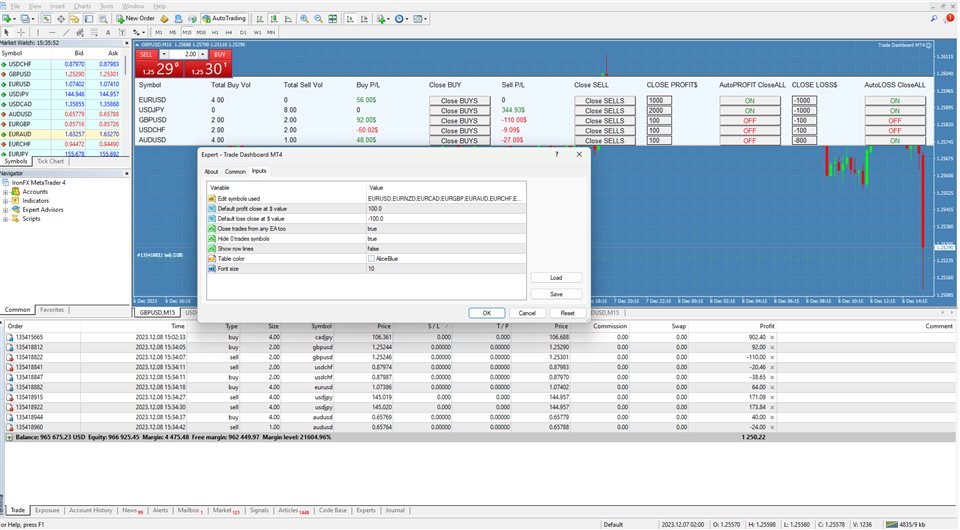
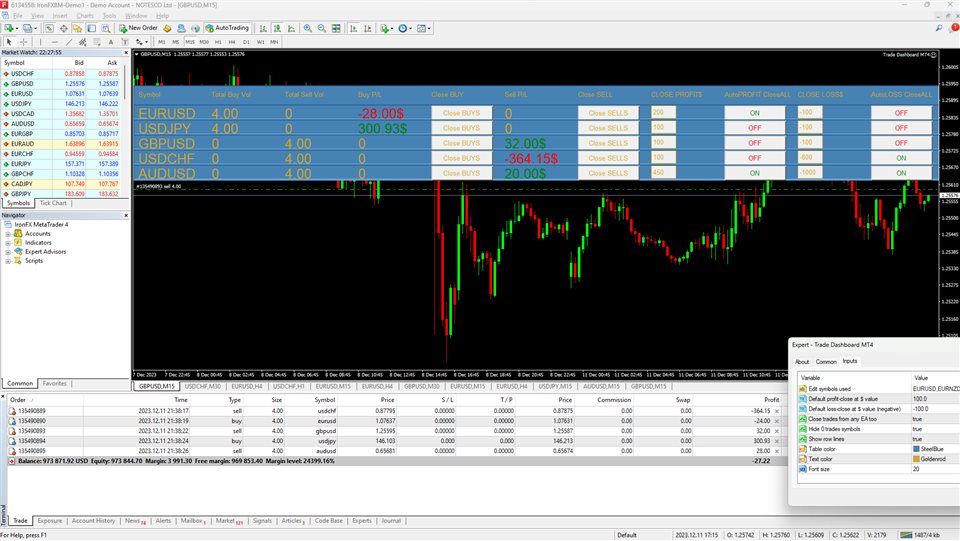
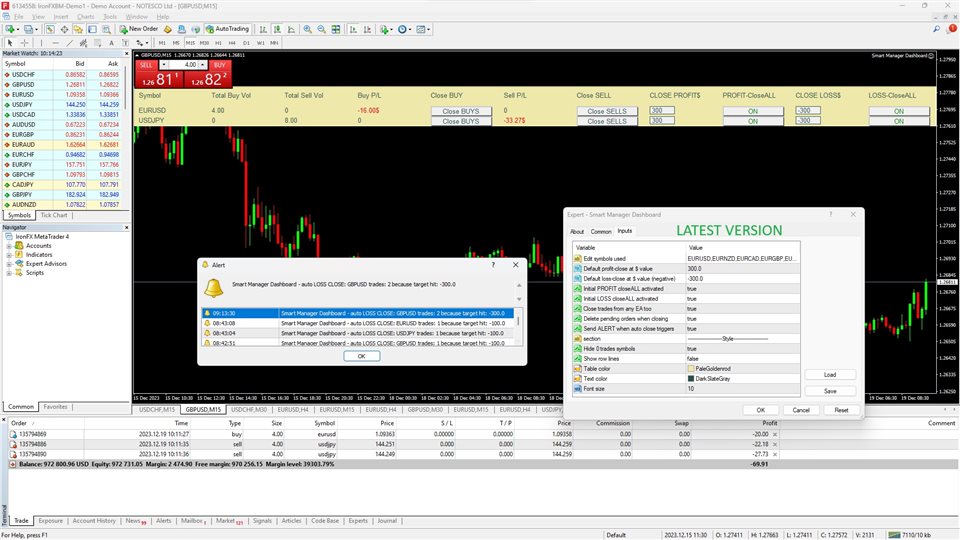














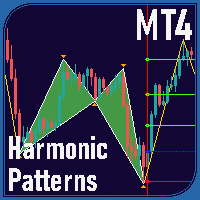




























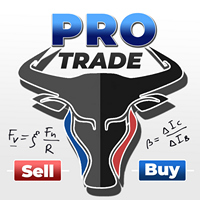

































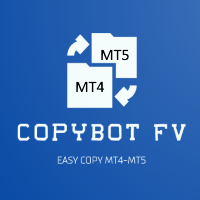


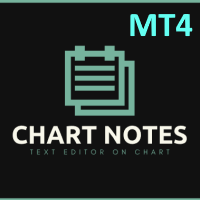




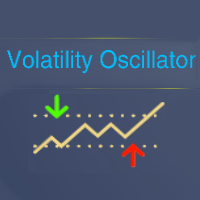






Are you also planning to offer an MT5 version of Smart Manager Dashboard? It is my absolute favorite for managing open positions profitably. Absolutely Five Stars!!!