Alexander Nechaev / 个人资料
- 信息
|
8+ 年
经验
|
102
产品
|
949
演示版
|
|
2
工作
|
2
信号
|
0
订阅者
|
______________ AW Trading Software ______________
📢 mql5com channel 👉 https://www.mql5.com/en/channels/awtradingsoftware
📢 Telegram channel 👉 https://t.me/AWSoftware
🎞️ YouTube 👉 https://www.youtube.com/@awtradingsoftware
__________⭐⭐⭐⭐⭐ 👇🏻 Top 👇🏻 ⭐⭐⭐⭐__________
✅ "AW Recovery"
追回亏损头寸的系统
👉 MT4 https://www.mql5.com/zh/market/product/49453
👉 MT5 https://www.mql5.com/zh/market/product/49692
📌 顾问设置说明
👉 https://www.mql5.com/en/blogs/post/736552
____________________🔹 Products 🔹_____________________
💎 交易顾问 💎
👉 MT4 https://www.mql5.com/zh/market/mt4/expert?Filter=nechaevrealle
👉 MT5 https://www.mql5.com/zh/market/mt5/expert?Filter=nechaevrealle
💎 交易工具 💎
👉 MT4 https://www.mql5.com/zh/market/mt4/utility?Filter=nechaevrealle
👉 MT5 https://www.mql5.com/zh/market/mt5/utility?Filter=nechaevrealle
💎 技术指标 💎
👉 MT4 https://www.mql5.com/zh/market/mt4/indicator?Filter=nechaevrealle
👉 MT5 https://www.mql5.com/zh/market/mt5/indicator?Filter=nechaevrealle
______________________ 🔹 博客 🔹 _______________________
📌 我博客中的所有說明 - https://www.mql5.com/en/users/nechaevrealle/blog
📢 mql5com channel 👉 https://www.mql5.com/en/channels/awtradingsoftware
📢 Telegram channel 👉 https://t.me/AWSoftware
🎞️ YouTube 👉 https://www.youtube.com/@awtradingsoftware
__________⭐⭐⭐⭐⭐ 👇🏻 Top 👇🏻 ⭐⭐⭐⭐__________
✅ "AW Recovery"
追回亏损头寸的系统
👉 MT4 https://www.mql5.com/zh/market/product/49453
👉 MT5 https://www.mql5.com/zh/market/product/49692
📌 顾问设置说明
👉 https://www.mql5.com/en/blogs/post/736552
____________________🔹 Products 🔹_____________________
💎 交易顾问 💎
👉 MT4 https://www.mql5.com/zh/market/mt4/expert?Filter=nechaevrealle
👉 MT5 https://www.mql5.com/zh/market/mt5/expert?Filter=nechaevrealle
💎 交易工具 💎
👉 MT4 https://www.mql5.com/zh/market/mt4/utility?Filter=nechaevrealle
👉 MT5 https://www.mql5.com/zh/market/mt5/utility?Filter=nechaevrealle
💎 技术指标 💎
👉 MT4 https://www.mql5.com/zh/market/mt4/indicator?Filter=nechaevrealle
👉 MT5 https://www.mql5.com/zh/market/mt5/indicator?Filter=nechaevrealle
______________________ 🔹 博客 🔹 _______________________
📌 我博客中的所有說明 - https://www.mql5.com/en/users/nechaevrealle/blog
Alexander Nechaev
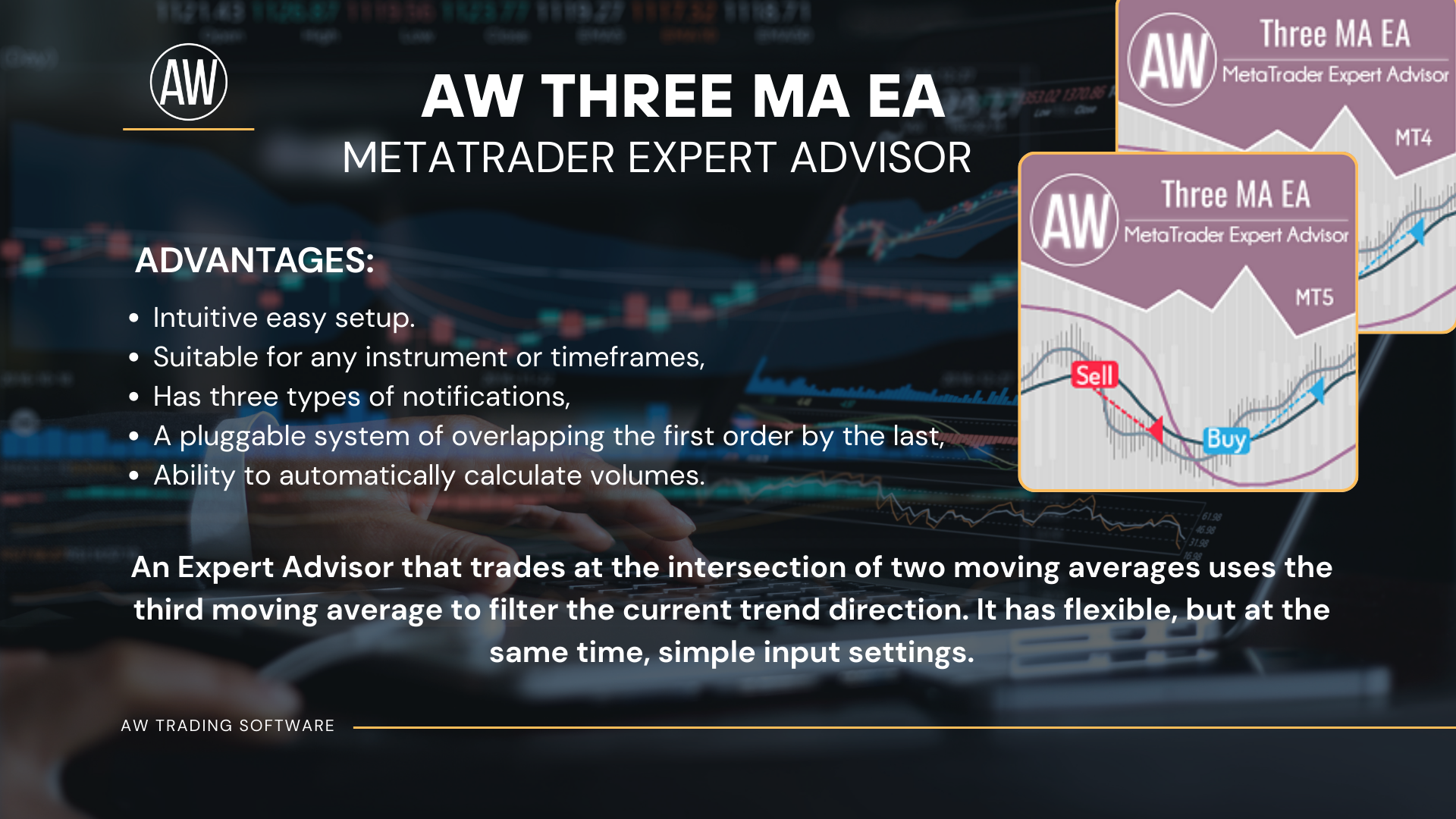
⭐⭐⭐⭐⭐ "AW Three MA EA " ⭐⭐⭐⭐⭐
🔹 An Expert Advisor that trades at the intersection of two moving averages uses the third moving average to filter the current trend direction. 🔹
✅Benefits:
Intuitive easy setup
Suitable for any type of instrument and any timeframe
Has three types of notifications
Pluggable system of overlapping the first order by the last
Ability to automatically calculate trading volumes
✅Expert Advisor strategy.
The EA uses three moving averages to open positions. The main ones are two moving ones, fast and slow. The third is a slide to filter out market noise.
If the fast-moving one crosses the slow one from the bottom up, then this is a buy signal.
If the fast-moving one crosses the slow one from top to bottom, then this is a sell signal.
When using the third sliding:
When the fast and slow moving averages are below the filtered moving average (downward trend), only sell signals work.
When the filtering moving average is lower (uptrend) than the fast and slow ones, only buy signals work.
The fastest period is the smallest, the slowest period is longer, and the filter sliding period is the largest.
If filtering is disabled then:
At each intersection of the fast and slow moving averages, the EA will open trades
It should be noted that new order is opened only after the previous one is closed. In this Expert Advisor, there is only one open position in the market at a time.
Get MT4 Version
👉 https://www.mql5.com/en/market/product/63484
Get MT5 Version
👉 https://www.mql5.com/en/market/product/64339
🔹 An Expert Advisor that trades at the intersection of two moving averages uses the third moving average to filter the current trend direction. 🔹
✅Benefits:
Intuitive easy setup
Suitable for any type of instrument and any timeframe
Has three types of notifications
Pluggable system of overlapping the first order by the last
Ability to automatically calculate trading volumes
✅Expert Advisor strategy.
The EA uses three moving averages to open positions. The main ones are two moving ones, fast and slow. The third is a slide to filter out market noise.
If the fast-moving one crosses the slow one from the bottom up, then this is a buy signal.
If the fast-moving one crosses the slow one from top to bottom, then this is a sell signal.
When using the third sliding:
When the fast and slow moving averages are below the filtered moving average (downward trend), only sell signals work.
When the filtering moving average is lower (uptrend) than the fast and slow ones, only buy signals work.
The fastest period is the smallest, the slowest period is longer, and the filter sliding period is the largest.
If filtering is disabled then:
At each intersection of the fast and slow moving averages, the EA will open trades
It should be noted that new order is opened only after the previous one is closed. In this Expert Advisor, there is only one open position in the market at a time.
Get MT4 Version
👉 https://www.mql5.com/en/market/product/63484
Get MT5 Version
👉 https://www.mql5.com/en/market/product/64339
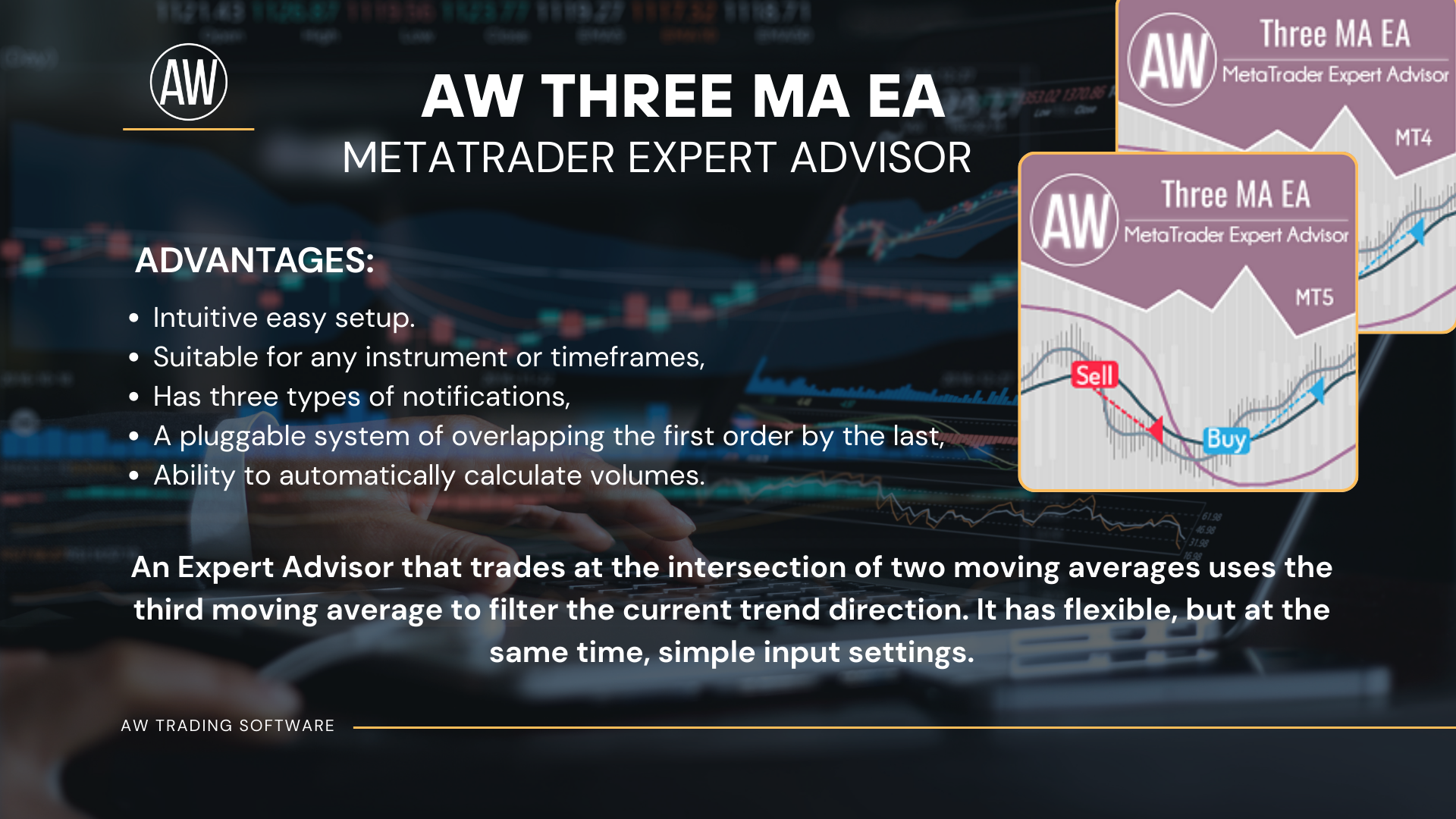
Alexander Nechaev
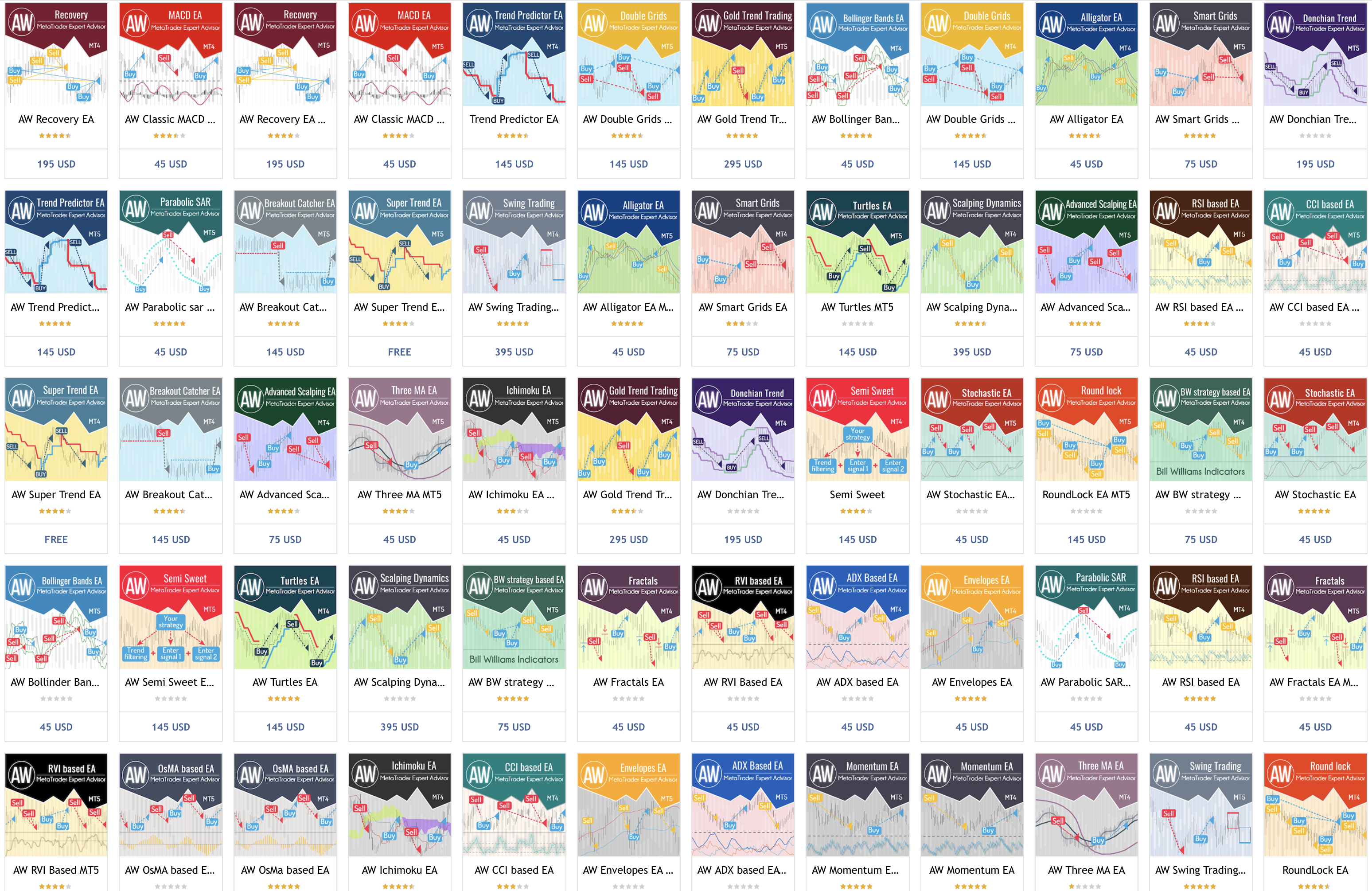
💎All our expert advisers 💎
👉 MT4 https://www.mql5.com/en/market/mt4/expert?Filter=nechaevrealle
👉 MT5 https://www.mql5.com/en/market/mt5/expert?Filter=nechaevrealle
👉 MT4 https://www.mql5.com/en/market/mt4/expert?Filter=nechaevrealle
👉 MT5 https://www.mql5.com/en/market/mt5/expert?Filter=nechaevrealle
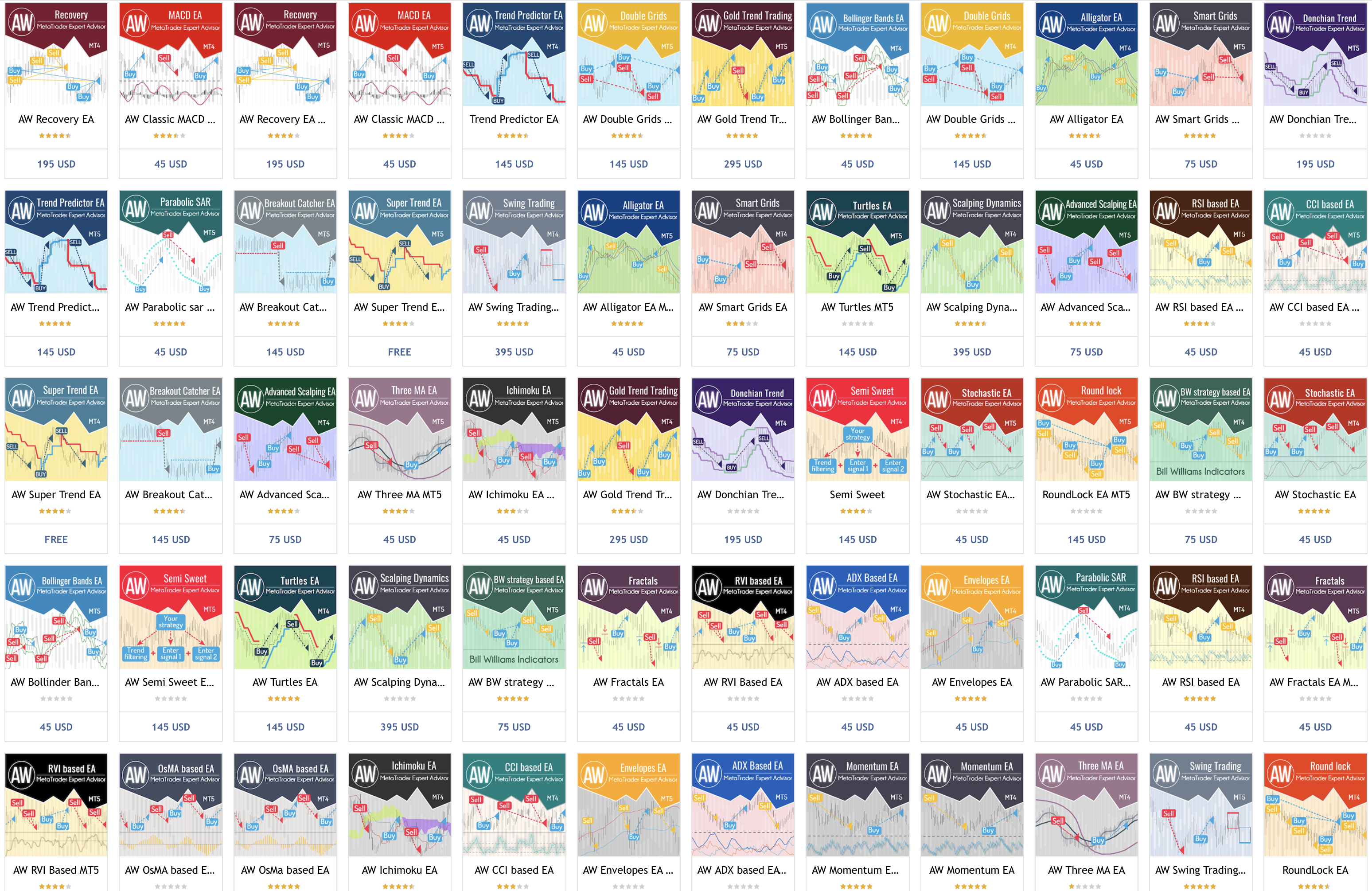
Alexander Nechaev
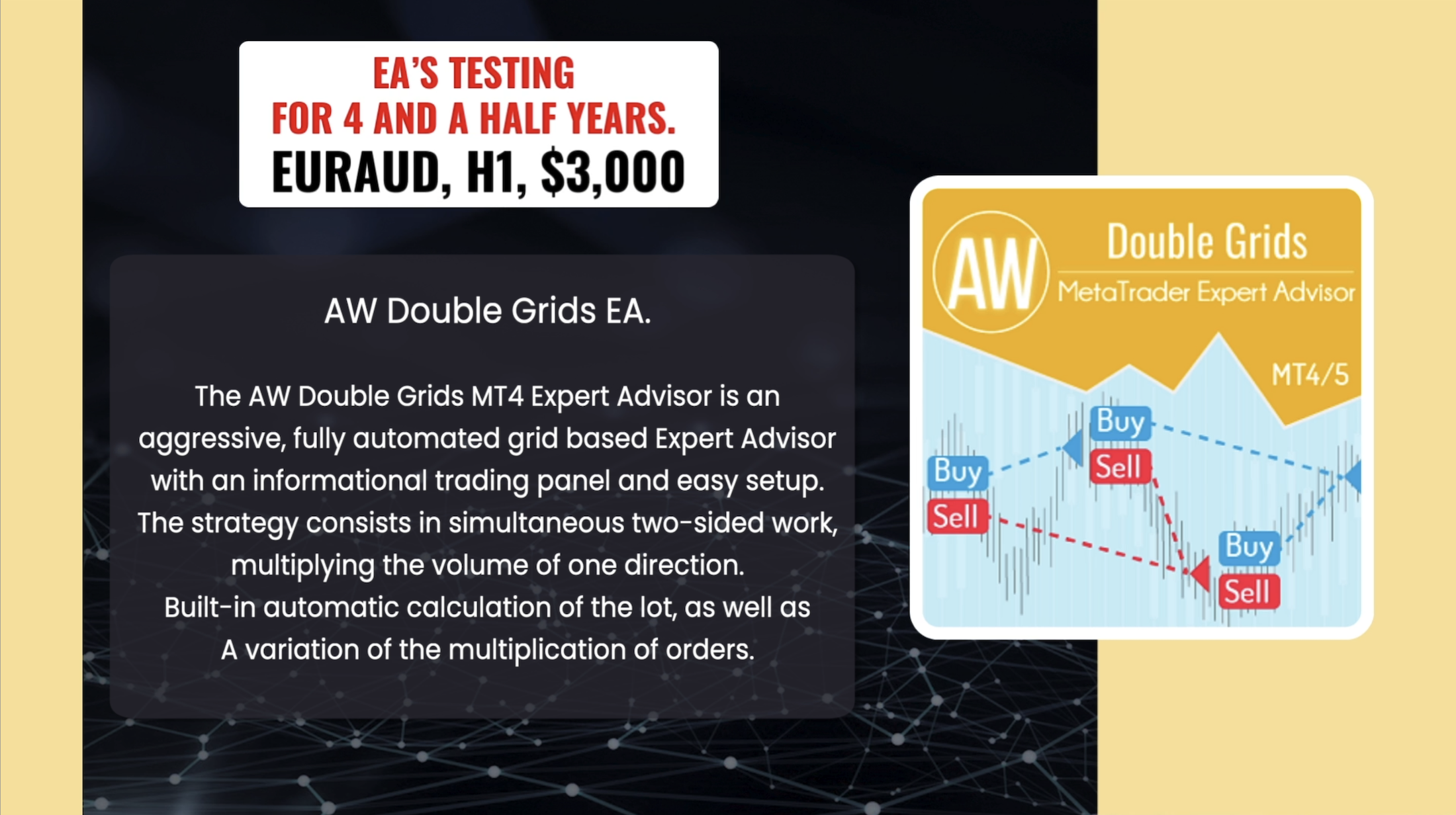
⭐⭐⭐⭐⭐ AW Double Grids Trading Advisor ⭐⭐⭐⭐⭐
❗The AW Double Grids Expert Advisor is an aggressive, fully automated grid-based Expert Advisor with an informational trading panel and easy setup. The strategy consists in simultaneous two-sided work, multiplying the volume of one direction. Built-in automatic calculation of the lot, as well as a variation of the multiplication of orders.
❗How the advisor trades: The EA starts trading by opening two opposite orders. After closing a profitable order, the EA opens two orders again, multiplying the volume for the open direction. If there are open orders, the EA changes TakeProfit in points. TakeProfit is dynamic and is adjusted depending on the number of open orders in the opposite direction
Additional opening of grids of orders also has a dynamic step that changes depending on the number of open orders in the current direction
MT4 👉 https://www.mql5.com/en/market/product/48191
MT5 👉 https://www.mql5.com/en/market/product/48884
❗The AW Double Grids Expert Advisor is an aggressive, fully automated grid-based Expert Advisor with an informational trading panel and easy setup. The strategy consists in simultaneous two-sided work, multiplying the volume of one direction. Built-in automatic calculation of the lot, as well as a variation of the multiplication of orders.
❗How the advisor trades: The EA starts trading by opening two opposite orders. After closing a profitable order, the EA opens two orders again, multiplying the volume for the open direction. If there are open orders, the EA changes TakeProfit in points. TakeProfit is dynamic and is adjusted depending on the number of open orders in the opposite direction
Additional opening of grids of orders also has a dynamic step that changes depending on the number of open orders in the current direction
MT4 👉 https://www.mql5.com/en/market/product/48191
MT5 👉 https://www.mql5.com/en/market/product/48884
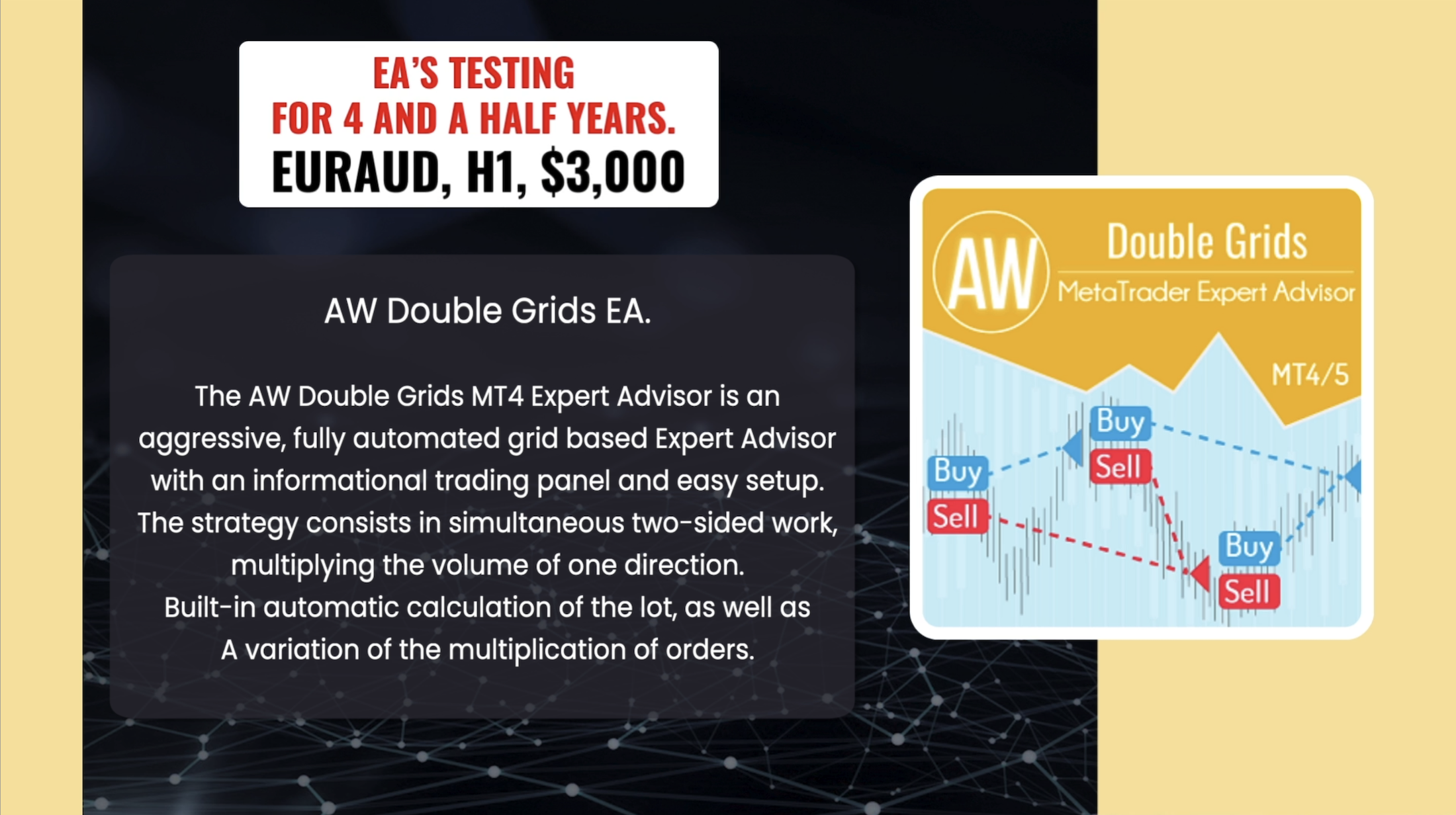
Alexander Nechaev
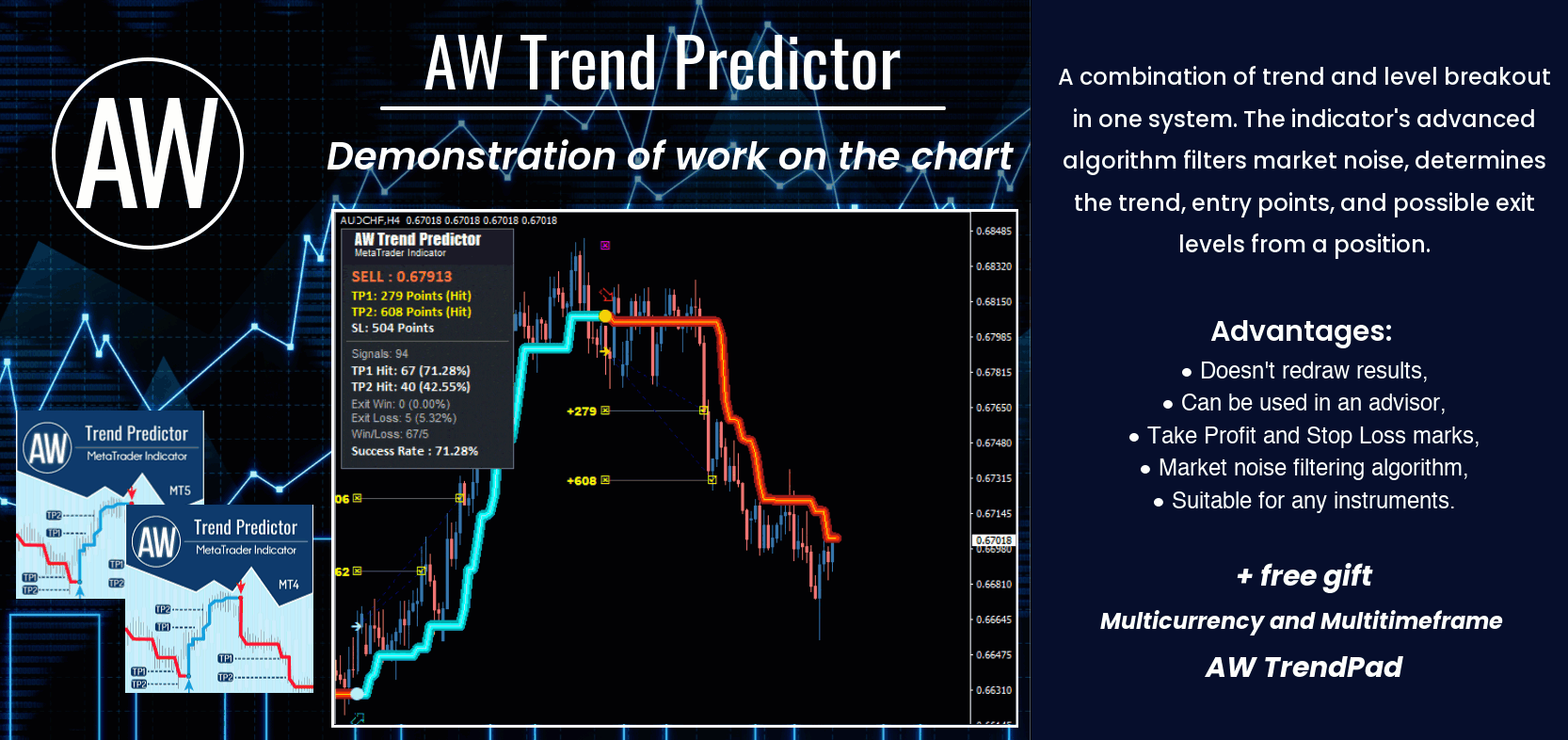
⭐⭐⭐⭐⭐ AW Trend Predictor ⭐⭐⭐⭐⭐
Link to the product:
Get MT4 Version
👉 https://www.mql5.com/en/market/product/43299
Get MT5 Version
👉 https://www.mql5.com/en/market/product/28260
Manual: https://www.mql5.com/en/blogs/post/731214
Link to the product:
Get MT4 Version
👉 https://www.mql5.com/en/market/product/43299
Get MT5 Version
👉 https://www.mql5.com/en/market/product/28260
Manual: https://www.mql5.com/en/blogs/post/731214
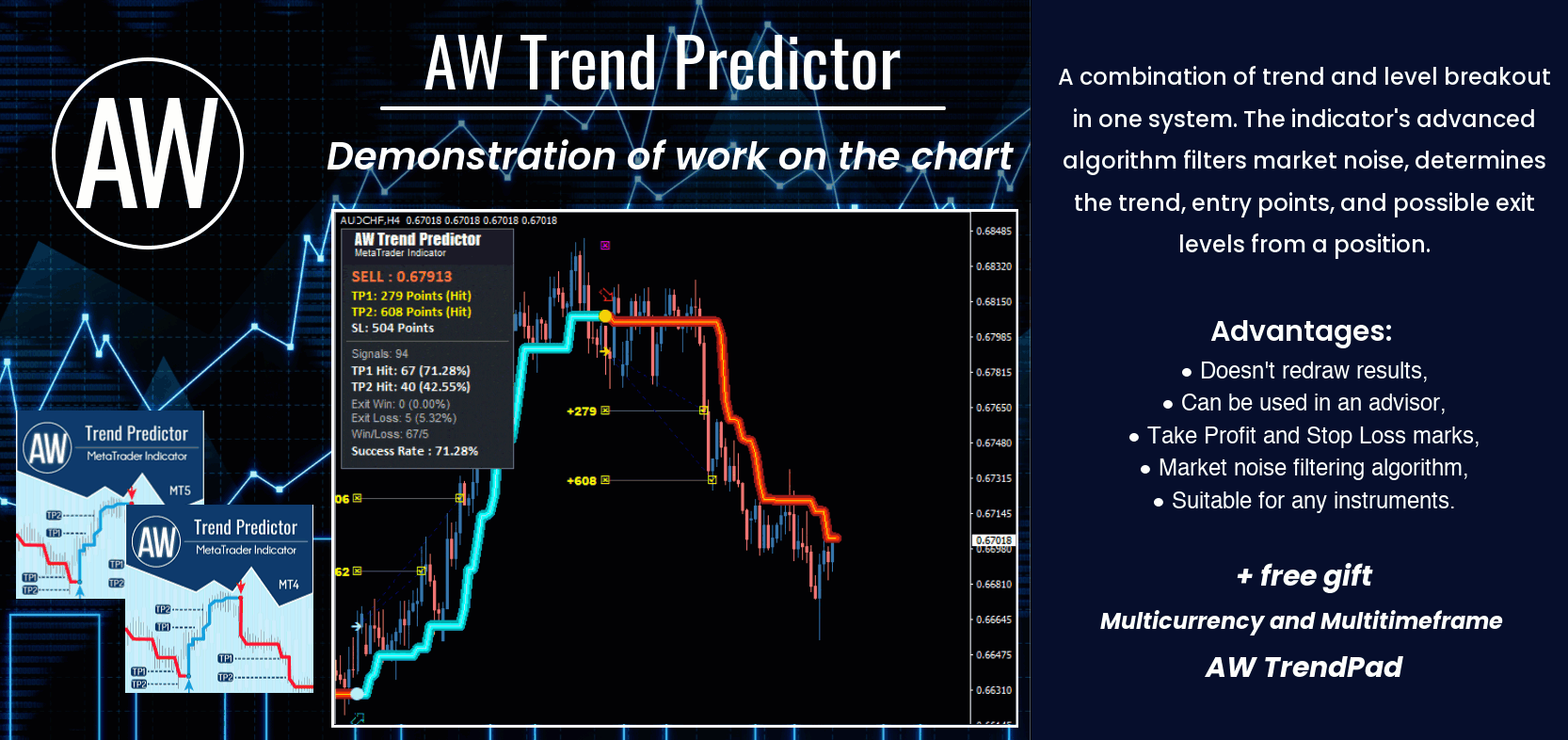
Alexander Nechaev
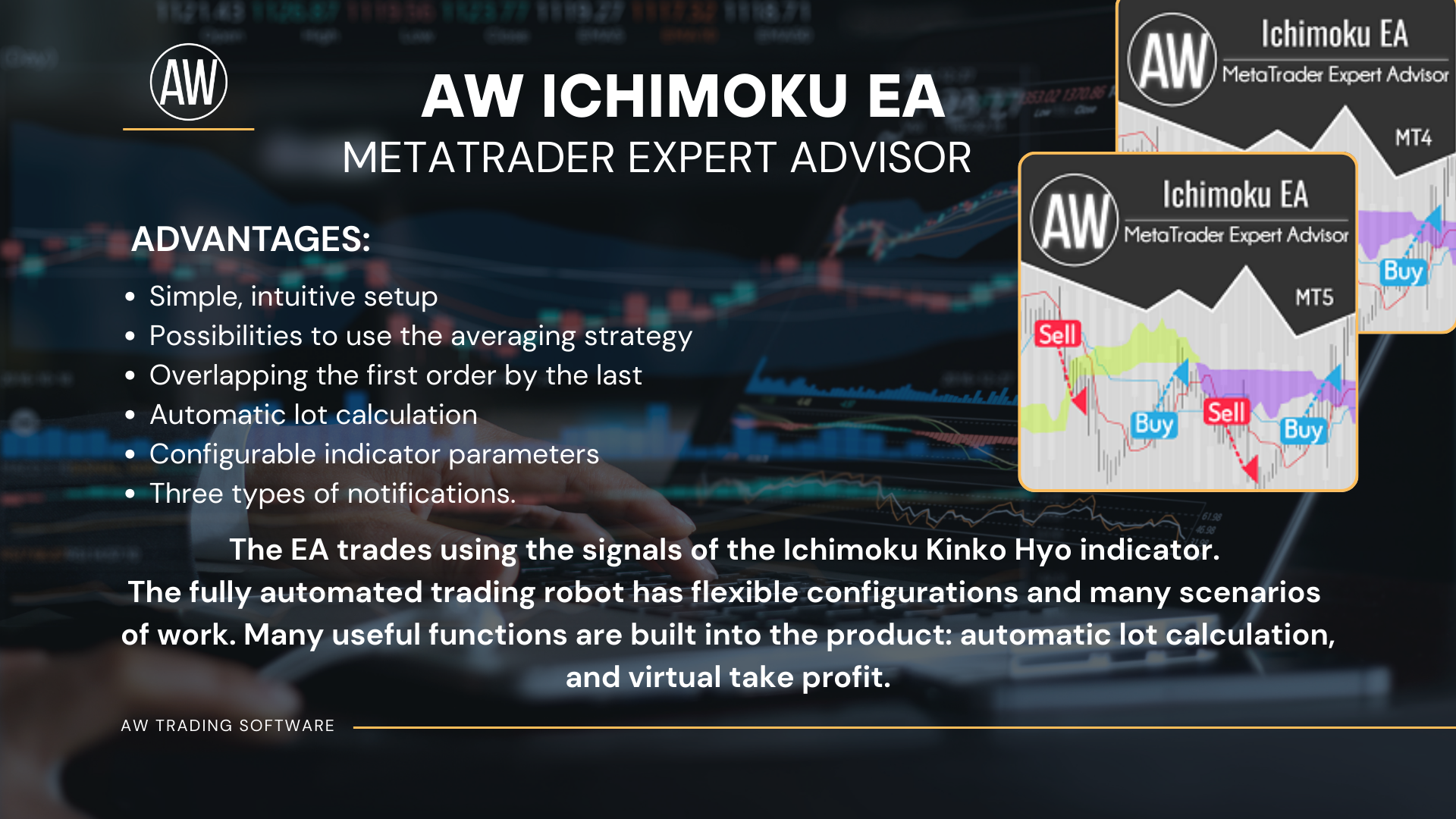
AW Ichimoku EA trades using the signals of the Ichimoku Kinko Hyo indicator.
MT4 👉 https://www.mql5.com/en/market/product/69521
MT5 👉 https://www.mql5.com/en/market/product/69523
MT4 👉 https://www.mql5.com/en/market/product/69521
MT5 👉 https://www.mql5.com/en/market/product/69523
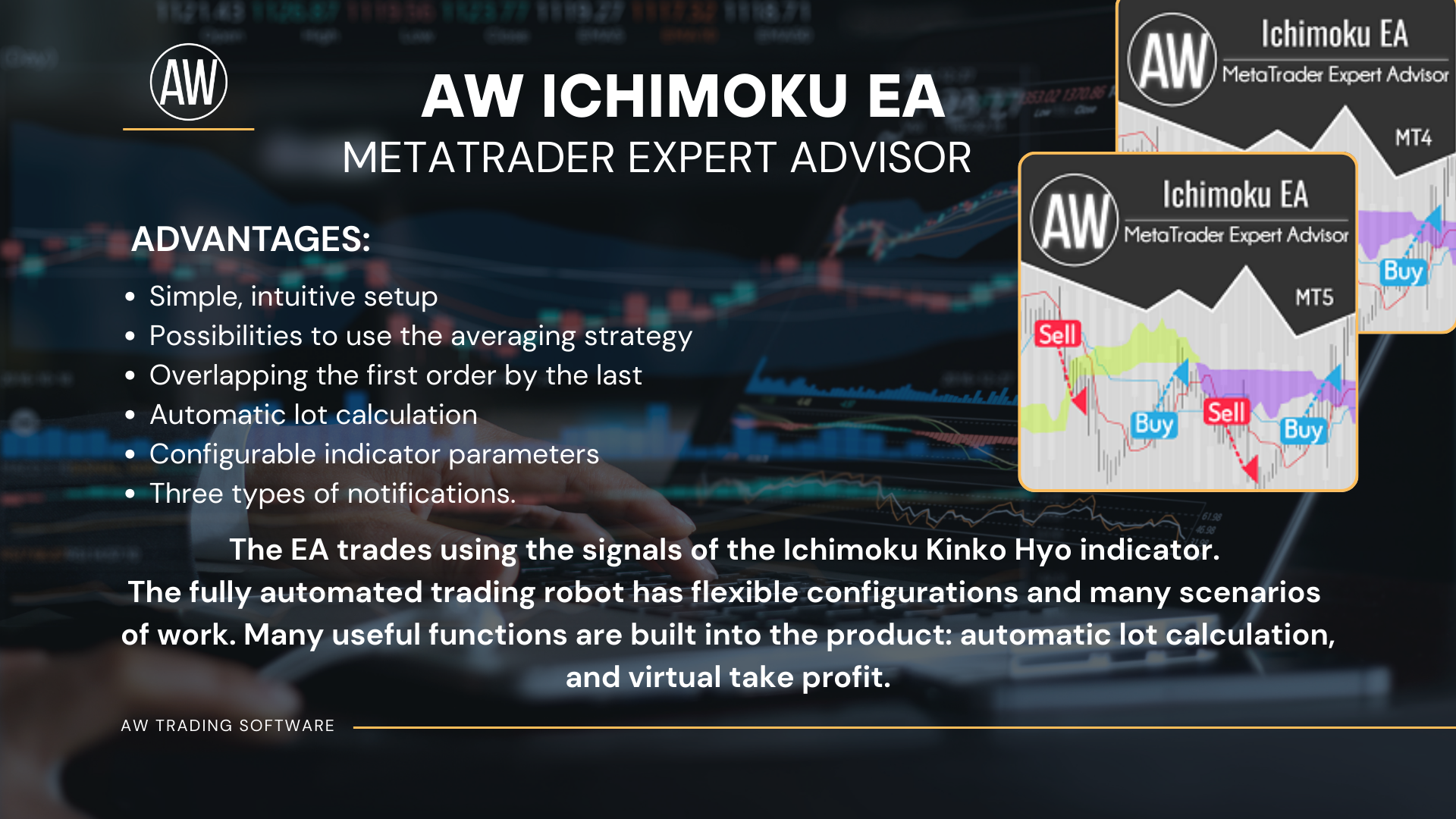
Alexander Nechaev

Hello, friends.
We have a private telegram group for our clients only, where you can chat amongst yourselves, as well as share your experiences and set files.
In addition, we are creating a centralized system to store all our set files, in Notion. The notion can be accessed from our private group on telegram.
Send your purchase confirmation in any of the three ways:
- leave a comment on the product,
- leave a review for the product,
- send a screenshot with purchase confirmation.
And I will add you to our private group.
Subscribe to our channel to be the first to know about our news - https://t.me/AWSoftware.
Regards.
We have a private telegram group for our clients only, where you can chat amongst yourselves, as well as share your experiences and set files.
In addition, we are creating a centralized system to store all our set files, in Notion. The notion can be accessed from our private group on telegram.
Send your purchase confirmation in any of the three ways:
- leave a comment on the product,
- leave a review for the product,
- send a screenshot with purchase confirmation.
And I will add you to our private group.
Subscribe to our channel to be the first to know about our news - https://t.me/AWSoftware.
Regards.

Alexander Nechaev
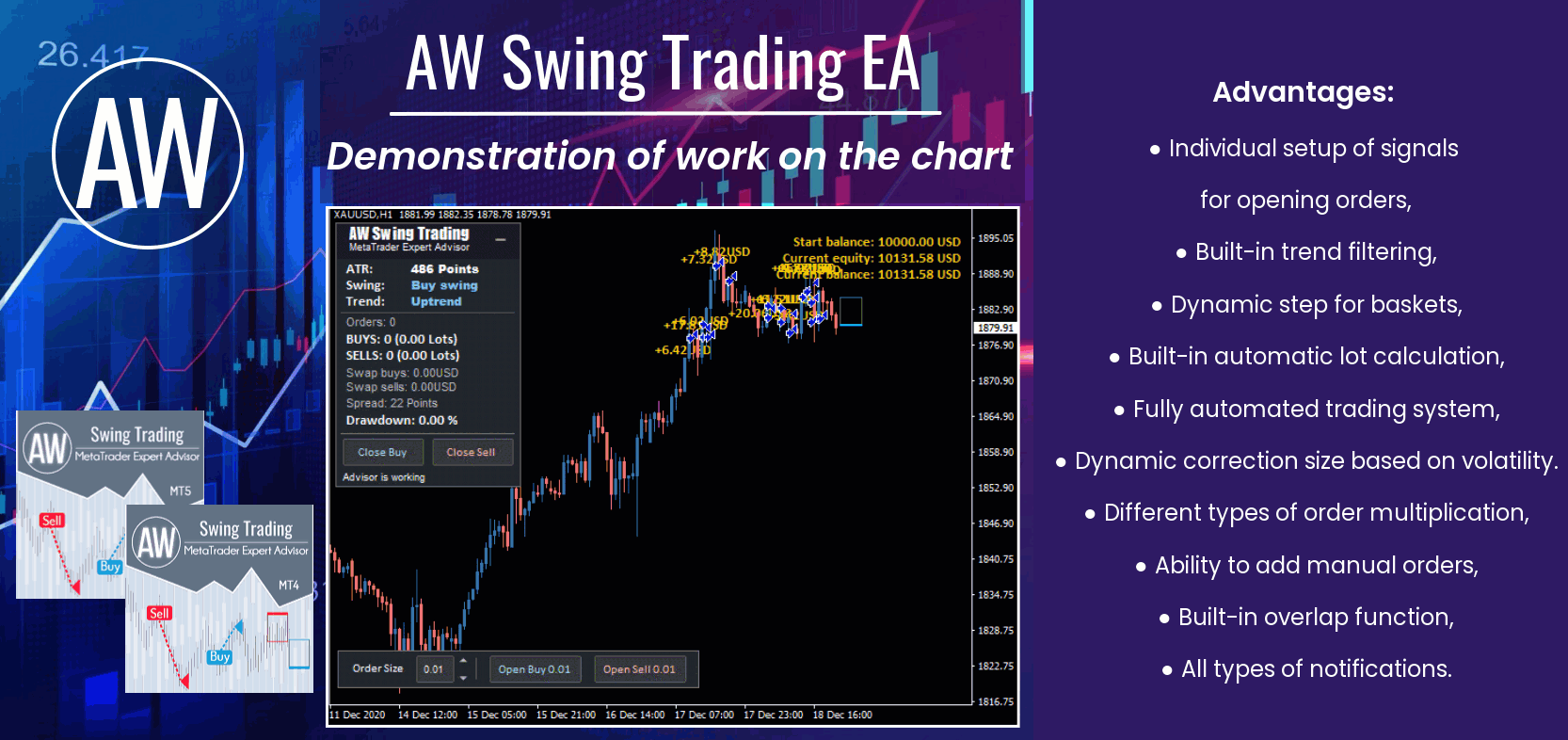
**"AW SWING TRADING EA"**__
🔹 An advanced tool for swing trading on corrective price movements 🔹
MT4 👉 https://www.mql5.com/en/market/product/42172
MT5 👉 https://www.mql5.com/en/market/product/62408
INSTRUCTION AND DESCRIPTION
📌 https://www.mql5.com/en/blogs/post/742819
📢 Telegram
👉 https://t.me/AWSoftware
🔹 An advanced tool for swing trading on corrective price movements 🔹
MT4 👉 https://www.mql5.com/en/market/product/42172
MT5 👉 https://www.mql5.com/en/market/product/62408
INSTRUCTION AND DESCRIPTION
📌 https://www.mql5.com/en/blogs/post/742819
📢 Telegram
👉 https://t.me/AWSoftware
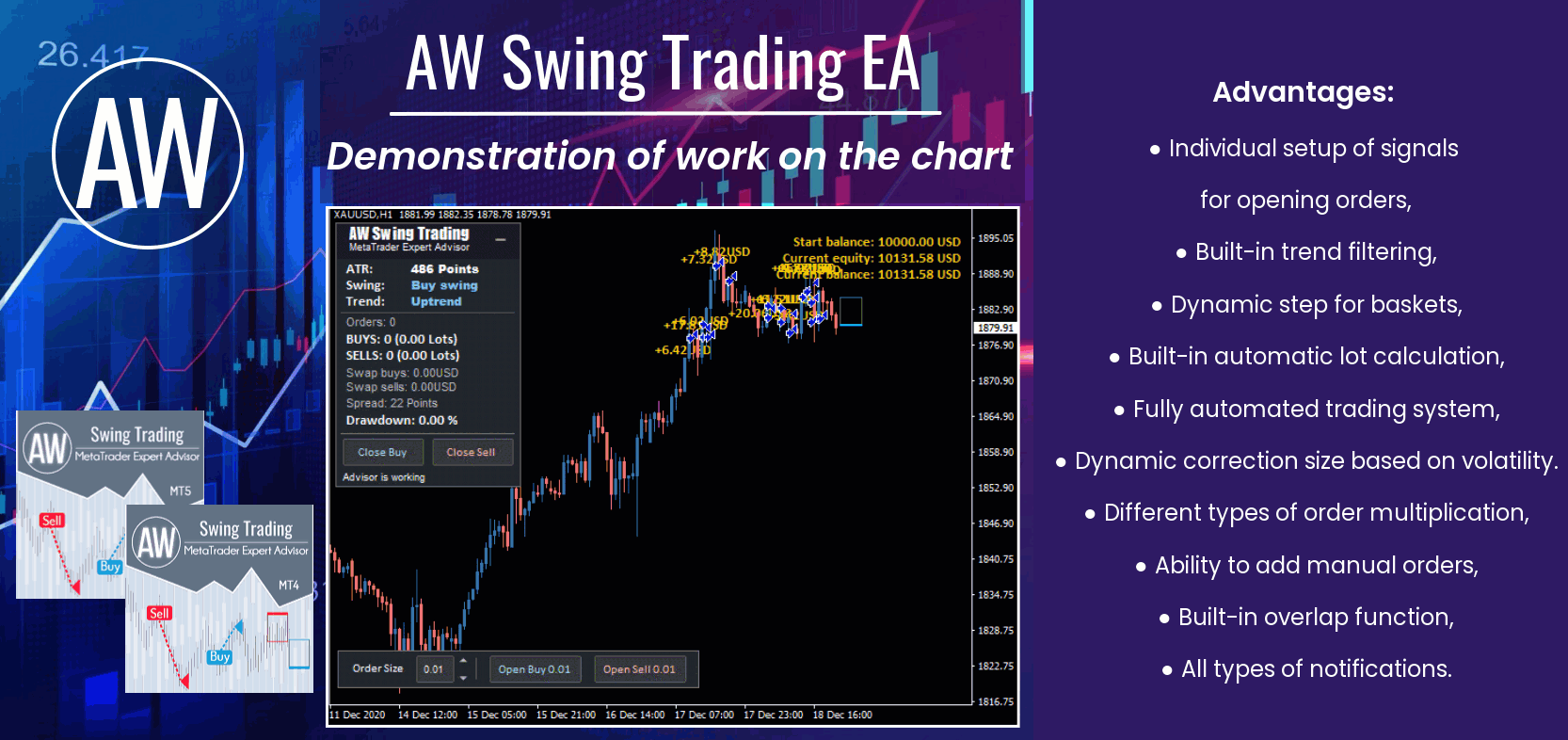
Alexander Nechaev
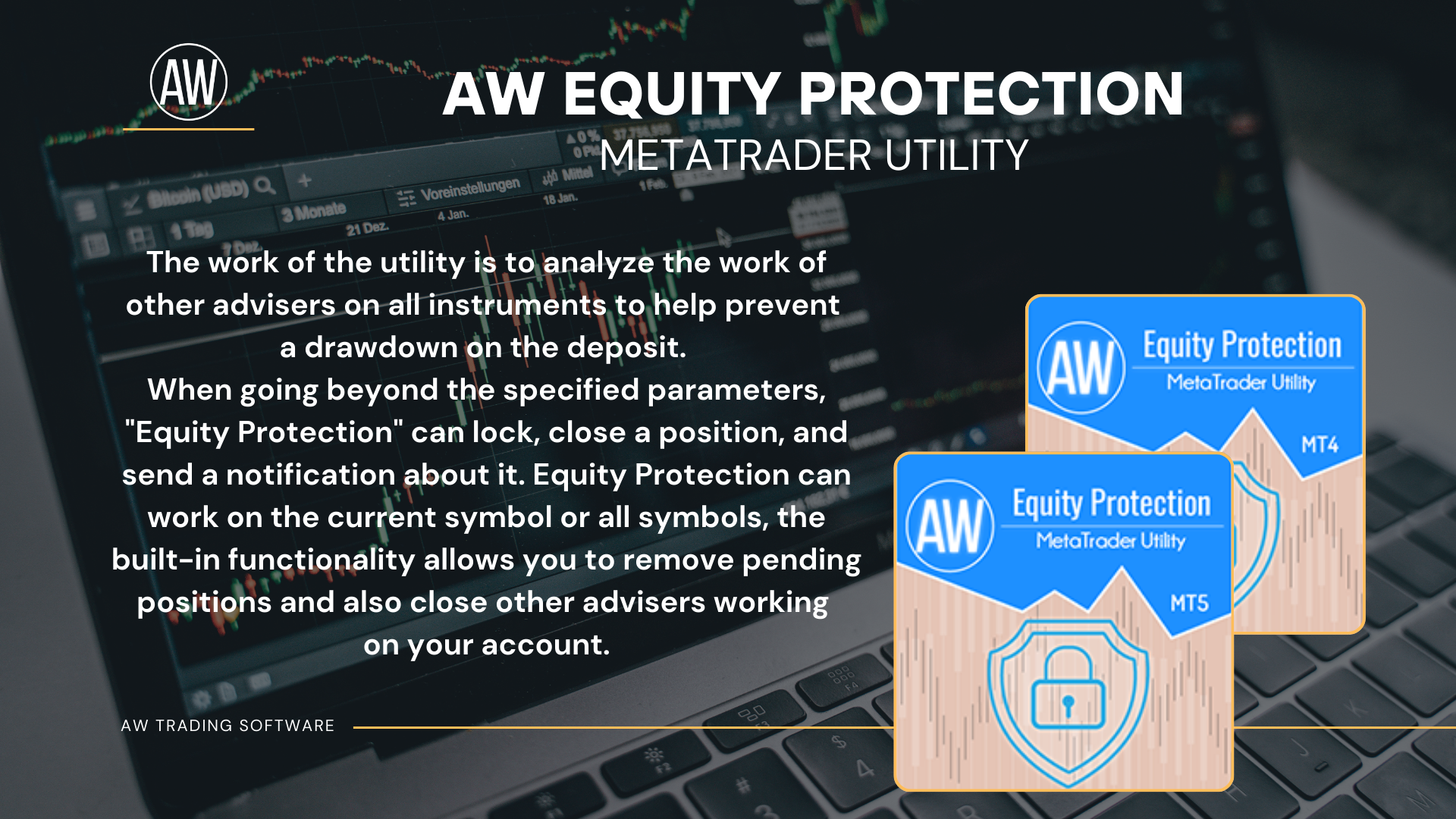
⭐⭐⭐⭐⭐ AW Equity Protection⭐⭐⭐⭐⭐
📌The utility monitors the work of other advisers on all instruments and helps to prevent a drawdown on the deposit.
If another EA generates a loss, the utility will be able to turn it off and then lock or delete unprofitable positions, as well as send you notifications about this.
MT4 👉 https://www.mql5.com/en/market/product/79259
MT5 👉 https://www.mql5.com/en/market/product/90034
📌The utility monitors the work of other advisers on all instruments and helps to prevent a drawdown on the deposit.
If another EA generates a loss, the utility will be able to turn it off and then lock or delete unprofitable positions, as well as send you notifications about this.
MT4 👉 https://www.mql5.com/en/market/product/79259
MT5 👉 https://www.mql5.com/en/market/product/90034
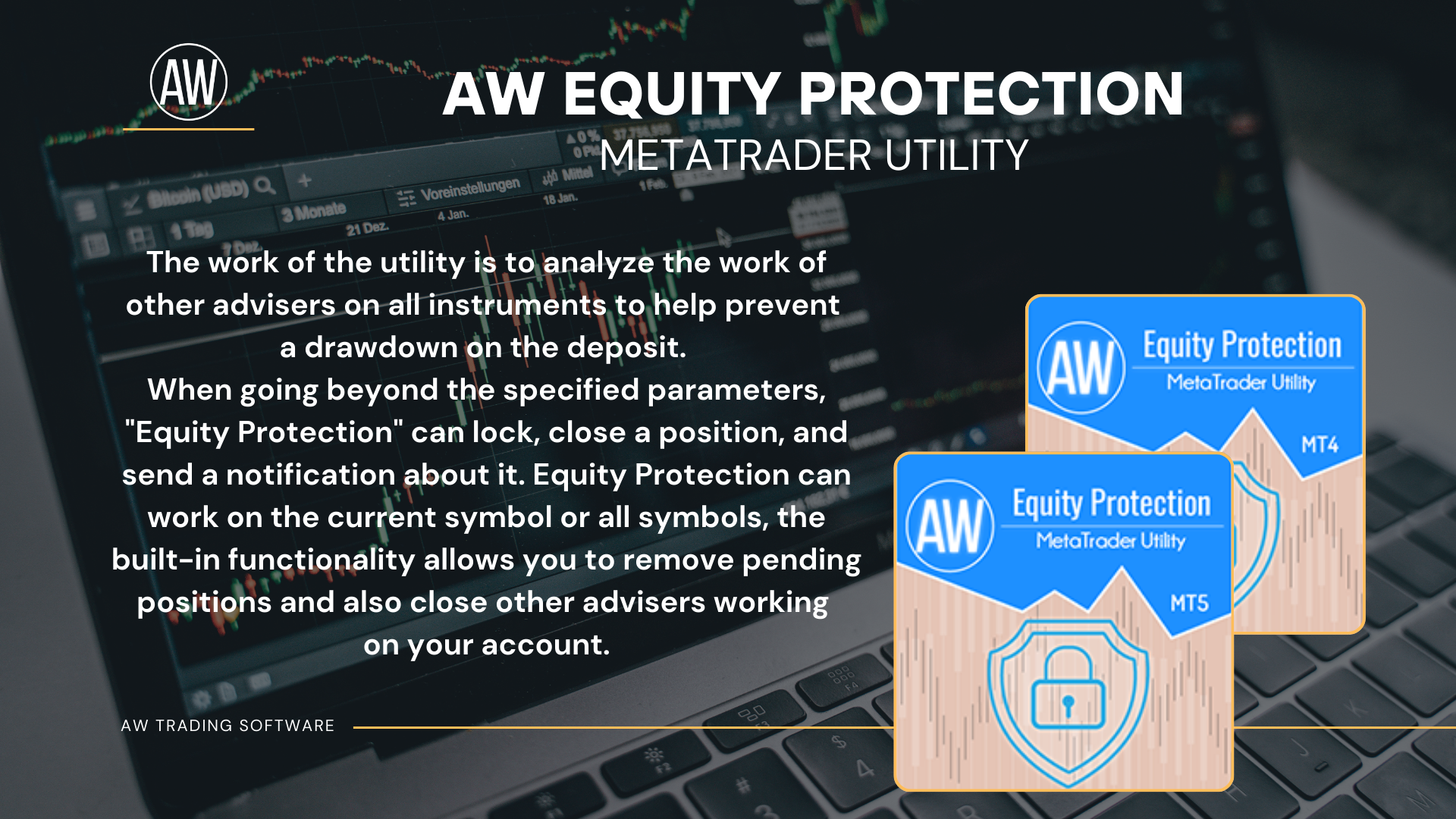
Alexander Nechaev
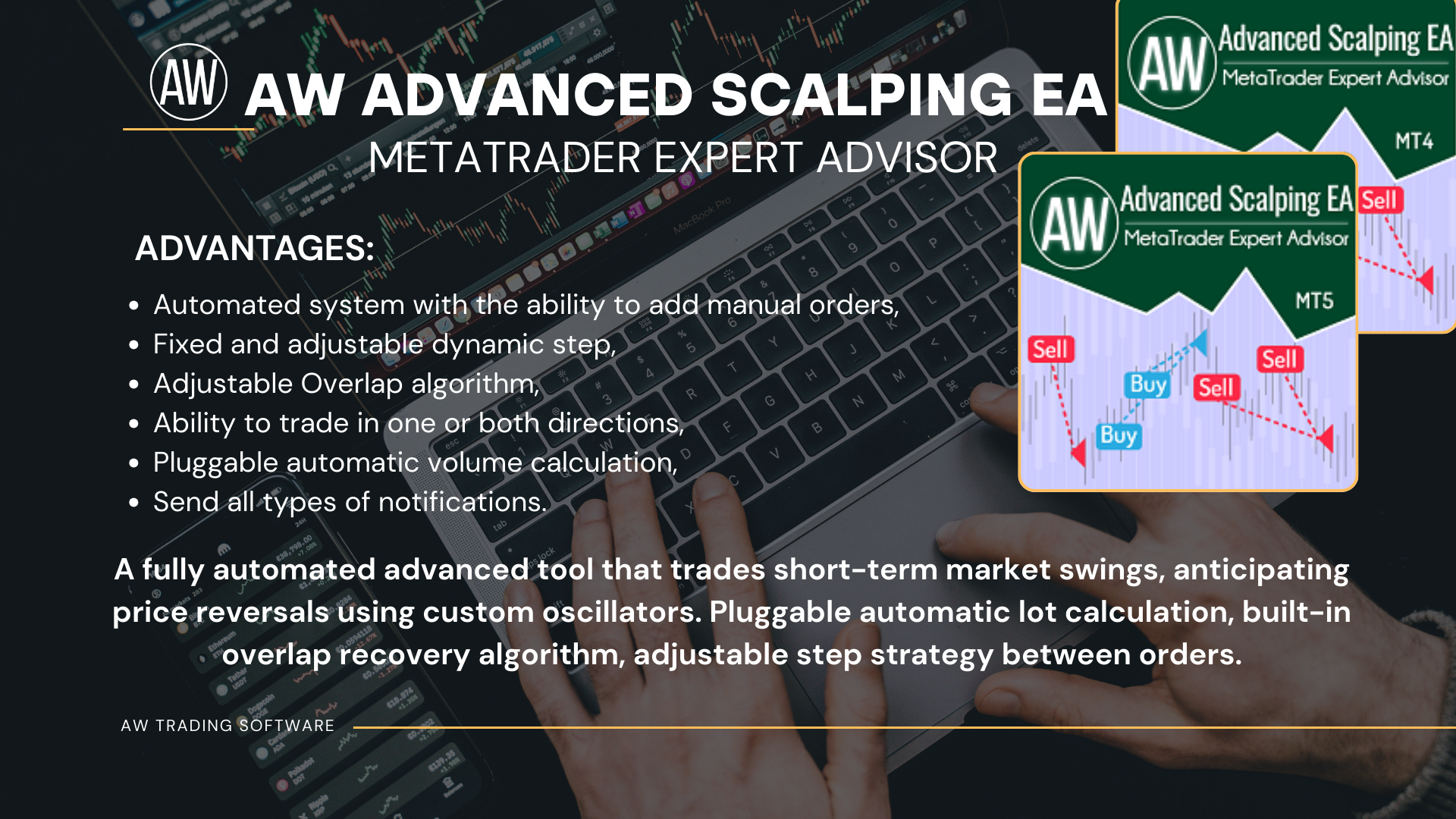
A fully automated advanced tool that trades short-term market swings, anticipating price reversals using custom oscillators.
🔥__AW Advanced Scalping EA__🔥
MT4 👉 https://www.mql5.com/en/market/product/75999
MT5 👉 https://www.mql5.com/en/market/product/81941
📌 Advantages:
Automated system with the ability to add manual orders
Fixed and adjustable dynamic pitch
Adjustable Overlap Recovery Algorithm
Ability to trade in one or both directions
Uses averaging when moving in the opposite direction
Pluggable automatic volume calculation
Built-in ability to send all types of notifications
🔥__AW Advanced Scalping EA__🔥
MT4 👉 https://www.mql5.com/en/market/product/75999
MT5 👉 https://www.mql5.com/en/market/product/81941
📌 Advantages:
Automated system with the ability to add manual orders
Fixed and adjustable dynamic pitch
Adjustable Overlap Recovery Algorithm
Ability to trade in one or both directions
Uses averaging when moving in the opposite direction
Pluggable automatic volume calculation
Built-in ability to send all types of notifications
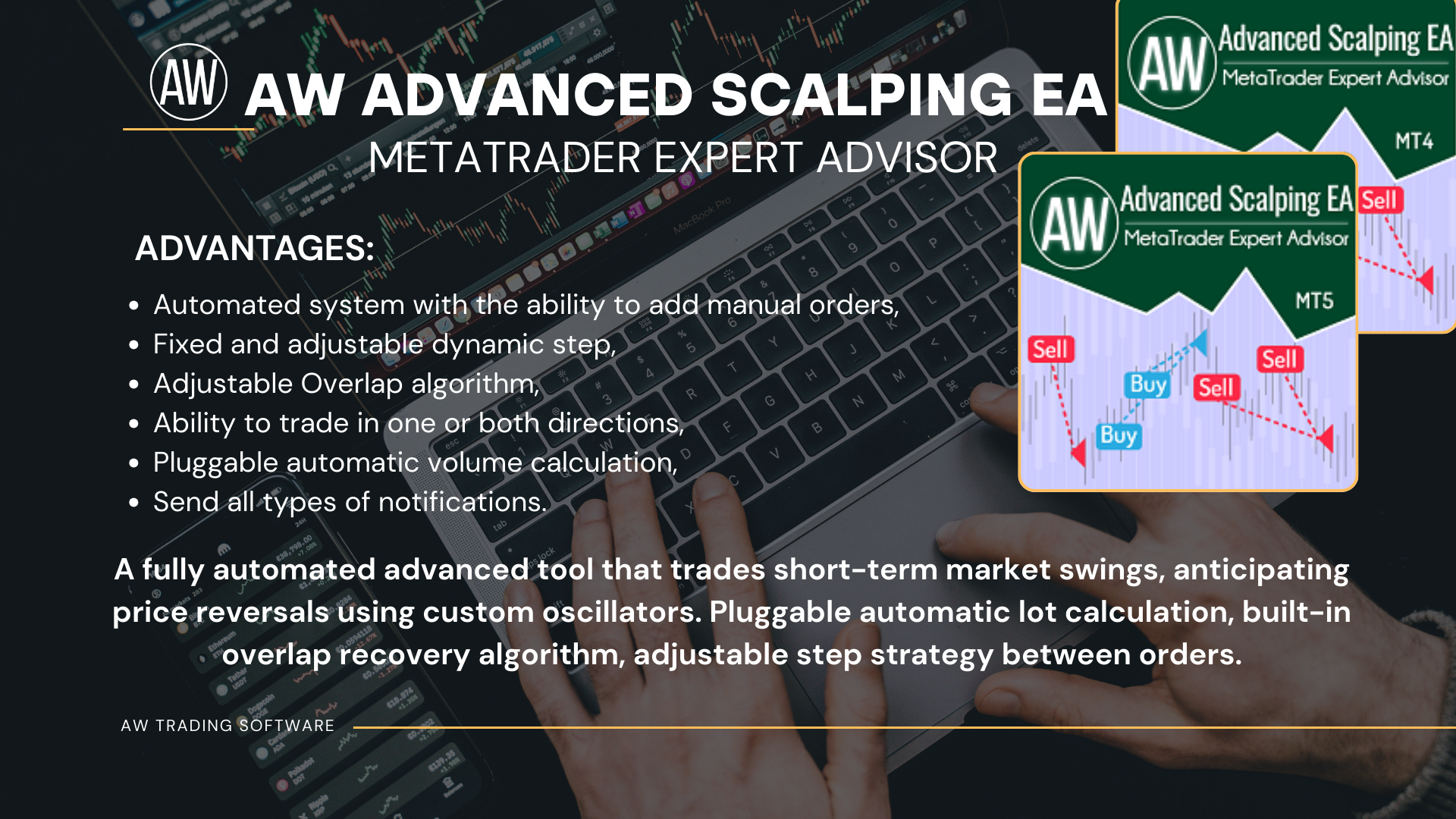
Alexander Nechaev
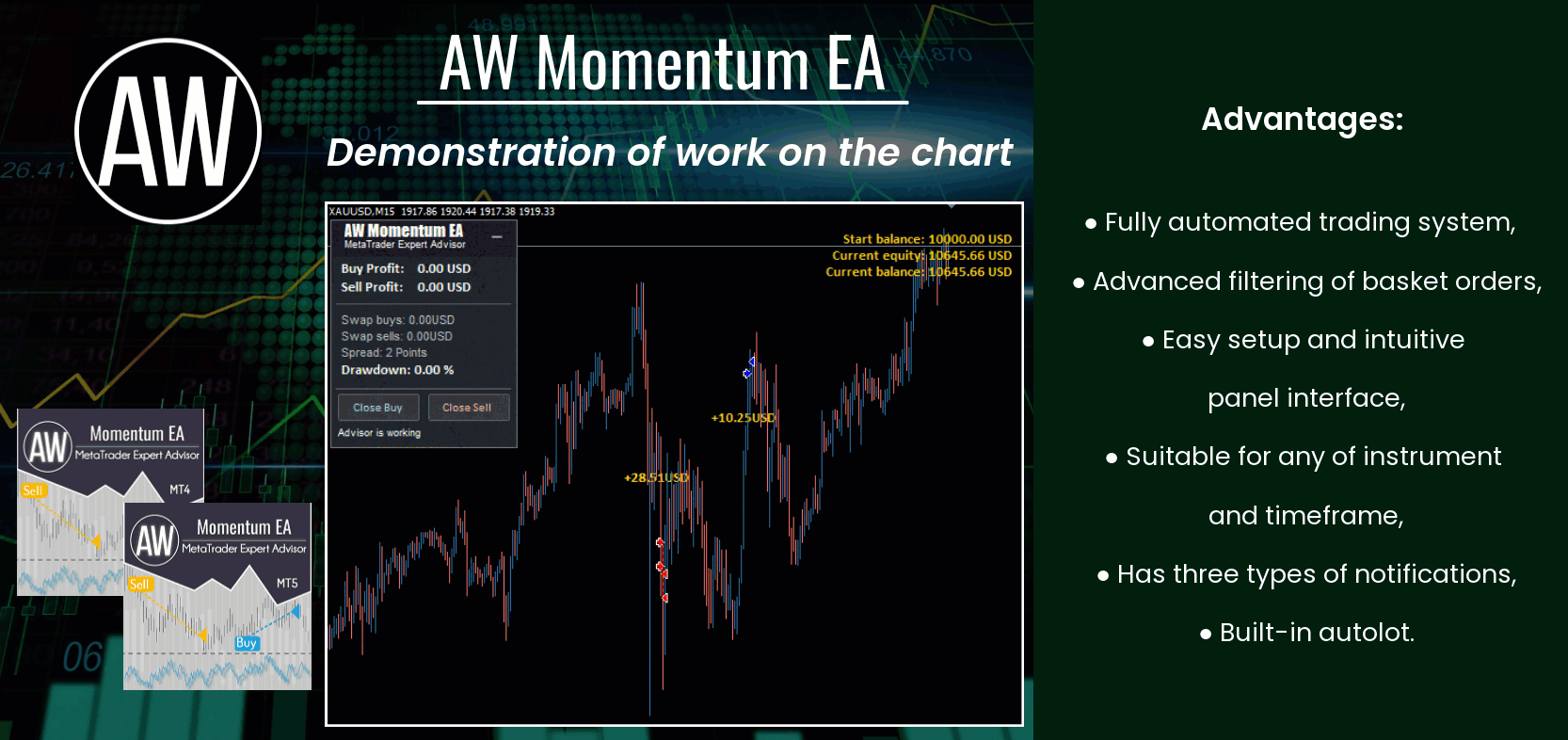
______"AW Momentum"________
🔹 Work in the direction of the current price movement. The breakdown of the Momentum indicator levels in the direction of the continuation of the price movement is used as signals. 🔹
MT4 👉 https://www.mql5.com/en/market/product/64760
MT5 👉 https://www.mql5.com/en/market/product/64766
🔹 Work in the direction of the current price movement. The breakdown of the Momentum indicator levels in the direction of the continuation of the price movement is used as signals. 🔹
MT4 👉 https://www.mql5.com/en/market/product/64760
MT5 👉 https://www.mql5.com/en/market/product/64766
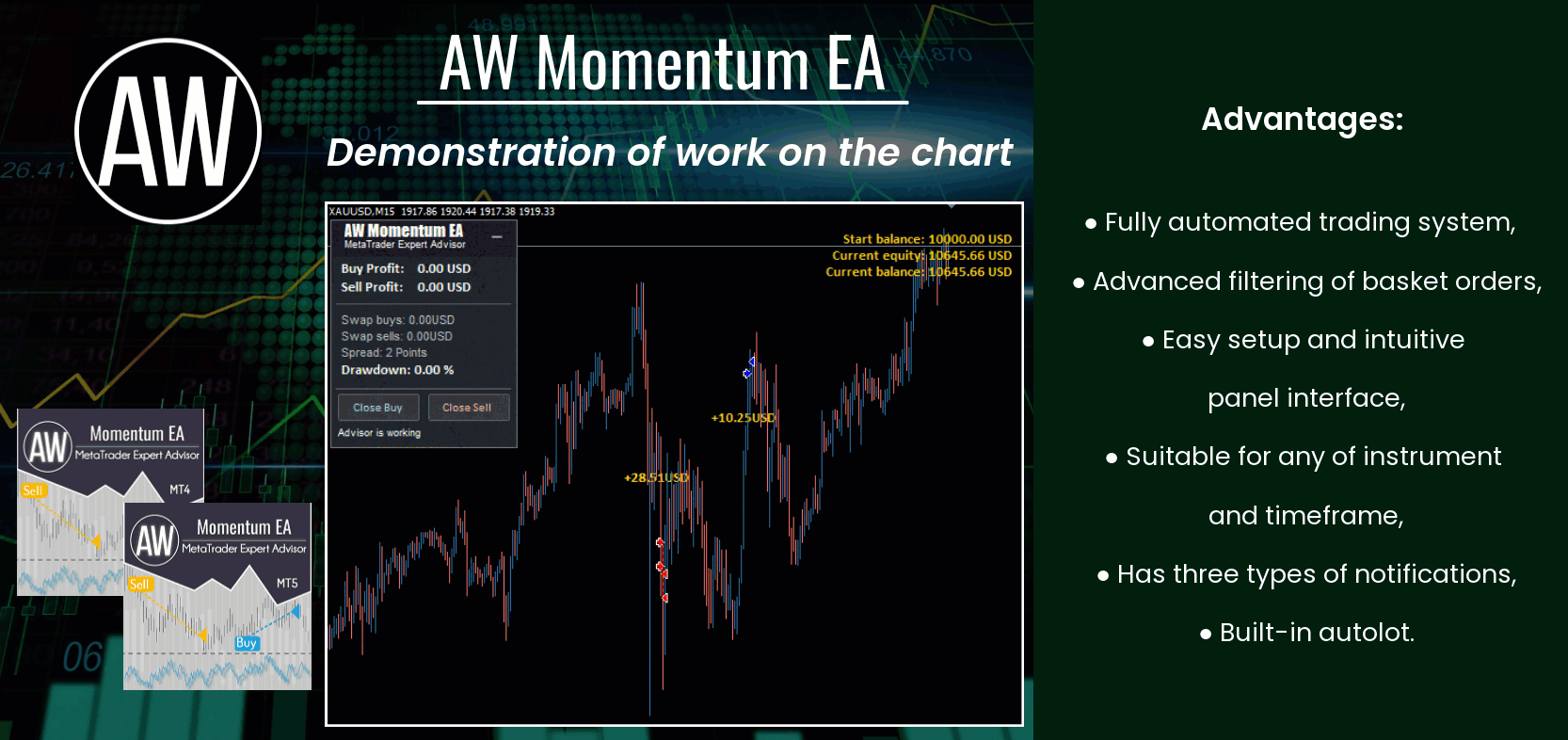
Alexander Nechaev
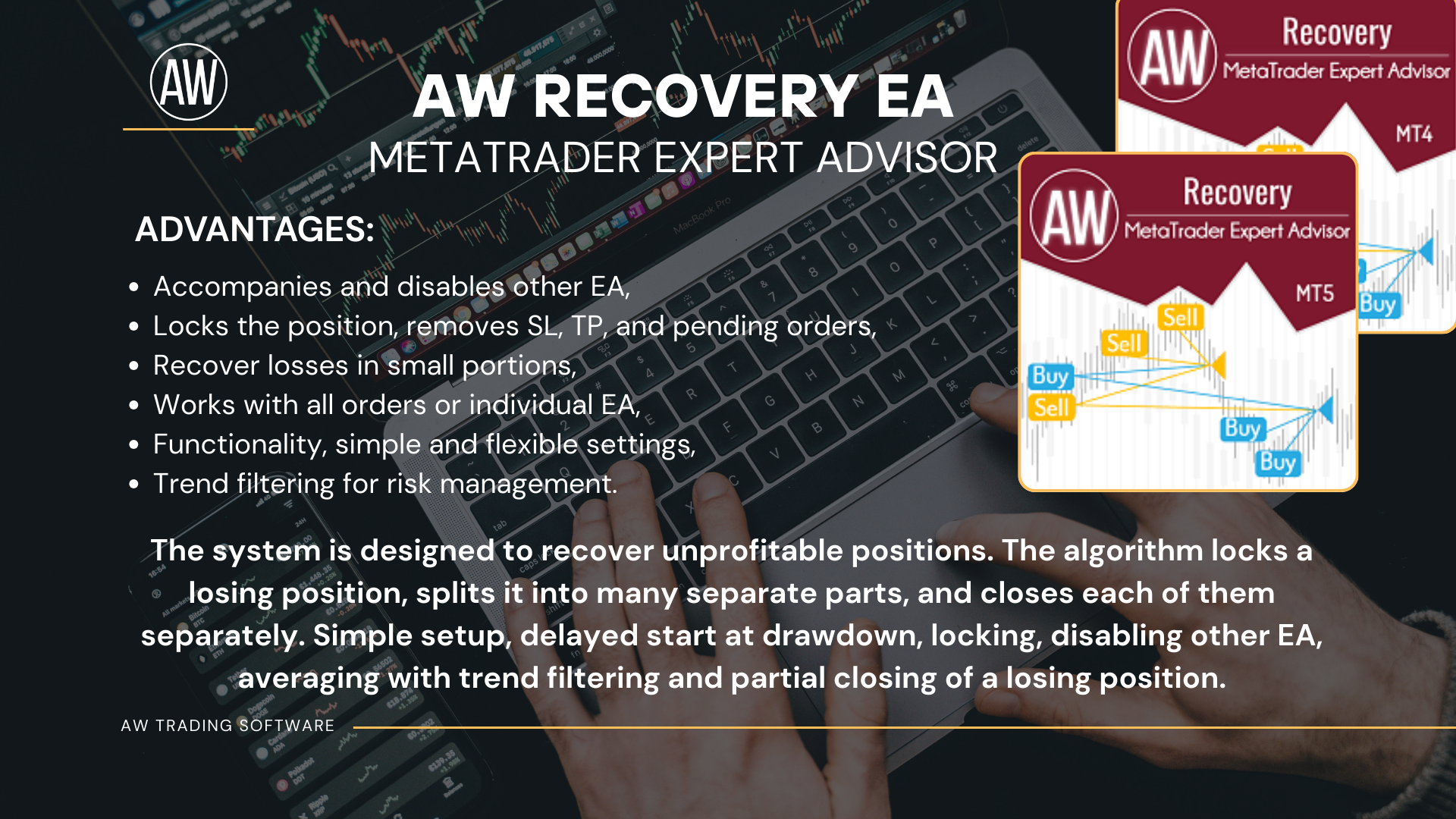
⭐⭐⭐⭐ AW Recovery EA ⭐⭐⭐⭐⭐
AW Recovery EA is a system designed to restore unprofitable positions. The author's algorithm locks a losing position, splits it into many separate parts, and closes each of them separately. Easy setup, delayed launch in case of drawdown, locking, disabling other Expert Advisors, averaging with trend filtering and partial closing of a losing position are built into one tool.
It is the use of closing losses in parts that allows you to reduce losses with a smaller deposit load, which ensures safer work with losses, unlike grid strategies that close orders only in whole groups.
✅How orders are restored:
⭐ AW Recovery can accompany other advisors and turn them off at the right time
⭐ The EA automatically locks the position, resets TP and SL levels, and deletes pending orders
⭐ Restores a losing position in parts, allowing you to work with a lower deposit load
⭐ Can be used to recover the loss of individual Expert Advisors or work on the current symbol
⭐ The robot combines functionality with simple and flexible settings for each specific situation
⭐ Built-in many protective functions, trend filtering, overlapping, etc. for risk management
Get MT4 Version
👉 https://www.mql5.com/en/market/product/49453
Get MT5 Version
👉 https://www.mql5.com/en/market/product/49692
🎬 Video instruction 👉 https://youtu.be/Sx_QwmvSAEY
AW Recovery EA is a system designed to restore unprofitable positions. The author's algorithm locks a losing position, splits it into many separate parts, and closes each of them separately. Easy setup, delayed launch in case of drawdown, locking, disabling other Expert Advisors, averaging with trend filtering and partial closing of a losing position are built into one tool.
It is the use of closing losses in parts that allows you to reduce losses with a smaller deposit load, which ensures safer work with losses, unlike grid strategies that close orders only in whole groups.
✅How orders are restored:
⭐ AW Recovery can accompany other advisors and turn them off at the right time
⭐ The EA automatically locks the position, resets TP and SL levels, and deletes pending orders
⭐ Restores a losing position in parts, allowing you to work with a lower deposit load
⭐ Can be used to recover the loss of individual Expert Advisors or work on the current symbol
⭐ The robot combines functionality with simple and flexible settings for each specific situation
⭐ Built-in many protective functions, trend filtering, overlapping, etc. for risk management
Get MT4 Version
👉 https://www.mql5.com/en/market/product/49453
Get MT5 Version
👉 https://www.mql5.com/en/market/product/49692
🎬 Video instruction 👉 https://youtu.be/Sx_QwmvSAEY
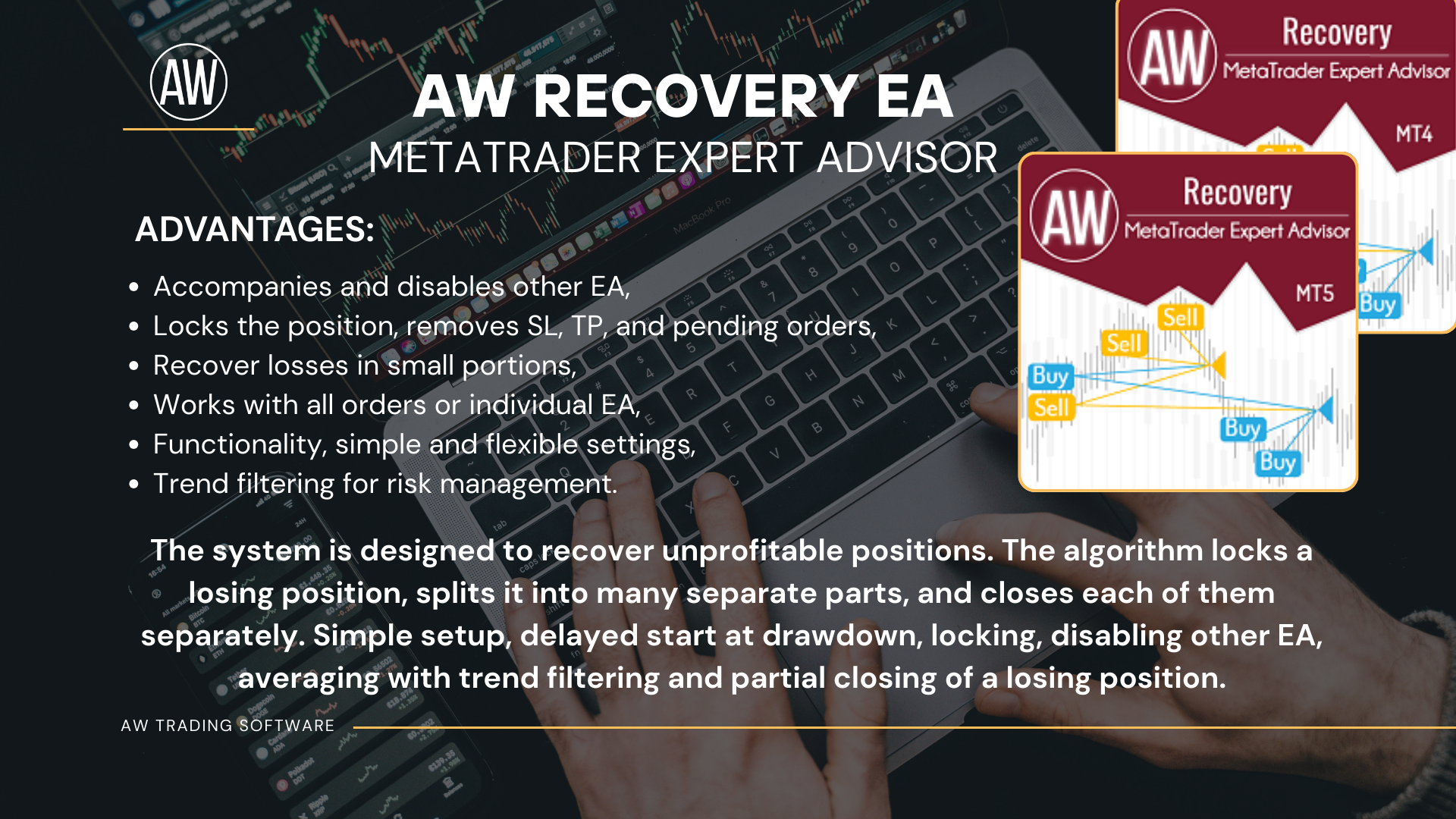
Alexander Nechaev
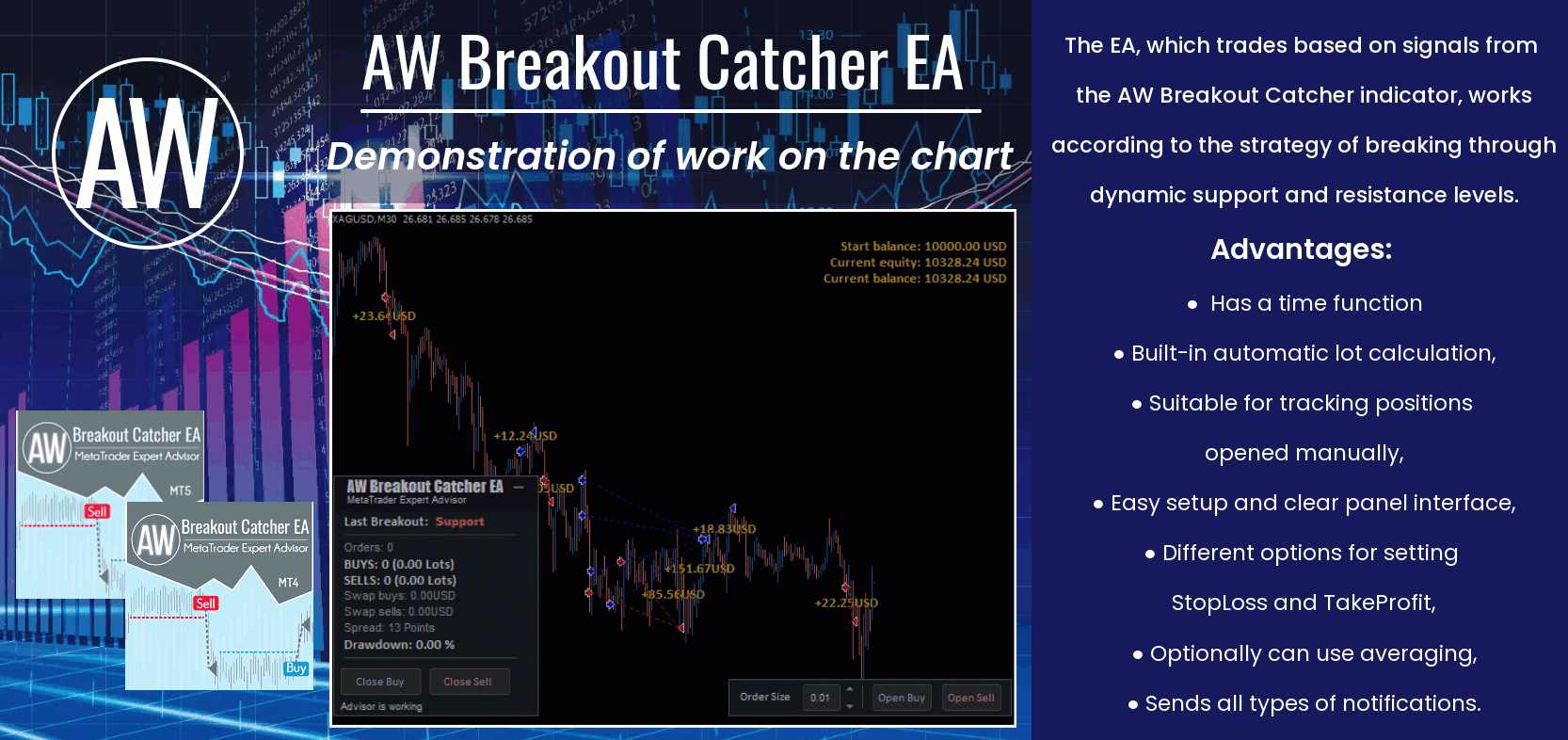
⭐⭐⭐⭐⭐ AW Breakout Catcher EA ⭐⭐⭐⭐⭐
AW Breakout Catcher EA that trades by indicator signals AW Breakout Catcher. The advisor works by a strategy to break the dynamic levels of support and resistance.
Get MT4 Version
👉 https://www.mql5.com/en/market/product/63457
Get MT5 Version
👉 https://www.mql5.com/en/market/product/63462
INSTRUCTION AND DESCRIPTION
👉 https://www.mql5.com/en/blogs/post/743111
📢 Our chanel in Telegram
👉 t.me/AWSoftware
AW Breakout Catcher EA that trades by indicator signals AW Breakout Catcher. The advisor works by a strategy to break the dynamic levels of support and resistance.
Get MT4 Version
👉 https://www.mql5.com/en/market/product/63457
Get MT5 Version
👉 https://www.mql5.com/en/market/product/63462
INSTRUCTION AND DESCRIPTION
👉 https://www.mql5.com/en/blogs/post/743111
📢 Our chanel in Telegram
👉 t.me/AWSoftware
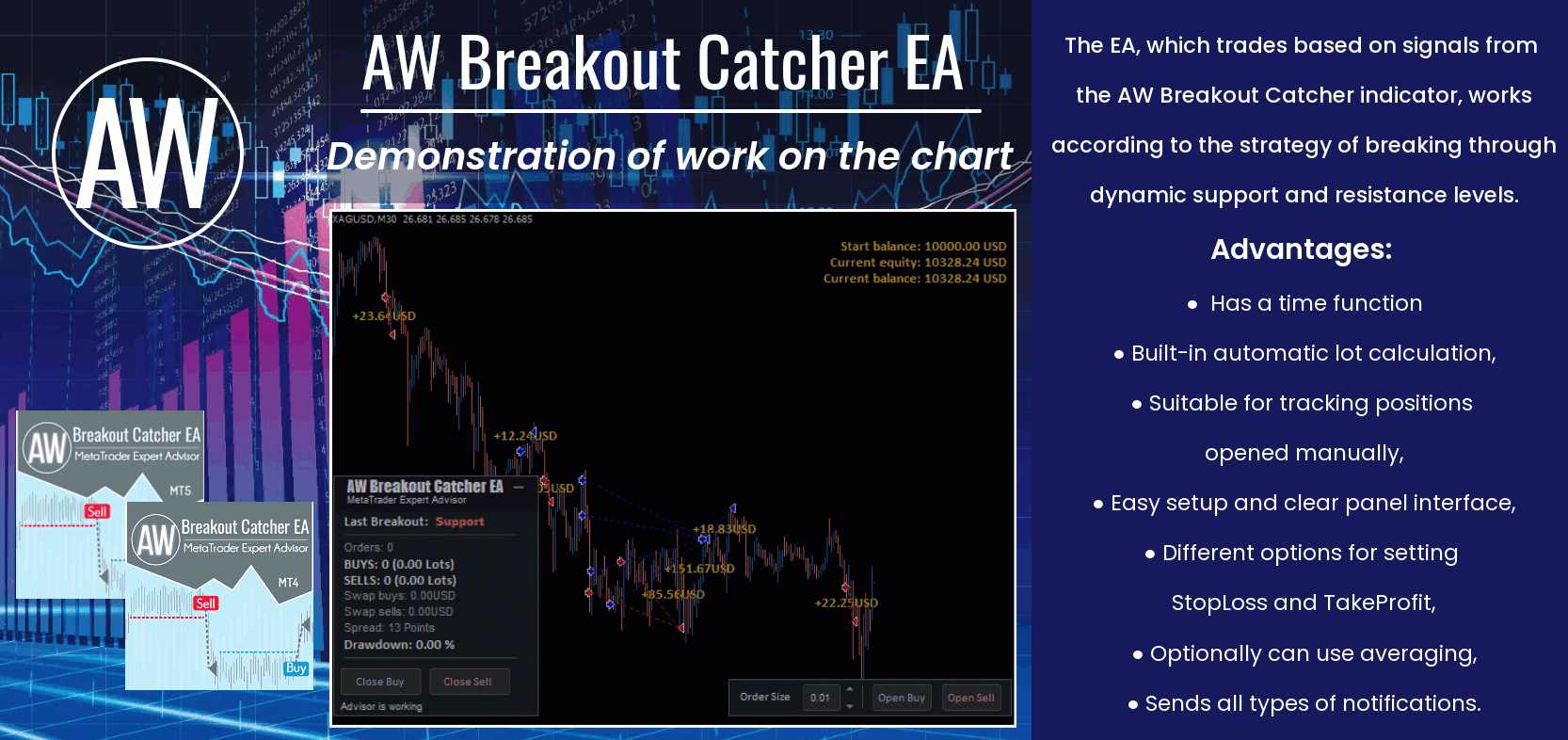
Alexander Nechaev
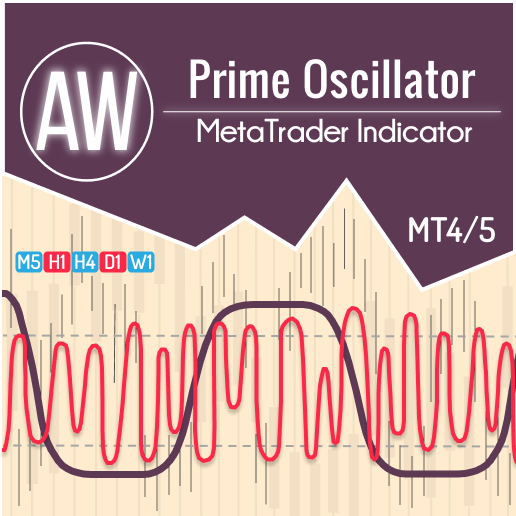
__________💥💥💥 "AW Prime Oscillator" 💥💥💥__________
🔹 A combination of two oscillators. The first one displays the entry points, the second shows the current trend. 🔹
Get MT4 Version
👉 https://www.mql5.com/en/market/product/64446
Get MT5 Version
👉 https://www.mql5.com/en/market/product/64681
🔹 A combination of two oscillators. The first one displays the entry points, the second shows the current trend. 🔹
Get MT4 Version
👉 https://www.mql5.com/en/market/product/64446
Get MT5 Version
👉 https://www.mql5.com/en/market/product/64681
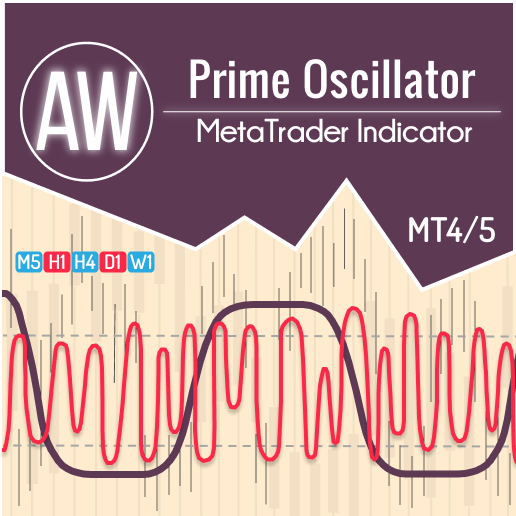
Alexander Nechaev
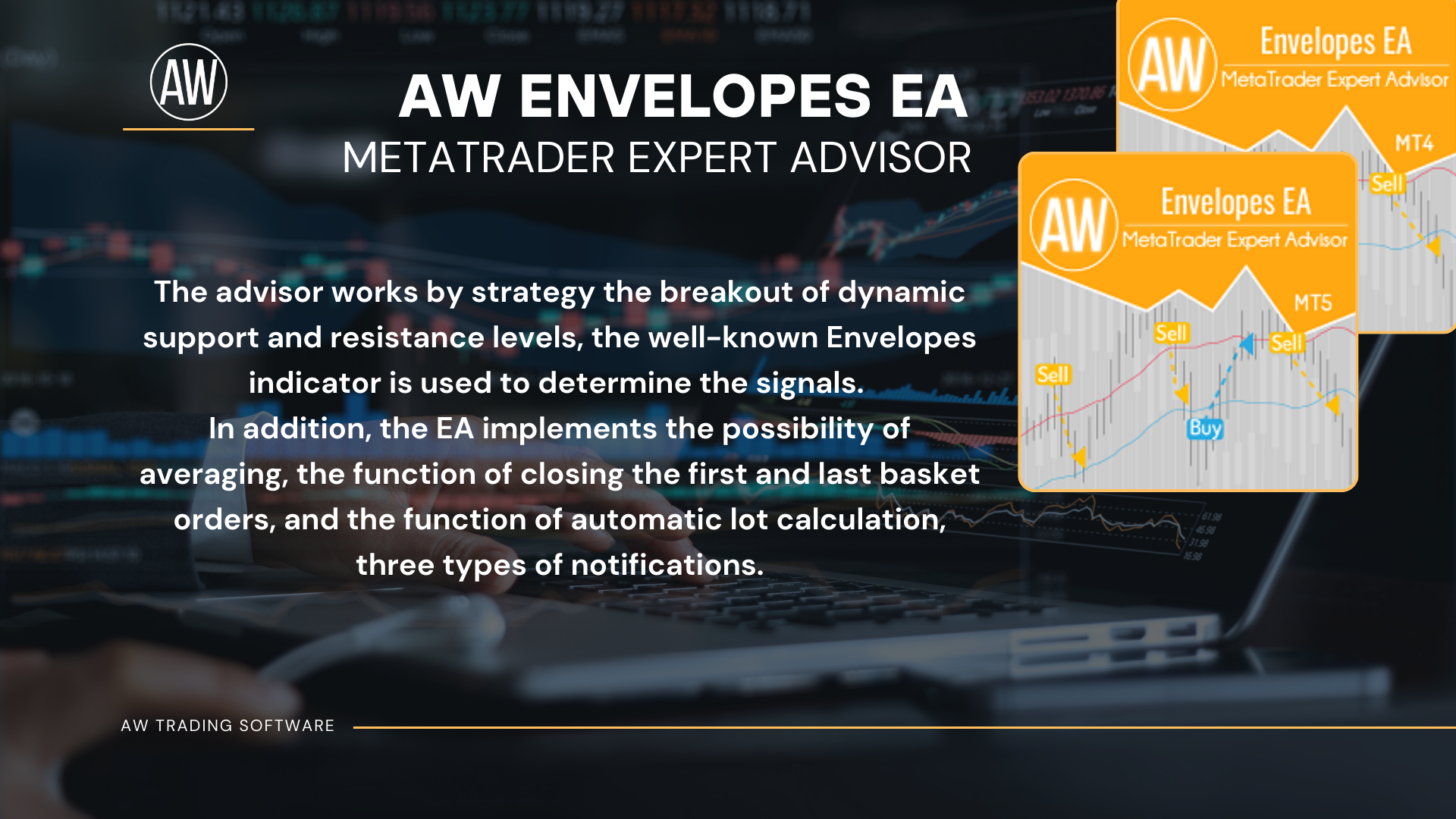
⭐⭐⭐⭐⭐ AW Envelopes EA ⭐⭐⭐⭐⭐
Fully automated trading robot. The advisor works by strategy the breakout of dynamic support and resistance levels, the well-known Envelopes indicator is used to determine the signals. In addition, the EA implements the possibility of averaging, the function of closing the first and last basket orders and the function of automatic lot calculation, three types of notifications.
MT4 version -> https://www.mql5.com/en/market/product/69508
MT5 version -> https://www.mql5.com/en/market/product/69509
Advantages:
✅ Can be used on any instrument and timeframe
✅ Configurable parameters of the built-in indicator
✅ Easy setup and intuitive panel interface
✅ Built-in automatic lot calculation
✅ Built-in system for closing the first and last basket orders
✅ Three types of notifications: push, email, alert
Strategy and signals:
The indicator lines form a channel in which the price fluctuates, and the moving average shows the main direction of movement. The upper line serves as resistance and the lower line is support.
Using the indicator, you can assess the direction of the trend. The direction is determined by the slope of the average, that is, if the slope is up, then it is an uptrend, if the slope is a downtrend, it is a downtrend. If the middle line is horizontal, then the market is flat.
A buy signal is when the middle line changes the slope (the price will be below this line in a downtrend and higher in an uptrend). The trade is executed in the direction of the slope of the line at the opening of the next candle.
Fully automated trading robot. The advisor works by strategy the breakout of dynamic support and resistance levels, the well-known Envelopes indicator is used to determine the signals. In addition, the EA implements the possibility of averaging, the function of closing the first and last basket orders and the function of automatic lot calculation, three types of notifications.
MT4 version -> https://www.mql5.com/en/market/product/69508
MT5 version -> https://www.mql5.com/en/market/product/69509
Advantages:
✅ Can be used on any instrument and timeframe
✅ Configurable parameters of the built-in indicator
✅ Easy setup and intuitive panel interface
✅ Built-in automatic lot calculation
✅ Built-in system for closing the first and last basket orders
✅ Three types of notifications: push, email, alert
Strategy and signals:
The indicator lines form a channel in which the price fluctuates, and the moving average shows the main direction of movement. The upper line serves as resistance and the lower line is support.
Using the indicator, you can assess the direction of the trend. The direction is determined by the slope of the average, that is, if the slope is up, then it is an uptrend, if the slope is a downtrend, it is a downtrend. If the middle line is horizontal, then the market is flat.
A buy signal is when the middle line changes the slope (the price will be below this line in a downtrend and higher in an uptrend). The trade is executed in the direction of the slope of the line at the opening of the next candle.
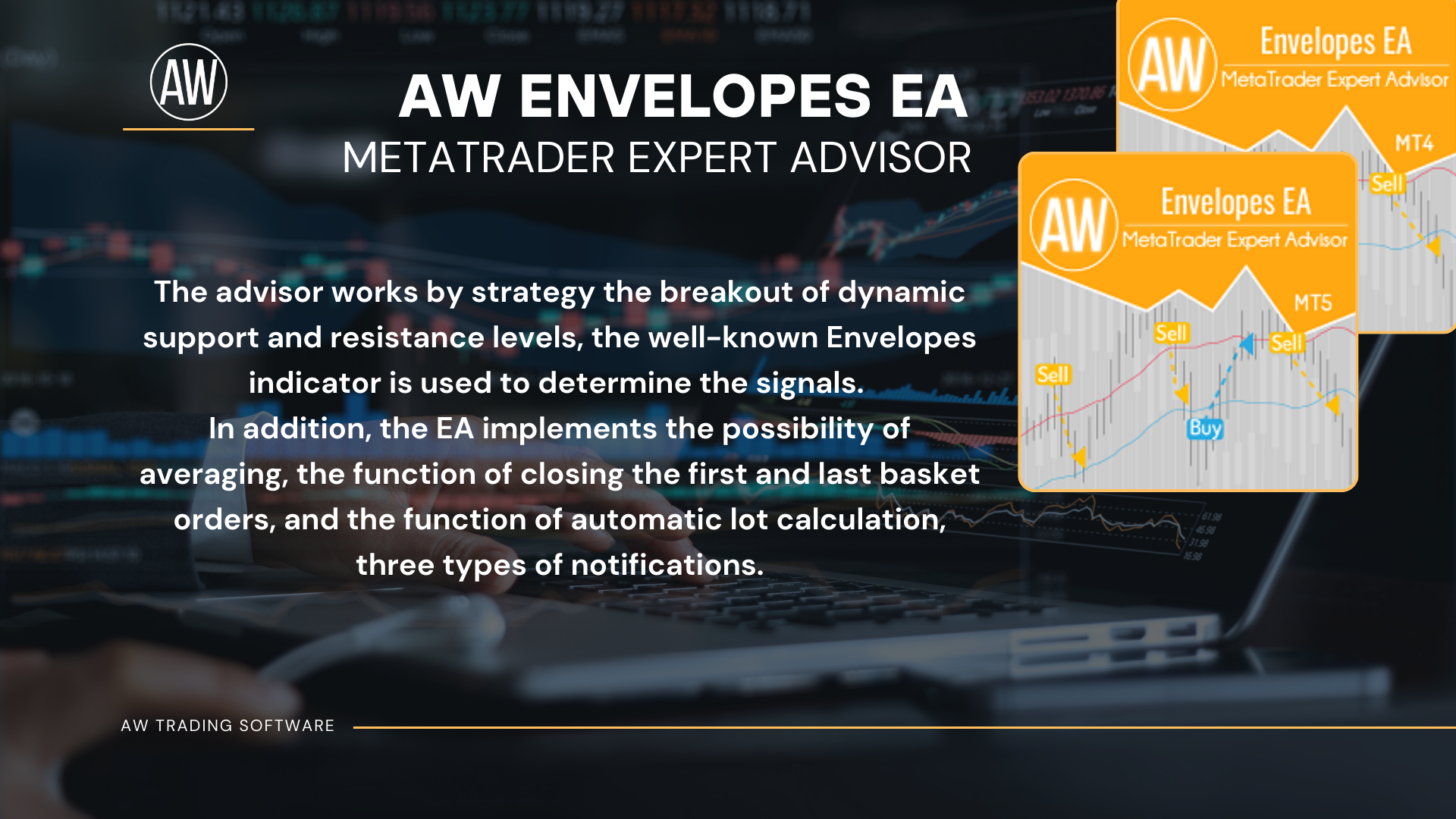
Alexander Nechaev
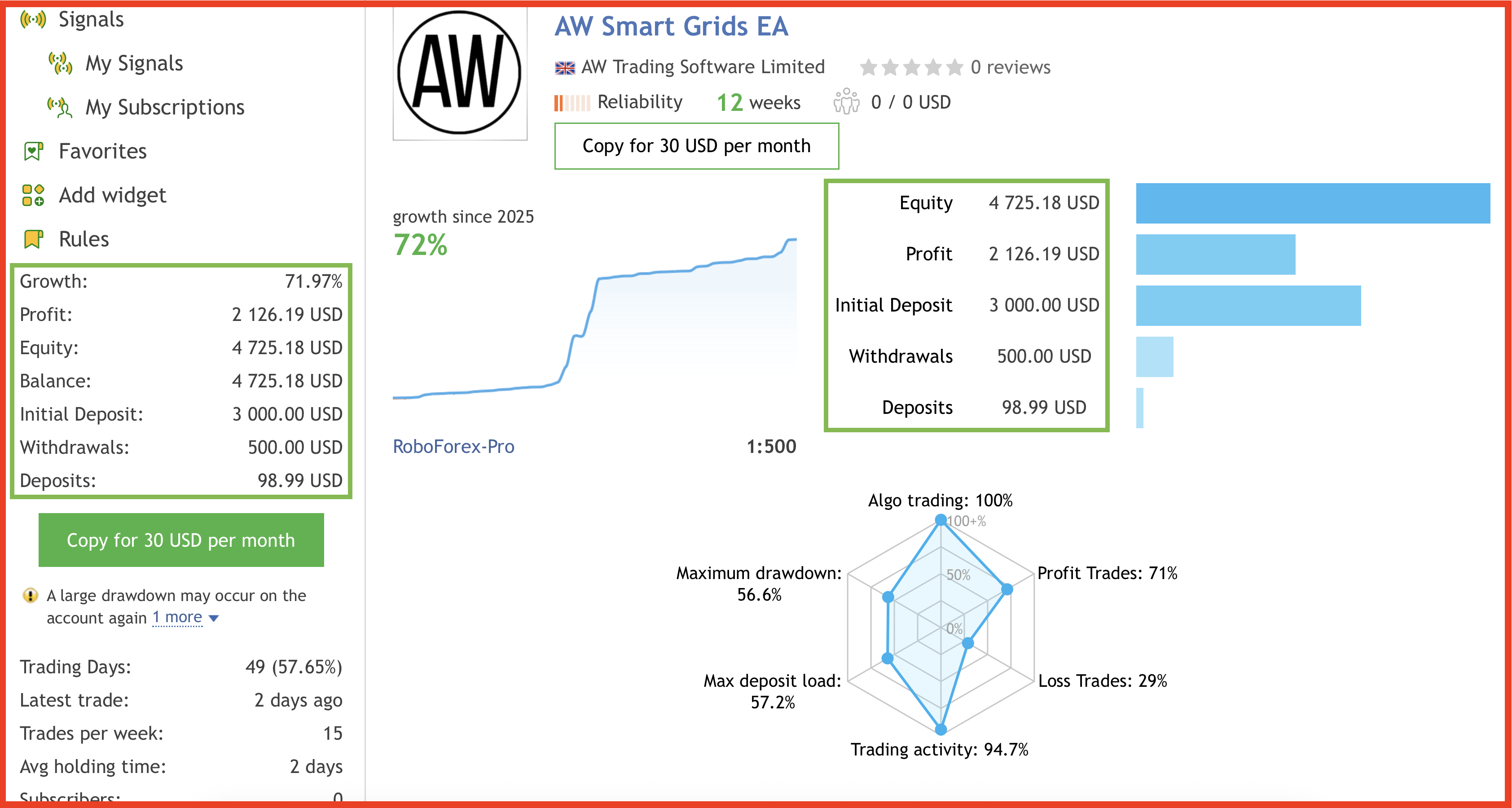
⭐⭐⭐⭐⭐ AW Smart Grids EA ⭐⭐⭐⭐⭐
The EA trades on price returns to the average after the completion of impulsive bounces from MA with a long period.
📌Signal monitoring
👉 https://www.mql5.com/en/signals/2285514
MT4 👉 https://www.mql5.com/en/market/product/26176
MT5 👉 https://www.mql5.com/en/market/product/28259
The EA trades on price returns to the average after the completion of impulsive bounces from MA with a long period.
📌Signal monitoring
👉 https://www.mql5.com/en/signals/2285514
MT4 👉 https://www.mql5.com/en/market/product/26176
MT5 👉 https://www.mql5.com/en/market/product/28259
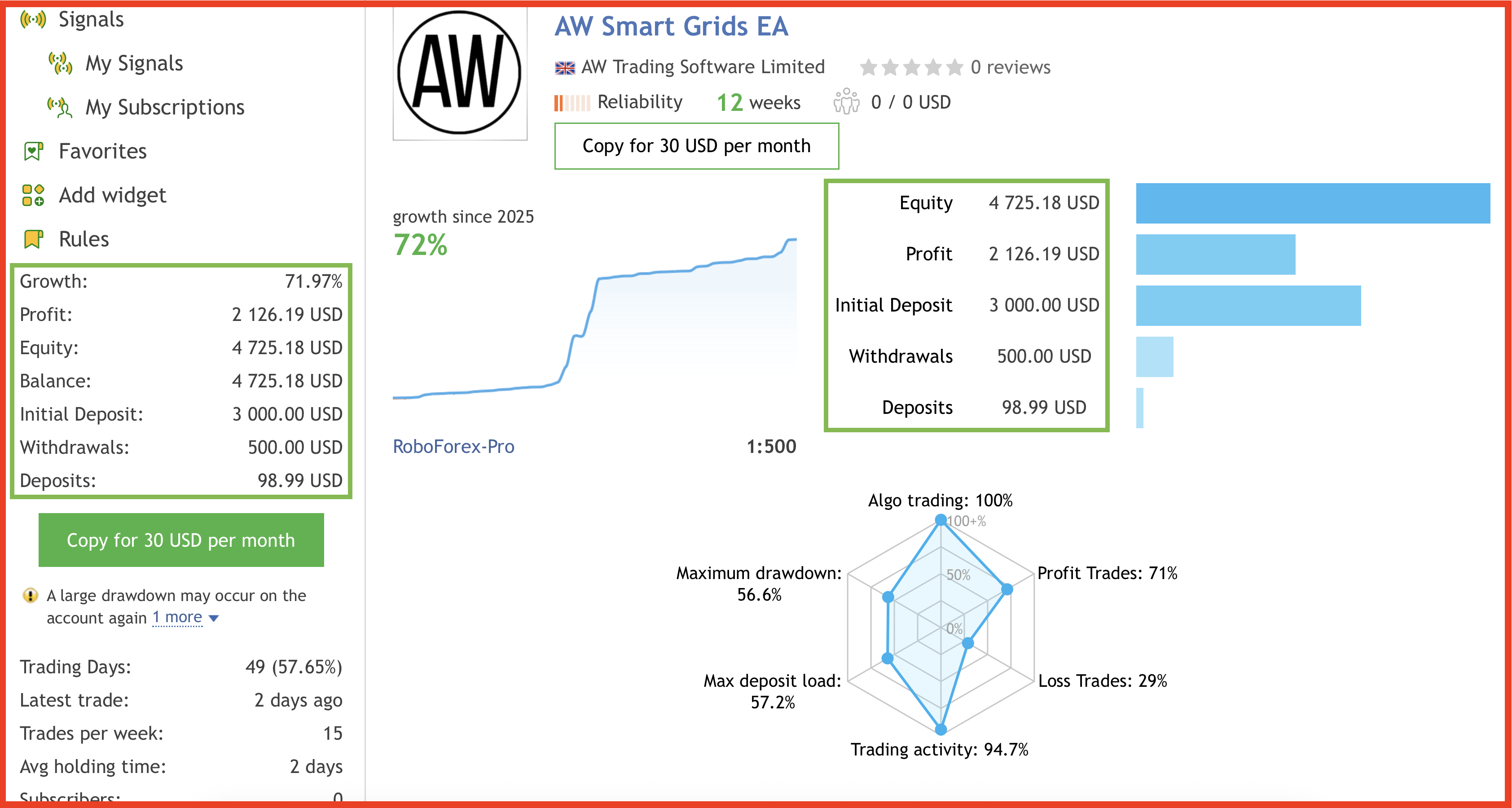
Alexander Nechaev
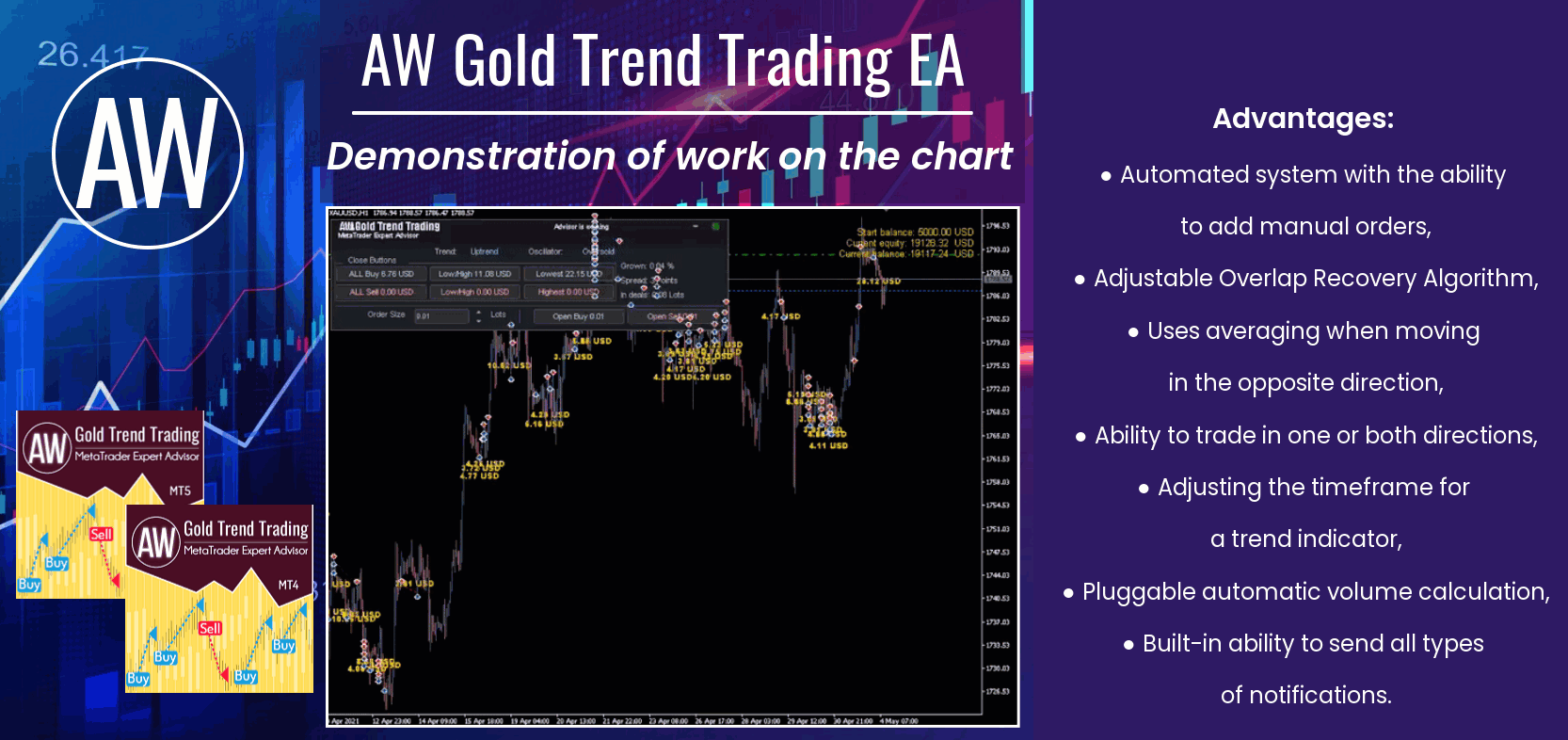
_______"AW Gold Trend Trading"_______
🔹 Trend advisor with an advanced averaging system 🔹
✅ MT4 version
👉 https://www.mql5.com/en/market/product/56647
✅ MT5 version
👉 https://www.mql5.com/en/market/product/27081
📢 Our Telegram
👉 https://t.me/AWSoftware
🔹 Trend advisor with an advanced averaging system 🔹
✅ MT4 version
👉 https://www.mql5.com/en/market/product/56647
✅ MT5 version
👉 https://www.mql5.com/en/market/product/27081
📢 Our Telegram
👉 https://t.me/AWSoftware
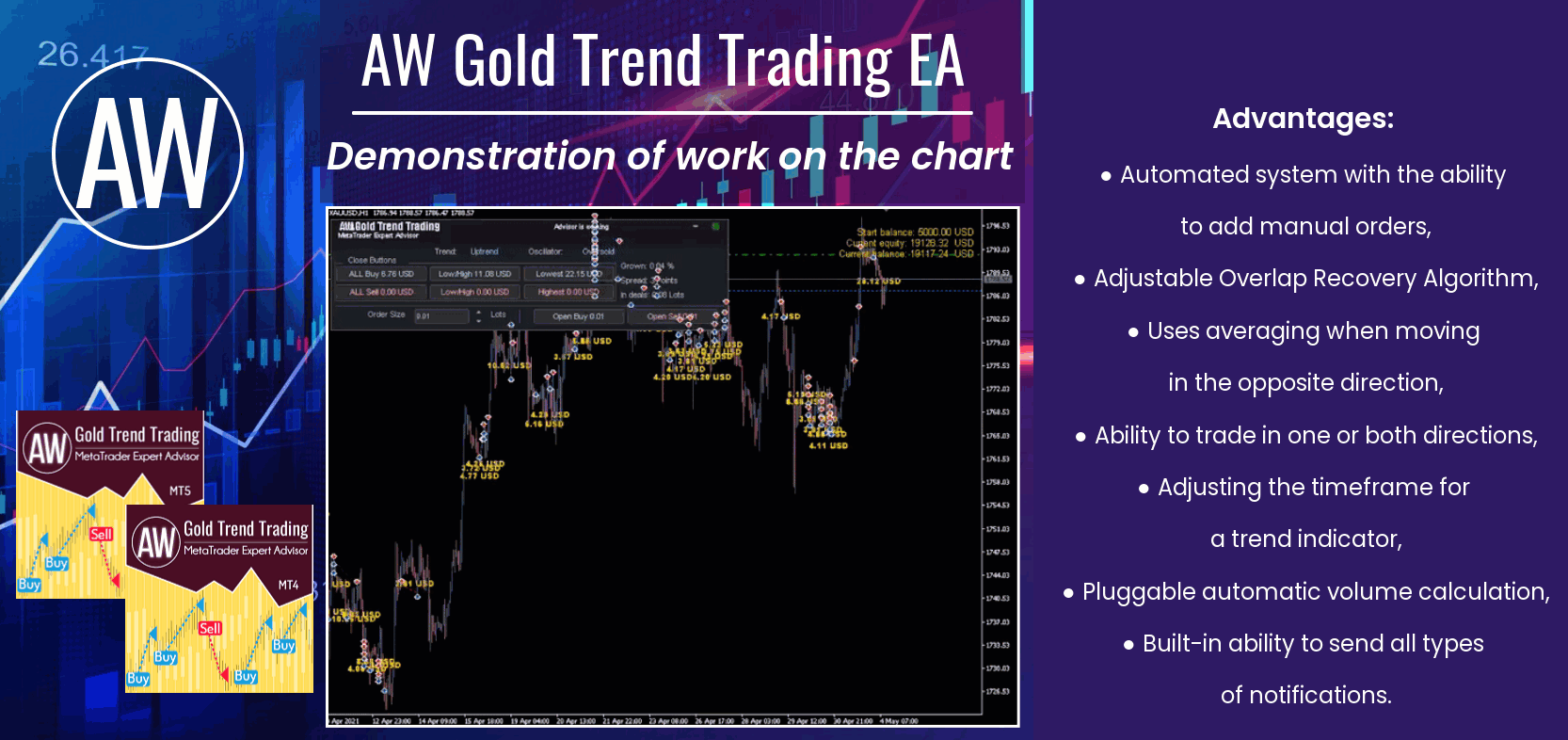
Alexander Nechaev
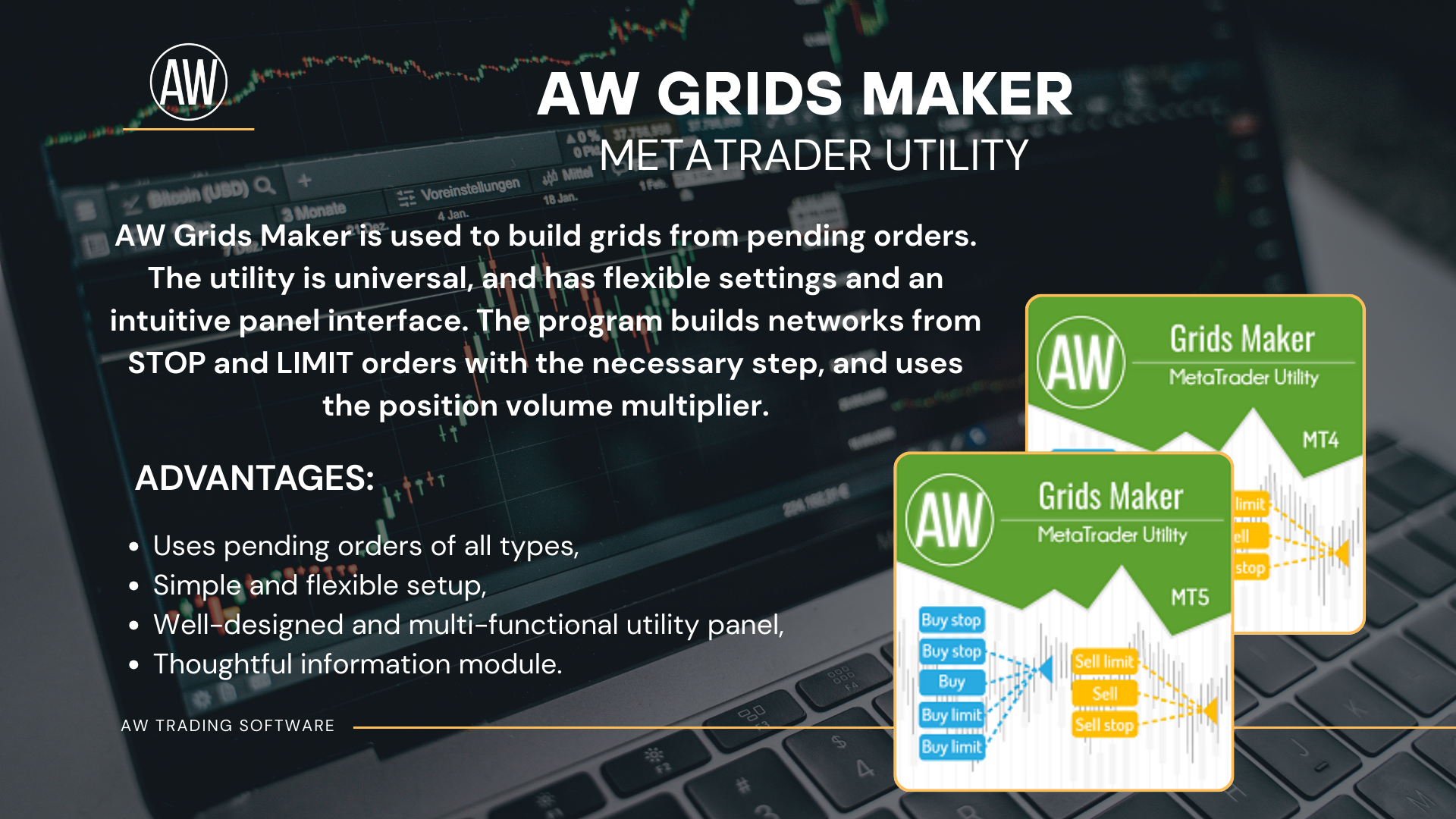
⭐⭐⭐⭐⭐ AW Grids Maker ⭐⭐⭐⭐⭐
Uses pending orders of all types.
Simple and flexible setup.
Suitable for pyramid, classic averaging or martingale.
Get MT4 Version
👉 https://www.mql5.com/en/market/product/49829
Get MT5 Version
👉 https://www.mql5.com/en/market/product/49917
Uses pending orders of all types.
Simple and flexible setup.
Suitable for pyramid, classic averaging or martingale.
Get MT4 Version
👉 https://www.mql5.com/en/market/product/49829
Get MT5 Version
👉 https://www.mql5.com/en/market/product/49917
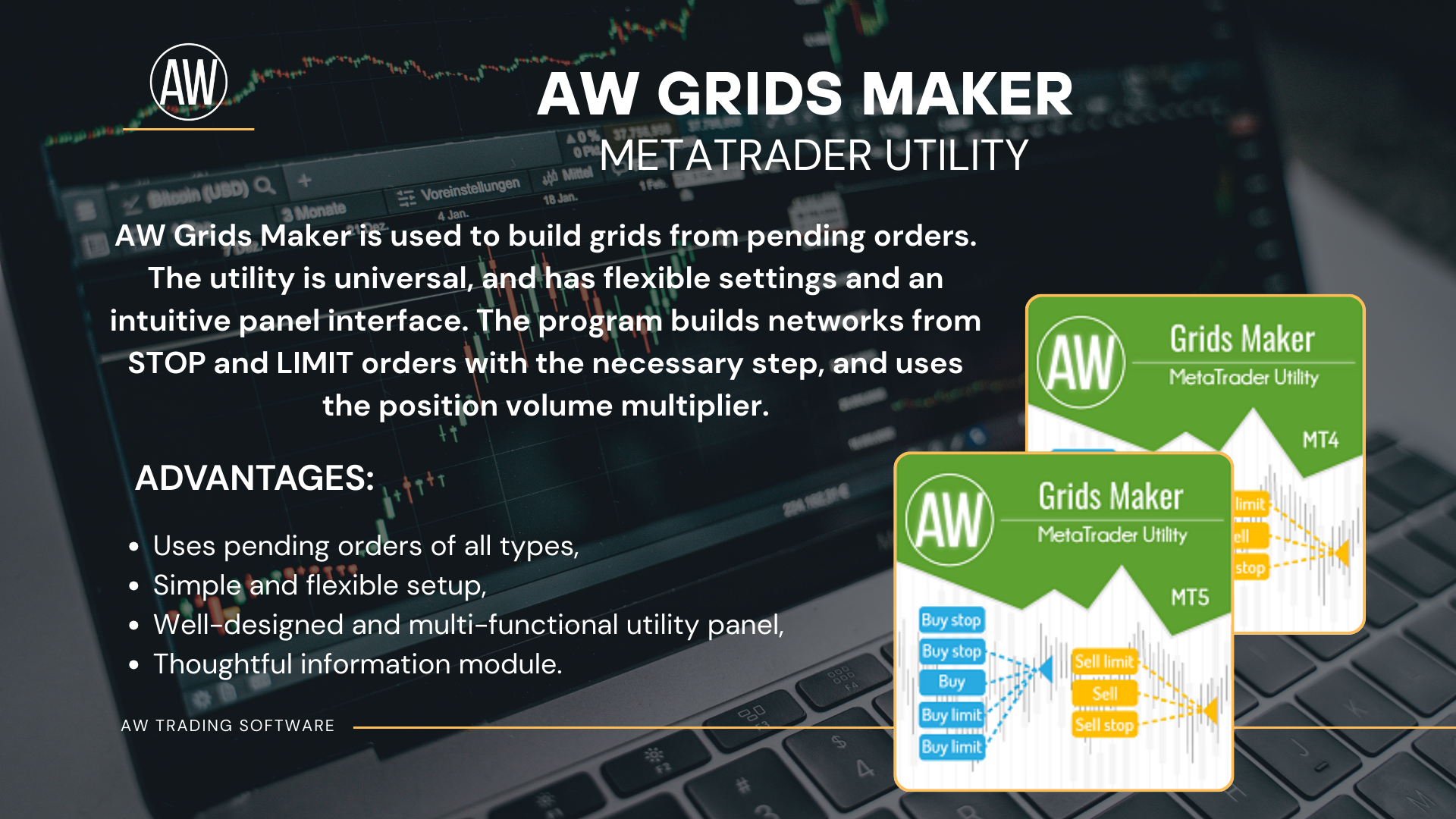
Alexander Nechaev
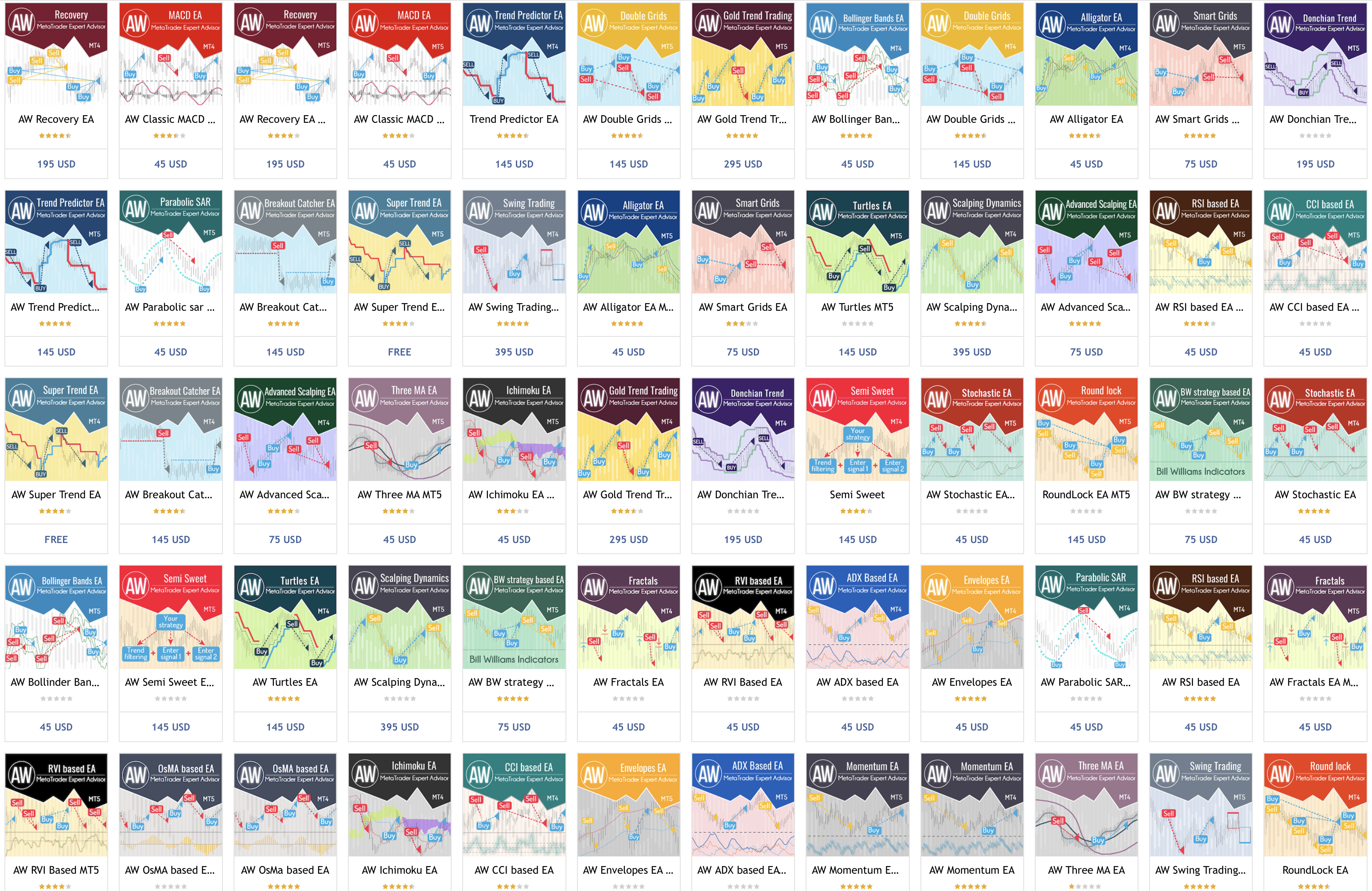
💎All our expert advisers 💎
👉 MT4 https://www.mql5.com/en/market/mt4/expert?Filter=nechaevrealle
👉 MT5 https://www.mql5.com/en/market/mt5/expert?Filter=nechaevrealle
👉 MT4 https://www.mql5.com/en/market/mt4/expert?Filter=nechaevrealle
👉 MT5 https://www.mql5.com/en/market/mt5/expert?Filter=nechaevrealle
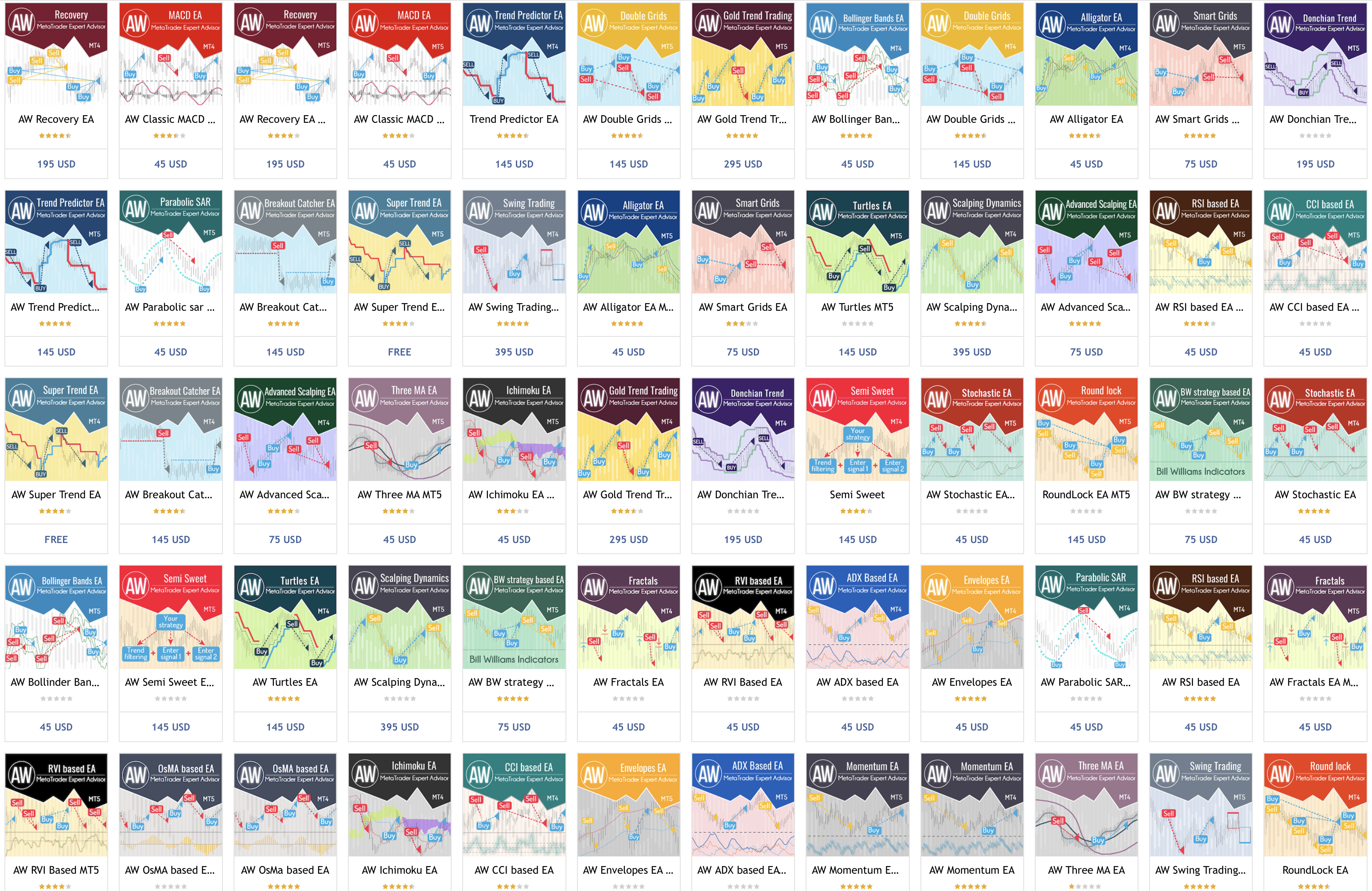
Alexander Nechaev
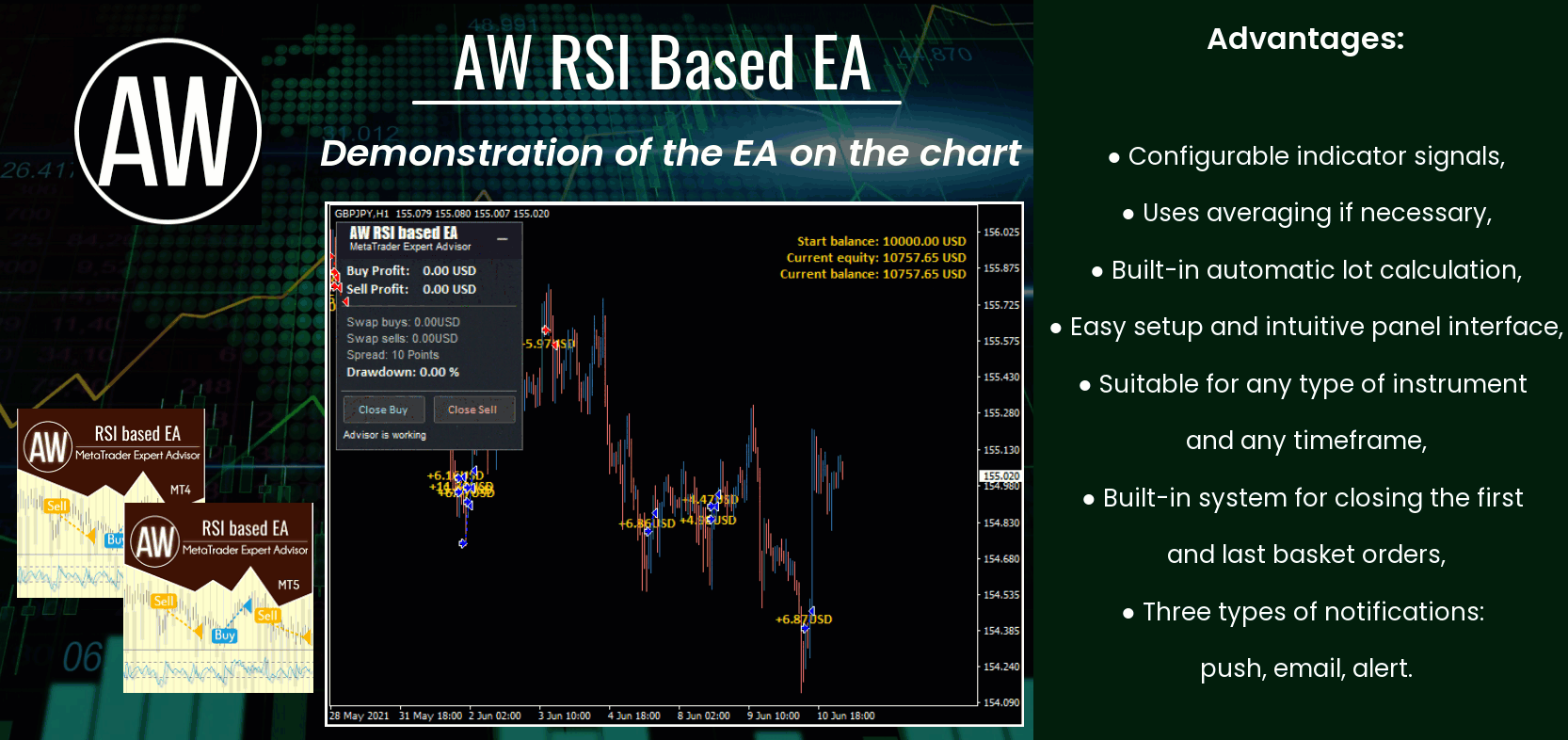
**AW RSI based EA**_
The EA trades on price returns from oversold or overbought conditions open positions when signals are received from the RSI oscillator. The system has many scenarios and flexible configurations. Uses averaging, the function of closing the first and last basket orders, and the function of automatic lot calculation. Has an advanced dashboard and three types of notifications.
MT4 👉 https://www.mql5.com/en/market/product/69502
MT5 👉 https://www.mql5.com/en/market/product/69507
Advantages:
✅ Easy setup and intuitive panel interface
✅ Configurable indicator signals
✅ Suitable for any instrument and any timeframe
✅ Uses averaging if necessary
✅ Built-in automatic lot calculation
✅ Built-in system for closing the first and last basket orders
✅ Three types of notifications: push, email, alert
Strategy:
The EA trades on price returns from oversold or overbought conditions, and opens a position when signals are received from the RSI oscillator.
Implements various options for trading behavior:
Buy trades if the oscillator line has broken through the lower level from bottom to top. That is, the price has moved away from the overbought condition.
Sell trades if the oscillator line has broken the upper level from top to bottom. That is, the price has moved away from the oversold state.
The EA trades on price returns from oversold or overbought conditions open positions when signals are received from the RSI oscillator. The system has many scenarios and flexible configurations. Uses averaging, the function of closing the first and last basket orders, and the function of automatic lot calculation. Has an advanced dashboard and three types of notifications.
MT4 👉 https://www.mql5.com/en/market/product/69502
MT5 👉 https://www.mql5.com/en/market/product/69507
Advantages:
✅ Easy setup and intuitive panel interface
✅ Configurable indicator signals
✅ Suitable for any instrument and any timeframe
✅ Uses averaging if necessary
✅ Built-in automatic lot calculation
✅ Built-in system for closing the first and last basket orders
✅ Three types of notifications: push, email, alert
Strategy:
The EA trades on price returns from oversold or overbought conditions, and opens a position when signals are received from the RSI oscillator.
Implements various options for trading behavior:
Buy trades if the oscillator line has broken through the lower level from bottom to top. That is, the price has moved away from the overbought condition.
Sell trades if the oscillator line has broken the upper level from top to bottom. That is, the price has moved away from the oversold state.
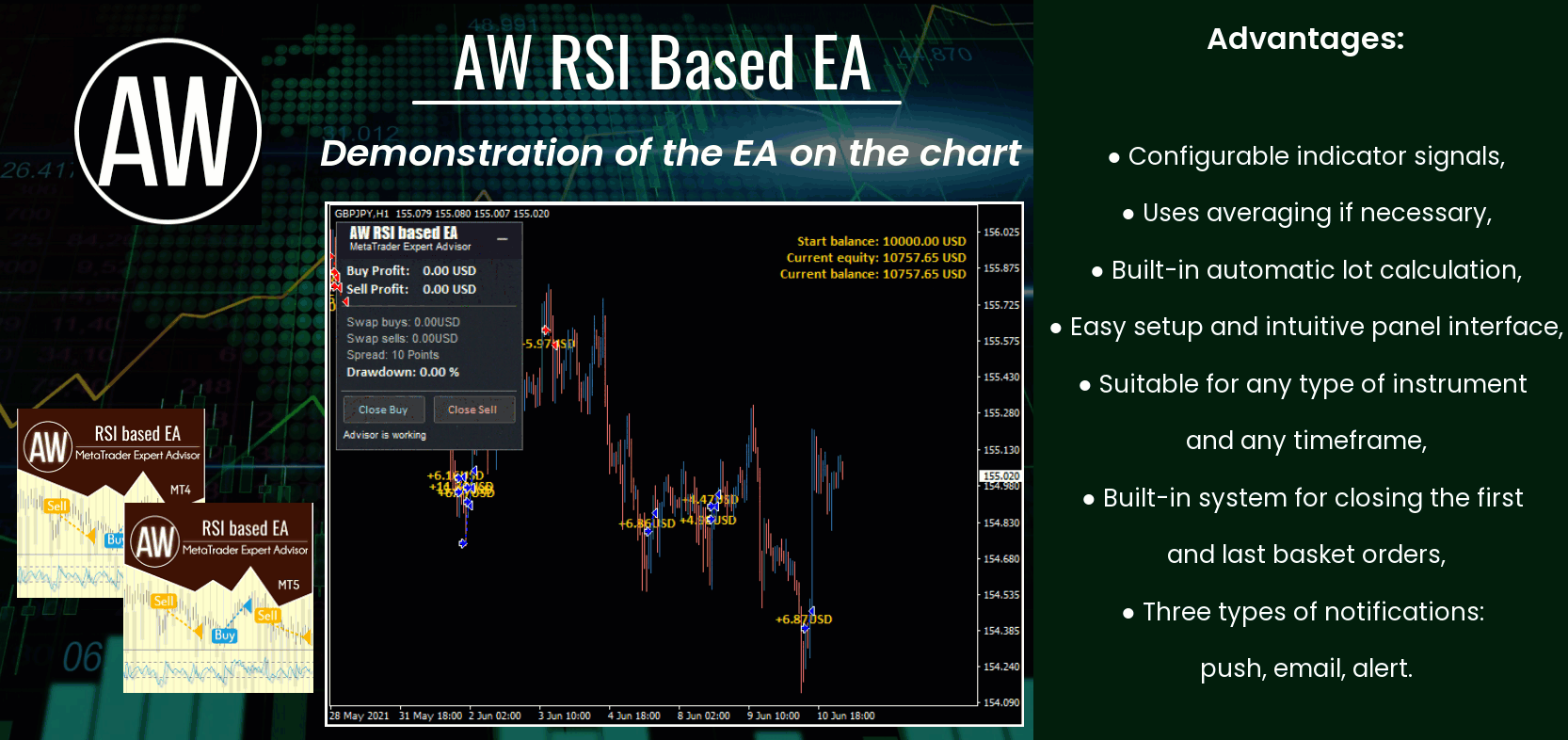
:
