Timezone Converter
- Yardımcı programlar
- Alexander Martinez
- Sürüm: 3.0
- Güncellendi: 5 Temmuz 2022
- Etkinleştirmeler: 5
Saat Dilimi Dönüştürücü, bir grafikteki saati otomatik olarak yerel saatinize dönüştürür ve sizin için görüntüler .
Bir Ön Ayar Dosyasını Otomatik Yükleme Talimatları:
Bu özellik, göstergeyi her zaman çalışır durumda tutmak istemiyorsanız, ancak yine de özelleştirmek ve göstergeyi eklediğinizde bu özelleştirmelerin uygulanmasını istiyorsanız kullanışlıdır.
- Göstergeyi yükleyin, gösterge özelliklerine gidin ve "Girişler" sekmesine tıklayın
- Ayarları beğeninize göre özelleştirin
- İşiniz bittiğinde, "Kaydet"e tıklayın, klasör dizin ağacında bir kez yukarı çıkın, ardından "Dosyalar > Zaman Dilimi Dönüştürücü" klasörüne gidin
- Ön ayar dosyası için bir ad girin ve "Kaydet"i tıklayın.
Şu andan itibaren, göstergeyi her yüklediğinizde, özel ayarlarınız otomatik olarak uygulanacaktır.
Önceden ayarlanmış ayarları değiştirmek istemeniz durumunda, şunları yapmanız gerekir:
a) "Yükle" düğmesine tıklayarak göstergenin "Girdiler" sekmesi aracılığıyla bunları tekrar yükleyin, ardından istediğiniz değişiklikleri uygulayın ve dosyayı yeniden kaydedin
b) dosyayı Timezone Converter klasöründen silin ve yukarıdaki talimatları tekrarlayın
Yerel Aracı Ofsetini Manuel Olarak Ayarlama Talimatları:
Autodetect Local-Broker ofset özelliğinin sizin için çalışmaması durumunda, ofseti kendiniz manuel olarak ayarlayabilirsiniz.- Aracınızın saat diliminden yerel saat diliminize geçmeniz gereken saat miktarını hesaplayın
- Grafiğinizdeki Saat Dilimi Dönüştürücü göstergesini açın
- "Manuel Broker-Yerel Ofset (Saat)" ayarında Adım 1'den saat dilimi farkını girin
- "Tamam" ı tıklayın
İpuçları:
- Hızlı ve kolay erişim için göstergeye bir Kısayol Tuşu atayın . Kişisel tercihim Alt+A
- Sürüm 3.0'ın yeni özelliklerini görmek için "Yenilikler" sekmesine göz atın!
parametreler:
| Parametre | Tanım |
|---|---|
| Autodetect Broker-Local Offset | Siz ve aracınız arasındaki farkı algılama özelliğini etkinleştirin/devre dışı bırakın |
| Manuel Broker-Yerel Ofset (Saat) | Otomatik algılama çalışmazsa, ofseti manuel olarak girebilirsiniz. |
| İnceleme Modu | Yok (Grafikte Kal) veya Hızlı İnceleme (Kolay Gösterge Kaldırma) arasından seçim yapın. Hızlı İnceleme, zamanı yalnızca bir kez kontrol etmek istiyorsanız kullanışlıdır |
| Müfettiş Aracı | Zamanı dönüştürmek için Dikey Çizgi veya Fare arasında seçim yapın |
| Oynatma formatı | Saati veya hem Tarih hem de Saati görüntüleme arasında seçim yapın |
| Zaman formatı | AM/PM veya 24 saatlik zaman gösterimi arasında seçim yapın |
| Tarih formatı | Tarihi görüntülemek için birden çok format arasından seçim yapın |
| Etiket: Yazı Tipi | Saat/tarih etiketi için yazı tipi |
| Etiket: Maksimum Yazı Tipi Boyutu | Grafik penceresi boyutu yeterince büyük olduğunda yazı tipinin maksimum boyutu |
| Etiket: Minimum Yazı Tipi Boyutu | Grafik penceresi boyutu küçültüldüğünde minimum yazı tipi boyutu |
| Etiket: Yazı Tipi Rengi | Saat/tarih etiketinin rengi |
| Etiket: Otomatik Hizala (Aşağıdaki ayarlar dikkate alınmaz) | Tarih/saat etiketi, grafikte belirtilen alana otomatik olarak hizalanacaktır. Etiketin koordinatlarını manuel olarak ayarlamak istiyorsanız Devre Dışı öğesini seçin. |
| Etiket: X Mesafesi | Etiketin X Mesafesini manuel olarak ayarlayın |
| Etiket: Y Mesafesi | Etiketin Y Mesafesini manuel olarak ayarlayın |
| Etiket: Bağlantı Noktası | Etiketin Bağlantı Noktasını manuel olarak ayarlayın |
| Etiket: Köşe | Etiketin Köşesini manuel olarak ayarlayın |
| Dikey Çizgi: Renk | Dikey Çizgi denetçisi aracının rengi |
| Dikey Çizgi: Stil | Dikey Çizgi denetçisi aracının stili |
| Dikey Çizgi: Genişlik | Dikey Çizgi denetçisi aracının genişliği |

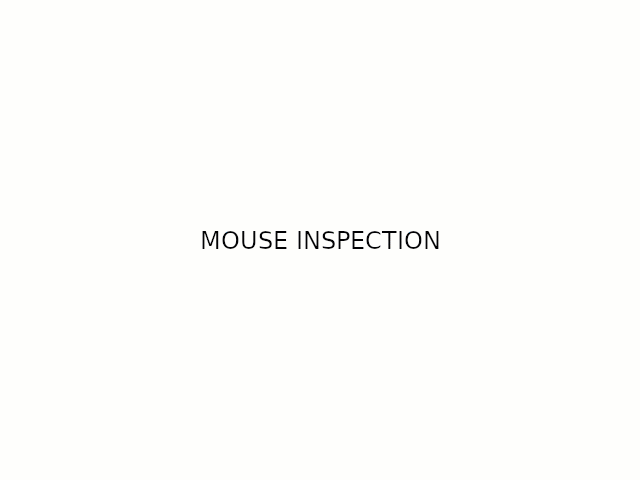
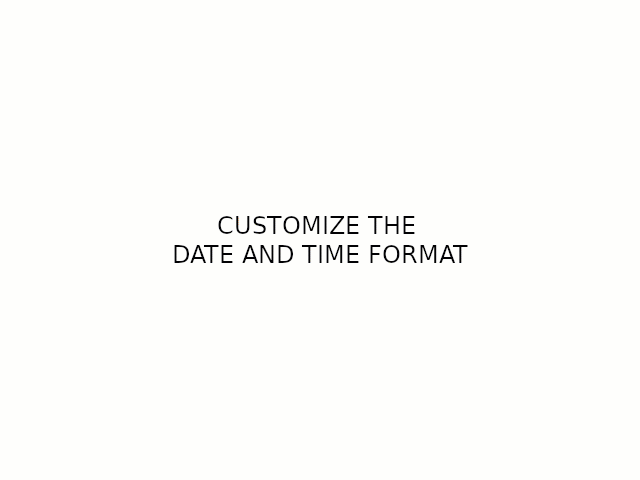
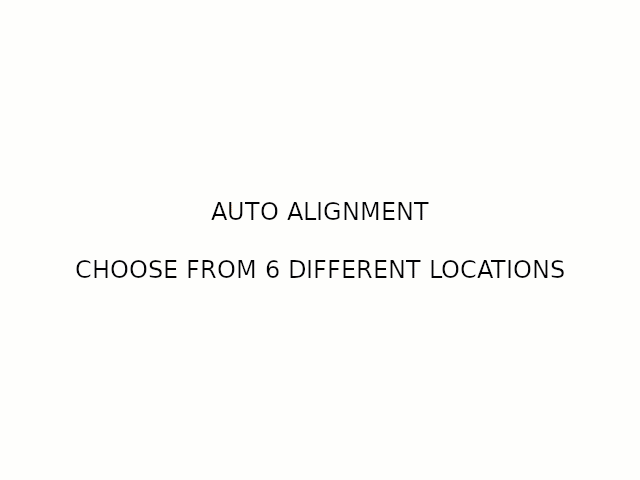
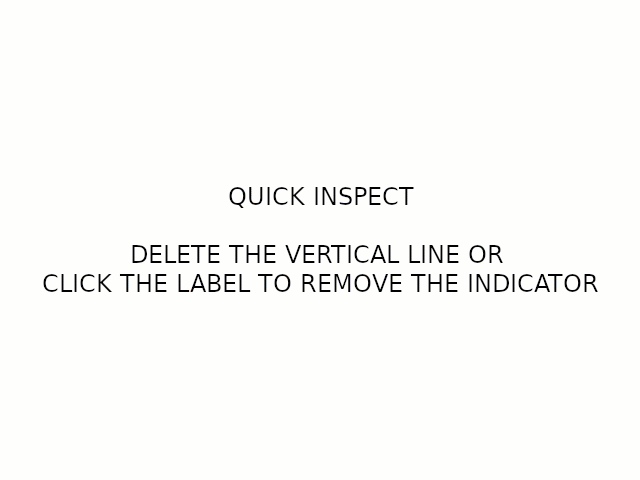
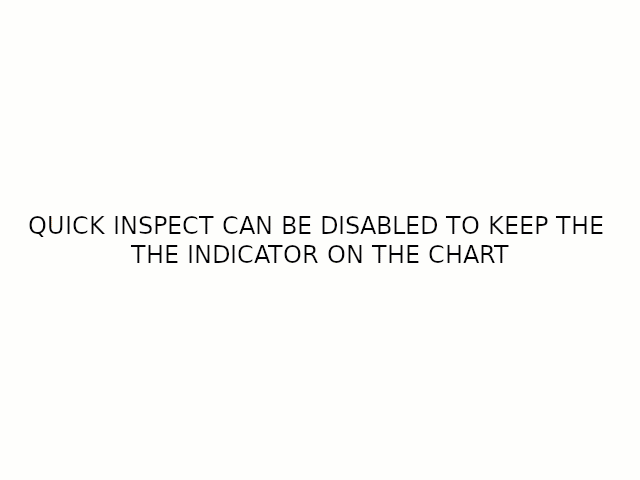
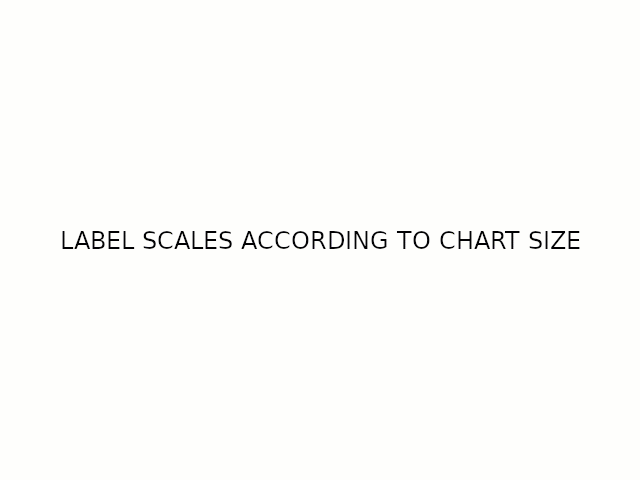
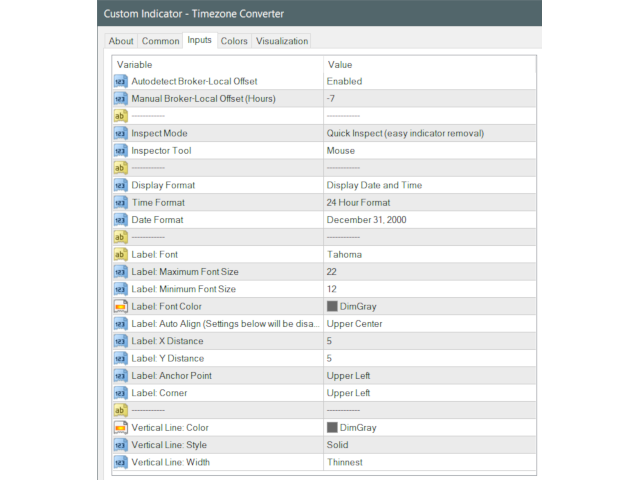





































































There are many uses for this, but I mainly use it to check my historic pop-up alerts which are in local time, not broker time. No need to do head calcs to analyse what the pop-up alert was about. I use the vertical line option to pinpoint the action at that specific time of the alert. Included in my default template.