Timezone Converter
- Utilitários
- Alexander Martinez
- Versão: 3.0
- Atualizado: 5 julho 2022
- Ativações: 5
O Conversor de fuso horário converte automaticamente a hora em um gráfico para a hora local e a exibe para você .
Instruções para carregar automaticamente um arquivo predefinido:
Esse recurso é útil se você não deseja manter o indicador em execução o tempo todo, mas ainda deseja personalizá-lo e aplicar essas personalizações ao adicionar o indicador.
- Carregue o indicador, vá para as propriedades do indicador e clique na guia "Inputs"
- Personalize as configurações ao seu gosto
- Quando terminar, clique em "Salvar", suba uma vez na árvore de diretórios de pastas e navegue até a pasta "Arquivos > Conversor de fuso horário"
- Digite um nome para o arquivo predefinido e clique em “Salvar”.
A partir de agora, sempre que você carregar o indicador, suas configurações personalizadas serão aplicadas automaticamente.
No caso de você querer alterar as configurações predefinidas, você terá que:
a) carregue-os novamente através da guia "Inputs" do indicador clicando em "Load", aplique as alterações desejadas e salve o arquivo novamente
b) exclua o arquivo da pasta Timezone Converter e repita as instruções acima
Instruções para definir manualmente o deslocamento do agente local:
Caso o recurso de deslocamento Autodetect Local-Broker não funcione para você, você mesmo pode definir manualmente o deslocamento.- Calcule a quantidade de horas que você precisa para mudar do fuso horário do seu corretor para o fuso horário local
- Abra o indicador do Conversor de fuso horário em seu gráfico
- Insira a diferença de fuso horário da Etapa 1 na configuração "Manual Broker-Local Offset (Horas)"
- Clique OK"
Pontas:
- Atribua uma tecla de atalho ao indicador para acesso rápido e fácil. Minha preferência pessoal é Alt+A
- Confira a guia "O que há de novo" para ver os novos recursos da versão 3.0!
Parâmetros:
| Parâmetro | Descrição |
|---|---|
| Detecção automática de deslocamento local do corretor | Habilite/desabilite a capacidade de detectar o deslocamento entre você e seu corretor |
| Deslocamento manual do corretor-local (horas) | Se a detecção automática não funcionar, você pode inserir o deslocamento manualmente |
| Modo de inspeção | Escolha entre Nenhum (Permanecer no Gráfico) ou Inspeção Rápida (Remoção Fácil do Indicador). A Inspeção Rápida é útil se você quiser verificar a hora apenas uma vez |
| Ferramenta Inspetor | Escolha entre Linha Vertical ou Mouse para converter o tempo |
| Formato de apresentação | Escolha entre exibir a Hora ou a Data e a Hora |
| Formato de hora | Escolha entre a exibição do horário AM/PM ou 24 horas |
| Formato de data | Escolha entre vários formatos para exibir a data |
| Etiqueta: Fonte | Fonte para o rótulo de hora/data |
| Rótulo: tamanho máximo da fonte | O tamanho máximo da fonte quando o tamanho da janela do gráfico é suficientemente grande |
| Rótulo: tamanho mínimo da fonte | O tamanho mínimo da fonte para quando o tamanho da janela do gráfico é reduzido |
| Etiqueta: Cor da fonte | Cor da etiqueta de hora/data |
| Rótulo: Alinhamento automático (as configurações abaixo serão ignoradas) | O rótulo de data/hora será alinhado automaticamente à área especificada no gráfico. Escolha Desativado se desejar definir manualmente as coordenadas do rótulo. |
| Etiqueta: Distância X | Defina manualmente a distância X da etiqueta |
| Etiqueta: Distância Y | Defina manualmente a distância Y da etiqueta |
| Etiqueta: Ponto de ancoragem | Defina manualmente o ponto de ancoragem da etiqueta |
| Etiqueta: Canto | Defina manualmente o canto da etiqueta |
| Linha Vertical: Cor | A cor da ferramenta Inspetor de linha vertical |
| Linha Vertical: Estilo | O estilo da ferramenta Inspetor de linha vertical |
| Linha Vertical: Largura | A largura da ferramenta Inspetor de linha vertical |

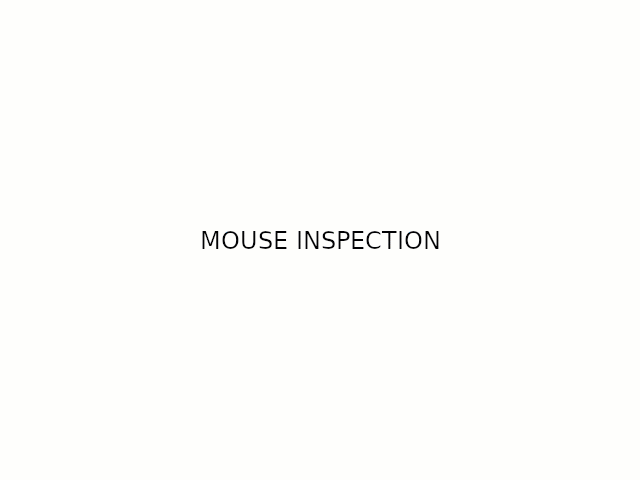
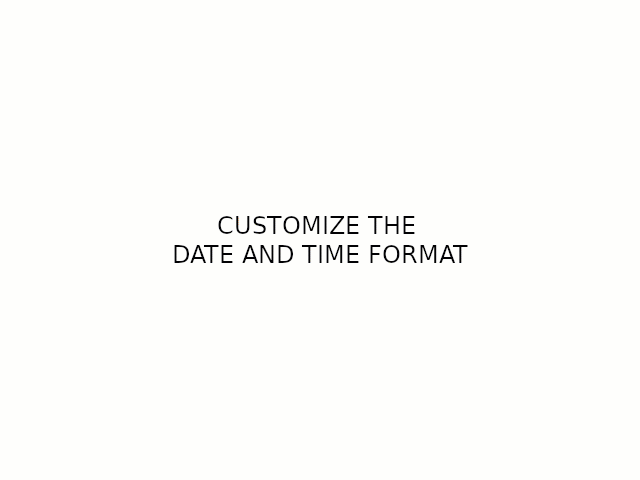
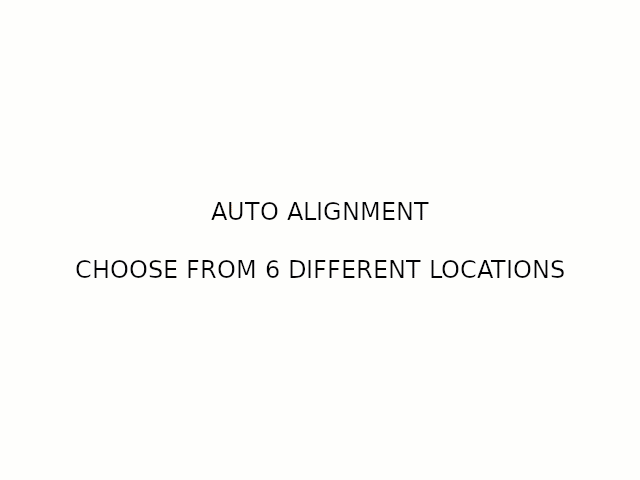
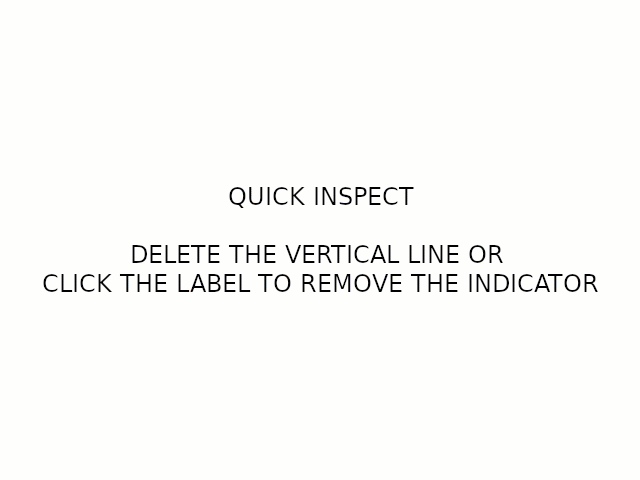
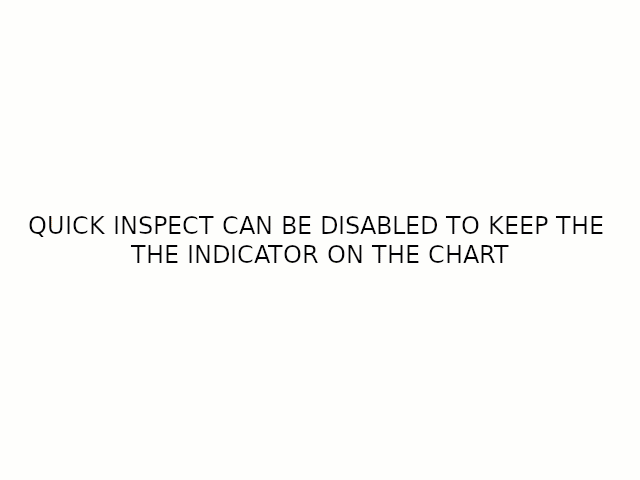
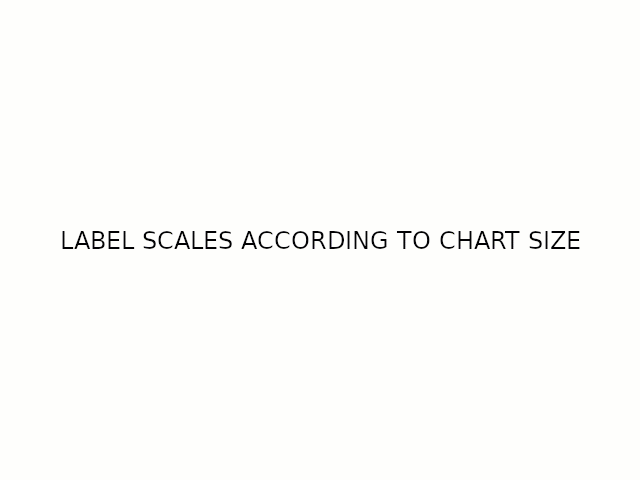
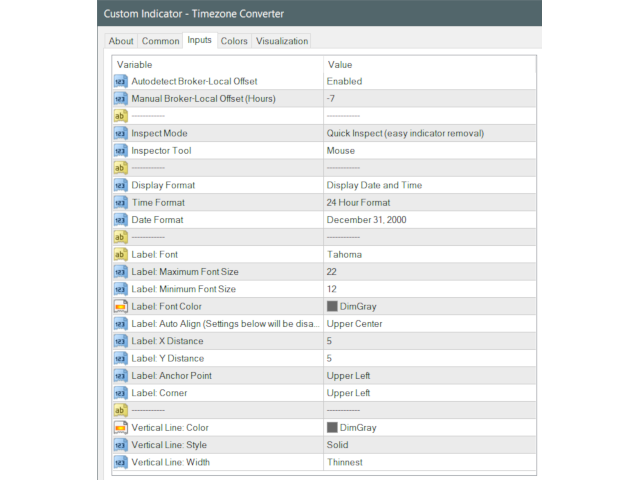





































































There are many uses for this, but I mainly use it to check my historic pop-up alerts which are in local time, not broker time. No need to do head calcs to analyse what the pop-up alert was about. I use the vertical line option to pinpoint the action at that specific time of the alert. Included in my default template.