Elliott Wave Helper MT4
- ユーティリティ
- Siarhei Vashchylka
- バージョン: 1.2
- アップデート済み: 12 9月 2022
- アクティベーション: 10
Manual (Be sure to read before purchasing) | Version for MT5
Advantages
1. Making wave analysis and technical analysis in a few clicks
2. All Elliott wave patterns available, including triangle and combinations
3. All nine wave display styles, including a special circle font
4. Elements of technical analysis: trend lines, segments, support and resistance levels, zones
5. Displaying graphical elements only on the required timeframes
Author: Siarhei Vashchylka. For any questions, write to me in private messages. I also recommend subscribing to my updates. To do this, follow the link to my profile and click "Add to friends".

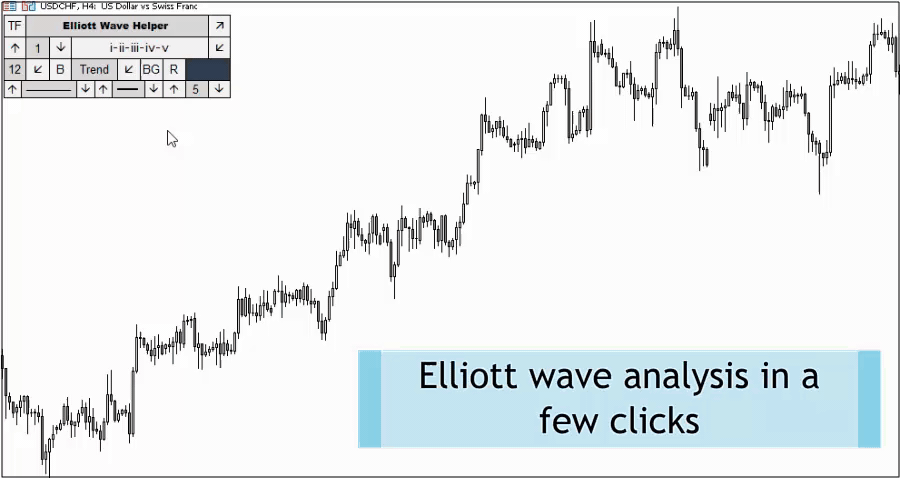
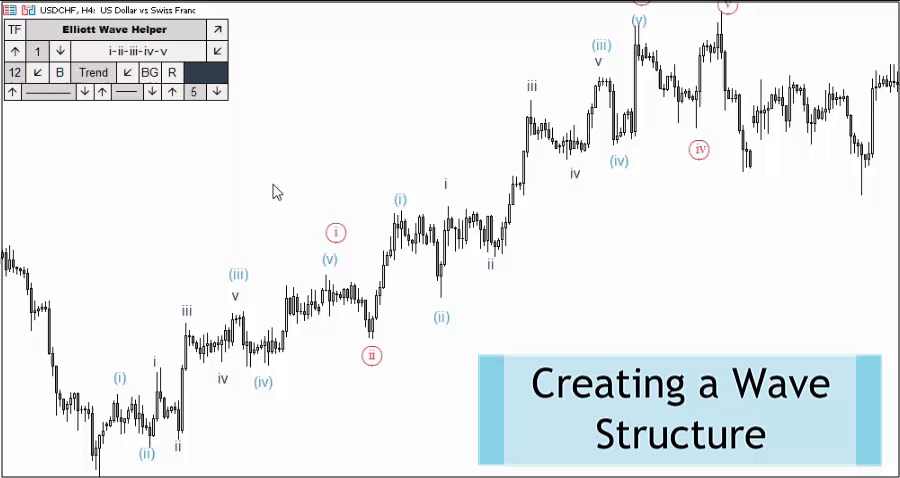
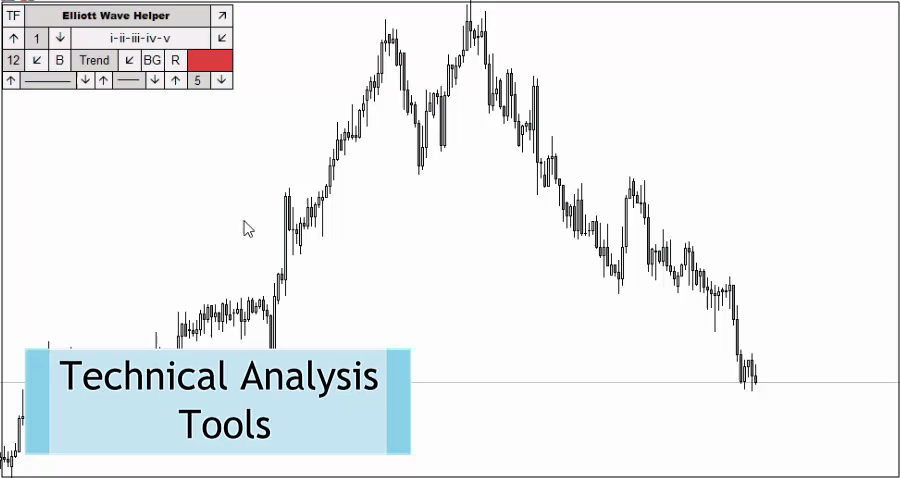
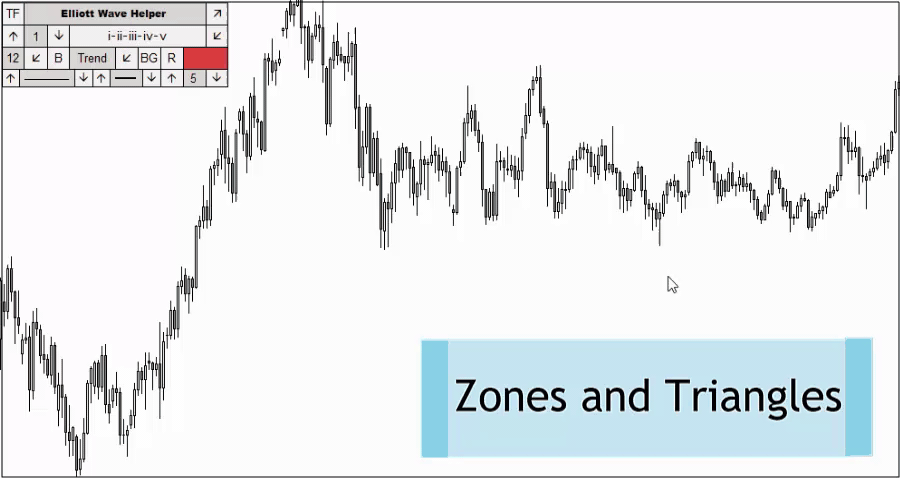





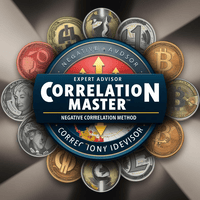

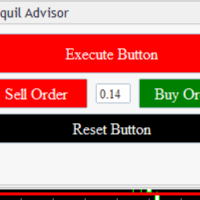



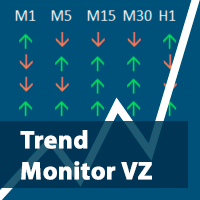



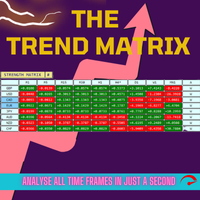



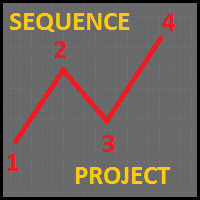








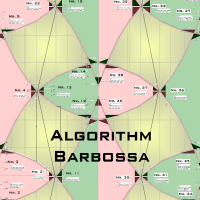










































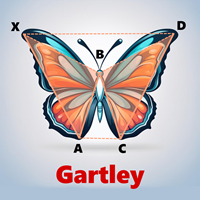




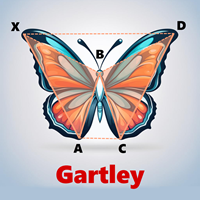

то, что нужно! Спасибо