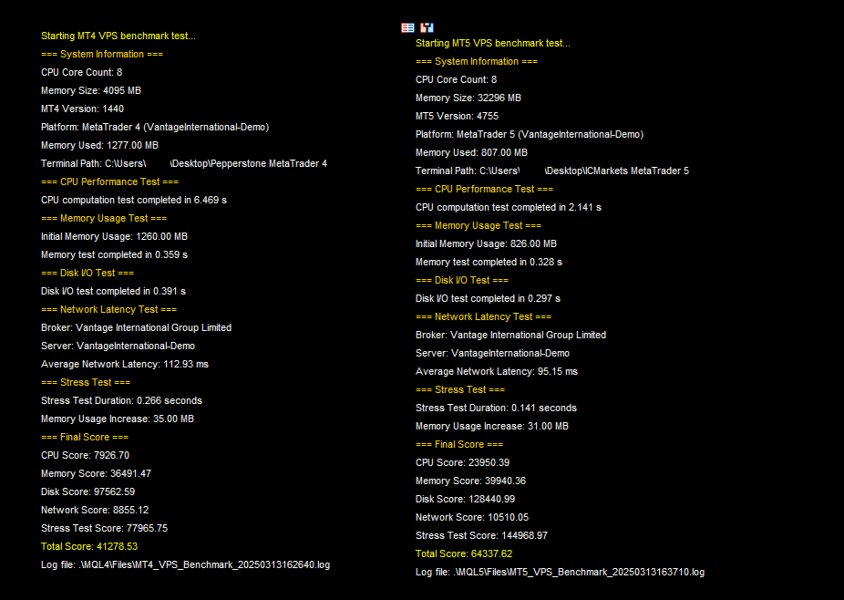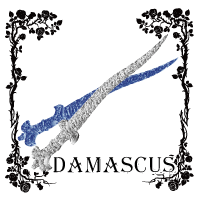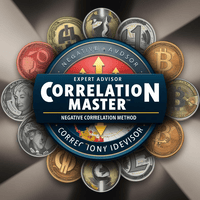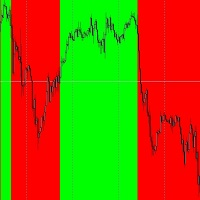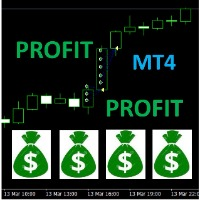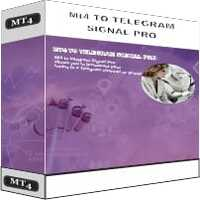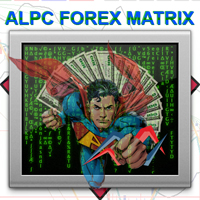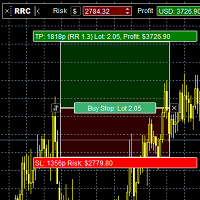VPS Benchmark MT4
- ユーティリティ
- Yu Pang Chan
- バージョン: 1.0
- アクティベーション: 5
The Definitive Performance Testing Solution for MetaTrader Environments
What This Tool Does
This specialized benchmark utility measures the performance of your MetaTrader environment, providing insights that impact your trading execution. Unlike generic system benchmarks, this tool evaluates performance specifically within the MetaTrader runtime environment.
For Professional Traders & Developers:
- Performance Metrics: Measurements of calculation throughput and memory efficiency
- Trading-Specific Benchmarks: Tests designed to simulate EA operation and basic order execution
- Comparative Analysis: Compare different hosting solutions with standardized scoring
- Technical Insight: Testing methodologies that reflect MetaTrader's resource utilization
- Decision Support: Helpful data for VPS selection and configuration
For New Traders:
- Simplified Scoring System: Easy-to-understand overall performance score
- Visual Performance Reports: Clear representation of test results on chart
- Straightforward Process: Simple testing procedure with minimal configuration
- Basic Recommendations: Suggestions for improving your trading environment
- Educational Elements: Learn how system performance affects your trading
Comprehensive Test Suite:
1. CPU Performance (25% of Total Score)
- Calculation tests using mathematical functions
- Measures processing capability for trading calculations
- Real Impact: Affects how quickly your EAs can process market data
2. Memory Management (20% of Total Score)
- Memory allocation and usage tests
- Basic memory efficiency measurement
- Real Impact: Influences how many EAs and charts you can run simultaneously
3. Storage Performance (15% of Total Score)
- Basic file read/write speed testing
- Simple data storage and retrieval tests
- Real Impact: Affects data handling and log file operations
4. Network Connectivity (20% of Total Score)
- Basic broker connectivity check
- Simple ping measurement using MetaTrader's built-in functions
- Real Impact: Provides a basic indication of connection quality to your broker
5. System Stability Under Load (20% of Total Score)
- Combined resource utilization test
- Short-duration stability assessment
- Real Impact: Gives a general indication of system reliability under load
Practical Applications:
- VPS Selection: Compare basic performance metrics across different providers
- Configuration Assessment: Get a general idea of your current setup's performance
- Cost Considerations: Help determine if your VPS meets basic requirements
- Basic Troubleshooting: Identify potential performance issues
- System Evaluation: Understand how your system handles MetaTrader operations
Technical Specifications:
- Platform Compatibility: MT4 and MT5
- System Requirements: Any system capable of running MetaTrader
- Resource Usage During Testing: Temporarily increases system load during tests
- Test Duration: Approximately 5-10 minutes for complete test
- Data Output: Log file and on-chart display of results
What Sets This Tool Apart:
- MetaTrader-Specific: Designed to run within the MetaTrader environment
- Simple Scoring System: Easy to understand performance metrics
- Convenient Testing: Run directly from your MetaTrader terminal
- Basic Broker Connection Check: Uses MetaTrader's built-in ping function
- Practical Insights: Provides useful performance information
Platform Differences:
- MT4 Version: Optimized for MT4 environment with awareness of 32-bit limitations
https://www.mql5.com/en/market/product/133822 - MT5 Version: Adapted for MT5 environment with support for 64-bit capabilities
https://www.mql5.com/en/market/product/134307
After-Purchase Support:
- Basic user guide for understanding test results
- Updates to maintain compatibility with latest MT4/MT5 builds
- Support for questions about test results
Whether you're looking to evaluate your VPS performance or just want to understand your MetaTrader environment better, this benchmark tool provides helpful insights in an easy-to-understand format.
Get a better understanding of your trading environment with our MetaTrader benchmark tool.