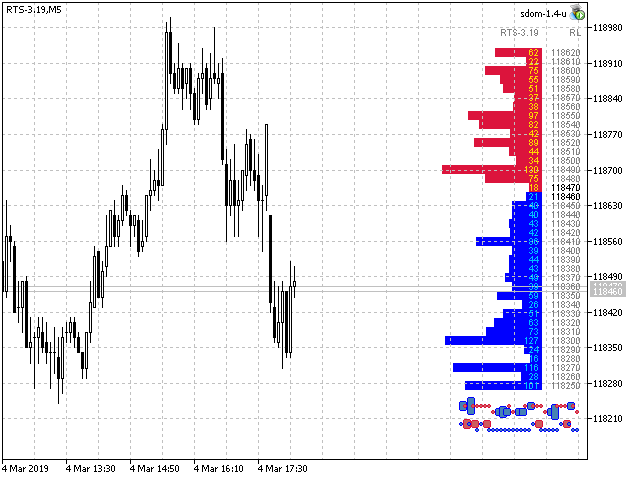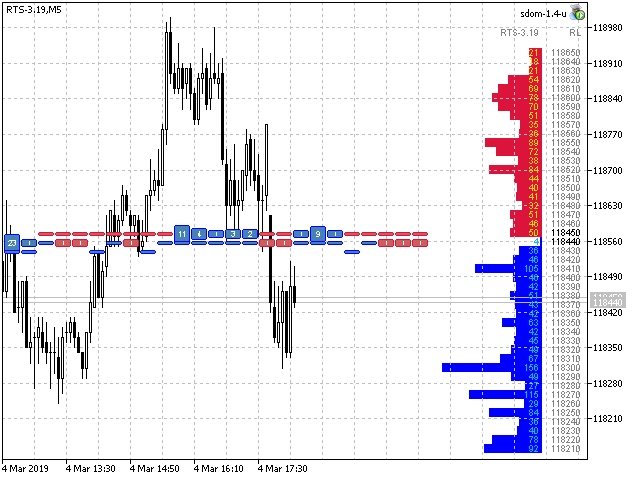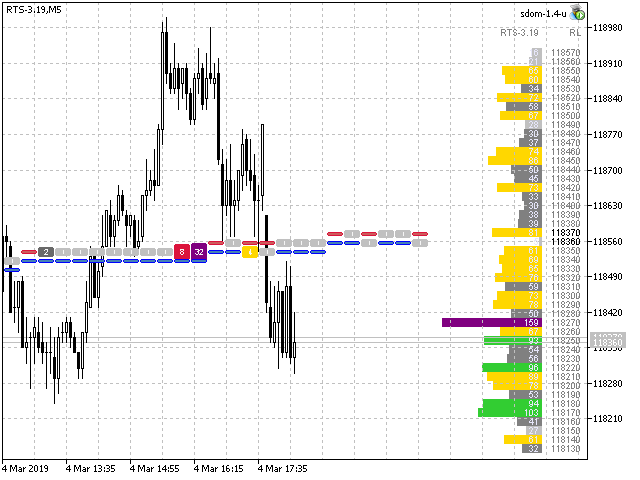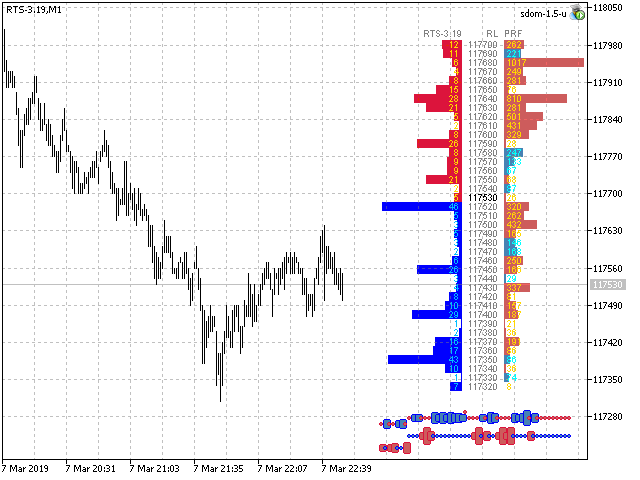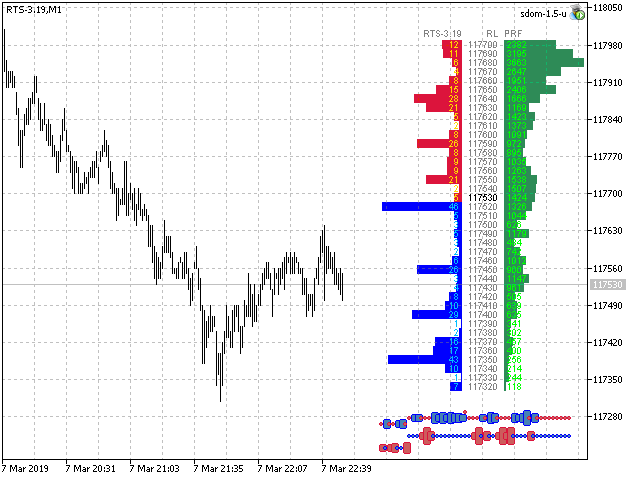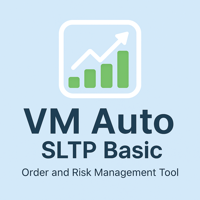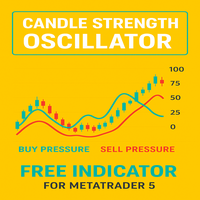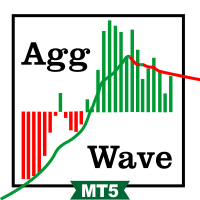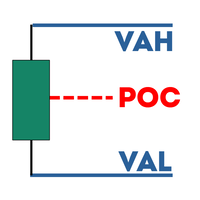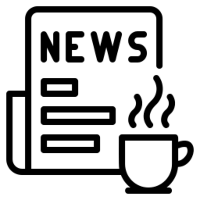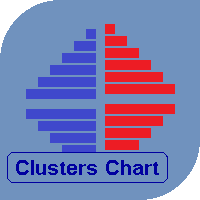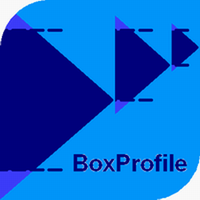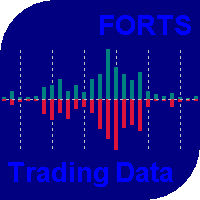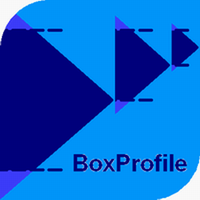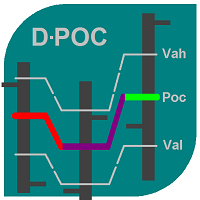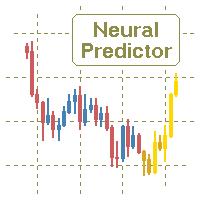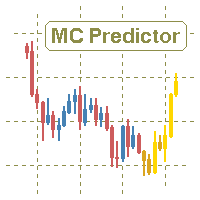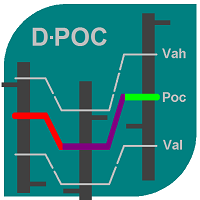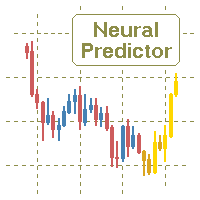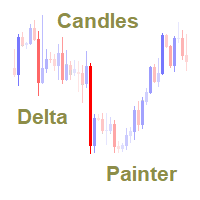Smart DOM Driver
- ユーティリティ
- Evgeny Shevtsov
- バージョン: 3.6
- アップデート済み: 9 11月 2024
- アクティベーション: 10
The utility displays the order book, as well as increases its depth, remembering the location of applications that have gone beyond the current "window" view.
With the utility user can perform quick trading actions in one click - placing/cancelling/editing of explicit and hidden orders, and also opening/editing positions.
Utility features
The orders book display works only on those trading symbols for which it is broadcast by the broker.
To reset the information about the rows that were recorded in the Smart mode, switch the indicator to the Fixation mode and double-click on the orders book title.
For currency pairs, as a rule, the deals tape is not broadcast, so the input variable ProfileCalculation must be switched to the Interpretation state. In addition, it is desirable to use the input variable RowsUnite, which groups the rows by a specified number of points (for example, ten).
Hidden orders are not sent to the broker's server, but are stored directly in the utility's memory, and are triggered as direct deals at the touch of the declared price. Therefore, when using HideOrders modes, especially ExitType, a stable connection with the broker server is required.
Due to the specifics of the displayed data, the utility can not work as a trial version, and can not be tested in the strategy tester.
Input variables
A description of the input variables is attached on the "Comments" tab in post 21 of 26.11.2021.