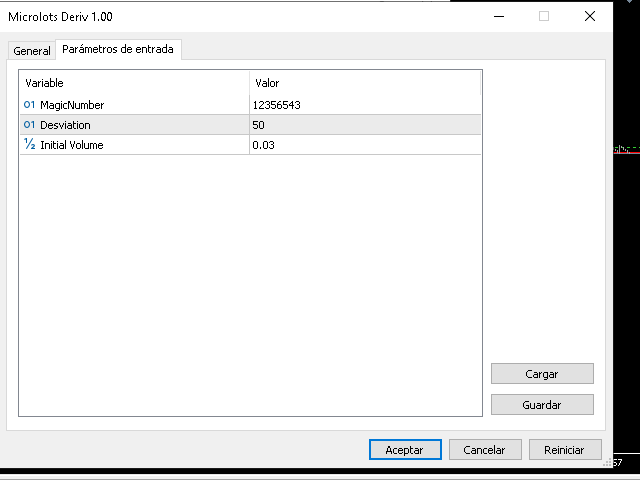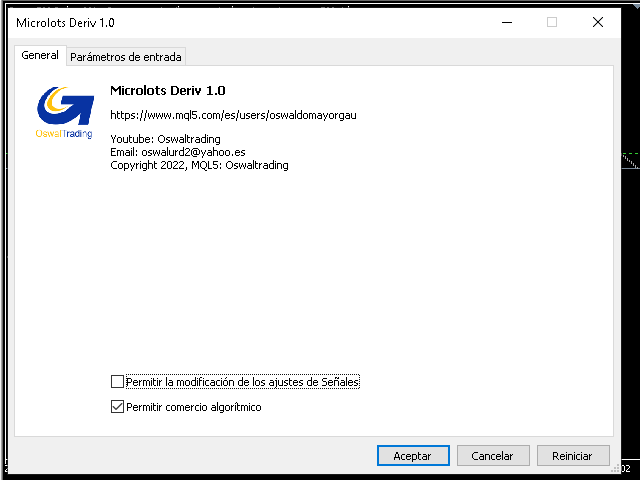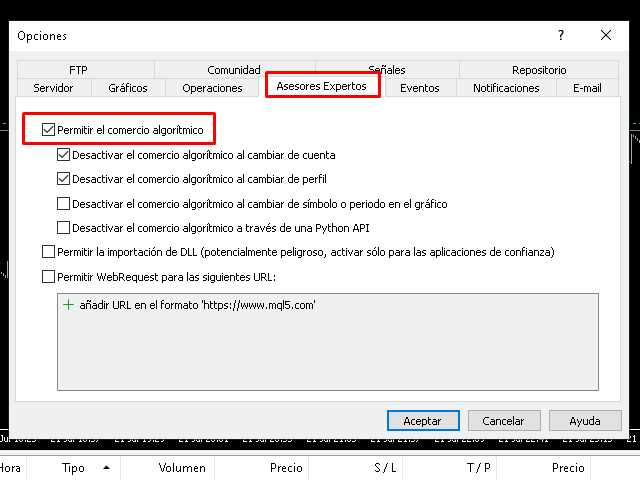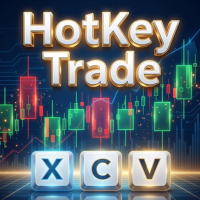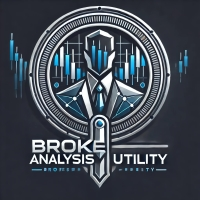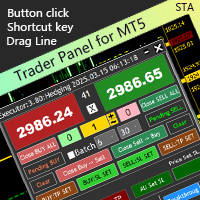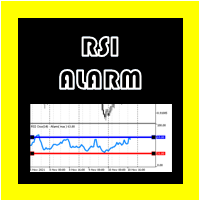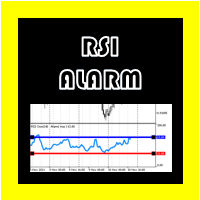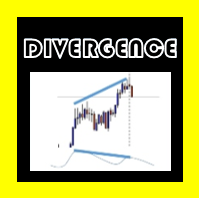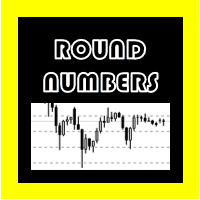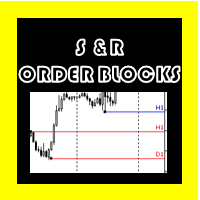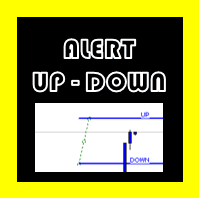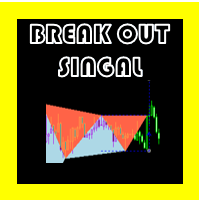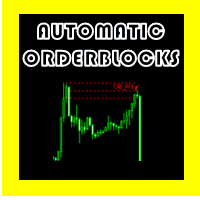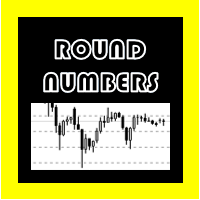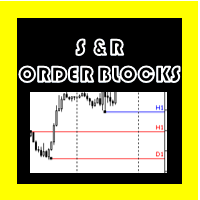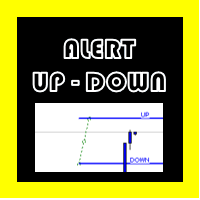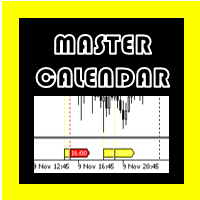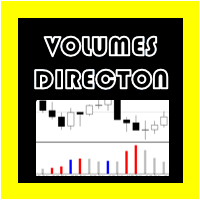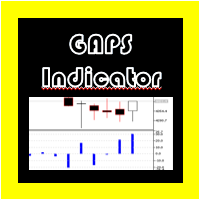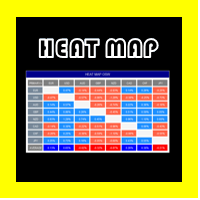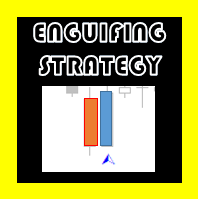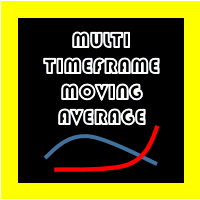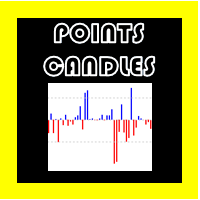Microlots Deriv
- Utilità
- William Oswaldo Mayorga Urduy
- Versione: 1.0
- Attivazioni: 5
MICROLOT DERIV
Questo pannello sostituisce il tradizionale Pannello, con il quale è possibile inserire micro lotti quando il broker non ne consente il collocamento, solo a condizione che il broker offra lo step di Volume inferiore al Volume Minimo.
Per esempio:
se il Volume Minimo è 0.20 e il passo è 0.01, e vuoi mettere 0.02, normalmente non potrai farlo, ma questo strumento si occuperà di gestire l'invio dell'ordine in modo che l'ordine aperto rimanga al valore di 0,02.
Suggerimenti per integrare questo strumento sono i benvenuti.