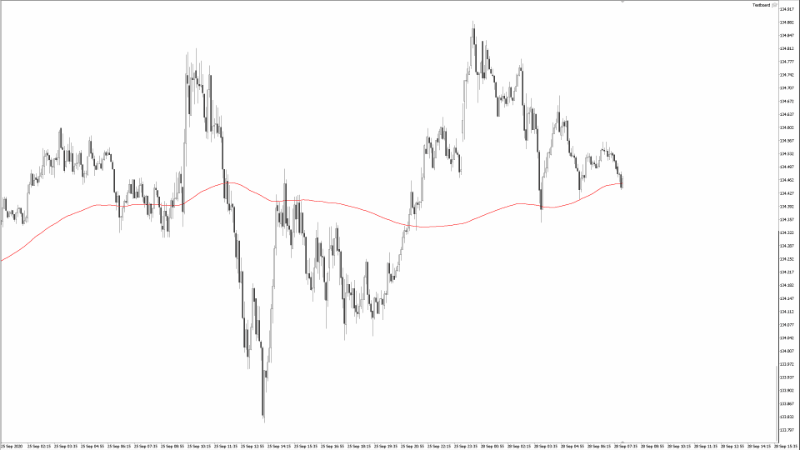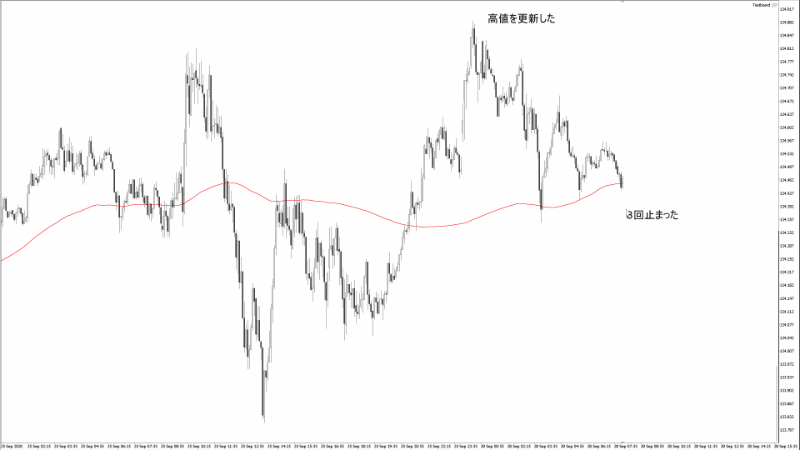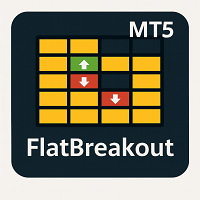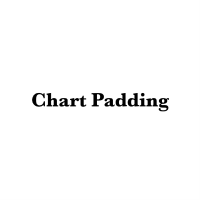Sticky Notes
- Utilità
- Kazusa Hase
- Versione: 2.1
- Aggiornato: 1 luglio 2022
- Attivazioni: 5
What is this indicator?
This indicator plots a customized text object as a note at any point on the chart.
To plot the text object, press the hotkey and then click at any point on the chart.
You can also add your favorite words and sentences to the template and plot them.
How to stick a note
1. Press the hotkey to enter sticky mode.
2. Click any point to stick.
3. Edit the text of the text object plotted as a note.
About sticky mode
This mode is for plotting a text object as a note.
If the hotkey is pressed, the status label will be shown.
Each time you press a hot key, this mode switches.
Hotkeys
- Stick a note (default="N")
- Stick a template note (default="Shift+N")
Tips
- You can escape from the sticky mode by pressing the escape key or backspace key.
- You can delete a note by holding down the tab key and clicking.