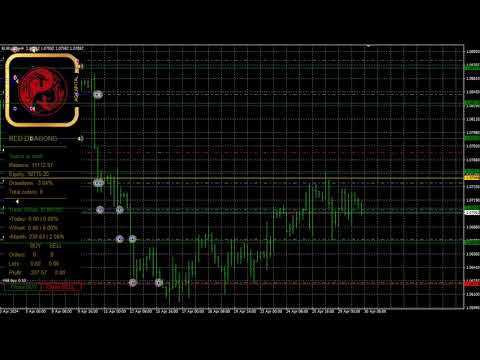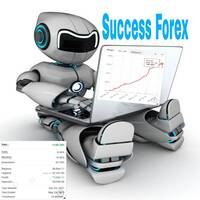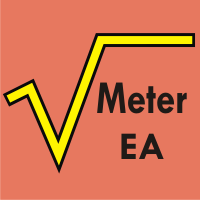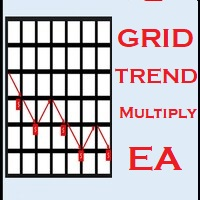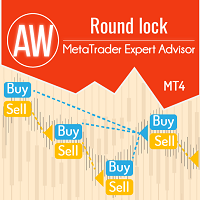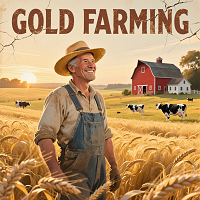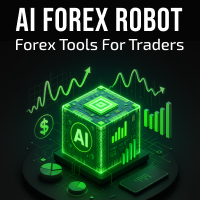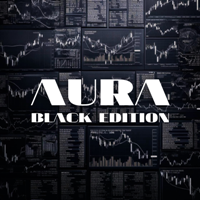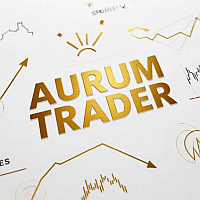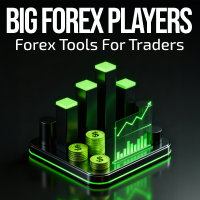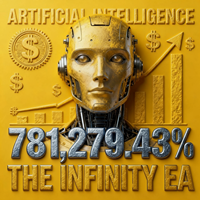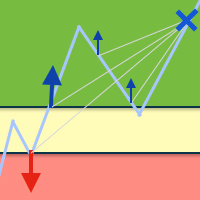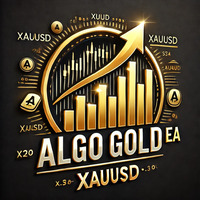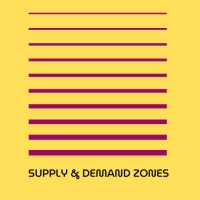Red Dragons EA
- Experts
- Irina Cherkashina
- Version: 1.56
- Activations: 5
Universal expert RED DRAGONS carries out deep market analysis using our proprietary indicator, which increases the accuracy of entering and exiting positions, and several existing profitable strategies based on the Locking and Martingale methods, optimized within one strategy, including for fully automatic conservative trading, both with one and several trading instruments at the same time.
Red Dragons's ability to work simultaneously on several trading instruments within one trading account ensures diversification of the trading portfolio and expands the possibilities for making a profit. At the same time, Golden Dragons has the maximum possibility of individual settings, which allows you to customize the expert for your own trading strategies for trading any one or several trading instruments on any timeframes, taking into account the individual wishes of the trader.
ATTENTION! CAREFULLY STUDY THE OPERATING PRINCIPLE AND AVAILABLE SETTINGS OF THE EXPERT ADVISOR BEFORE YOU START USING IT!
This EA uses the Martingale method, so it is important to follow Money Management, for which it is recommended to use dollar accounts for deposits from $10,000, and for deposits below - cent accounts with a lot of 0.01 and 1:2000 or 1:1000.
The Expert Advisor encompasses the following functionalities (by default, all options in the settings are false):
• Time Control: Allows selection of operational periods.
• Timeframe and Lot Size: Specifies the current timeframe and initial lot size for trades.Multiplier:
• Defines the multiplier for subsequent orders.
• Open by Distance: Offers options for distance-based order opening, with associated risks.
• Take Profit: Sets Take Profit levels for remaining orders post-closure.
• Max Positions: Regulates the number of open orders in one direction.
• Max Lot: Limits lot sizes for further orders to manage drawdown.
RECOMMENDATION: Do all options <TRUE>
Other settings:
• Show information on all symbols
• Magic Number - If you work with several instruments simultaneously on one terminal, you need to specify different numbers for each instrument. Also, if the expert has already opened positions, then when changing the number, the expert will start working again, and new positions will not be compared with the previous ones.
• Font size - changing the font in the expert panel
Traders can establish two Drawdown Filters in percentage. These filters govern when the algorithm should automatically switch to higher timeframes, mirroring the functions of previously mentioned parameters.
Additionally, the chart indicates the breakeven level of all open orders as a yellow line, providing crucial insights.
This advisor employs a universal panel displaying essential information for traders, including:
• Ticker of the traded instrument.Count of open BUY and SELL orders.
• Current unrealized drawdown or profit, color-coded for clarity.
• Fixed profit amounts for the current day, week, and month.
• Buttons for manually closing all open BUY or SELL orders as desired.