Daily Drawdown Limit EA Prop Firm trading MT4
- Utilidades
- Mathieu, Frede Alfaro
- Versión: 1.0
- Activaciones: 5
Si has encontrado este EA, es probablemente porque usted quiere conseguir una cuenta financiada con una empresa prop, pero ves una regla que la mayoría de los comerciantes temen :Máximo Drawdown diario.
He pasado por este problema a mí mismo comosoy un comerciante prop firm y he hecho un bot para resolver esta regla, y se puede obtener para resolver este problema también.
¿Cómo funciona?
- Cuando se configura por primera vez este EA, es necesario introducir eldepósito inicial que corresponde al tamaño de su cuenta financiada. Por ejemplo, si tiene una cuenta de 10k$, introduzca 10k.
- A continuación, introduzca lareducción máxima diaria. En la mayoría de las empresas de apoyo, la reducción diaria es del 5%, pero para tener un poco de margen puede introducir 4,8%. Esto significa que el bot parará cualquier operación si pierdes 480$ en un día. Este valor nunca cambia ya que el cálculo no se hace con su saldo, se hace con el depósito inicial porque la mayoría de las empresas de props trabajan de esa manera.
- Cuando una operación se abre, se mostrará automáticamente su ganancia / pérdida diaria.
- Cerrará automáticamente cada posición si tu EQUITY drawdown diario alcanza la cantidad que hayas establecido antes.
- Si se abre una posición la cerrará directamente y esto será así hasta las 11PM CEST.
- Cuando pasamos esta hora, el profit/loss diario vuelve a 0 y puede empezar a operar de nuevo aceptando nuevas posiciones.
Este EA es perfecto para aquellos que hacen copy trading o EA trading con una prop firm porque seguirá las reglas que la prop firm quiere que sigas.
Si usted tiene alguna pregunta al respecto puede ponerse en contacto conmigo. ¡Respondo en el día !

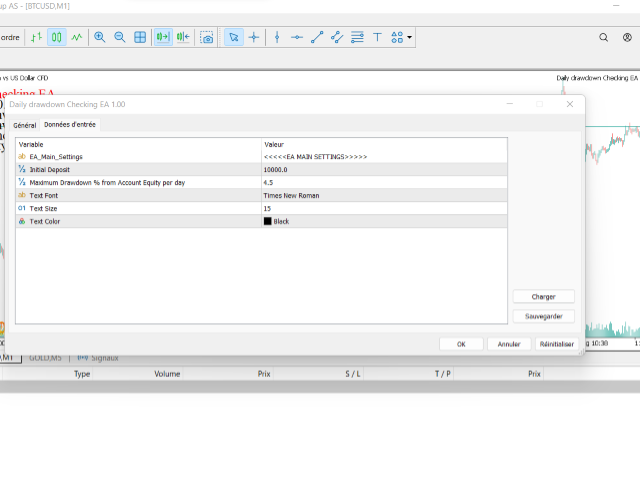
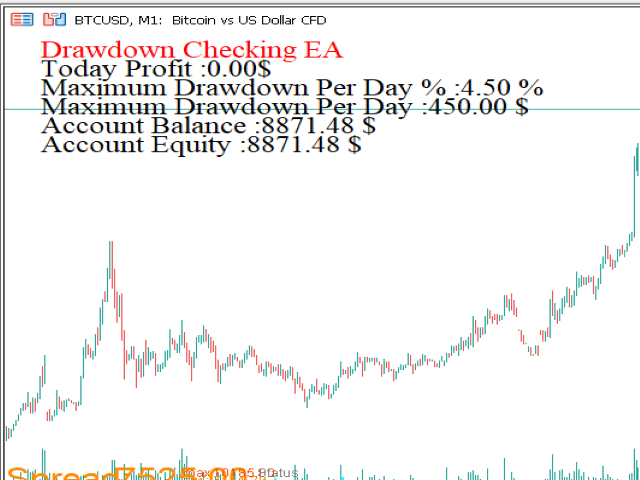






















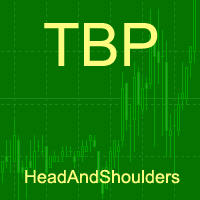
















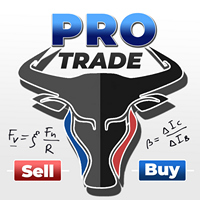




















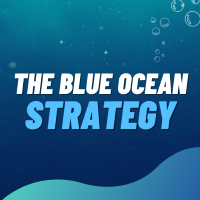
When the EA is deleted from the account, its data will still appear on the screen (Drawdown Checking EA, Today Profit, Maximum Drawdown Per Day, etc). It also seems that it is not restarting when new balance is entered. Kindly check.
Hope I answered you question well ! Don't hesitate to come back to me.