VisualHistory MT4
- Utilidades
- Alexey Lopatin
- Versión: 1.0
Descripción
VisualHistory traza posiciones (sólo órdenes de compra y venta) del historial de la cuenta en un gráfico. Dibuja las flechas estándar de entrada/salida y las conecta mediante una línea discontinua. Además, VisualHistory muestra información en la esquina superior izquierda de un gráfico sobre las posiciones mostradas: recuento de posiciones, beneficio neto.
Descárguelo en el directorio <MQL4/Expertos> de su MetaTrader.
Opciones
- Fecha deinicio para el historial de órdenes - fecha de inicio del historial de operaciones mostrado
- Fecha definalización de lasórdenes del historial - fecha de finalización del historial de operaciones mostrado
- Color de línea para órdenesrentables - color de la línea que conecta las flechas de entrada y salida en el gráfico para órdenes rentables
- Color de la línea para órdenesperdedoras - color de la línea que conecta las flechas de entrada y salida en el gráfico para órdenes perdedoras.
- Color de la flecha para órdenes decompra - color de la flecha para posiciones de compra en un gráfico
- Color de laflecha para las órdenes de venta - color de la flecha para las posiciones de venta en un gráfico
- Nombre de fuente para los comentarios del gráfico - texto de fuente para las etiquetas de información en la esquina superior izquierda
- Tamaño de fuente - tamaño de fuente para las etiquetas de información en la esquina superior izquierda
- Color de fuente - color de fuente para las etiquetas de información

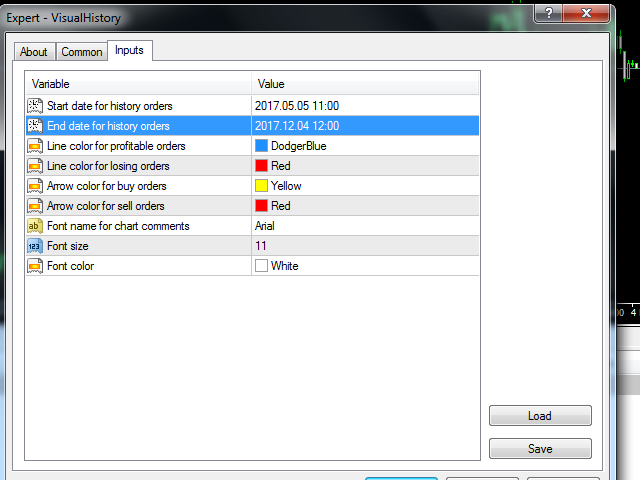





























































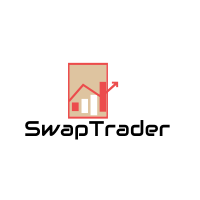
Good job.