You are missing trading opportunities:
- Free trading apps
- Over 8,000 signals for copying
- Economic news for exploring financial markets
Registration
Log in
You agree to website policy and terms of use
If you do not have an account, please register
- Terminal: Fixed the display of graphical objects with a zero date in the anchor point.
- Terminal: Fixed refreshing of the list of open windows during mass closure.
- MQL5: The Standard Library - fixed a function for checking the maximum lot CAccountInfo::MaxLotCheck.
- MQL5: Added the Section 'Indicator styles in examples'
- MetaTester: Fixed repeated processing of stops.
- MetaTester: Added export of optimization results in OpenXML.
- MetaTester: Added saving of a report of optimization results for the optimization started from the command line.
- MetaTester: Fixed the display of the indicator of the history quality; added tooltips.
- Fixed errors reported on the forum and in crash logs.
- Updated documentation.
The live update is available through the LiveUpdate system.The MetaTrader 5 client terminal can be downloaded at the following link: https://download.mql5.com/cdn/web/metaquotes.software.corp/mt5/mt5setup.exe
- Terminal: Added
the MQL5.Codebase tab - downloaded MQL5 programs are automatically
compiled, placed in the Downloads directory (separate one for Expert
Advisors, scripts and indicators) and applied to the chart:
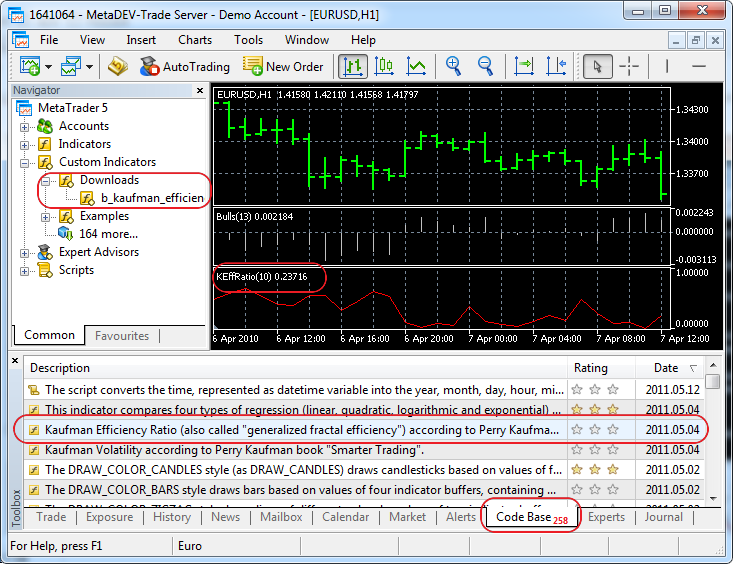
- MQL5: Added support for parametric constructors.
- MQL5: Fixed handling of string parameters of a custom indicator.
- MQL5: Fixed message "'switch' - out of memory", which appears during compilation of MQL5 programs.
- MQL5: Fixed an error in compilation of recursive functions.
- MQL5: Standard Library - added options for controlling the use of market patterns (Include\Expert\Signal\*.mqh).
- MQL5: Added illustrations in the descriptions of the modules of trading signals.
- MetaTester: Fixed repeated processing of stops.
- MetaEditor: Added highlighting of constructor parameters.
- MetaEditor: Added support for automatic placement of the source text after opening in a web browser for Chrome and Opera.
- Fixed errors reported on the forum and in crash logs.
- Updated documentation.
The live update is available through the LiveUpdate system.The MetaTrader 5 Client Terminal can be downloaded at https://download.mql5.com/cdn/web/metaquotes.software.corp/mt5/mt5setup.exe
- Terminal: Fixed crash of the client terminal under Windows XP.
- MQL5: Fixed the default call of the constructor of objects.
- MQL5: Fixed export of functions without parameters.
- MQL5: Fixed incorrect compiler warnings.
- MQL5: Added explanation of parametric constructor.
- Fixed errors reported on the forum and in crash logs.
The live update is available through the LiveUpdate system.The MetaTrader 5 Client Terminal can be downloaded at https://download.mql5.com/cdn/web/metaquotes.software.corp/mt5/mt5setup.exe
- Terminal: Added the possibility to scale the price chart using the mouse in the fixed scale mode.
- Terminal: Fixed the display of volumes in the "Exposure" tab.
- Terminal: Fixed scanning of Cloud servers.
- MQL5: Added generation of the CHARTEVENT_CHART_CHANGE event when scrolling the price chart.
- MQL5: Fixed compilation errors related to the false recognition of constructors.
- MQL5: Fixed operations of comparison of single-byte types with constants.
- MQL5: Fixed classes of signal generators in the MQL5 Wizard.
- MetaTester:
Optimized interaction between the terminal and testing agents.
Communication protocol is optimized for the Cloud servers.
- MetaEditor: Fixed highlighting of the arguments of built-in overloaded MQL5 functions.
- Fixed errors reported on the forum and in crash logs.
- Updated documentation.
The live update is available through the LiveUpdate system.The MetaTrader 5 Client Terminal can be downloaded at https://download.mql5.com/cdn/web/metaquotes.software.corp/mt5/mt5setup.exe
MetaTrader 5 Client Terminal build 463
The live update is available through the LiveUpdate system.
The MetaTrader 5 Client Terminal can be downloaded at https://download.mql5.com/cdn/web/metaquotes.software.corp/mt5/mt5setup.exeThe live update is available through the LiveUpdate system.
The MetaTrader 5 Client Terminal can be downloaded at https://download.mql5.com/cdn/web/metaquotes.software.corp/mt5/mt5setup.exeThe live update is available through the LiveUpdate system.
The MetaTrader 5 Client Terminal can be downloaded at https://download.mql5.com/cdn/web/metaquotes.software.corp/mt5/mt5setup.exeThe live update is available through the LiveUpdate system.
The MetaTrader 5 Client Terminal can be downloaded at https://download.mql5.com/cdn/web/metaquotes.software.corp/mt5/mt5setup.exeMetaTrader 5 Client Terminal build 478
The live update is available through the LiveUpdate system.
The MetaTrader 5 Client Terminal can be downloaded at https://download.mql5.com/cdn/web/metaquotes.software.corp/mt5/mt5setup.exe
Preliminary Announcement of the MetaTrader 5 Updates build 480
Over the next few days, we will release the MetaTrader 5 update. The following changes are planned:
- Terminal: Fixed calculation of exposure for non-forex instruments.
- Terminal: Fixed an error which could prevent from setting the magic number and comment to a position at reversal.
- Terminal: Fixed the text of the error stating that it is impossible to send a request with no connection to a server.
- Terminal: Fixed an error with shift of indicators on the chart when pressing the Home key.
- Terminal: Fixed update with open windows of agent managers or visual testing.
- Terminal: When allocating new accounts, the fastest server is selected by default.
- MQL5: Fixed passing of strings in the 64-bit version. The error could cause crash.
- MQL5: In debugging, fixed incorrect displaying of values of the elements of arrays, which are members of an object.
- MQL5: Added the FileGetInteger() functions for obtaining file properties.
- MQL5: Updated the Standard Library - in CChart added methods for working with indicators.
- MQL5: Updated the Standard Library - in CChart added methods BringToTop, EventObjectCreate and EventObjectDelete.
- MQL5: Updated the Standard Library - in CChartObjectBitmap added methods X_Offset and Y_Offset.
- MetaTester:
Fixed an error which could prevent from seting Stop Loss and Take Profit
for the instruments with swap calculation through position re-opening.
- MetaTester: Fixed display task progress percentage of remote agents.
- MetaTester: Optimized chart drawing for large data volume.
- MetaTester: Optimized distribution of tasks to Cloud servers.
- Fixed errors reported on the forum and in crash logs.
- Updated documentation.
The live update will be available through the LiveUpdate system.