You are missing trading opportunities:
- Free trading apps
- Over 8,000 signals for copying
- Economic news for exploring financial markets
Registration
Log in
You agree to website policy and terms of use
If you do not have an account, please register
- Terminal:
Added a column with the order or deal ID in external trading systems
(stock exchanges, ECN, etc.) in the tab of open orders and positions, as
well as in the trading history.
- Terminal: Expanded and fixed error messages associated with the authorization of the MQL5.com account.
- MQL5: Fixed defining of the resource file path during its declaration.
- MQL5: Updated the standard MQL5 library, the Z_Order() property added to the CChartObject class.
- MetaTester: In the list of agents, added a column with the number of tasks fulfilled by the agent.
- MetaTester: Fixed stop of local testing agents during LiveUpdate.
- MetaTester: Optimized algorithm for task distribution to Cloud agents during full optimization.
- MetaTester:
In the tester logs, added showing of the final distribution of
fulfilled tasks between local, remote and Cloud agents.
- MetaTester: Fixed discrepancy in the history of testing and optimization in case there are bars with zero spread.
- Fixed errors reported on the forum and in crash logs.
- Updated documentation.
The update is available through the LiveUpdate system from October 23, 2011.The MetaTrader 5 Client Terminal can be downloaded at https://download.mql5.com/cdn/web/metaquotes.software.corp/mt5/mt5setup.exe
Preliminary Announcement of the MetaTrader 5 Updates
Over the next few days, we will release the MetaTrader 5 update. After the release of the update, we will publish an additional news containing the full list of changes and the build number. The following changes are planned:
MetaTrader 5 Client Terminal build 531
MetaTrader 5 Client Terminal build 540
- Terminal: Trade and price characteristics of a trading instrument are now shown in a separate Details tab of the Market Watch:
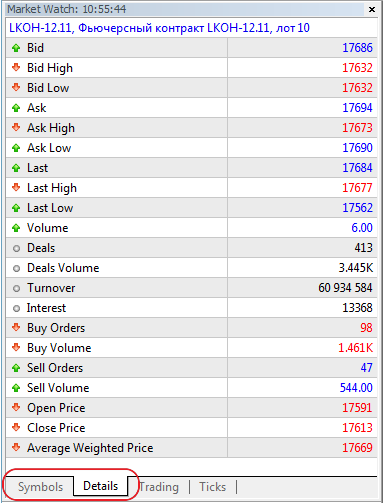
- Terminal: Fixed downloading of the terminal and MetaEditor documentation files.
- Terminal: Fixed setting of filtration parameters in a trading history after an account is changed.
- Terminal: Redesigned the server selection dialog box that appears when opening a demo account.
- Terminal: Fixed and accelerated displaying of the Depth of Market.
- Terminal: Fixed saving of an Expert Advisor running on a chart when changing a profile.
- Terminal: Fixed displaying of emails requiring confirmation of a client certificate for further authorization.
- Terminal: Fixed terminal crash when a Windows session is closed with a failure.
- Terminal: Fixed incorrect display of monetary values for systems, whose languages are with the left to right text direction.
- Terminal: Changes made to improve stability of the terminal under Wine.
- MQL5: Fixed control of the visibility of graphical objects on different timeframes.
- MQL5: Fixed values of the clrAqua and clrFuchsia color constants.
- MQL5: Expanded validation of timeseries data requests.
- MQL5: Fixed changing of size of dynamic arrays.
- MQL5: Changed version of .ex5 files. All MQL5 programs must be recompiled.
- MQL5: In classes of arrays of primitive type, added linear search methods.
- MetaTester: Expanded control over the use of resources by Cloud tester agents (use of CPU, memory and hard disk).
- MetaTester: Fixed validation of dates of single test intervals.
- MetaTester: Fixed reset of the list of selected symbols before each test pass.
- MetaTester: Fixed scanning and displaying of the list of available Cloud servers.
- MetaTester: Added proxy support in connections to the Cloud network.
- MetaTester: Fixed the "no history" error in optimizations run using the Cloud network.
- MetaTester: In the visual tester corrected automatic adding of custom indicators that are plotted in a separate window.
- Fixed errors reported on the forum and in crash logs.
- Updated documentation.
The update is available through the LiveUpdate system from November 13, 2011.The MetaTrader 5 Client Terminal can be downloaded at https://download.mql5.com/cdn/web/metaquotes.software.corp/mt5/mt5setup.exe
Preliminary Announcement of the MetaTrader 5 Updates
Over the next few days, we will release the MetaTrader 5 update. After the release of the update, we will publish additional news containing the full list of changes and the build number. The following changes are planned:
MetaTrader 5 Client Terminal build 545
MetaTrader 5 Client Terminal build 555
The update is available through the LiveUpdate system from December 1, 2011.
The MetaTrader 5 Client Terminal can be downloaded at https://download.mql5.com/cdn/web/metaquotes.software.corp/mt5/mt5setup.exe
Preliminary Announcement of the MetaTrader 5 Updates
Over the next few days, we will release the MetaTrader 5 update. After the release of the update, we will publish additional news containing the full list of changes and the build number. The following changes are planned:
MetaTrader 5 Client Terminal build 560
- Terminal: Improved notification of canceled orders in the Exchange Execution mode.
- Terminal: Added correct display of prices for the orders placed in the Market Execution mode.
- Terminal: Improved operation of the client terminal under Wine.
- Terminal: Fixed display of indicators with the DRAW_ARROW drawing style.
- Terminal: Fixed adding of objects with the option of showing the properties dialog.
- Terminal:
During authorization, information about the time and address of the
last successful connection is shown in the terminal log.
- Terminal: Added support of forced change of the master password during the next login.
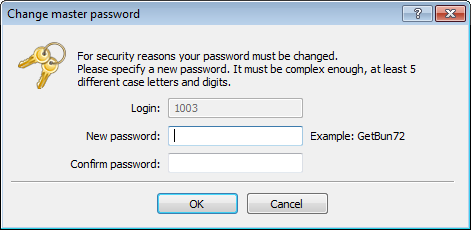
- Terminal: Fixed display of the tick chart.
- MQL5: Added an event of mouse cursor move CHARTEVENT_MOUSE_MOVE and a chart event CHART_EVENT_MOUSE_MOVE.
- MQL5: Added a function for saving resources into a file - ResourceSave.
- MQL5: Fixed execution of the command of adding an indicator to a chart.
- MQL5: Disabled prohibition to use the SendMail function in indicators.
- MQL5: Added check of use of numeric data types in functions ArrayMin, ArrayMax, ArraySort.
- MQL5: Fixed the GetValueByTime function for graphical objects.
- MQL5: Added generation of the CHART_EVENT_MOUSE_MOVE event when releasing the left mouse button.
- MQL5: Standard library - added automatic support of resizing of bars and dialog boxes in the library of controls.
- MQL5: Standard library - added support of mouse events in the library of controls.
- MetaTester: Optimized traffic used when passing optimization results.
- MetaTester: Optimized selection of a Cloud server by an agent based on scanning results.
- MetaTester: Enhanced logging of changes in the list of Cloud servers.
- MetaTester: Fixed calculation of return for cross symbols.
- MetaTester: Fixed connection of tester agents to a Cloud server through a proxy.
- MetaTester: Fixed requesting of the trade history with the start and end dates specified.
- MetaTester: Fixed setting of shift of the left chart border in a template for visual testing.
- MetaTester: Fixed setting of prices in Market Watch before testing.
- Fixed errors reported on the forum and in crash logs.
- Updated documentation.
The update is available through the LiveUpdate system from December 25, 2011.The MetaTrader 5 Client Terminal can be downloaded at https://download.mql5.com/cdn/web/metaquotes.software.corp/mt5/mt5setup.exe
The update is available through the LiveUpdate system from December 26, 2011.
The MetaTrader 5 Client Terminal can be downloaded at https://download.mql5.com/cdn/web/metaquotes.software.corp/mt5/mt5setup.exe
Preliminary Announcement of the MetaTrader 5 Updates
Over the next few days, we will release the MetaTrader 5 update. After the release of the update, we will publish an additional news containing the full list of changes and the build number. The following changes are planned:
MetaTrader 5 Client Terminal build 570
MetaTrader 5 Client Terminal build 572
The update is available through the LiveUpdate system from January 10, 2012.
The MetaTrader 5 Client Terminal can be downloaded at https://download.mql5.com/cdn/web/metaquotes.software.corp/mt5/mt5setup.exe