You are missing trading opportunities:
- Free trading apps
- Over 8,000 signals for copying
- Economic news for exploring financial markets
Registration
Log in
You agree to website policy and terms of use
If you do not have an account, please register
MetaTrader 5 Client Terminal build 574
The update is available through the LiveUpdate system from January 13, 2012.
The MetaTrader 5 Client Terminal can be downloaded at https://download.mql5.com/cdn/web/metaquotes.software.corp/mt5/mt5setup.exe
Preliminary Announcement of the MetaTrader 5 Updates
Over the next few days, we will release the MetaTrader 5 update. After the release of the update, we will publish additional news containing the full list of changes and the build number. The following changes are planned:
MetaTrader 5 Client Terminal build 578
MetaTrader 5 Client Terminal build 581
The update is available through the LiveUpdate system from February 3, 2012.
The MetaTrader 5 Client Terminal can be downloaded at https://download.mql5.com/cdn/web/metaquotes.software.corp/mt5/mt5setup.exe
Preliminary Announcement of the MetaTrader 5 Updates
Over the next few days, we will release the MetaTrader 5 update. After the release of the update, we will publish an additional news containing the full list of changes and the build number. The following changes are planned:
MetaTrader 5 Client Terminal build 584
The update is available through the LiveUpdate system from February 9, 2012.
The MetaTrader 5 Client Terminal can be downloaded at https://download.mql5.com/cdn/web/metaquotes.software.corp/mt5/mt5setup.exe
Preliminary Announcement of the MetaTrader 5 Updates
Over the next few days, we will release the MetaTrader 5 update. After the release of the update, we will publish an additional news containing the full list of changes and the build number. The following changes are planned:
MetaTrader 5 Client Terminal build 590
The update will be available through the LiveUpdate system.
The update is available through the LiveUpdate system from February 23, 2012.
The MetaTrader 5 Client Terminal can be downloaded at https://download.mql5.com/cdn/web/metaquotes.software.corp/mt5/mt5setup.exe
Preliminary Announcement of the MetaTrader 5 Updates
Over the next few days, we will release the MetaTrader 5 update. After the release of the update, we will publish an additional news containing the full list of changes and the build number. The following changes are planned:
MetaTrader 5 Client Terminal build 602
MetaTrader 5 Client Terminal build 607
The update is available through the LiveUpdate system from March 9, 2012.
The MetaTrader 5 Client Terminal can be downloaded at https://download.mql5.com/cdn/web/metaquotes.software.corp/mt5/mt5setup.exe
Preliminary Announcement of the MetaTrader 5 Updates
Over the next few days, we will release the MetaTrader 5 update. After the release of the update, we will publish additional news containing the full list of changes and the build number. The following changes are planned:
- Terminal:
Added new display mode of volumes "Amount" for forex instruments in the
Depth of Market. The new mode allows you to see requests in lots and in
the quoted currency.
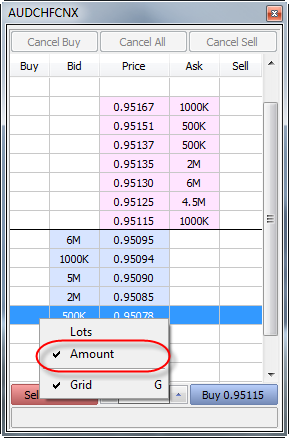
- Terminal: In the dialogs of properties of Bitmap and Bitmap Label, added tooltips to show long paths of image files.
- MQL5:
Added new methods FrameAdd, FrameFirst, FrameNext and FrameInputs,
allowing testing agents to pass their own custom data frames to the
terminal and allowing the terminal to read them.
- MQL5: Added new entry points OnTesterInit,
OnTesterDeinit and OnTesterPass. During the optimization of an Expert
Advisor with these entry points, a chart to attach the EA to is created
in the terminal. When a new data frame is received from testing agents,
OnTesterPass is called, in which the received data can be read and
analyzed.
- MQL5:
Added new method ResourceCreate, which allows to create a resource of
an image in the memory based on the array of the description of pixels.
The created resource can be assigned to graphical objects Bitmap and
Bitmap Label. A detailed description is available in the documentation.
- MQL5:
Added new properties TERMINAL_MEMORY_PHYSICAL, TERMINAL_MEMORY_TOTAL,
TERMINAL_MEMORY_AVAILABLE, TERMINAL_MEMORY_USED, TERMINAL_X64,
TERMINAL_OPENCL_SUPPORT, TERMINAL_DISK_SPACE, TERMINAL_CPU for
TerminalInfoInteger.
- MQL5: Fixed optimizer error, which could result in incorrect calculations with floating point.
- MQL5:
Fixed the terminal crash error which occurred when using exceptions
inside its own DLL in Windows Server 2008 R2 and Windows Server 2008.
- MQL5: Standard Library. Fixed an error of self-deletion of an indicator in the CAppDialog::CreateIndicator method.
- MQL5: Standard Library. The BackGround method has been renamed to Background in control objects.
- MetaTester:
Changed the operation of the testing method "on open prices". As
before, OnTick of an Expert Advisor runs only at the opening of the bar,
but instead of M1 OHLC ticks, high, low and close states the tested bar
are used. Due to this, stops and pending orders may trigger at a price
different from the stated one. This has led to a multiple acceleration
of tests.
- MetaTester: Increased the total speed of optimization.
- MetaTester:
The algorithm of checking restrictions on the aggregate positions
volume now exactly matches that used on the server.
- MetaEditor: In the log of changes of the MQL5 Storage you now can revert changes to a certain revision.
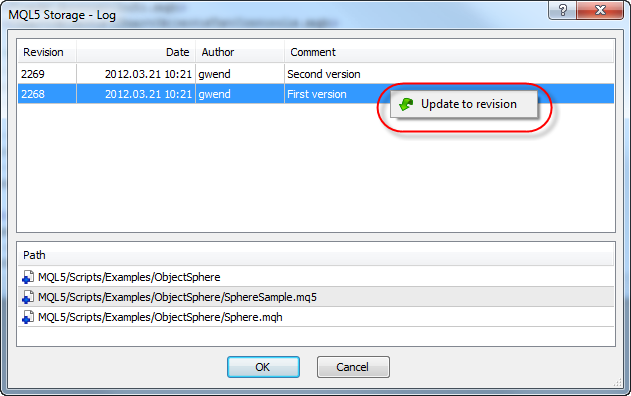
- MetaEditor: Fixed an error in case-insensitive search in the Code Base and articles for the Russian language.
- MetaEditor: In the Navigator, added the display of .h and .cpp files.
- Fixed errors reported on the forum and in crash logs.
- Updated documentation.
The update will be available through the LiveUpdate system.With the new methods you can implement distributed computing to produce results in any convenient form, and not only in the form of one or more numeric values. By connecting to the MQL5 Cloud Network, you can solve any distributed tasks in MQL5, not necessarily, however, related to the financial markets.
A detailed description is available in the documentation.
New features allow MQL5 programs to analyze the environment in which they run, and based on this make decisions about the use of various resources. These properties will be useful in complex Expert Advisors that require large amounts of resources. Now, during the optimization of such an Expert Advisor in the MQL5 Cloud Network, you can implement checks of available memory of an agent in the EA's OnInit, and in case of a potential shortage of memory not to start the testing process.
A detailed description is available in the documentation.