Forum on trading, automated trading systems and testing trading strategies
MetaTrader 5 Python User Group - how to use Python in Metatrader
Renat Fatkhullin , 2019.03.13 22:40
We are preparing a MetaTrader 5 module for Python, similar to R.
Like the package for R , we are still testing on simple functions of extracting data from a working copy of the terminal.
How can I test the work:
- Install Python 3.7.2 x64 from https://www.python.org/downloads/windows/ with% path in% PATH
- Deliver matplotlib to support graphs.
pip install matplotlib
- Run the installation of the Python package
pip install MetaTrader5
- The computer must have MetaTrader 5 build 2007 or higher.
- Run the test script
python metatrader5-test.py
- The MetaTrader 5 terminal will start in the background, the data will be extracted, shown in the console and drawn a graph
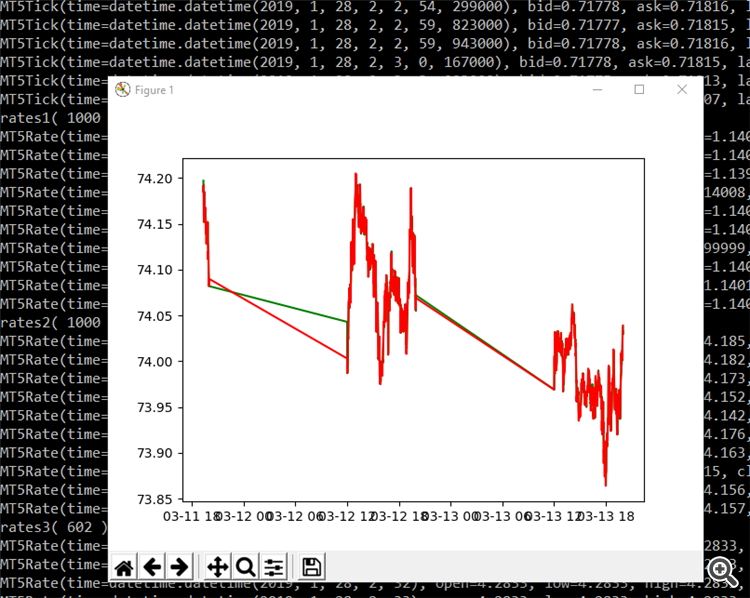
Test code:
from datetime import datetime from MetaTrader5 import * MT5Initialize() MT5WaitForTerminal() print(MT5TerminalInfo()) print(MT5Version()) ticks1 = MT5CopyTicksFrom( "EURAUD" , datetime( 2019 , 1 , 28 , 13 ), 10000 , MT5_COPY_TICKS_ALL) ticks2 = MT5CopyTicksRange( "AUDUSD" , datetime( 2019 , 1 , 27 , 13 ), datetime( 2019 , 1 , 28 , 13 , 1 ), MT5_COPY_TICKS_ALL) rates1 = MT5CopyRatesFrom( "EURUSD" , MT5_TIMEFRAME_M1, datetime( 2019 , 1 , 28 , 13 ), 1000 ) rates2 = MT5CopyRatesFromPos( "EURRUB" , MT5_TIMEFRAME_M1, 0 , 1000 ) rates3 = MT5CopyRatesRange( "EURPLN" , MT5_TIMEFRAME_M1, datetime( 2019 , 1 , 27 , 13 ), datetime( 2019 , 1 , 28 , 13 )) MT5Shutdown() #DATA print( 'ticks1(' , len(ticks1), ')' ) for val in ticks1[: 10 ]: print(val) print( 'ticks2(' , len(ticks2), ')' ) for val in ticks2[: 10 ]: print(val) print( 'rates1(' , len(rates1), ')' ) for val in rates1[: 10 ]: print(val) print( 'rates2(' , len(rates2), ')' ) for val in rates2[: 10 ]: print(val) print( 'rates3(' , len(rates3), ')' ) for val in rates3[: 10 ]: print(val) #PLOTTING x_time = [x.time for x in rates2] y_open = [y.open for y in rates2] y_close = [y.close for y in rates2] import matplotlib.pyplot as plt plt.plot(x_time, y_open, 'g-' ) plt.plot(x_time, y_close, 'r-' ) plt.show()
Later we will add more features and place the package in the public repository of the Python packages so that you can install properly.
Forum on trading, automated trading systems and testing trading strategies
MetaTrader 5 Python User Group - how to use Python in Metatrader
Renat Fatkhullin , 2019.03.14 14:54
This is one way integration.
That is, from Python / R you can request data from the MetaTrader 5 terminal. The terminal itself does not know anything about external users and does not transmit anything to them. From the tester all the more.
Integration packages are designed to enable analysts to use market data in their environment.
This package is not available on PYPI. The link to the PYPI repo in the OP is not the package that is intended to use with the new API.
First post is just the information I collected from this mql5 portal incl the thread started by MQ.
And this post #1 (from MQ) should be used as the instruction.
Machine translation from Russian to the English (the discussion is going on with the participation of MQ for example)
Forum on trading, automated trading systems and testing trading strategies
MetaTrader 5 R User Group - how to use R in Metatrader
Vladimir Perervenko , 2019.03.15 11:35
From "R or Python" to "R and Python"
Let's look at the different aspects of these languages, what is good and what is not very good in each of them.
Python
Since its release in 1991, Python has become extremely popular and widely used in data processing. Here are some of the reasons for its wide popularity:
- object oriented language
- universal
- has many extensions and incredible community support
- simple and easy to learn
- packages like pandas, numpy and scikit-learn make Python an excellent choice for machine learning.
- however, Python does not have specialized packages for statistical calculations, unlike R
The first release of the language was released in 1995 and has since become the de facto standard language for data science. Consists of packages for use in many areas of data science. I will give only a list of tasks that are solved by packages R:
Topics
- Bayesian - Bayesian Inference
- Chemphys - Chemometrics and Computational Physics
- ClinicalTrials - Clinical Trial Design, Monitoring, and Analysis
- Cluster - Cluster Analysis & Finite Mixture Models
- Databases - Databases with R
- DifferentialEquations - Differential Equations
- Distributions - Probability Distributions
- Econometrics - Econometrics
- Environmetrics - Analysis of Ecological and Environmental Data
- ExperimentalDesign - Design of Experiments (DoE) & Analysis of Experimental Data
- ExtremeValue - Extreme Value Analysis
- Finance - Empirical finance
- FunctionalData - Functional Data Analysis
- Genetics - Statistical Genetics
- Graphics - Graphic Displays & Dynamic Graphics & Graphic Devices & Visualization
- HighPerformanceComputing - High Performance and Parallel Computing with R
- Hydrology - Hydrological Data and Modeling
- MachineLearning - Machine Learning & Statistical Learning
- MedicalImaging - Medical Image Analysis
- MetaAnalysis - Meta-analysis
- MissingData - Missing data
- ModelDeployment - Model Deployment with R
- Multivariate - Multivariate Statistics
- NaturalLanguageProcessing - Natural language processing
- NumericalMathematics - Numerical mathematics
- OfficialStatistics - Official Statistics & Survey Methodology
- Optimization - Optimization and Mathematical Programming
- Pharmacokinetics - Analysis of Pharmacokinetic Data
- Phylogenetics - Phylogenetics, Especially Comparative Methods
- Psychometrics - Psychometric Models and Methods
- ReproducibleResearch - Reproducible Research
- Robust - Robust Statistical Methods
- SocialSciences - Statistics for the Social Sciences
- Spatial - Analysis of Spatial Data
- SpatioTemporal - Handling and Analyzing Spatio-Temporal Data
- Survival - Survival Analysis
- TimeSeries - Time Series Analysis
- WebTechnologies - Web Technologies and Services
- gR - gRaphical Models in R
This is a quick and very superficial glance at two languages. Why not use Python and R together?
More -
Forum on trading, automated trading systems and testing trading strategies
MetaTrader 5 R User Group - how to use R in Metatrader
Vladimir Perervenko , 2019.03.15 11:42
R in Python
PipeR - provides an easy way to access R from Python through pipes. PypeR is also included in the Python package index, which provides a more convenient installation method. PypeR is especially useful when there is no need for frequent interactive data transfers between Python and R. By running R through a pipe, Python gets the flexibility to manage subprocesses, memory management and portability on popular operating system platforms, including Windows, GNU Linux and Mac OS
pyRserve - uses Rserve as an RPC connection gateway. Through such a connection, variables can be set to R from Python, and R functions can be called remotely. R-objects are represented as instances of classes implemented in Python, with R-functions as methods associated with these objects, in some cases.
rpy2 - Performs an embedded R process in Python. It creates a platform that can convert Python objects to R objects, pass them into R functions, and convert the output R data back to Python objects. rpy2 is used more often as it is being actively developed.
Python to R
rJython - this package implements an interface to Python via Jython. It is designed for other packages to be able to embed python code along with R.
rPython is again a package that allows R to invoke Python. It allows you to run Python code, make function calls, assign and retrieve variables from it (not in the repository for R 3.5.2).
SnakeCharmR is a modern, redesigned version of rPython. This is rPython, which uses "jsonlite" and has many improvements over rPython. (not in the repository for R 3.5.2)
PythonInR - makes accessing Python from R very easy by providing functions for interacting with Python from inside R.
reticulate - The package provides a complete set of tools for interaction between Python and R. Of all the above alternatives, this one is the most widely used, especially since it is being actively developed by Rstudio. Reticulate embeds a Python session into an R session, ensuring seamless, high-performance interoperability. The package allows you to reticulate Python code in R, creating a new breed of project that combines two languages.
After finishing the data preparation started in previous posts, I will show how easy it is to use Python packages in R projects using the CatBoost package as an example.
Good luck
Forum on trading, automated trading systems and testing trading strategies
MetaTrader 5 Python User Group - how to use Python in Metatrader
Renat Fatkhullin , 2019.03.15 23:09
The MetaTrader5 package is already available in 32/64 libraries for Python 3.7 and is put in one line.
pip install MetaTrader5
Forum on trading, automated trading systems and testing trading strategies
MetaTrader 5 Python User Group - how to use Python in Metatrader
Renat Fatkhullin , 2019.03.16 01:27
Yes, this is the first quick presentation.
A description of working from R / Python with MetaTrader 5 will be included in the MQL5 documentation .
Hi, I'm interested in your project, I'm a python programmer, this python module will have a system to interact with the purchase and sale orders
I am not a coder (and it is not my project).
I am just collecting all the information related to this subject (this is the summary thread).
Read this post #1 from MetaQuotes.
- Free trading apps
- Over 8,000 signals for copying
- Economic news for exploring financial markets
You agree to website policy and terms of use
The Main Study
- MetaTrader module for integration with Python - documentation
- Python Releases for Windows - website
- MetaTrader5 : Python Package - website
----------------The Article
- MetaTrader 5 and Python integration: receiving and sending data - the article
- Python-MetaTrader 5 Strategy Tester (Part 02): Dealing with Bars, Ticks, and Overloading Built-in Functions in a Simulator - the article
- Implementing Practical Modules from Other Languages in MQL5 (Part 05): The Logging module from Python, Log Like a Pro - the article
- Implementing Practical Modules from Other Languages in MQL5 (Part 06): Python-Like File IO operations in MQL5 - the article
- Creating volatility forecast indicator using Python - the article
- Price movement discretization methods in Python - the article
- Neuro-symbolic systems in algorithmic trading: Combining symbolic rules and neural networks - the article
- Quantum computing and trading: A fresh approach to price forecasts - the article
- Multi-module trading robot in Python and MQL5 (Part I): Creating basic architecture and first modules - the article
- MetaTrader tick info access from MetaTrader services to python application using sockets - the article
- Implementing Practical Modules from Other Languages in MQL5 (Part 02): Building the REQUESTS Library, Inspired by Python - the article
- Price Action Analysis Toolkit Development (Part 31): Python Candlestick Recognition Engine (I) — Manual Detection - the article
- Price Action Analysis Toolkit Development (Part 32): Python Candlestick Recognition Engine (II) — Detection Using Ta-Lib - the article
- Implementing Practical Modules from Other Languages in MQL5 (Part 01): Building the SQLite3 Library, Inspired by Python - the article
- From Python to MQL5: A Journey into Quantum-Inspired Trading Systems - the article
- Multiple Symbol Analysis With Python And MQL5 (Part II): Principal Components Analysis For Portfolio Optimization - the article
- Self Optimizing Expert Advisor With MQL5 And Python (Part VI): Taking Advantage of Deep Double Descent - the article
- Feature Engineering With Python And MQL5 (Part II): Angle Of Price - the article
- MQL5 Integration: Python - the article
- Build Self Optimizing Expert Advisors With MQL5 And Python - the article
- Build Self Optimizing Expert Advisors With MQL5 And Python (Part II): Tuning Deep Neural Networks - the article
- Self Optimizing Expert Advisor with MQL5 And Python (Part III): Cracking The Boom 1000 Algorithm - the article
- Self Optimizing Expert Advisor With MQL5 And Python (Part IV): Stacking Models - the article
- Self Optimizing Expert Advisor With MQL5 And Python (Part V): Deep Markov Models - the article
- Self Optimizing Expert Advisor With MQL5 And Python (Part VI): Taking Advantage of Deep Double Descent - the article
- Developing a robot in Python and MQL5 (Part 1): Data preprocessing - the article
- Fast trading strategy tester in Python using Numba - the article
- Developing a robot in Python and MQL5 (Part 2): Model selection, creation and training, Python custom tester - the article
- Developing a trading robot in Python (Part 3): Implementing a model-based trading algorithm - the article
- Sentiment Analysis and Deep Learning for Trading with EA and Backtesting with Python - the article
- Automated Parameter Optimization for Trading Strategies Using Python and MQL5 - the article
- Seasonality Filtering and time period for Deep Learning ONNX models with python for EA - the article
- Cross-validation and basics of causal inference in CatBoost models, export to ONNX format - the article
- Practical application of neural networks in trading. Python (Part I) - the article
- Probability theory and mathematical statistics with examples (part I): Fundamentals and elementary theory - the article
- Gradient Boosting (CatBoost) in the development of trading systems. A naive approach - the article
- SQLite: Native handling of SQL databases in MQL5 - the article
- Exploring Seasonal Patterns of Financial Time Series with Boxplot - the article
- Deep Neural Networks (Part VII). Ensemble of neural networks: stacking - the article
- Deep Neural Networks (Part VI). Ensemble of neural network classifiers: bagging - the article
- Deep Neural Networks (Part IV). Creating, training and testing a model of neural network - the article
- Deep Neural Networks (Part III). Sample selection and dimensionality reduction - the article
- Practical application of neural networks in trading - the article
- Practical application of neural networks in trading. Python (Part I) - the article
- Practical application of neural networks in trading (Part 2). Computer vision - the article
- Feature Engineering With Python And MQL5 (Part I): Forecasting Moving Averages For Long-Range AI Models - the article
- Building MQL5-Like Trade Classes in Python for MetaTrader 5 - the article
- Data Science and ML (Part 46): Stock Markets Forecasting Using N-BEATS in Python - the article
- Data Science and ML (Part 47): Forecasting the Market Using the DeepAR model in Python - the article
- Implementing Practical Modules from Other Languages in MQL5 (Part 04): time, date, and datetime modules from Python - the article
----------------Metatrader 5 Help
----------------
The CodeBase
----------------
The Forum
----------------
The Blogs
Something to Read - Python for Finance: Analyze Big Financial Data - the blog post (the book)
----------------
more to follow ..