- DRAW_NONE
- DRAW_LINE
- DRAW_SECTION
- DRAW_HISTOGRAM
- DRAW_HISTOGRAM2
- DRAW_ARROW
- DRAW_ZIGZAG
- DRAW_FILLING
- DRAW_BARS
- DRAW_CANDLES
- DRAW_COLOR_LINE
- DRAW_COLOR_SECTION
- DRAW_COLOR_HISTOGRAM
- DRAW_COLOR_HISTOGRAM2
- DRAW_COLOR_ARROW
- DRAW_COLOR_ZIGZAG
- DRAW_COLOR_BARS
- DRAW_COLOR_CANDLES
DRAW_COLOR_ARROW
The DRAW_COLOR_ARROW style draws colored arrows (symbols of the set Wingdings) based on the value of the indicator buffer. In contrast to DRAW_ARROW, in this style it is possible to set a color from a predefined set of colors specified by the indicator_color1 property for each symbol.
The width and color of the symbols can be specified like for theDRAW_ARROW style – using compiler directives or dynamically using the PlotIndexSetInteger() function. Dynamic changes of the plotting properties allows changing the look of an indicator based on the current situation.
The symbol code is set using the PLOT_ARROW property.
//--- Define the symbol code from the Wingdings font to draw in PLOT_ARROW
|
The default value of PLOT_ARROW=159 (a circle).
Each arrow is actually a symbol that has the height and the anchor point, and can cover some important information on a chart (for example, the closing price at the bar). Therefore, we can additionally specify the vertical shift in pixels, which does not depend on the scale of the chart. The arrows will be shifted down by the specified number of pixels, although the values of the indicator will remain the same:
//--- Set the vertical shift of arrows in pixels
|
A negative value of PLOT_ARROW_SHIFT means the shift of arrows upwards, a positive values shifts the arrow down.
The DRAW_COLOR_ARROW style can be used in a separate subwindow of a chart and in its main window. Empty values are not drawn and do not appear in the "Data Window", all the values in the indicator buffers should be set explicitly. Buffers are not initialized with a zero value.
//--- Set an empty value
|
The number of buffers required for plotting DRAW_COLOR_ARROW is 2.
- a buffer to store the value of the price which is used to draw the symbol (plus a shift in pixels, given in the PLOT_ARROW_SHIFT property);
- a buffer to store the color index, which is used to draw an arrow (it makes sense to set only non-empty values).
An example of the indicator, which draws arrows on each bar with the close price higher than the close price of the previous bar. The width, shift and symbol code of all arrows are changed randomly every N ticks. The color of the symbol depends on the number of the bar on which it is drawn.
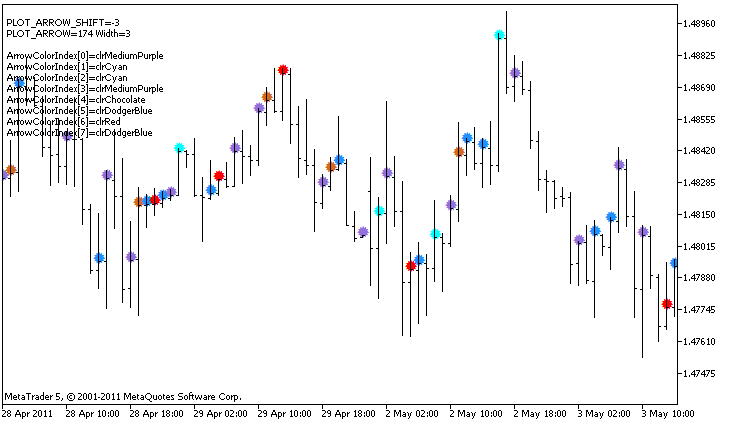
In the example, for plot1 with the DRAW_COLOR_ARROW style, the properties, color and size are specified using the compiler directive #property, and then in the OnCalculate() function the properties are set randomly. The N parameter is set in external parameters of the indicator for the possibility of manual configuration (the Parameters tab in the indicator's Properties window).
Please note that initially 8 colors are set using the compiler directive #property, and then in the OnCalculate() function, the color is set randomly from the 14 colors that are stored in the colors[] array.
//+------------------------------------------------------------------+
|