Join our fan page
- Views:
- 11823
- Rating:
- Published:
-
Need a robot or indicator based on this code? Order it on Freelance Go to Freelance
The indicator looks like this:
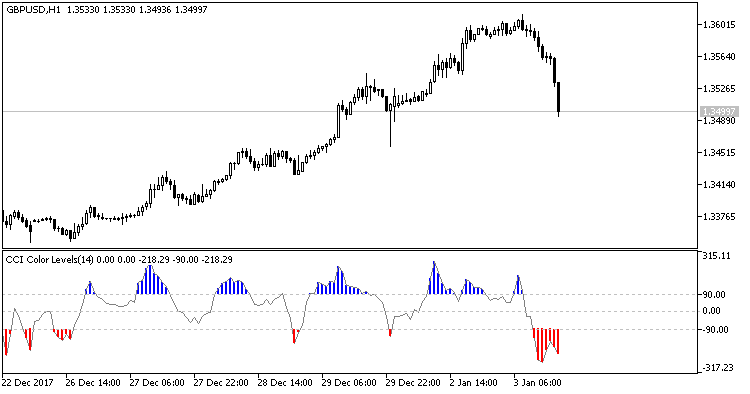
Three types of graphical constructions were used for this visual effect:
- DRAW_HISTOGRAM2 ("Level UP");
- DRAW_LINE ("CCI");
- DRAW_HISTOGRAM2 ("Level DOWN").
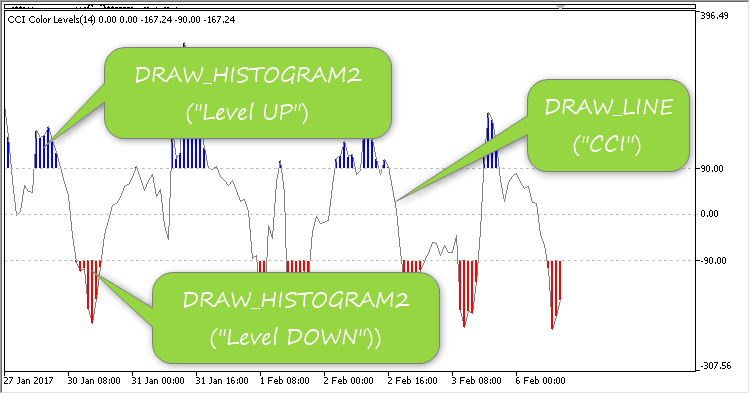
Indicator Input
- Averaging period - indicator averaging period;
- Level UP - the UP level value;
- Level DOWN - the DOWN level value.
The UP and DOWN levels will be immediately shown in the indicator sub-window:
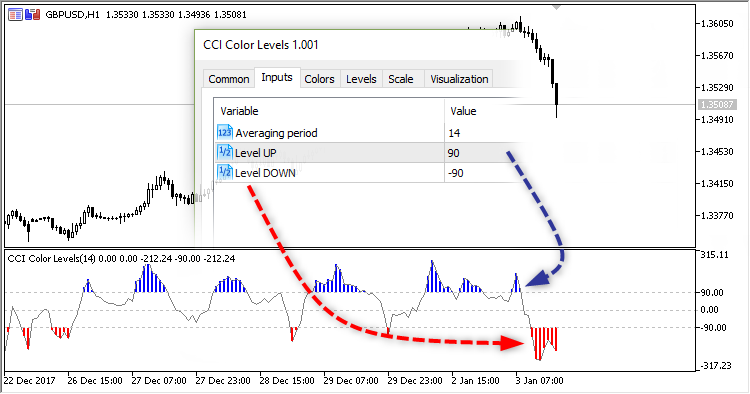
How to Access Indicator Data in an Expert Advisor
The DRAW_HISTOGRAM2 style is based on two indicator buffers, that is why we see two Level UP values and two Level Down values in Data Window:

These values correspond to indicator buffers from 0 to 4 inclusive.
In the Expert Advisor, we create an indicator handle using iCustom:
//--- input parameters input int Inp_CCI_ma_period = 14; // Averaging period input double Inp_CCI_LevelUP = 90; // Level UP input double Inp_CCI_LevelDOWN =-90; // Level DOWN //--- int handle_iCustom; // variable for storing the handle of the iCustom indicator //+------------------------------------------------------------------+ //| Expert initialization function | //+------------------------------------------------------------------+ int OnInit() { //--- create handle of the indicator iCCI handle_iCustom=iCustom(Symbol(),Period(),"CCI Color Levels",Inp_CCI_ma_period,Inp_CCI_LevelUP,Inp_CCI_LevelDOWN); //--- if the handle is not created if(handle_iCustom==INVALID_HANDLE) { //--- tell about the failure and output the error code PrintFormat("Failed to create handle of the iCCI indicator for the symbol %s/%s, error code %d", Symbol(), EnumToString(Period()), GetLastError()); //--- the indicator is stopped early return(INIT_FAILED); } //--- return(INIT_SUCCEEDED); }
It is assumed here that the CCI Color Levels indicator is located in [data folder]\MQL5\Indicators\.
How indicator values are obtained (only buffers 0, 2 and 4 are significant):
//+------------------------------------------------------------------+ //| Expert tick function | //+------------------------------------------------------------------+ void OnTick() { //--- double level_up = iCustomGet(handle_iCustom,0,0); // buffer #0 -> BufferUpHigh double cci = iCustomGet(handle_iCustom,2,0); // buffer #2 -> BufferCCI double level_down = iCustomGet(handle_iCustom,4,0); // buffer #4 -> BufferDownLow string text="Lelev UP #0: "+DoubleToString(level_up,2)+"\n"+ "CCI #0: "+DoubleToString(cci,2)+"\n"+ "Lelev DOWN #0: "+DoubleToString(level_down,2); Comment(text); }
In the above screenshot, the mouse points to a bar with index 0, "Data Window" with the indicator data is also shown, and EA's information about buffers 0, 2 and 4 is displayed on the chart.
Translated from Russian by MetaQuotes Ltd.
Original code: https://www.mql5.com/ru/code/19704
 EasyAndFastGUI library for creating graphical interfaces
EasyAndFastGUI library for creating graphical interfaces
The EasyAndFastGUI library allows creating graphical interfaces for custom MQL programs.
 VR Orders History MT5 Lite
VR Orders History MT5 Lite
VR Orders History MT5 Lite - a script for downloading trading history in the CSV format.
 ZigZagEvgeTrofi ver. 1
ZigZagEvgeTrofi ver. 1
A trading system based on the ZigZag indicator.
 SAR index based on MA
SAR index based on MA
The SAR indicator calculated based on the iMA (Moving Average, MA) indicator values.