Join our fan page
- Views:
- 5866
- Rating:
- Published:
-
Need a robot or indicator based on this code? Order it on Freelance Go to Freelance
Real author: Art Royal s.r.o.
The BarTimer indicator implemented using the classes of libraries that were described in detail in the article "Custom indicators and infographics in CCanvas", using current timeframe data. It provides the ratio between time elapsed since bar beginning and the duration of the entire bar in percent.
To correctly compile the indicator, save the MQL5 folder from the MQL5.zip archive to the the MetaTrader 5 terminal root folder.
This indicator was first implemented in MQL4 and published in Code Base at mql4.com on 01.12.2008.
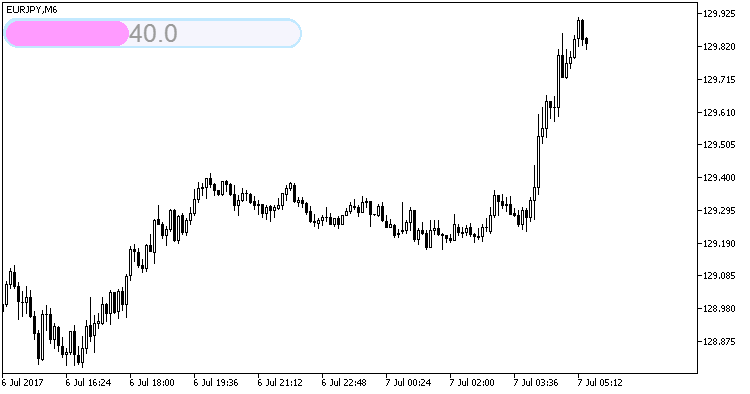
Fig. 1. The BarTimerCLineRounded indicator.
Translated from Russian by MetaQuotes Ltd.
Original code: https://www.mql5.com/ru/code/18728
 Omni_Trend_HTF
Omni_Trend_HTF
The Omni_Trend indicator with the timeframe selection option available in the indicator input parameters.
 Omni_Trend
Omni_Trend
A trend indicator of NRTR type using an MA and ATR.
 BarTimerCLineRounded_HTF
BarTimerCLineRounded_HTF
The BarTimer indicator implemented using the classes of libraries that were described in detail in the article "Custom indicators and infographics in CCanvas", with the possibility to set a fixed timeframe, data from which the indicator displays in input parameters.
 Multi Arbitration 1.000
Multi Arbitration 1.000
Buy a security (open BUY positions) at a lower price, sell (open SELL positions) at a higher price.