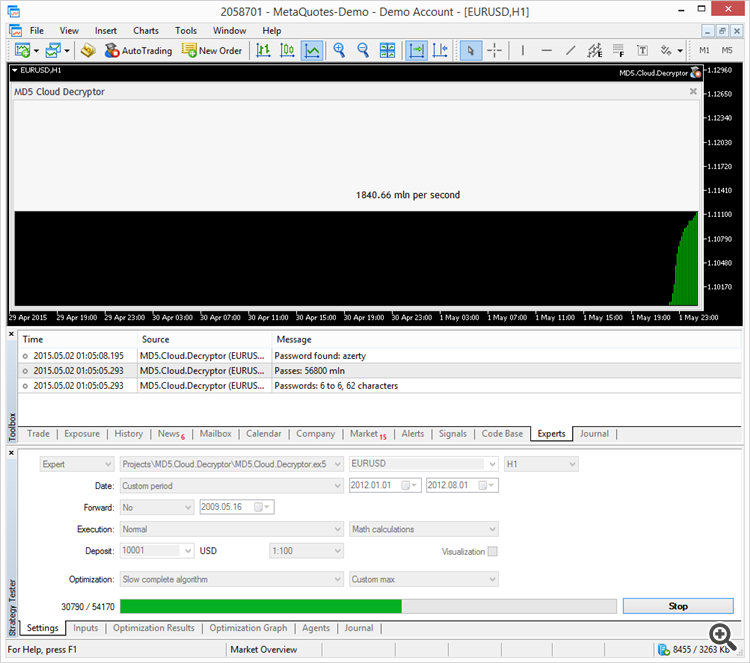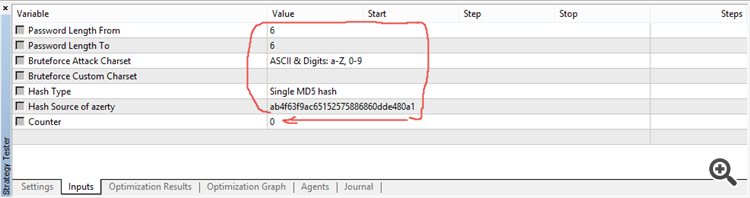Join our fan page
- Views:
- 8571
- Rating:
- Published:
- Updated:
-
Need a robot or indicator based on this code? Order it on Freelance Go to Freelance
This example shows the use of the mechanism of custom data frame transmission from agents during a brute force search aimed at finding MD5 hashes.
Units of tasks of password search from the MD5 hash are sent to remote agents, which then return found passwords. A found password is printed in the "Experts" window of the main terminal. The speed characteristics of the computing network and the progress are shown in real time.
The test MD5 hash "ab4f63f9ac65152575886860dde480a1" was found in a couple of seconds as a 6-symbol password 'azerty'.
The program also demonstrates the principle of virtualization of nonlinear and non-numeric input parameters into a numeric counter. To do this, we set the sinput flag "not used in the brute force search" and add a working counter named 'Counter', it is program controlled:
//--- input parameters sinput int PasswordLengthFrom =6; // Password Length From sinput int PasswordLengthTo =6; // Password Length To sinput BruteForceEnumType BruteforceType =BRUTEFORCE_SET_ASCII_DIGITS;// Bruteforce Attack Charset sinput string BruteforceCharacters =""; // Bruteforce Custom Charset sinput HashEnumType HashType=HASH_TYPE_SINGLE; // Hash Type sinput string HashList="ab4f63f9ac65152575886860dde480a1"; // Hash Source of azerty // MD5 hash or filename (1 hash in line) sinput long Counter=0;
By using the hybrid master mode, which allows running one EA copy in the terminal in addition to copies on remote and local agents, we can:
- manage remote agents and distribute tasks to them
- receive data frames from remote agents
- handle received data, save them, or visualize on chart
The screenshot above shows that the master EA successfully visualizes the brute force search speed in the computing network.
To activate the master mode, you need to add the OnTesterInit handler in the EA, where you can read all input parameters, convert them into a linear counter and explicitly redefine the operation mode of any input variable. The below code shows how to convert non-numeric/nonlinear parameters to a double counter, then set new limits and operation mode of the numeric Counter parameter:
void OnTesterInit() { double passes=0.0; //--- Calculate the limits if(!ExtScanner.CalculatePasses(PasswordLengthFrom,PasswordLengthTo,BruteforceType,BruteforceCharacters,passes)) return; ParameterSetRange("Counter",true,0,0,1,1+long(passes/MIN_SCAN_PART));
Although the Counter parameter was initially locked, later it was redefined as an active working counter with explicit limits. This means that the tester will work with this particular parameter.
Translated from Russian by MetaQuotes Ltd.
Original code: https://www.mql5.com/ru/code/12942
 Shifted Moving Average
Shifted Moving Average
The Shifted Moving Average allows you to shift moving average both vertically and horizontally.
 AdaptiveRVISign
AdaptiveRVISign
A semaphore signal indicator based on crossovers of the main and the signal lines of the AdaptiveRVI oscillator.
 Arbitrage II
Arbitrage II
The indicator plots two lines that represent the difference between two currencies derived from three pairs/currencies.
 Donchian Fibo
Donchian Fibo
Modified Donchian Channels indicator with Fibonacci levels.