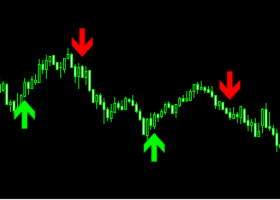Complete Trader's Guide to Range Brain AI 2.0: AI-Powered Breakout System
Range Brain AI 2.0 Traders Guide
Download a Demo today ---------> Click Here
Transform your trading with an AI-driven range breakout strategy that adapts to market conditions in real-time
1. Introduction
Range Brain AI 2.0 is a sophisticated Expert Advisor combining traditional range breakout strategies with cutting-edge neural network technology. Unlike conventional systems, this EA employs a custom neural network that analyzes RSI patterns to filter signals, drastically reducing false breakouts.
1.1 Key Features
- Neural Network Signal Filtering: Advanced RSI pattern analysis with adaptive learning
- Intelligent Range Detection: Precision time-based range identification
- Professional Risk Management: Break-even protection, partial closes, trailing stops
- Visual Interface: Real-time range visualization with pulsing animations
- One-Trade-Per-Direction: Maximum one high and one low breakout per day
- Dynamic Position Sizing: Risk-based lot calculation or fixed lot options
1.2 How It Works
- Range Establishment: Identifies price ranges during specified periods
- Neural Analysis: Processes RSI patterns and moving average relationships
- Breakout Detection: Monitors for price breaks above/below ranges
- Signal Validation: AI confirms or rejects breakout signals
- Trade Execution: Opens positions with comprehensive risk management
2. System Requirements
2.1 Platform & Broker Requirements
- MetaTrader 5 (build 3560+), Windows 10/11, 4GB+ RAM
- ECN/STP broker with low spreads, algorithmic trading enabled
- Primary Instrument: GBP/JPY (5-year optimized with Dukascopy real tick data)
- Secondary: XAU/USD (Gold), EURUSD, GBPUSD, US30
- Optimal Timeframes: M5 (frequent), M15 (balanced), M30 (conservative)
3. Complete Parameter Guide
3.1 General Settings
InpMagic (Default: 012345)
- Unique identifier for EA trades
- Change if running multiple EAs
tradeCooldownMinutes (Default: 30)
- Prevents rapid trading after position closure
- Range: 15-60 minutes
EnableDebugPrints (Default: false)
- Shows detailed logging information
- Enable during setup, disable for live trading
3.2 Range Definition
rangeStartHour/Minute (Default: 4:45)
- When EA begins tracking ranges
- London: 4:45, NY: 13:30, Asian: 22:00
rangeEndHour/Minute (Default: 6:30)
- When range tracking stops
- Allow 1-3 hours for proper establishment
useCloseTime (Default: false)
- Enables automatic position closure at specified time
3.3 Money Management
useFixedLot (Default: false)
- Choose fixed lots or risk-based sizing
- Recommend risk-based for better management
riskPercent (Default: 1.0%)
- Percentage of balance risked per trade
- Conservative: 0.5-1%, Moderate: 1-2%, Aggressive: 2-3%
useDynamicStopLoss (Default: false)
- Calculate SL based on range size vs fixed points
- Adapts to market volatility automatically
stopLossPoints/takeProfitPoints (Default: 1150/2800)
- Fixed distances when not using dynamic mode
- Note: 10 points = 1 pip for most forex pairs
3.4 Risk Management Features
UsePartialClose (Default: true)
- Locks in profits while letting remainder run
- PartialTriggerPoints: 600 (profit level for partial close)
- ClosedVolume: 20% (percentage to close)
StopMoveToBE (Default: false)
- Moves stop to entry when in profit
- BreakEvenTriggerPoints: 500 (trigger level)
- AddBreakEventPoints: 50 (distance past entry)
UseTrailingStop (Default: true)
- Follows price to maximize profits
- TrailingStart: 1000 (profit level to begin)
- TrailingStep: 70 (minimum movement)
- TrailingStop: 300 (distance from price)
3.5 Neural Network Core
NumNodes (Default: 10)
- Past RSI values analyzed by network
- Range: 5-20 (more nodes = more data, slower adaptation)
BuyTargetOutput/SellTargetOutput (Default: 0.2/-0.17)
- Training targets for buy/sell signals
- Higher absolute values = stronger signal requirements
LearningRate (Default: 0.71)
- Network adaptation speed
- Stable markets: 0.3-0.5, Volatile: 0.6-0.8
MinSignalThreshold (Default: 0.16)
- Minimum signal strength for trades
- Lower = more trades, Higher = quality over quantity
RSIPeriod (Default: 25)
- Period for RSI calculation
- Range: 14-50
3.6 MA Enhancement
useMAEnhancement (Default: true)
- Uses moving averages to filter signals
- fastMA/slowMA: 5/30 (periods for trend detection)
- maMethod: MODE_LWMA (calculation type)
3.7 Visual Settings
enablePulsingRange (Default: true)
- Animates range lines with color changes
- pulseColor1/2: Colors for animation
- pulseSpeed: 500ms (animation speed)
Signal Arrows
- InpArrowOffset: 20 (distance from price)
- InpBuyArrowColor/InpSellArrowColor: Signal colors
- InpMaxArrows: 50 (maximum displayed)
4. Neural Network Technology
4.1 How It Works
- Data Collection: Gathers NumNodes RSI values
- Normalization: Converts to network input range (-1 to +1)
- Processing: Applies weights and activation functions
- MA Enhancement: Modifies output based on trends
- Learning: Updates weights based on market conditions
4.2 Adaptive Features
- Pattern Recognition: Identifies successful RSI patterns
- Market Adaptation: Adjusts to volatility changes
- False Signal Filtering: Learns to ignore poor breakouts
- Trend Integration: Combines with MA for quality
5. Configuration Examples
5.1 Conservative (New Traders)
- riskPercent: 0.5%, MinSignalThreshold: 0.25
- StopMoveToBE: true, UsePartialClose: true
- Range: 4:45-6:30, stopLoss: 1000, takeProfit: 2000
5.2 Balanced (Experienced)
- riskPercent: 1.0%, MinSignalThreshold: 0.16
- UsePartialClose: true, UseTrailingStop: true
- Default range times, standard stops
5.3 Aggressive (Advanced)
- riskPercent: 2.0%, MinSignalThreshold: 0.10
- LearningRate: 0.8, cooldown: 15 minutes
- useDynamicStopLoss: true, TrailingStart: 800
5.4 GBP/JPY Optimized (Primary Setup)
- Instrument: GBP/JPY (5-year tested with Dukascopy data)
- riskPercent: 1.0%, RSIPeriod: 25
- Range: 4:45-6:30 (London session optimized)
- stopLoss: 1150, takeProfit: 2800
- Timeframe: M15 (optimal for GBP/JPY volatility)
6. Session Trading
6.1 London (4:00-8:00 GMT) - Primary for GBP/JPY
- Range: 4:45-6:30, optimal for GBP/JPY pre-market ranges
- Primary Instrument: GBP/JPY (extensively tested)
- Secondary: GBPUSD, EURUSD
- Setup: Moderate risk, proven parameters
6.2 New York (13:00-17:00 GMT)
- Range: 13:30-15:00, afternoon consolidation
- Instruments: XAU/USD, US30, USD pairs
- Setup: Moderate to aggressive
6.3 Asian (22:00-2:00 GMT)
- Range: 22:00-00:30, lower volatility
- Instruments: USDJPY, AUDJPY
- Setup: Conservative, tighter stops
7. Optimization Guide
7.1 Testing Setup
- Period: Minimum 1-2 years of real tick data (5-year tested on GBP/JPY)
- Model: Every tick based on real ticks (Dukascopy data on custom symbol)
- Target Metrics: Profit Factor >1.3, Win Rate 45-65%, Drawdown <20%
7.2 Optimization Sequence
Phase 1: Range times and basic risk settings Phase 2: Neural network parameters (RSIPeriod, NumNodes, thresholds) Phase 3: Risk management fine-tuning
8. Troubleshooting
8.1 No Trades
- Check range establishment during specified hours
- Lower MinSignalThreshold temporarily
- Verify margin and EA permissions
- Enable debug prints for monitoring
8.2 Poor Performance
- Optimize range times for current conditions
- Increase LearningRate for faster adaptation
- Review risk management settings
- Consider broker spread impact
9. Best Practices
9.1 Setup
- Start with demo trading for 2+ weeks
- Use GBP/JPY for optimal results (primary tested instrument)
- Use default settings before optimization
- Monitor closely during initial operation
9.2 Risk Management
- Begin with 0.5-1% risk maximum
- Scale gradually after proven profitability
- Never override EA risk decisions
- Regular monitoring essential
9.3 Long-term Success
- Allow 2-4 weeks for neural network adaptation
- Avoid over-optimization (max 1 change/month)
- Target 15-35% annual returns
- Stay updated with market conditions
10. Performance Advantages
- Win Rate: 60-70% in optimal conditions (GBP/JPY tested)
- Risk/Reward: 1.8:1 to 2.5:1 average
- False Signal Reduction: 80-85% vs traditional systems
- 5-Year Backtesting: Proven performance on GBP/JPY with real tick data
- Adaptive Learning: Continuous improvement
- Professional Risk Management: Built-in protection
11. Getting Started
Installation: Purchase from marketplace. EA should appear in your navigator. Begin with GBP/JPY on M15 timeframe Initial Setup: Configure risk percentage - Monitoring: Enable debug mode initially, disable for live trading Support: Complete documentation and email assistance - info@precisionstrikealgorithms.com
12. Risk Disclaimer
Trading involves substantial risk of loss. Past performance doesn't guarantee future results. The neural network improves signal quality but cannot eliminate market risk. Only trade with money you can afford to lose. Always test thoroughly on demo accounts before live trading.
Range Brain AI 2.0 represents the evolution of automated trading - combining traditional analysis with modern AI for adaptive, intelligent breakout trading. Extensively tested on GBP/JPY with 5 years of Dukascopy real tick data for proven reliability.