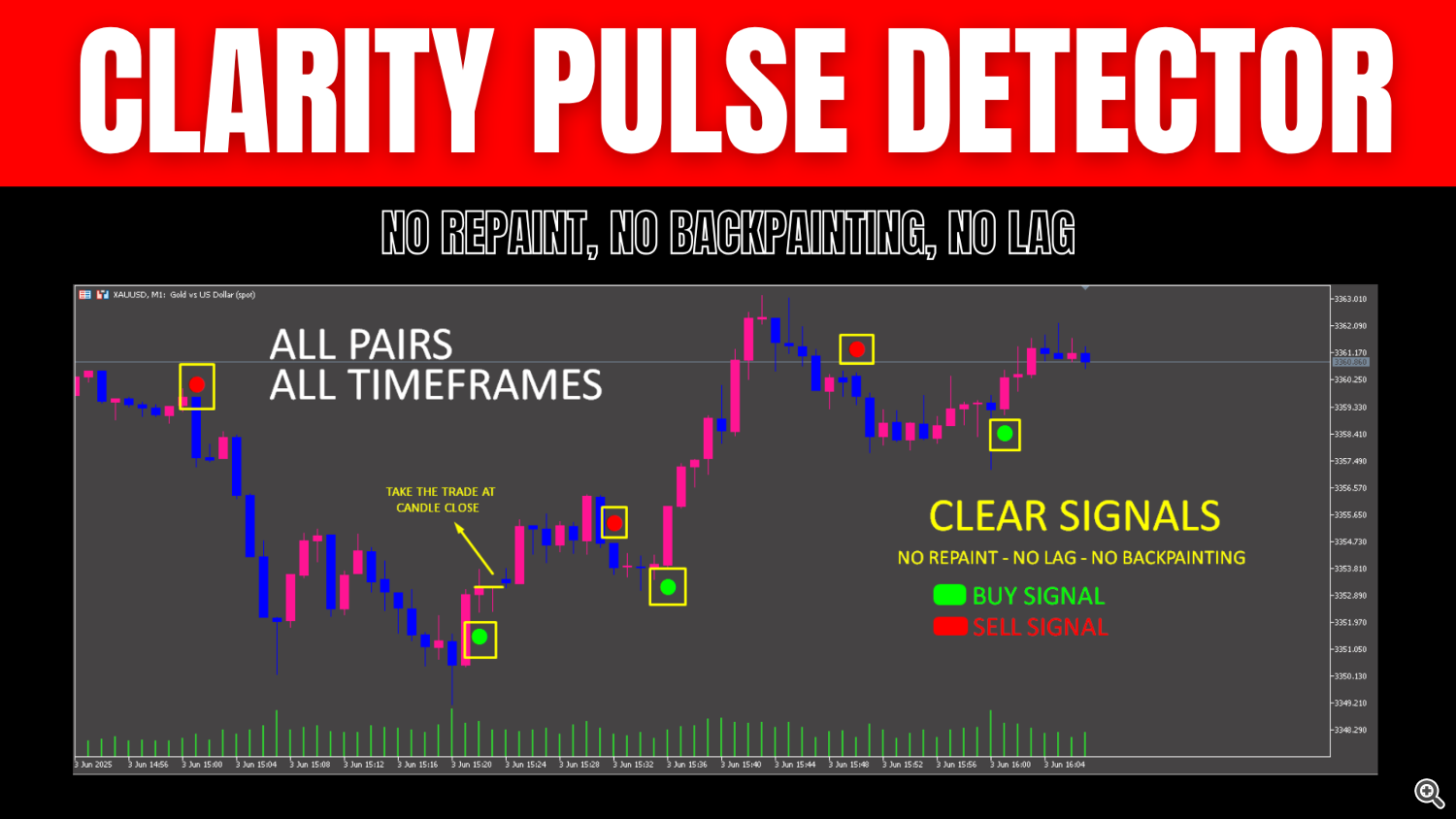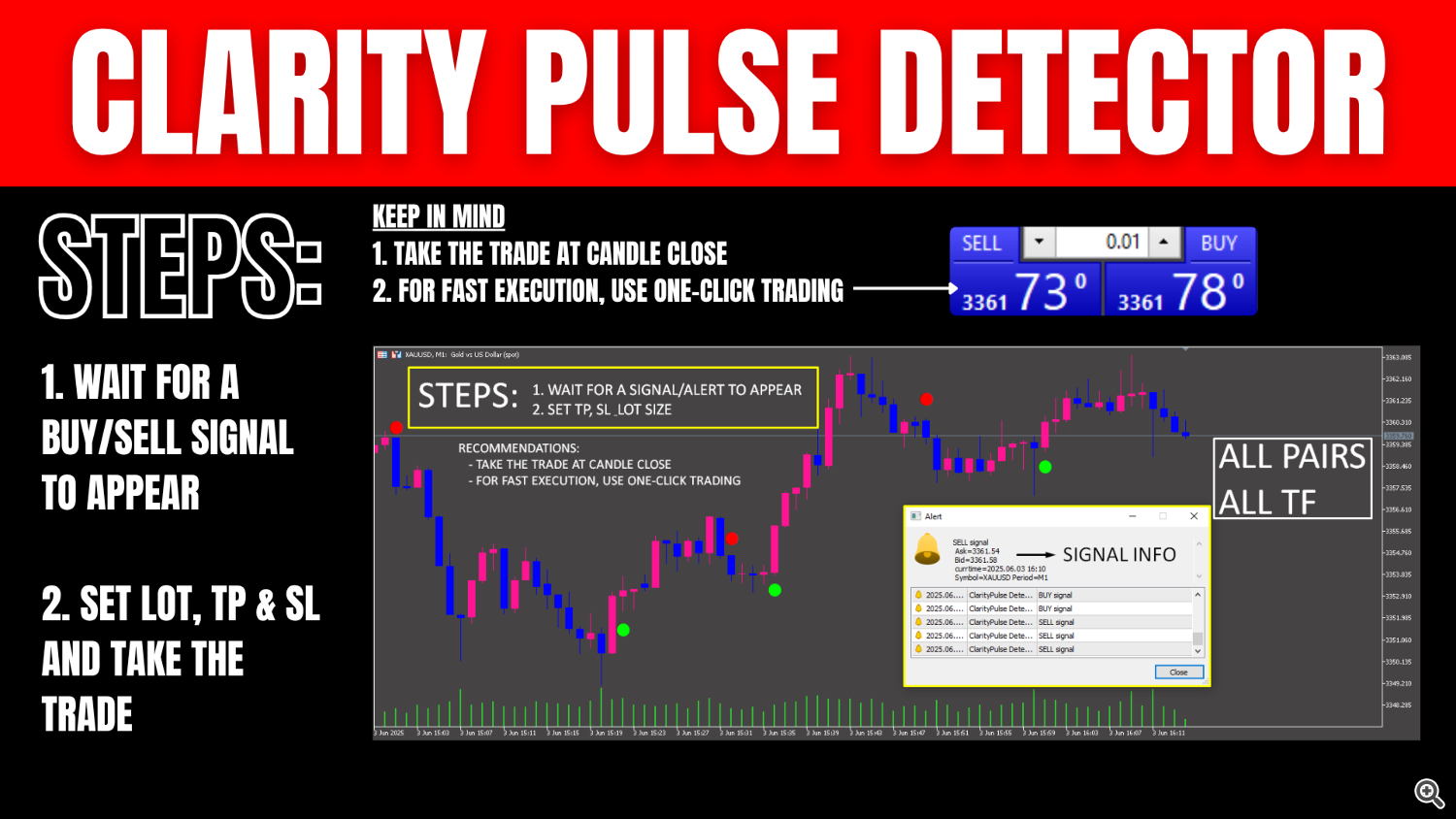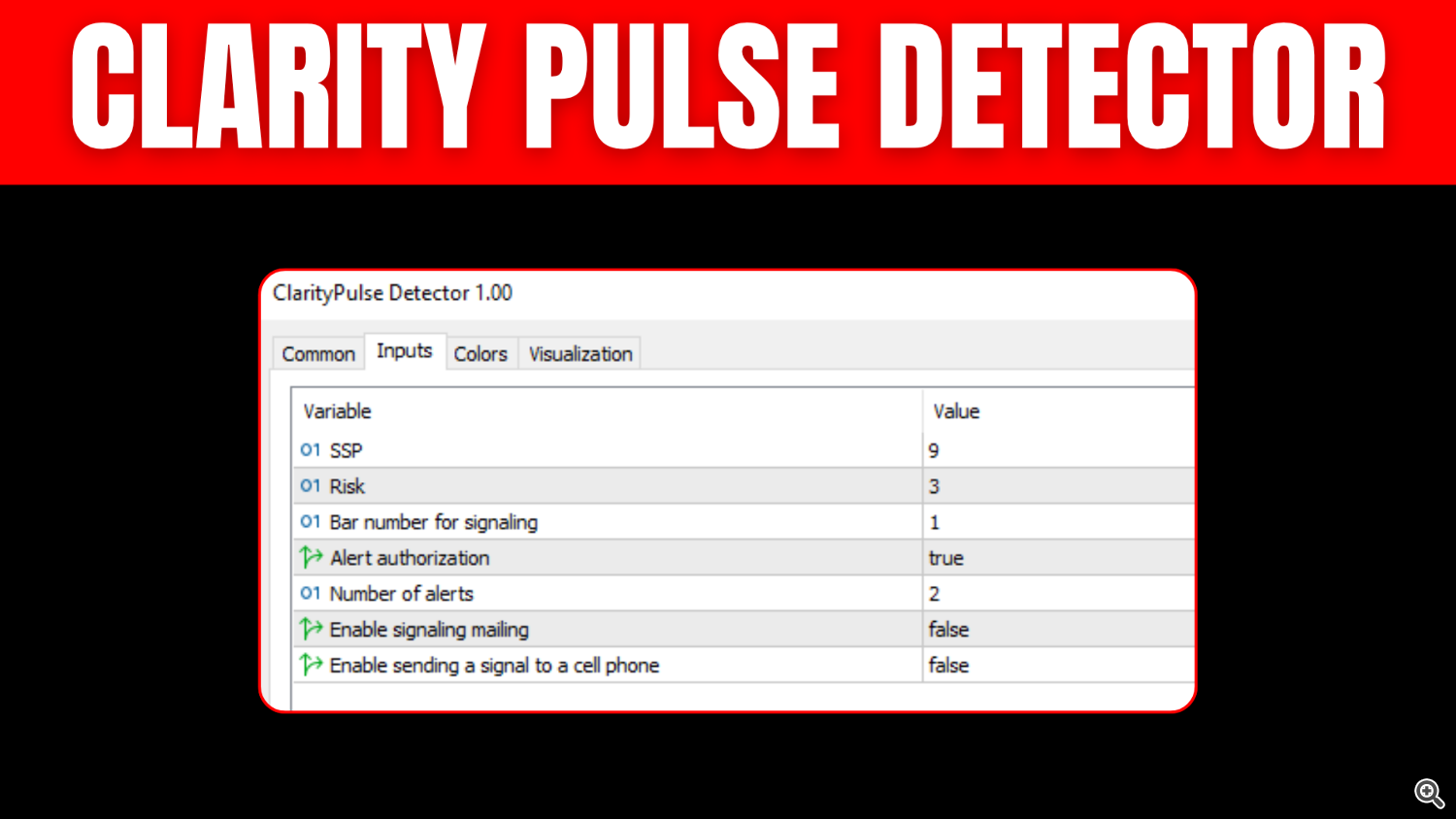🚨⚡ Clarity Pulse Detector MT5: Definitive Closed-Bar Signals—Zero Repainting 🚨⚡
Clarity Pulse Detector
Clarity Pulse Detector analyzes closed bars and accompanying volume bars to identify genuine trend reversals without relying on future data. The indicator calculates pulse strength based on configurable SSP (Signal Strength Parameter) settings and compares recent highs and lows to detect breakout points.
Once the required conditions are met on a closed bar, the tool plots a clear buy or sell marker on that bar. All computations occur on confirmed bars, ensuring no false adjustments to historical signals.
🚀Stay Updated 🚀
Join the official channel to stay informed about future releases and updates: https://www.mql5.com/en/channels/signalsandindicators
Signal
When a valid reversal is detected, the indicator displays a green circle beneath a bullish bar for a buy signal or a red circle above a bearish bar for a sell signal.
These markers appear exactly at bar close, so you can enter trades immediately at the next open without second-guessing. All arrows and circles are plotted on closed bars, ensuring that once a signal is visible, it will not shift or disappear.
HOW TO USE IT?
- Step 1: Attach Clarity Pulse Detector to any chart and wait for a buy or sell marker at candle close.
- Step 2: Set your stop loss and take profit levels based on your preferred risk management.
- Step 3: For optimal execution, use one-click trading or hotkey order placement.
- Step 4: Scan multiple currency pairs and timeframes simultaneously; the detector supports all major instruments.
Inputs
- SSP (Signal Strength Parameter): Defines sensitivity to price swings. Higher SSP values require stronger momentum for a signal.
- Risk: Assigns position size relative to account balance for quick risk management reference.
- Bar number for signaling: Determines which closed bar to use for signal confirmation (default is 1).
- Alert authorization: Enables or disables pop-up alerts.
- Number of alerts: Limits how many alerts are triggered per session.
- Enable signaling mailing: Sends email notifications when a new signal appears (if configured).
- Enable sending a signal to a cell phone: Pushes mobile notifications via MetaTrader’s mobile alert system.
Reliability
Clarity Pulse Detector does not repaint, backpaint, or introduce artificial lag. All calculations occur on closed bars using only historical data. Signals remain fixed once drawn, guaranteeing consistency during live trading or backtesting. The indicator’s design ensures you receive actionable signals at bar close, with no retrospective changes.
FAQ
- Does it repaint?
No. Signals are generated exclusively on bars that have already closed. The indicator never redraws or adjusts historical signals. - Does it backpaint?
No. Clarity Pulse Detector does not use future bar information to modify past signals. Once a signal appears on a closed bar, it remains fixed. - Which pairs and timeframes are supported?
All currency pairs, commodities, indices, and timeframes from M1 to MN. The same logic applies universally, making it suitable for multi-chart setups. - How do alerts work?
If “Alert authorization” is enabled, a pop-up message will display the instrument, bar close time, and signal direction. You can also configure email and mobile push alerts via MetaTrader’s standard settings. - What is SSP?
SSP stands for Signal Strength Parameter. It defines how strict the indicator is when assessing bar momentum versus recent price thresholds. A higher SSP means the setup demands stronger price action before confirming a signal. - Can I adjust risk automatically?
Yes. The “Risk” input lets you choose a percentage of account equity to risk per trade. The indicator calculates recommended position size, streamlining your risk management process.