
Useful links:
Russian version of this instruction - Here
AW_ Heiken_Ashi _MT4 Free Demo - Here
AW_ Heiken_Ashi _MT5 Free Demo - Here
AW Heiken Ashi — Smart Trend and TP Levels Indicator. Advanced indicator based on classic Heiken Ashi, adapted for traders, with greater flexibility and clarity. Unlike the standard indicator, AW Heiken Ashi helps analyze the trend, determine profit targets and filter false signals, providing more confident trading decisions
What is Heiken Ashi?
A method of displaying candlesticks on a chart that smooths out price fluctuations and helps you see the trend more clearly. Heiken Ashi shows the average movement, hiding minor pullbacks and focusing on the overall direction of the market.
The standard Heiken Ashi indicator does not provide entry and exit signals, does not display target levels, does not have flexible settings and filtering by candles.
AW Heiken Ashi turns a simple visual indicator into a full-fledged analytical tool.
AW Heiken Ashi indicator will allow:
- Understand the trend.
- Avoid false entries.
- See profit targets.
- Receive signals only after confirmation.
- Receive notifications on your phone or email.
How does AW Heiken Ashi indicator work?
1. Definition of trend:
The indicator analyzes the price taking into account the selected period and smoothing type ( SMA , EMA, SMMA, LWMA) and colors the indicator candles in accordance with the trend direction.
2. Filtering out market noise:
You set how many candles in one direction should be in a row for a signal to appear - this helps to cut off random surges or flats.
3. Signal flexibility:
The signal appears only at the candle close, which eliminates redrawing. It is configured on which candle the signal will be shown: immediately or after 2, 3 or more confirming candles.
4. TakeProfit levels:
TP1 and TP2 are built automatically. The trader can flexibly set up offsets and calculation levels. Use them to fix profits after placing orders.
5. Notifications:
Push, Email, Alert. They are triggered when real signals are received, eliminating unnecessary market noise.
6. Graphics and optimization:
The indicator can be placed before or behind the candles. Customizable colors, sizes, text labels. Optimized for working with other indicators and advisors.
7. Multi-frame analysis dashboard:
In compact or full form shows what the trend is on other timeframes. Convenient for making decisions based on the overall picture of the market.
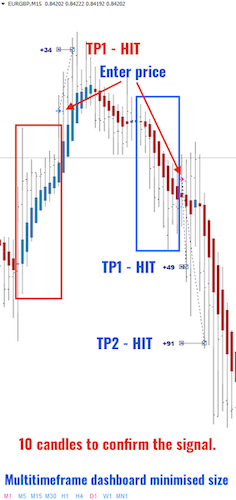
How to trade with AW Heiken Ashi indicator?
Trading with Heiken Ashi Pro is based on a clear and logical structure - just three steps:
Step 1 - Opening a Position
A buy or sell signal is received, formed after a specified number of confirming candles in one direction.
Before entering:
• We check the trend direction on the senior timeframe via the built-in dashboard. We open a deal only if the signal matches the trend on the senior timeframes .
• To increase reliability, we use a filter: setting the candle on which the signal appears (for example, the 4th or 5th candle after the start of the impulse).
⸻
Step 2 - Position Management
After entering a trade, a trader can use one of the following options to maintain a position:
• Manual closing when the trend direction changes (by the color of the candles and the appearance of an opposite signal).
• Automatic notification of signal changes will help you make a timely decision.
⸻
Step 3 – Defining the TakeProfit Strategy
The indicator builds TP1 and TP2 targets that can be adapted to your strategy. Choose the appropriate option:
• Strategy 1: Close the entire position when TP1 is reached or when TP2 is reached.
• Strategy 2: Close 50% of the volume when TP1 is reached and the rest when TP2 is reached.
• Strategy 3: Maintain the position until a reversal or trend change signal appears, using TP1 and TP2 as reference points.

Recommendations:
• On M5–M15, entry by confirmed signal + trend filtering on H1 works great.
• For an aggressive approach, you can reduce the number of filter plugs and use TP1 as the primary target.
• For a conservative one, increase the timeframe and use TP2 or exit on a reversal signal.
Buy the indicator now:
AW_ Heiken_Ashi _MT4 Free Demo - Here
AW_ Heiken_Ashi _MT5 Free Demo - Here
Who is NOT suitable for AW Heiken Ashi?
We respect your time and want the indicator to be used for its intended purpose. AW Heiken Ashi is designed as a tool for trend analysis and trade support, but it may not be suitable if you:
⸻
1. Looking for a scalping tool on 1-5 minute charts
• The indicator uses smoothing and filtering, which reduces noise but does not produce super-frequent signals.
• Intraday trading is possible, but not in the format of “instant entries” every 2-3 minutes.
⸻
2. Expect work without configuration
• The indicator is flexible and requires minimal adjustment to suit your strategy on the selected instrument and timeframe.
• Parameters depend on the market, trading style and your TP goals.
⸻
3. Expect automated trading
• This is not an automated advisor, indicators do not open/close trades automatically.
• The indicator gives signals and sets targets, but the trader makes the decisions.
⸻
4. Want a "surefire entry signal"
• Like any technical instrument, AW Heiken Ashi does not guarantee 100% accuracy.
• It filters out weak signals, but it is a helper, not an oracle.
⸻
Our goal is not just a sale, but a satisfied user.
If you value trend analysis, use candlestick charts, look for noise filtering and a clear target structure - AW Heiken Ashi may be useful in your work.
Input settings:
MAIN_SIGNAL_SETTINGS - Section of the main settings of the indicator
_Period_ - The indicator period, the longer it is, the less sensitive the indicator signals are.
- The larger, the less sensitive the indicator signals are
- The smaller, the more sensitive the indicator signals are
Smoothing_type - The type of smoothing of the indicator candles, affects the smoothness of the display, the speed of reaction to market changes and the number of false signals. Can be selected from four options: Simple, Smoothed, Exponential, Linear-weighted.
- Simple (SMA) — Smooth , but can lag on turns. Filters noise well, but reacts slowly.
- Smoothed (SMMA) — The smoothest smoothing possible , for conservative trading. Can lag quite a bit.
- Exponential (EMA) — Gives more weight to recent prices . Reacts faster to price changes, but can be sensitive to noise.
- Linear-weighted (LWMA) - Latest prices have more weight . Fastest of all. Can give more signals.
Candle_number_for_signal - Filter by the number of candles to display the signal, to filter out market noise and false signals. After the signal is confirmed, the entry signal will be displayed on the specified number of candles.
TakeProfit_target - Multiplier for TP1 and TP2. The higher the multiplier, the more profit from one transaction, but the lower the percentage of successful signals
- The higher the value, the greater the profit from the transaction, but the lower the percentage of successful signals
- The lower the value, the lower the profit from the transaction, but the higher the percentage of successful signals
Maximum_bars - Number of bars for indicator calculations
NOTIFICATIONS SETTINGS - Notification settings section
Send_push_notification - Use notifications about new signals on the mobile version of the trader's terminal
Send_mail - Use sending letters about the appearance of signals to the trader's email
Send_alert - Send alerts about new signals
GRAPHICS SETTINGS - Section of graphic settings of the indicator
Indicator_at_foreground - Select the location of the indicator lines relative to the candles (in front of them or in the background)
Disable_objects - Disable display of additional visual elements.
Downtrend_color - Color of the indicator candles during a downtrend
Uptrend_color - Color of the indicator candles in an uptrend market
Arrow_size - Size of indicator arrows
Color_TP - Color of TakeProfit labels
Font_size_TP - Size of TakeProfit labels
Color_TP_line - Color of the TakeProfit line
Color_TP_trendline - Color of the TakeProfit trend line
Multitimeframe_dashboard - Select the display option of the dashboard, full, minimized or disabled.
Font_size_in_panel - Size of text in the panel
Y_offset - Panel offset from the chart edge along the Y axis
X_offset - Panel offset from the chart edge along the X axis
Uptrend_color_Panel - Color of the downtrend in the panel
Downtrend_color_Panel - Color of the uptrend in the panel
Uptrend_text_color - Text color in the panel during an uptrend (for a minimized panel)
Downtrend_text_color - Text color in the panel during a downtrend (for a minimized panel)
Buy the indicator now:
MT4 version
👉 https://www.mql5.com/en/market/product/138618
MT5 version
👉 https://www.mql5.com/en/market/product/138978

AW Trading Software
Support: https://www.mql5.com/en/users/nechaevrealle


