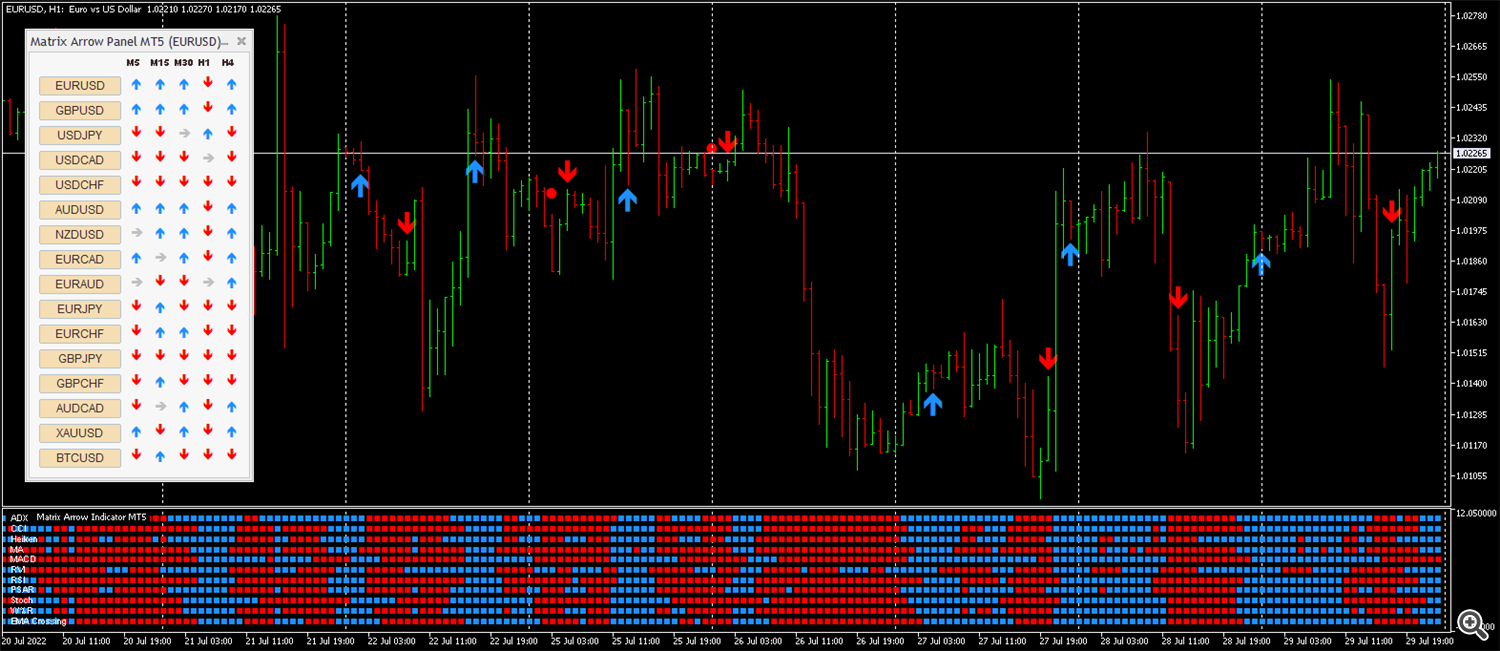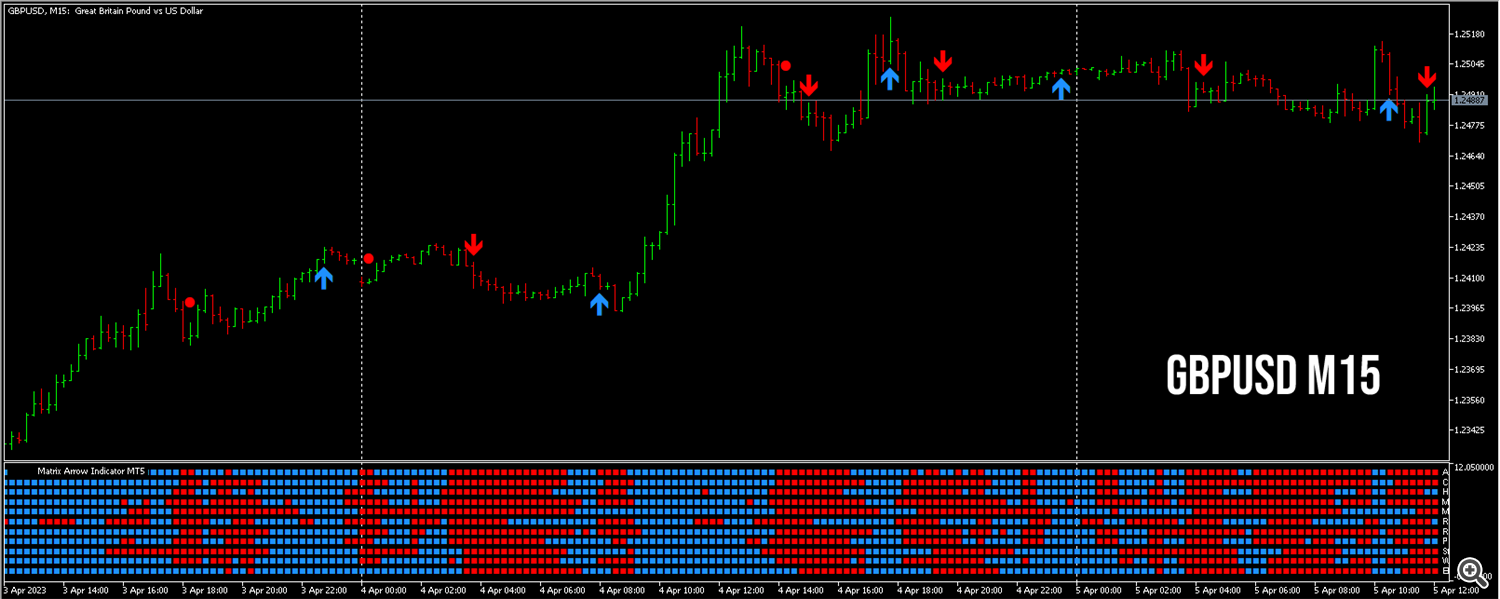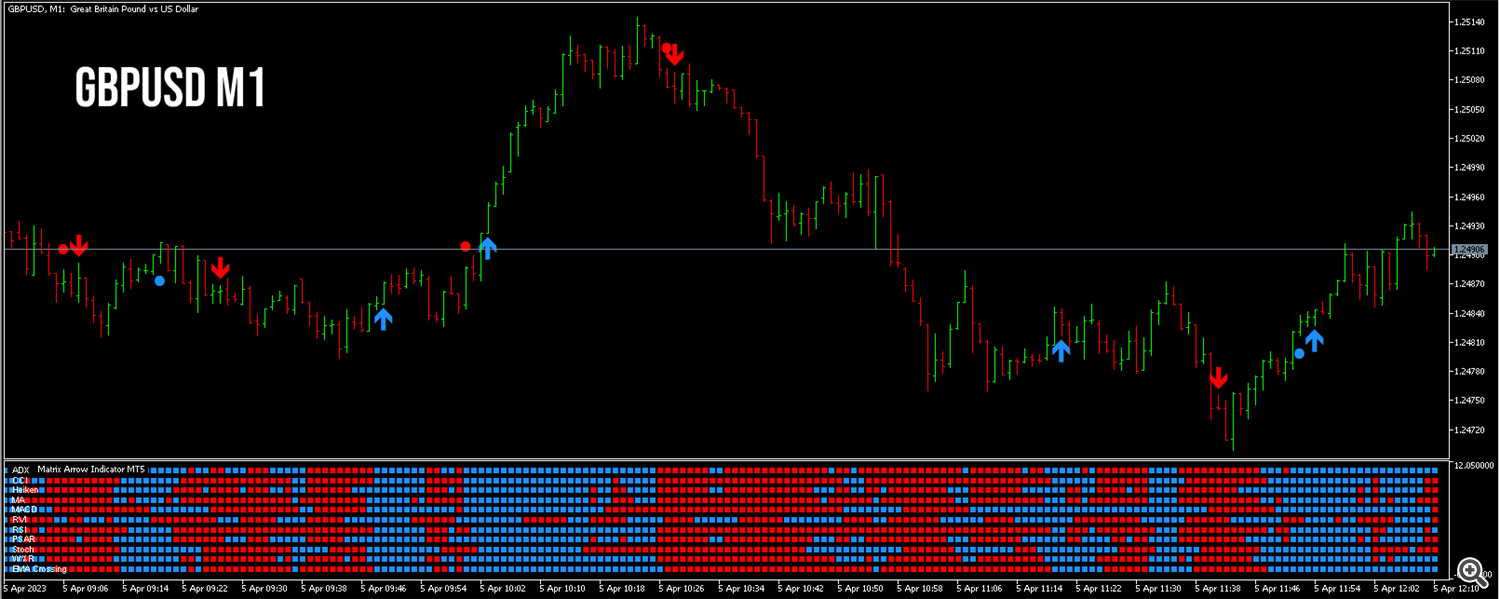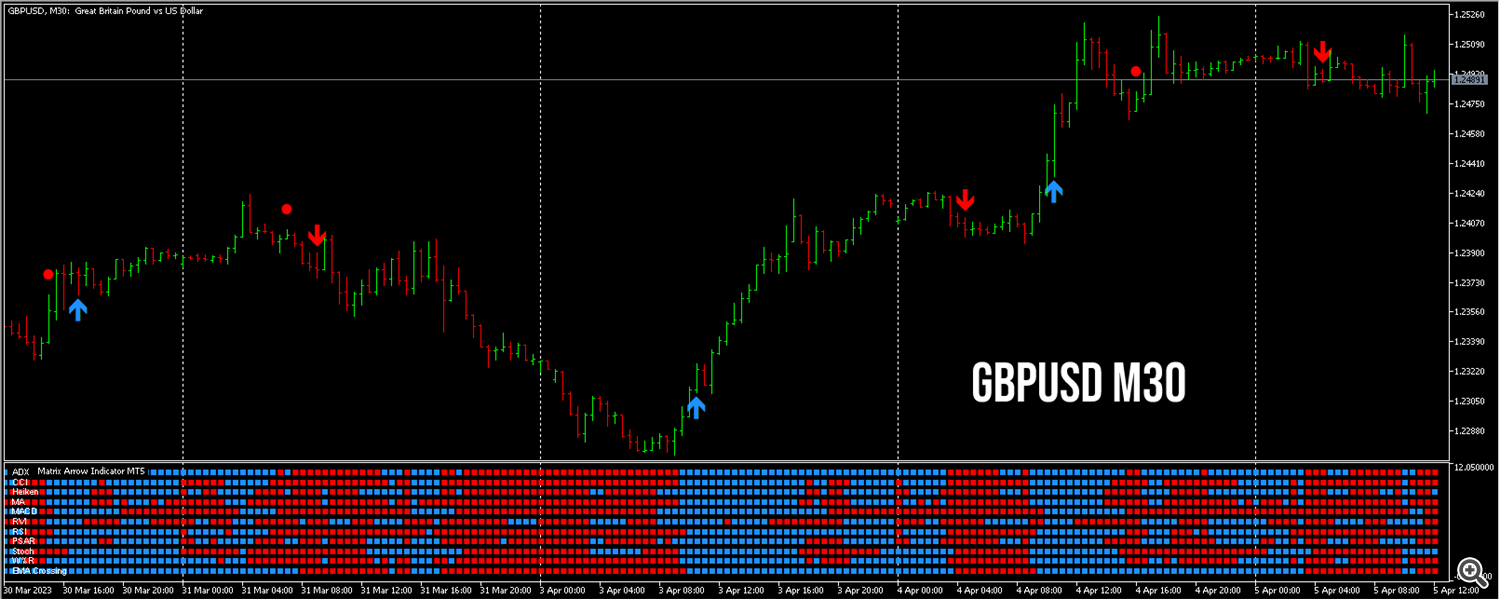✔️ Matrix Arrow Indicator MT4©: https://www.mql5.com/en/market/product/69726
✔️ Matrix Arrow Indicator MT5©: https://www.mql5.com/en/market/product/69725
✔️ Matrix Arrow Indicator Multi Timeframe Panel MT4©: https://www.mql5.com/en/market/product/75010
✔️ Matrix Arrow Indicator Multi Timeframe Panel MT5©: https://www.mql5.com/en/market/product/75011
✔️ Matrix Arrow EA MT4©: https://www.mql5.com/en/market/product/70812
✔️ Matrix Arrow EA MT5©: https://www.mql5.com/en/market/product/70813
If you need support I am always happy to help you.
Profile page: https://www.mql5.com/en/users/eleanna74
Email: info@juvenille-emperor.com
The default settings of the Matrix Arrow Indicator MT4/5 are already optimized to work effectively across all symbols, instruments, and timeframes. This means no additional setup or manual optimization is necessary for trading your preferred symbols.
However, to fully benefit from the indicator and navigate challenging or unpredictable market conditions with confidence, I strongly recommend reading the complete 'How to Trade with the Matrix Arrow Indicator' guide below. It provides essential insights and techniques to help you master your trading strategy using the Matrix Arrow Indicator MT4/5.
The Matrix Arrow Indicator MT4/5 is not a miracle tool that predicts future market movements. Instead, it is a reliable, rule-based indicator that analyzes current price action and provides 100% non-repainting entry and exit signals to support your manual or algorithmic trading. Unlike many popular indicators that repaint or delete past signals to make the chart look perfect in hindsight, the Matrix Arrow Indicator MT4/5 never changes or removes its signals once they appear.
As a general recommendation, if signals seem unclear or contradictory on a particular timeframe, try switching to another. Different timeframes can offer better visibility depending on current market conditions. For example, on the EURUSD H1 chart below, when the market is particularly indecisive, signals may appear conflicting. In such cases, moving to another timeframe can help identify clearer setups.
However, if you switch to a timeframe like M5, you may find the market behaving more calmly, with the Matrix Arrow Indicator MT4/5 producing clearer and more profitable entry arrow and exit dot signals. This highlights the real strength of the indicator: its flexibility. The most effective way to use the Matrix Arrow Indicator MT4/5 is to scan multiple symbols and timeframes to identify where it performs best under current market conditions.
Avoid forcing trades that don’t look clear or logical, if a setup doesn’t make sense or doesn’t look profitable to you, it’s better to skip it and wait for a better opportunity.
What I’m trying to explain is that a real, non-repainting indicator like the Matrix Arrow Indicator MT4/5 analyzes data from 10/11 standard MetaQuotes indicators to generate buy and sell arrows based on the current trend. However, if the market suddenly changes direction, due to unexpected news or an official announcement, this cannot be predicted in advance. No genuine indicator can foresee such events.
Take this EURUSD M5 chart, for example. The red arrow inside the circle appears because all 10/11 indicators were aligned, suggesting a strong downtrend. But just a few candles later, the US NFP news is released. After an initial dip, the market sharply reverses and heads upward. This kind of sudden movement cannot be anticipated by any real-time indicator, simply because no one can predict market-moving news in advance.
Now, with scammy repainting indicators, you'd originally see the red sell arrow, but after the market turns upward and you refresh your chart, the red arrow disappears and is replaced by a blue buy arrow. That’s called ‘repainting,’ and it gives a false impression of past performance. The Matrix Arrow Indicator MT4/5 will never do this. It always keeps all arrows exactly as they were when first formed, so you can see an honest and accurate record of all signals.

Another Example
If a particular timeframe isn’t providing clear signals, it’s best to switch to another. For example, the M5 and M15 timeframes on these GBPUSD charts appear confusing, as the trend shifts direction every few hours. ✔️ Matrix Arrow Indicator MT4©: https://www.mql5.com/en/market/product/69726
✔️ Matrix Arrow Indicator MT5©: https://www.mql5.com/en/market/product/69725
✔️ Matrix Arrow Indicator Multi Timeframe Panel MT4©: https://www.mql5.com/en/market/product/75010
✔️ Matrix Arrow Indicator Multi Timeframe Panel MT5©: https://www.mql5.com/en/market/product/75011
✔️ Matrix Arrow EA MT4©: https://www.mql5.com/en/market/product/70812
✔️ Matrix Arrow EA MT5©: https://www.mql5.com/en/market/product/70813
https://www.best-forex-indicator-mt4.com/
https://www.best-forex-indicator-mt5.com/