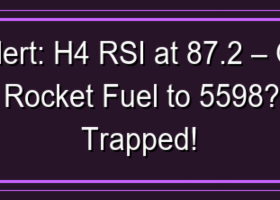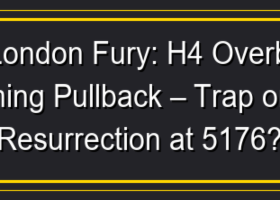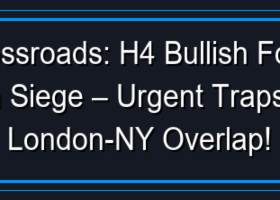- Introduction
MoonWalker EA is an intelligent forex trading advisor specifically designed for MetaTrader 4 and MetaTrader 5 platforms. It adopts a night scalping strategy with excellent breakout performance and real account performance, trading one order at a time, without using martingale or grid strategies. This strategy achieves lower risk and higher probability of returns by trading during nighttime hours when market volatility is lower. MoonWalker EA has an excellent performance in risk management. However, please note that investments always carry risks, and this manual does not involve any profit commitments.
- Platform
MoonWalker EA is suitable for MetaTrader 4 and MetaTrader 5 trading platforms.
MT4 purchase link: https://www.mql5.com/en/market/product/86388
MT5 purchase link: https://www.mql5.com/en/market/product/85731
- Installation
Open the MetaTrader 4 / 5 platform.
Click on "View" in the top menu bar, and then select "Toolbox". The Toolbox window will appear at the bottom of the platform.
In the Toolbox window, find and click the "Market" tab.
Under the "Market" tab, search for "MoonWalker EA", find the corresponding EA, and click to purchase.
After a successful purchase, the EA will automatically be added to the "Expert Advisors" list in the "Navigator" window.
Drag the "MoonWalker EA" onto the chart where you want to apply the EA.
- Features
- Fully automatic mode
- Monthly automatic switching of currency pairs
- Automatic detection of time zones and daylight saving time
- One order at a time, no martingale or grid strategies
- Maximize avoidance of slippage through pending orders
- Advanced algorithms for tracking positions, modifications, and exits
- Multiple exit mechanisms
- High profit/loss ratio strategy
- Strict use of stop-loss management, ensuring every trade is protected in advance
- Run multiple currency pairs with just one installation on a single chart
-
Parameter Settings
1.1 Symbols list [with suffix if it has] - List of trading instruments: If you do not use the "Full Auto Trade" mode and want to trade multiple instruments, you need to fill in the trading instruments in this column. If there is a suffix, it must be filled in as well.
1.2 Full Auto Trade Mode - Full automatic trading mode: Activate this option to automatically select multiple trading instruments and switch them monthly based on their performance. Activating this option will disregard the parameters in the "Symbols list".
1.3 Fill symbol suffix if it has - In "Full Auto Trade Mode", if the instrument has a suffix, it needs to be filled in.
1.4 Max Symbols at a time - Maximum number of instruments that can be held at the same time: No new orders will be placed when the maximum value is reached.
1.5 Lot-sizing Method - Trading lot calculation method: FixedLot will use a fixed lot size for trading, while AutoLot will calculate the lot size automatically based on the balance.
1.6 Fixed lot - Size of the fixed lot.
1.7 Auto lot (balance based) - Base for calculating the automatic lot size: For example, Fixed lot = 0.01, Auto lot (balance based) = 100, the calculation method is 0.01 lots per $100.
High-risk settings: 0.01 lot per $20
Medium-high risk settings: 0.01 lot per $20 - $100
Low-risk settings: 0.01 lot per $100 and above
1.8 Stoploss in pips - Forced stop loss in pips.
1.9 Max floating drawdown [1 means 100%] - Maximum floating drawdown ratio: positions will be forced to close if the ratio is exceeded.
1.10 Filter level [1--extreme] - Market filtering level: 1 is the highest filtering level, which will reduce the number of orders when the market is highly volatile.
1.11 Slippage in pips - Allowed slippage when placing orders.
1.12 Close all trades with profit when the end? - When the trading is over, if there is floating profit, should all orders be closed? It is recommended to enable this feature to reduce risks.
- Time settings:
2.1 Auto GMT detection - Automatic GMT detection: can be manually turned off, this option will affect the trading start time.
2.2 Server GMT - Server GMT timezone: If you disable the above GMT auto-detection, you need to enter the GMT timezone here. This option will affect the trading start time.
2.3 Trade duration hours - Trade duration: The default is 2 hours; after 2 hours, no new orders will be placed, and all pending orders will be canceled.
2.4 Max hours holding a position - Maximum hours to hold a position: positions will be forced to close after the specified number of hours.
2.5 Trade on Friday - Should positions be held on Fridays? Disabling Friday trading will reduce the risk of carrying positions over the weekend, but profits will also decrease.
- Other settings:
3.1 Magic number - A magic number to distinguish the EA from others.
3.2 Comment - Comments for each order.
Based on the provided parameter settings, you can adjust them according to your trading needs and risk tolerance. Before using MoonWalker EA for actual trading, please make sure to fully understand and test all parameters to ensure the EA runs as expected.
It is recommended to follow these best practices when using MoonWalker EA:
-
Use low-risk settings to minimize potential losses.
-
Choose appropriate trading instruments, ensuring they have good liquidity and volatility.
-
Keep an eye on market dynamics, adjusting EA parameters as necessary.
-
Regularly evaluate the performance of the EA, adjusting parameters and strategies as needed.
6.Testing
Before actual operation, it is recommended to perform backtestingusing historical data to evaluate the performance of MoonWalker EA. You can use the "Strategy Tester" in the MetaTrader platform for backtesting. After conducting initial tests, you can adjust the parameters based on the results to optimize performance.
7.Frequently Asked Questions (FAQ)
This section will be added after collecting possible questions and their solutions that users may encounter.
8.Disclaimer and Risk Warning
Before trading with MoonWalker EA, please make sure you fully understand the risks associated with the forex market. Trading forex and other financial products may result in the loss of part or all of your investment. Make sure you understand the risks involved and seek professional advice if necessary. This user manual only provides information related to MoonWalker EA and does not constitute investment advice. MoonWalker EA is not responsible for any losses resulting from the use of this product. All users should make careful decisions and assess risks based on their financial situation, investment objectives, and risk tolerance before using MoonWalker EA.