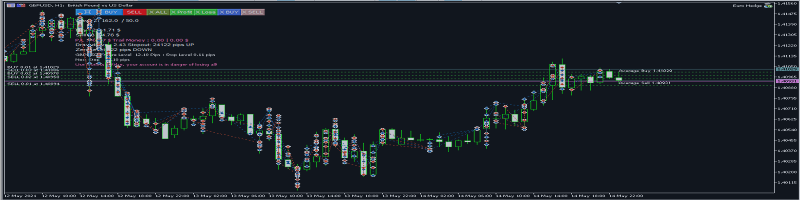Euro Hedge was originally created only to trade EURUSD, but later it turned out to be also suitable for use on GBPUSD and XAUUSD.
8. Close Partial by money and percentage: You can choose to use close partial by money or percentage, or both run at the same time.
For more details, you can watch the following video:
+ EURUSD here | XAUUSD: here | GBPUSD: here
Real Trade:
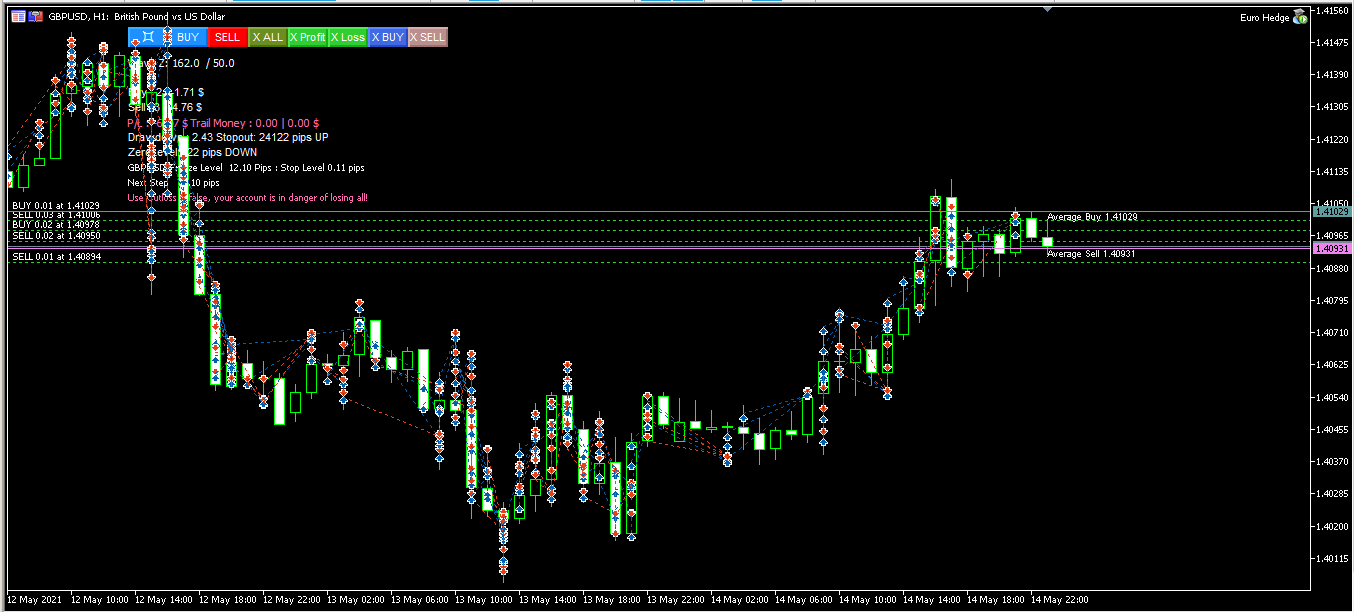
However, here I will not only talk about the strengths of the Euro Hedge, but also the weaknesses. Why? Because this ensures what is being faced more clearly and can anticipate and take appropriate action so as not to be wrong in its use.
Strengths:
+ Very stable in dealing with all market conditions: Sideway, ranging, spike, trending. Because the bot will open hedging positions continuously and do partial closing.
Weaknesses :
+ Requires a large enough free margin to ensure the bot can still open hedging positions with growing lots.
+ Very sensitive to slippage and spread, because it will cause a close loss if the broker's slippage is too large.
Backtest and Forward Test
I've posted the setfile below this article, I'm sure you've downloaded it?
If you have, you can do backtesting by modeling 1 minute ohlc, start balance 5k.
Backtesting period 2020-2021.
For the early stages of live trading, try to use a demo account before moving on to a real account.
Make sure you use 5 demo accounts with these settings:
1 Demo account for EURUSD.
1 Demo account for GBPUSD.
1 Demo account for XAUUSD.
1 Demo account for EURUSD and GBPUSD.
1 demo account for EURUSD, GBPUSD and XAUUSD.
The demo account is used to ensure compatibility between the system offered by Euro Hedge and the system from the broker.
Because not all brokers have the same characteristics in terms of requotes, stop levels, freeze levels, spreads and speed of order fulfillment.
Don't forget to use a VPS.
Euro Hedge provides a feature to monitor the condition of the internet connection speed with the broker's server.
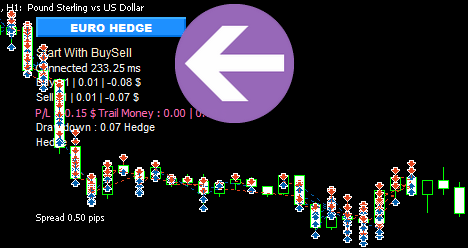
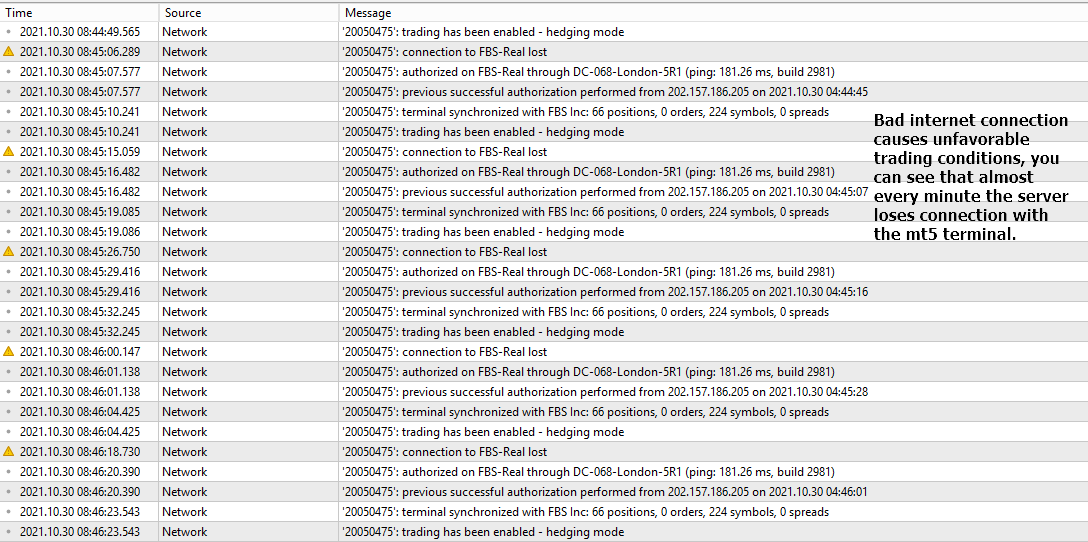
A poor internet connection will affect the results of live trading.If you find a problem like the picture above, there are 2 possible causes, which can be from the broker's server or from the internet connection on the vps. If you find a problem like that, immediately change your vps or the broker you are using.
Continue New Cycyle
continue new cycle= false, expert advisor will still manage open positions.
"Manage" means that it will keep opening and closing positions as needed until all positions close and will not open a new cycle after that
Manage Pending Orders
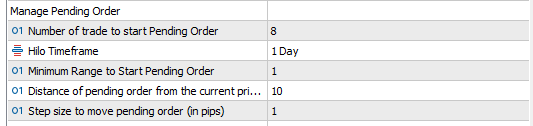
Euro Hedge will do a partial close to get a profit, and sometimes the partial close makes the buy and sell hedging positions unbalanced, for example, there are only buy or sell positions.
Euro Hedge prepares Pending Order algorithms to overcome that.
Pending order will be active if the buy or sell position reaches the "Number of trade to start Pending Order" target, the bot will automatically place a pending order.

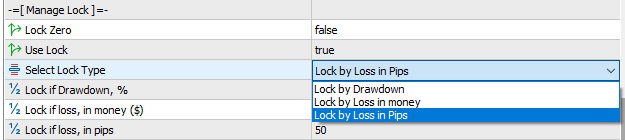
Lock will be distributed evenly by opening positions opposite the number of open positions that experienced a drawdown/loss in money/loss in pips.
Example: 5 open positions buy a total of 5 lots, then the bot will open 5 open sell positions with a total of 5 lots in the initial stage.
Next stage the bot will continue to open hedge positions while doing partial closes.
The hedging position will only be opened once, if it has been partially closed, the bot will not reopen the position.
Manage Drawdown Reduction
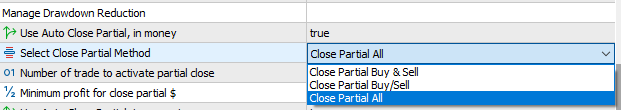
The difference between Close Partial 1 and 2 in Auto Close Partial, in percentage
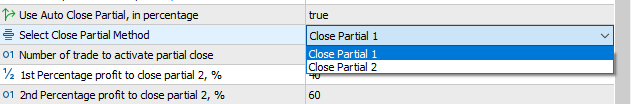
Close partial 1 includes the calculation of the last 2 positions to calculate the minimum profit needed to close the first losing position.
Recommended minimum profit 1st percentage last position profit to close partial 2: 40-50%, and minimum profit 2nd last position profit to close partial 2: 60-70%
Close partial 2 calculates the total profit of all the last positions to close the first losing position. The percentage is recommended between 0.5-1%
The settings are done in the following order: Tools\options\expert advisors and tick allow webrequest for listed URL and paste the following link: Click here
https://ec.forexprostools.com/?columns=exc_currency,exc_importance&importance=1,2,3&calType=week&timeZone=15&lang=1
and click ok.
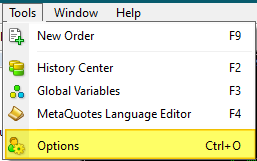
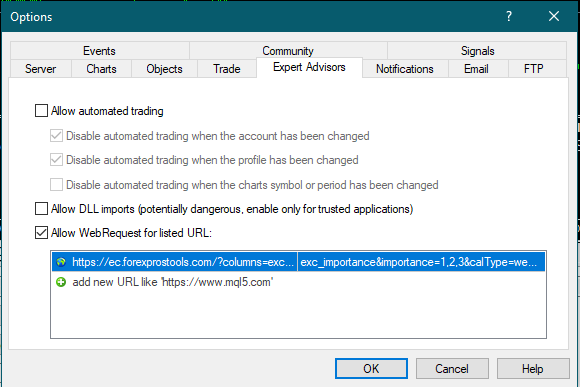
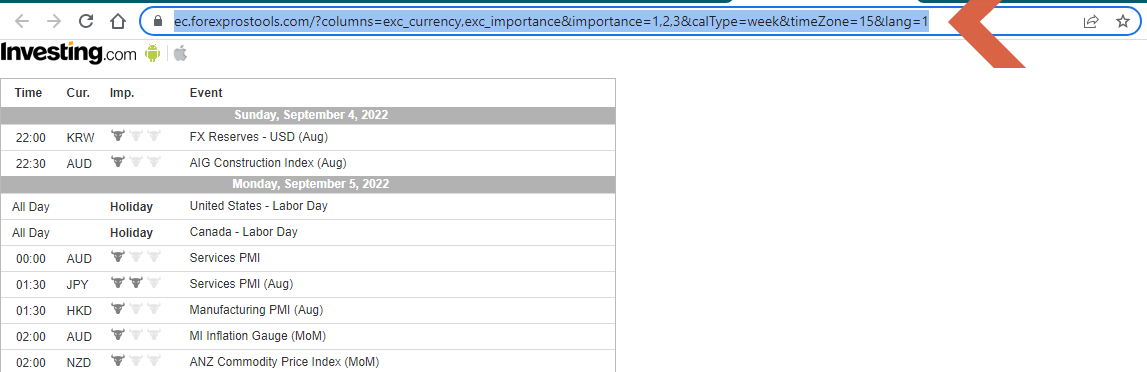
User must leave it blank for Currency to display the news (empty - only the current currencies) , so that it only displays news related to that currency.
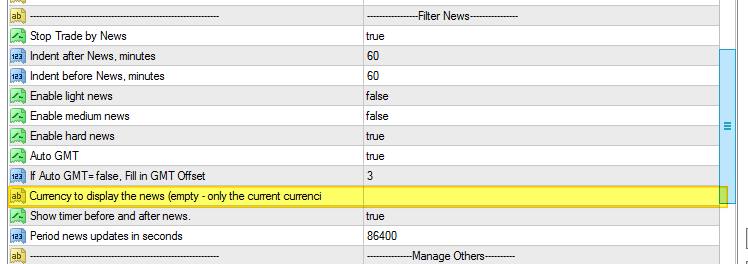
by default set, I still have to fill it with all the currency so that the user can know how to use it, but in the input parameter I have information so that the user can understand how to use it.
4 Grid Mode
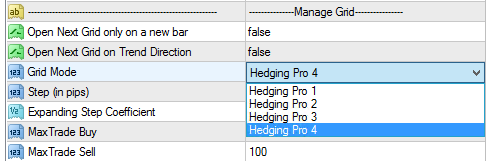
Grid method 1 -4 uses a combination of grid averaging and pyramids with the following composition:
1 Grid Averaging 90%: Grid Pyramiding : 10%
2 Grid Averaging 85%: Grid Pyramiding : 15%
3 Grid Averaging 80%: Grid Pyramiding : 20%
4 Grid Averaging 75%: Grid Pyramiding : 25%
Difference between Real Tick and 1 minute ohlc modeling
Real tick fetches price every tick.
1 minute ohlc modeling fetches prices only at second : 0,20,40, and 59.
1 minute OHLC does not mean Open, High, Low and Close prices on a 1 minute timeframe, the picture below can provide a better explanation:
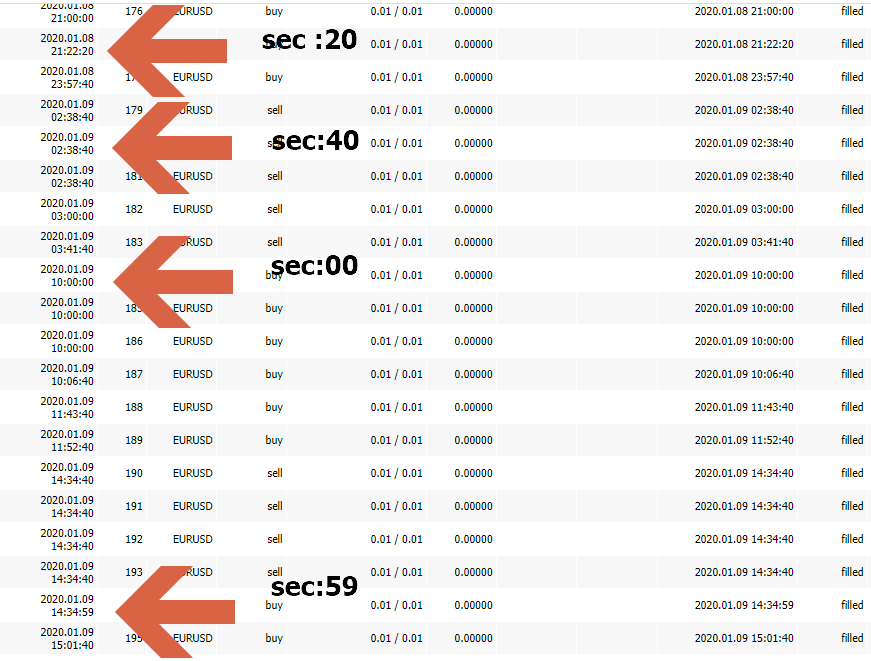
With this knowledge, I created a code to make the bot fetch prices at anchor points 0,20,40, and 59 with a deviation of 3 seconds , but in real trade the deviation from the anchor point is still depends on the speed of the internet vps and the broker's servers.
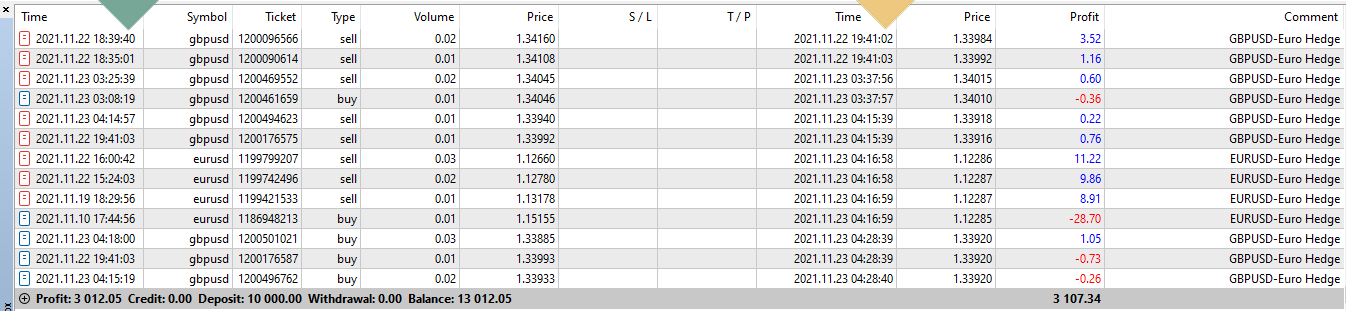
For a more detailed explanation of the difference between every tick and 1 minute ohlc modeling, click on the following link: here
Suggestions for using bots:
+ Limit your trading hours. Only trade in Asian sessions. You can adjust trading hours by using the manage news cycle feature. If you do not understand how, you can contact me, I will help you to set trading hours.
Recommended Brokers:
All brokers who can provide low spreads and commissions with trustworthy licenses. Contact me for a suitable broker name for HPU.
Recommended Trading Hours:
Hours 00-08 server time (GMT +3)
Users can use Manage New Cycle for flexible trading hours.
The following are trade session indicators that can be used to accurately determine trading hours.
Notes:
+ Past performance backtest does not reflect future results.+ Trade within your limits.
+ MT5 Terminal Download link: here