What is Advanced Arrow indicator?
- Simply it gives you entry point as vertical Line and arrow after candle closed, also SL line and 3 TP lines or less
- Once SL-TP lines are shown with the arrow, they remains as they are until signal change.
- The last signal only that shows if you change time frame and go back.
- It works on just MT4 on windows computer.
- It is most Popular indicator in MQL5 market until now.
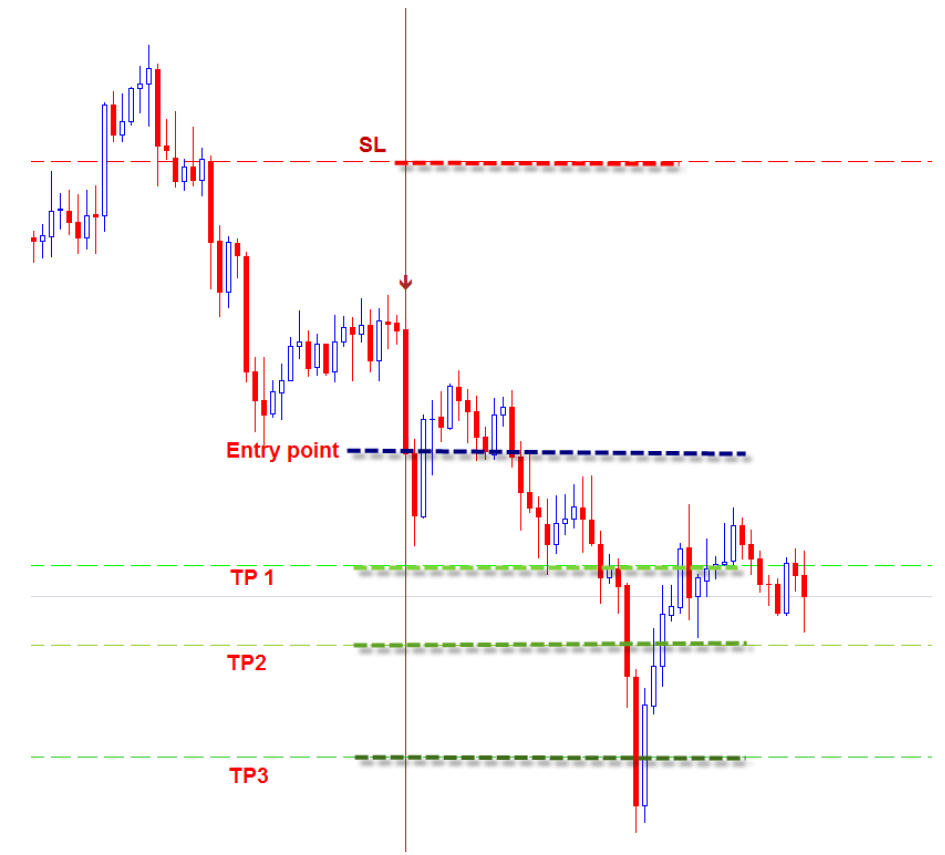
Input parameters for version 5 :
- Notifications- if it false there are no notifications at all, if it true you have to choose how indicator will send notifications. Alert- Displays a message in a separate window.
- Send push message - Sends push notifications to the mobile terminals, whose MetaQuotes IDs are specified in the "Notifications" tab.
- Send an email - Sends an email at the address specified in the settings window of the "Email" tab.
- Message Header.Long – the header of message send to you in long signal case.
- Message Header.Short– the header of message send to you in short signal case.
- Message Content.Long– the message content send to you in long signal case.
- Message Content.Short– the message content send to you in short signal case.
- Showing Type – you can hide SL,TP lines by choose (Just Signal) or show them by choose (Signal and TP,SL Lines)
- StopLoss Line color - The color of SL line.
- TakeProfit 1 Line color -The color of TP1 line.
- TakeProfit 2 Line color -The color of TP2 line.
- TakeProfit 3 Line color -The color of TP3 line.
- Signal line Width -It must be 0 If Signal line Style not Solid.
- Buy Signal color- The color of vertical line and order in case buy signal.
- Sell Signal color - The color of vertical line and order in case sell signal.
- Signal line Style – Choose between (solid, dashed, dotted, dashes and dots, dashes and double dots).
- TP-SL Lines Style.
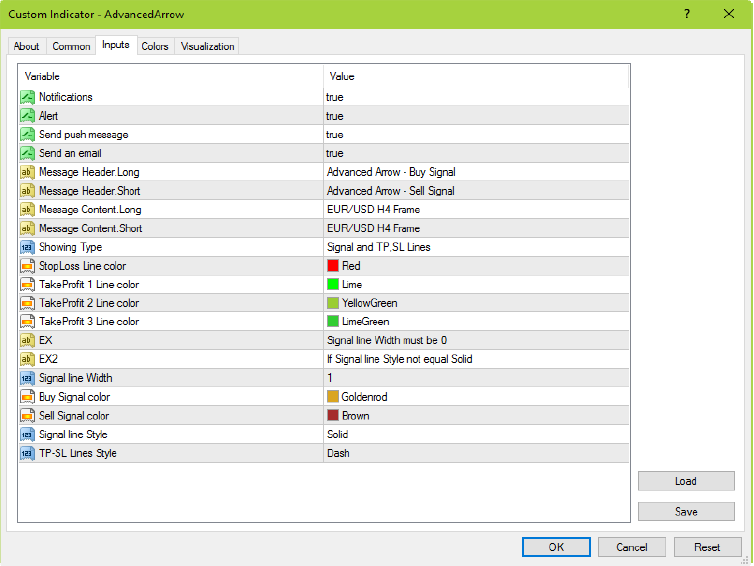
How to install the indicator?
You can download and install Advanced Arrow Indicator from your terminal by using your MQL5 account in market page
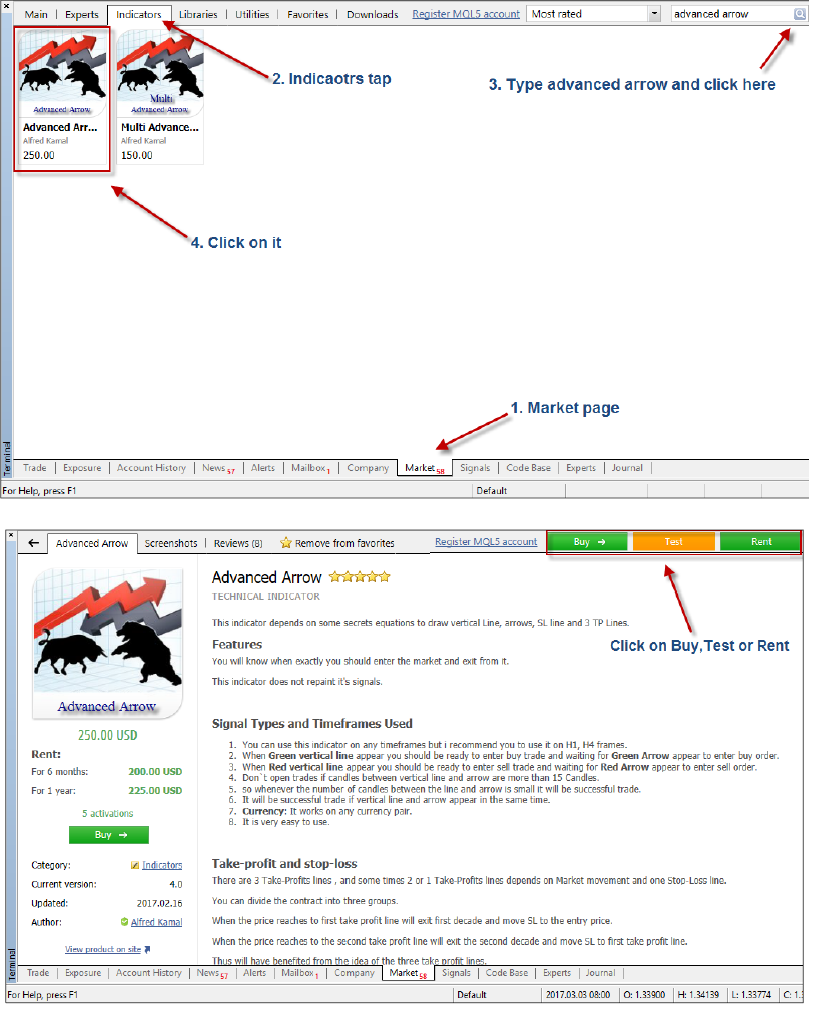
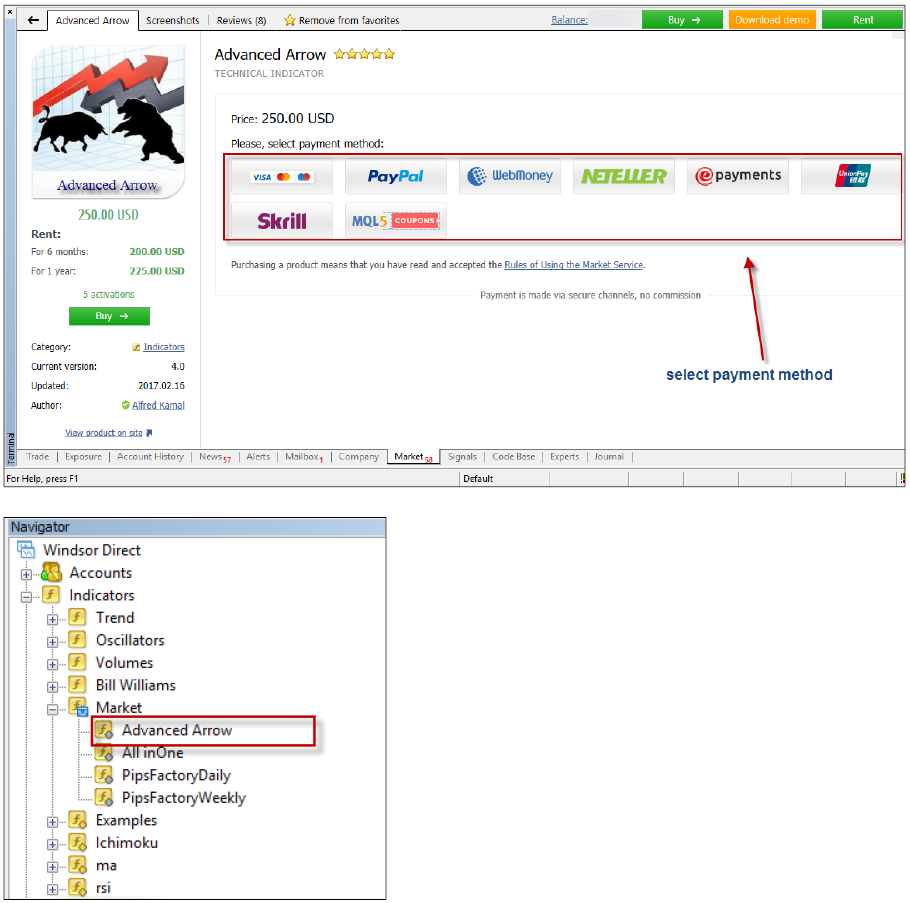
Buffering read from indicator:
(For Developers)
if (ObjectGetInteger(0,"SUpArr1",OBJPROP_TIME)==iTime(Symbol(),0,1)) //Buy arrow
if (ObjectGetInteger(0,"SDNArr1",OBJPROP_TIME)==iTime(Symbol(),0,1)) //Sell arrow
if (ObjectGetInteger(0,"SUPV1",OBJPROP_TIME)==iTime(Symbol(),0,1)) //Buy vertical line
if (ObjectGetInteger(0,"SDNV1",OBJPROP_TIME)==iTime(Symbol(),0,1)) //Sell vertical line
ObjectGetDouble(0,"TP1",OBJPROP_PRICE) //TP1 line
ObjectGetDouble(0,"TP2",OBJPROP_PRICE) //TP2 line
ObjectGetDouble(0,"TP3",OBJPROP_PRICE) //TP3 line
ObjectGetDouble(0,"TP4",OBJPROP_PRICE) //TP4 line
ObjectGetDouble(0,"SL",OBJPROP_PRICE) //SL line
When I have to enter long position?
Input parameters for version 5 :
- Notifications- if it false there are no notifications at all, if it true you have to choose how indicator will send notifications. Alert- Displays a message in a separate window.
- Send push message - Sends push notifications to the mobile terminals, whose MetaQuotes IDs are specified in the "Notifications" tab.
- Send an email - Sends an email at the address specified in the settings window of the "Email" tab.
- Message Header.Long – the header of message send to you in long signal case.
- Message Header.Short– the header of message send to you in short signal case.
- Message Content.Long– the message content send to you in long signal case.
- Message Content.Short– the message content send to you in short signal case.
- Showing Type – you can hide SL,TP lines by choose (Just Signal) or show them by choose (Signal and TP,SL Lines)
- StopLoss Line color - The color of SL line.
- TakeProfit 1 Line color -The color of TP1 line.
- TakeProfit 2 Line color -The color of TP2 line.
- TakeProfit 3 Line color -The color of TP3 line.
- Signal line Width -It must be 0 If Signal line Style not Solid.
- Buy Signal color- The color of vertical line and order in case buy signal.
- Sell Signal color - The color of vertical line and order in case sell signal.
- Signal line Style – Choose between (solid, dashed, dotted, dashes and dots, dashes and double dots).
- TP-SL Lines Style.
How to install the indicator?
You can download and install Advanced Arrow Indicator from your terminal by using your MQL5 account in market page
Buffering read from indicator:
(For Developers)
if (ObjectGetInteger(0,"SUpArr1",OBJPROP_TIME)==iTime(Symbol(),0,1)) //Buy arrow if (ObjectGetInteger(0,"SDNArr1",OBJPROP_TIME)==iTime(Symbol(),0,1)) //Sell arrow if (ObjectGetInteger(0,"SUPV1",OBJPROP_TIME)==iTime(Symbol(),0,1)) //Buy vertical line if (ObjectGetInteger(0,"SDNV1",OBJPROP_TIME)==iTime(Symbol(),0,1)) //Sell vertical line ObjectGetDouble(0,"TP1",OBJPROP_PRICE) //TP1 line ObjectGetDouble(0,"TP2",OBJPROP_PRICE) //TP2 line ObjectGetDouble(0,"TP3",OBJPROP_PRICE) //TP3 line ObjectGetDouble(0,"TP4",OBJPROP_PRICE) //TP4 line ObjectGetDouble(0,"SL",OBJPROP_PRICE) //SL line
When I have to enter long position?
When green vertical line appears you should be ready to enter buy trade and waiting for green Arrow appear to enter buy order.
When I have to enter short position?
When red vertical line appears you should be ready to enter sell trade and waiting for red Arrow appear to enter sell order.
What are the best currencies pair should I trade using this indicator?
All pairs are good except CHF pairs but best are USD/CAD, NZD/CAD, USD/JPY, EUR/USD, NZD/JPY, GBP/USD, NZD/USD, EUR/JPY
What are best time frames should I trade?
The best are H1 and H4 all days of week (London session is Excellent) but Friday and when market move fast you can use less frames.
What is the difference between Advanced Arrow and Multi Advanced Arrow?
Advanced Arrow indicator: show you the signal for current currency pair and current Time Frame and has SL, TP lines
Multi Advanced Arrow indicator: show you the signal for 8 currencies pairs and 5 Time Frames at the same time but there are no SL, TP lines
I advise you to use Advanced arrow for now and in the future if you need to see it as dashboard you can use Multi Advanced Arrow.
Sample of Bad signals:
Don`t open position even if there is signal and:
- Candles between vertical line and arrow more than 3-4 Candles in H4 frames.
- Candles between vertical line and arrow more than 10-15 Candles in H1 or less frames.
- The arrow candle already hits TP1.
- There is one TP and very near from entry price (less than 5 pips).
- There are no any TP lines.
- CHF pairs.
- 4 hours remaining and market will close.
- News time because there are no rules in time of news (Just my opinion).
- Vertical line and Arrow appears on the same time.
- There are 3 TP Lines and they are not too close to entry point.
- Signal comes in the beginning of day (H1 and less) timeframes.
- Signal comes in the first 3 days of the week (H4) timeframe.
- If 1st TP is near from entry price but there are more than one TP.
- Signal comes on any time of day on any day of week.
- Signal comes on M15 time frame
- Signal come without any TP lines. It is weak signal even if the price went to the direction of the signal after that (every rules have exceptions).
- There are TP2 and TP3 but there is no TP1 or there is TP3 but there are no TP1 and TP2.(see tips)
- If you see signal and after a while you change time frame and then go back, sometimes you see new vertical line as same of kind of old one but in another place or arrow changed its place , it is because the indicator read the last situation of the market and the old signal will end soon and will change.
- If signal showing TP's far away or there is no SL line it means there is a problem in your terminal historical data for this currency pair and to solve it go to higher frame and go back to your frame.
- If any something weird when the first time you add the indicator on the chart like arrow without vertical line or anything above go to higher frame and go back to your frame.
- If you got signal and someone does not get it yet or there are different between your TP/SL lines and (his/her) TP/SL lines in some pips, it is because the difference between brokers closed candle price every broker open and close in difference GMT.
- If there is long signal and then after a while short signal appears (it happens on less H1 frame more than H1 and higher), you have to close the long and enter short (if the rules completed)
- Set your TP under TP lines about one spread and SL under SL line also about one spread in long signal. Set your TP over TP lines about one spread and SL over SL line also about one spread in short signal.
- TP lines are resistances prices in long signals and they are supports prices in short signals for that reason I always say don`t open position after hits TP1.
- If you see 1 TP line it means that it is 3rd line (resistance/ support) and the price already break out 2 (resistances/ supports) before signal comes.
- If you see 2 TP lines it means that it is 2nd and 3rd line (resistances/ support) and the price already break out 1 (resistance/ support) before signal comes.
- The 3rd (resistance/ support) is more power than 1st and 2nd.
- The 2nd (resistance/ support) is more power than 1st.
- If there are no TP lines you might need to shrink your screen to see them.


