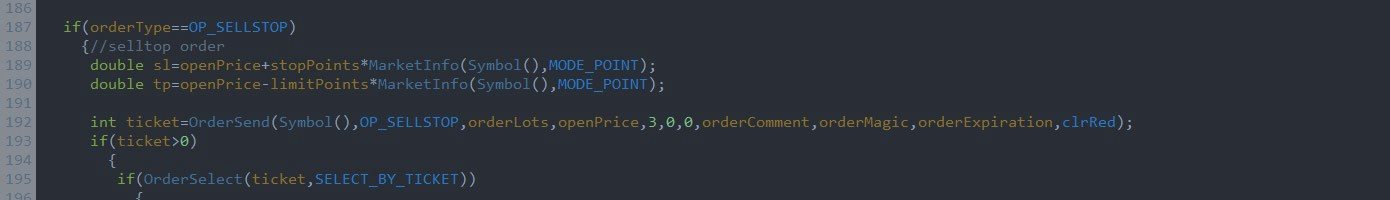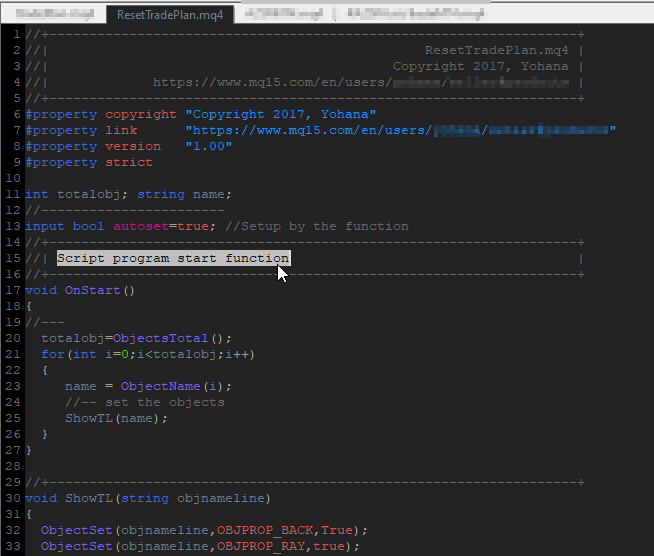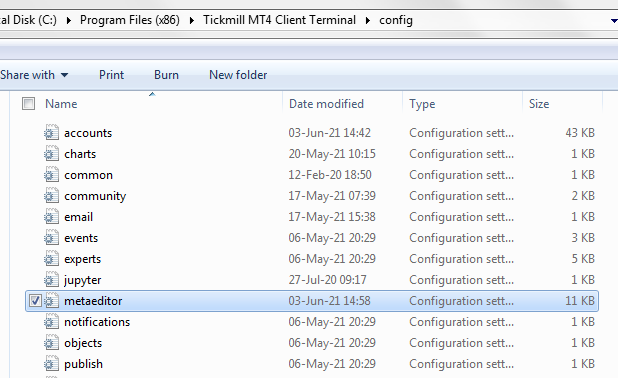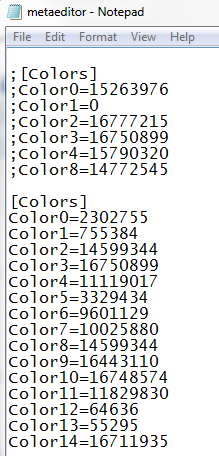Hello dear traders and EA developers, it's Besso and today we're going to solve an issue many MQL programmers are stuck with: Metaeditor has no ready-to-use color templates or themes and it's really hard to watch the white screen all day and particularly during nights. Wouldn't it be nice to have a calm classy style which doesn't make you tired even when it's dark around you? Personally I was never able to program on a white glowing screen for a long period of time and therefore I was often changing Metaeditor backgrounds to darker colors, like grey but even then I was limited to relatively lighter colors not to make default text/content difficult to read. One day I decided to really give it a go and changed every single color from options, over the next few days, when I was working during nights, I fine-tuned them to make easier to look and I think it's a lot nicer now, doesn't distract me and often I write the code till 4-5 am. You don't have to change each color separately, of course, here you can copy this text
[Colors]
Color0=2302755
Color1=755384
Color2=14599344
Color3=16750899
Color4=11119017
Color5=3329434
Color6=9601129
Color7=10025880
Color8=14599344
Color9=16443110
Color10=16748574
Color11=11829830
Color12=64636
Color13=55295
Color14=16711935
and paste it into MT4 installation directory \ config \ metaeditor.ini. (Locate the same section [Colors] and replace it completely.)
Thanks for attention!