

Building an Automatic News Trader
This is the continuation of Another MQL5 OOP class article which showed you how to build a simple OO EA from scratch and gave you some tips on object-oriented programming. Today I am showing you the technical basics needed to develop an EA able to trade the news. My goal is to keep on giving you ideas about OOP and also cover a new topic in this series of articles, working with the file system.
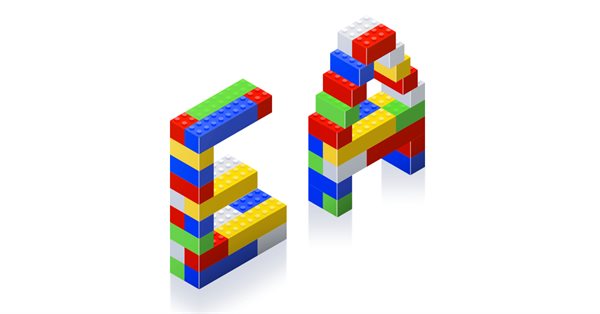
An attempt at developing an EA constructor
In this article, I offer my set of trading functions in the form of a ready-made EA. This method allows getting multiple trading strategies by simply adding indicators and changing inputs.


MQL5 Cookbook - Pivot trading signals
The article describes the development and implementation of a class for sending signals based on pivots — reversal levels. This class is used to form a strategy applying the Standard Library. Improving the pivot strategy by adding filters is considered.


MQL5 Cookbook - Trading signals of moving channels
The article describes the process of developing and implementing a class for sending signals based on the moving channels. Each of the signal version is followed by a trading strategy with testing results. Classes of the Standard Library are used for creating derived classes.


Cross-Platform Expert Advisor: Money Management
This article discusses the implementation of money management method for a cross-platform expert advisor. The money management classes are responsible for the calculation of the lot size to be used for the next trade to be entered by the expert advisor.


Order Strategies. Multi-Purpose Expert Advisor
This article centers around strategies that actively use pending orders, a metalanguage that can be created to formally describe such strategies and the use of a multi-purpose Expert Advisor whose operation is based on those descriptions

MQL5 Cookbook: Multi-Currency Expert Advisor - Simple, Neat and Quick Approach
This article will describe an implementation of a simple approach suitable for a multi-currency Expert Advisor. This means that you will be able to set up the Expert Advisor for testing/trading under identical conditions but with different parameters for each symbol. As an example, we will create a pattern for two symbols but in such a way so as to be able to add additional symbols, if necessary, by making small changes to the code.
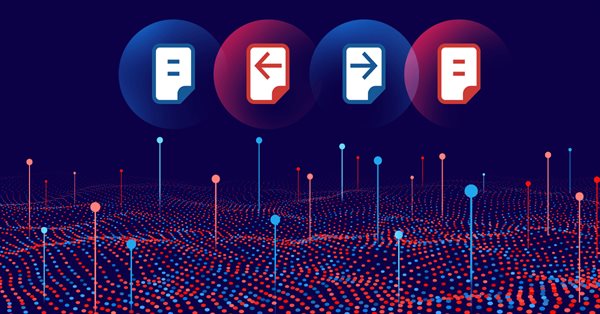
Understanding order placement in MQL5
When creating any trading system, there is a task we need to deal with effectively. This task is order placement or to let the created trading system deal with orders automatically because it is crucial in any trading system. So, you will find in this article most of the topics that you need to understand about this task to create your trading system in terms of order placement effectively.

Optimization management (Part II): Creating key objects and add-on logic
This article is a continuation of the previous publication related to the creation of a graphical interface for optimization management. The article considers the logic of the add-on. A wrapper for the MetaTrader 5 terminal will be created: it will enable the running of the add-on as a managed process via C#. In addition, operation with configuration files and setup files is considered in this article. The application logic is divided into two parts: the first one describes the methods called after pressing a particular key, while the second part covers optimization launch and management.
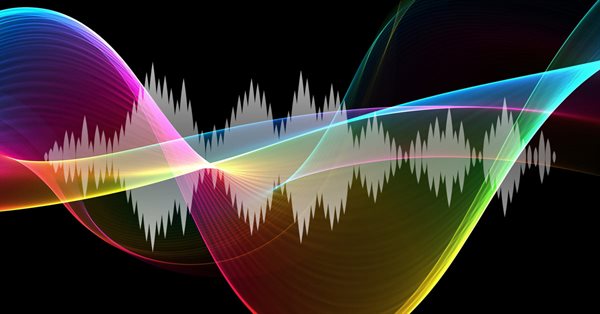
Continuous Walk-Forward Optimization (Part 4): Optimization Manager (Auto Optimizer)
The main purpose of the article is to describe the mechanism of working with our application and its capabilities. Thus the article can be treated as an instruction on how to use the application. It covers all possible pitfalls and specifics of the application usage.


Trading signals module using the system by Bill Williams
The article describes the rules of the trading system by Bill Williams, the procedure of application for a developed MQL5 module to search and mark patterns of this system on the chart, automated trading with found patterns, and also presents the results of testing on various trading instruments.

Automating Trading Strategies in MQL5 (Part 6): Mastering Order Block Detection for Smart Money Trading
In this article, we automate order block detection in MQL5 using pure price action analysis. We define order blocks, implement their detection, and integrate automated trade execution. Finally, we backtest the strategy to evaluate its performance.
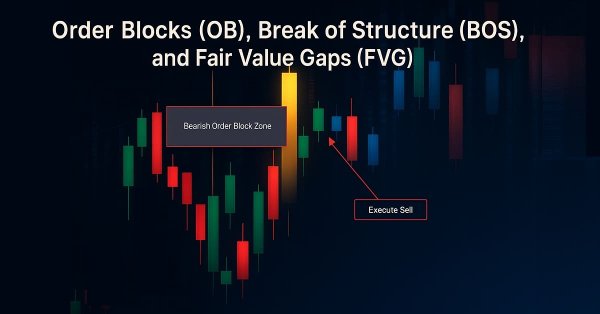
Elevate Your Trading With Smart Money Concepts (SMC): OB, BOS, and FVG
Elevate your trading with Smart Money Concepts (SMC) by combining Order Blocks (OB), Break of Structure (BOS), and Fair Value Gaps (FVG) into one powerful EA. Choose automatic strategy execution or focus on any individual SMC concept for flexible and precise trading.

MQL5 Cookbook: Sound Notifications for MetaTrader 5 Trade Events
In this article, we will consider such issues as including sound files in the file of the Expert Advisor, and thus adding sound notifications to trade events. The fact that the files will be included means that the sound files will be located inside the Expert Advisor. So when giving the compiled version of the Expert Advisor (*.ex5) to another user, you will not have to also provide the sound files and explain where they need to be saved.


A Virtual Order Manager to track orders within the position-centric MetaTrader 5 environment
This class library can be added to an MetaTrader 5 Expert Advisor to enable it to be written with an order-centric approach broadly similar to MetaTrader 4, in comparison to the position-based approach of MetaTrader 5. It does this by keeping track of virtual orders at the MetaTrader 5 client terminal, while maintaining a protective broker stop for each position for disaster protection.


Processing of trade events in Expert Advisor using the OnTrade() function
MQL5 gave a mass of innovations, including work with events of various types (timer events, trade events, custom events, etc.). Ability to handle events allows you to create completely new type of programs for automatic and semi-automatic trading. In this article we will consider trade events and write some code for the OnTrade() function, that will process the Trade event.


EA remote control methods
The main advantage of trading robots lies in the ability to work 24 hours a day on a remote VPS server. But sometimes it is necessary to intervene in their work, while there may be no direct access to the server. Is it possible to manage EAs remotely? The article proposes one of the options for controlling EAs via external commands.


Parallel Calculations in MetaTrader 5
Time has been a great value throughout the history of mankind, and we strive not to waste it unnecessarily. This article will tell you how to accelerate the work of your Expert Advisor if your computer has a multi-core processor. Moreover, the implementation of the proposed method does not require the knowledge of any other languages besides MQL5.

Automating Trading Strategies in MQL5 (Part 47): Nick Rypock Trailing Reverse (NRTR) with Hedging Features
In this article, we develop a Nick Rypock Trailing Reverse (NRTR) trading system in MQL5 that uses channel indicators for reversal signals, enabling trend-following entries with hedging support for buys and sells. We incorporate risk management features like auto lot sizing based on equity or balance, fixed or dynamic stop-loss and take-profit levels using ATR multipliers, and position limits.

Learn how to trade the Fair Value Gap (FVG)/Imbalances step-by-step: A Smart Money concept approach
A step-by-step guide to creating and implementing an automated trading algorithm in MQL5 based on the Fair Value Gap (FVG) trading strategy. A detailed tutorial on creating an expert advisor that can be useful for both beginners and experienced traders.

Graphical Interfaces X: The Multiline Text box control (build 8)
The Multiline Text box control is discussed. Unlike the graphical objects of the OBJ_EDIT type, the presented version will not have restrictions on the number of input characters. It also adds the mode for turning the text box into a simple text editor, where the cursor can be moved using the mouse or keys.

WebSockets for MetaTrader 5 — Using the Windows API
In this article, we will use the WinHttp.dll to create a WebSocket client for MetaTrader 5 programs. The client will ultimately be implemented as a class and also tested against the Deriv.com WebSocket API.


Universal Expert Advisor: Trading Modes of Strategies (Part 1)
Any Expert Advisor developer, regardless of programming skills, is daily confronted with the same trading tasks and algorithmic problems, which should be solved to organize a reliable trading process. The article describes the possibilities of the CStrategy trading engine that can undertake the solution of these tasks and provide a user with convenient mechanism for describing a custom trading idea.


Cross-Platform Expert Advisor: Time Filters
This article discusses the implementation of various methods of time filtering a cross-platform expert advisor. The time filter classes are responsible for checking whether or not a given time falls under a certain time configuration setting.


Graphical Interfaces I: Form for Controls (Chapter 2)
In this article we will create the first and main element of the graphical interface - a form for controls. Multiple controls can be attached to this form anywhere and in any combination.


Applying Monte Carlo method in reinforcement learning
In the article, we will apply Reinforcement learning to develop self-learning Expert Advisors. In the previous article, we considered the Random Decision Forest algorithm and wrote a simple self-learning EA based on Reinforcement learning. The main advantages of such an approach (trading algorithm development simplicity and high "training" speed) were outlined. Reinforcement learning (RL) is easily incorporated into any trading EA and speeds up its optimization.


How to copy signals using an EA by your rules?
When you subscribe to signals, such situation may occur: your trade account has a leverage of 1:100, the provider has a leverage of 1:500 and trades using the minimal lot, and your trade balances are virtually equal — but the copy ratio will comprise only 10% to 15%. This article describes how to increase the copy rate in such cases.


Graphical Interfaces III: Simple and Multi-Functional Buttons (Chapter 1)
Let us consider the button control. We will discuss examples of several classes for creating a simple button, buttons with extended functionality (icon button and split button) and interconnected buttons (button groups and radio button). Added to that, we will introduce some additions to existing classes for controls to broaden their capability.


Using indicators for optimizing Expert Advisors in real time
Efficiency of any trading robot depends on the correct selection of its parameters (optimization). However, parameters that are considered optimal for one time interval may not retain their effectiveness in another period of trading history. Besides, EAs showing profit during tests turn out to be loss-making in real time. The issue of continuous optimization comes to the fore here. When facing plenty of routine work, humans always look for ways to automate it. In this article, I propose a non-standard approach to solving this issue.

Creating an EA that works automatically (Part 01): Concepts and structures
Today we'll see how to create an Expert Advisor that simply and safely works in automatic mode.
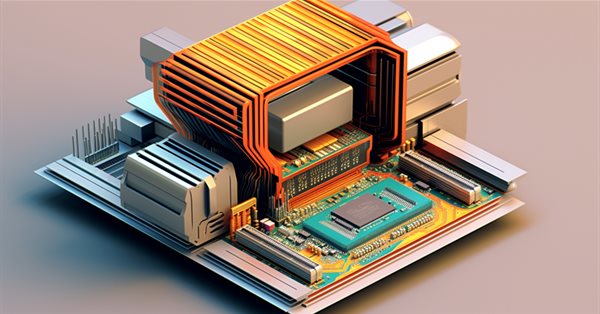
Master MQL5 from beginner to pro (Part I): Getting started with programming
This article is an introduction to a series of articles about programming. It is assumed here that the reader has never dealt with programming before. So, this series starts from the very basics. Programming knowledge level: Absolute Beginner.


MQL5 Wizard: Placing Orders, Stop-Losses and Take Profits on Calculated Prices. Standard Library Extension
This article describes the MQL5 Standard Library extension, which allows to create Expert Advisors, place orders, Stop Losses and Take Profits using the MQL5 Wizard by the prices received from included modules. This approach does not apply any additional restrictions on the number of modules and does not cause conflicts in their joint work.


Creating an Expert Advisor, which Trades on a Number of Instruments
The concept of diversification of assets on financial markets is quiet old, and has always attracted beginner traders. In this article, the author proposes a maximally simple approach to a construction of a multi-currency Expert Advisor, for an initial introduction to this direction of trading strategies.

Trading DiNapoli levels
The article considers one of the variants for Expert Advisor practical realization to trade DiNapoli levels using MQL5 standard tools. Its performance is tested and conclusions are made.

Optimization management (Part I): Creating a GUI
This article describes the process of creating an extension for the MetaTrader terminal. The solution discussed helps to automate the optimization process by running optimizations in other terminals. A few more articles will be written concerning this topic. The extension has been developed using the C# language and design patterns, which additionally demonstrates the ability to expand the terminal capabilities by developing custom modules, as well as the ability to create custom graphical user interfaces using the functionality of a preferred programming language.


Universal Expert Advisor: Custom Strategies and Auxiliary Trade Classes (Part 3)
In this article, we will continue analyzing the algorithms of the CStrategy trading engine. The third part of the series contains the detailed analysis of examples of how to develop specific trading strategies using this approach. Special attention is paid to auxiliary algorithms — Expert Advisor logging system and data access using a conventional indexer (Close[1], Open[0] etc.)

Graphical Interfaces IV: the Multi-Window Mode and System of Priorities (Chapter 2)
In this chapter, we will extend the library implementation to the possibility of creating multi-window interfaces for the MQL applications. We will also develop a system of priorities for left mouse clicking on graphical objects. This is required to avoid problems when elements do not respond to the user's actions.


Universal Expert Advisor: Accessing Symbol Properties (Part 8)
The eighth part of the article features the description of the CSymbol class, which is a special object that provides access to any trading instrument. When used inside an Expert Advisor, the class provides a wide set of symbol properties, while allowing to simplify Expert Advisor programming and to expand its functionality.


Creating Expert Advisors Using Expert Advisor Visual Wizard
Expert Advisor Visual Wizard for MetaTrader 5 provides a highly intuitive graphical environment with a comprehensive set of predefined trading blocks that let you design Expert Advisors in minutes. The click, drag and drop approach of Expert Advisor Visual Wizard allows you to create visual representations of forex trading strategies and signals as you would with pencil and paper. These trading diagrams are analyzed automatically by Molanis’ MQL5 code generator that transforms them into ready to use Expert Advisors. The interactive graphical environment simplifies the design process and eliminates the need to write MQL5 code.


Regular expressions for traders
A regular expression is a special language for handling texts by applying a specified rule, also called a regex or regexp for short. In this article, we are going to show how to handle a trade report with the RegularExpressions library for MQL5, and will also demonstrate the optimization results after using it.