Forex 360 Degrees
- Experten
- Mohammed Abdulwadud Soubra
- Version: 2.360
- Aktualisiert: 21 Januar 2024
- Aktivierungen: 5
ERSTELLEN Sie Ihre eigene Strategie ohne Programmierer und ohne Freiberufliche Jobs.
Dieses Produkt wird dieses Problem für Sie in wenigen Klicks lösen!
Wenn Sie einen EA benötigen, ist dieser Handelsroboter Ihr Traum.
Er enthält alle Indikatoren, die Sie benötigen könnten, mit der Option TRUE/FALSE können Sie jeden Indikator aktivieren oder deaktivieren, den Sie benötigen.
Beispiel: Wenn Sie den Gleitenden Durchschnitt mit Ichimoku verwenden möchten, aktivieren Sie diese (aus den EA-Eingaben), und die verbleibenden Indikatoren müssen auf false gestellt sein. Im obigen Beispiel erhalten Sie Trades (Kauf oder Verkauf) abhängig von der Bestätigung von MA und Ichimoku.
Treten Sie dieser WhatsApp-Gruppe bei, um sofortige Antworten auf Ihre Fragen zu erhalten:
https://chat.whatsapp.com/LItGOMZbpvN730NDA3fJ9W
Dieser EA ist Ihre letzte Option mit allem, was Sie brauchen. Aktivieren oder deaktivieren Sie einfach den Indikator, den Sie benötigen, und der Handelsroboter wird so arbeiten, wie Sie ausgewählt haben.
Alle Indikatoren stehen wie folgt zur Verfügung:
- Oszillatoren
- Stochastik
- MACD
- WPR
- RSI
- CCI
- DeMarker
- RVI
- Force
- Momentum
- OsMA
- Bill Williams
- Fraktale
- Alligator
- Trend
- Gleitender Durchschnitt
- Envelopes
- ADX
- SAR li>Ichimoku
- Volumen
- MoneyFlowIndex
- Benutzerdefiniert
- ZigZag
- Heiken Ashi
- Pivot-Punkte
Arbeiten Sie ohne Einschränkungen mit allen Brokern, Währungspaaren und Märkten.
Funktioniert mit Forex, Kryptowährungen wie Bitcoin, Edelmetallen wie Gold "XAUUSD" und Silber "XAGUSD", Futures oder Indizes wie US30 "DowJones", S&P500 oder DAX, Aktien wie Apple, Amazon, Tesla, Pepsi, CocaCola, Adidas.. usw.
Vorschläge sind willkommen. Kommentieren Sie auf der Produktseite oder senden Sie mir eine private Nachricht für Fehler oder Ideen.
Zu den Indikatortypen:
-
Oszillatoren: Diese Indikatoren wie der Relative Strength Index (RSI) oder der Moving Average Convergence Divergence (MACD) zeigen an, wann ein Währungspaar überkauft oder überverkauft ist. Oszillatoren funktionieren gut in seitwärts gerichteten Märkten, können jedoch in Trendmärkten falsche Signale liefern.
-
Bill Williams: Diese Indikatoren wie der Awesome Oscillator oder der Alligator basieren auf der Chaostheorie und konzentrieren sich auf das Zusammenspiel zwischen Fraktalen und Marktmomentum. Diese Indikatoren können Händlern helfen, Markttrends und potenzielle Umkehrungen zu identifizieren.
-
Trend: Diese Indikatoren wie gleitende Durchschnitte oder Ichimoku zeigen die Richtung und Stärke des Markttrends an. Trendindikatoren funktionieren gut in Trendmärkten, können jedoch in seitwärts gerichteten Märkten falsche Signale liefern.
-
Volumina: Diese Indikatoren wie On-Balance Volume oder der Volume Rate of Change zeigen den Kauf- und Verkaufsdruck im Markt an. Volumenindikatoren können Händlern helfen, die Stärke eines Trends zu bestätigen oder zu verneinen.
-
Benutzerdefinierte Indikatoren wie ZigZag oder Heiken Ashi: Diese Indikatoren können an die spezifische Handelsstrategie eines Traders angepasst werden und einzigartige Einblicke in das Marktverhalten bieten. Sie werden jedoch möglicherweise nicht so weit verbreitet oder verstanden wie häufiger verwendete Indikatoren.
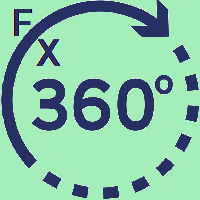
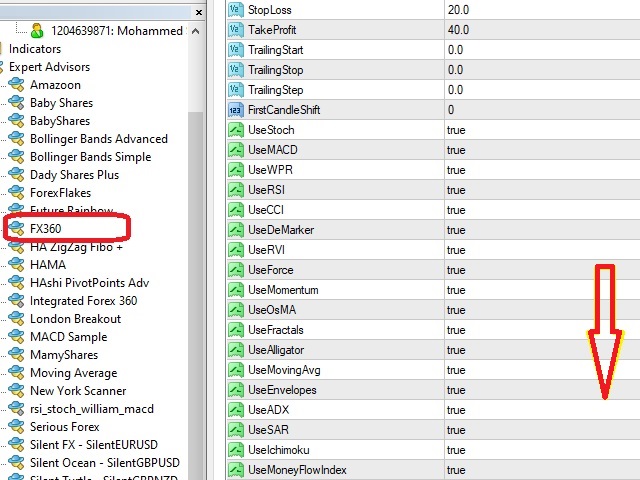
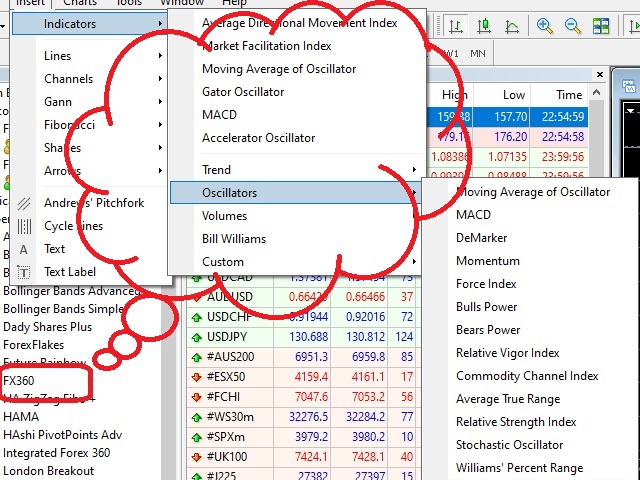
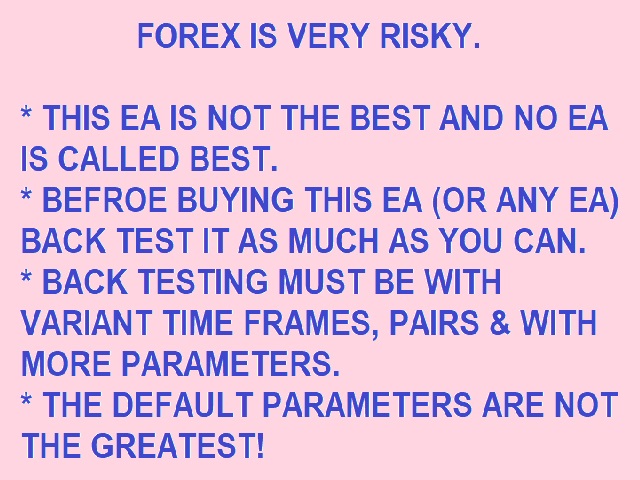
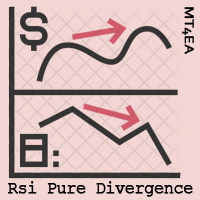






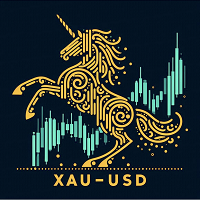






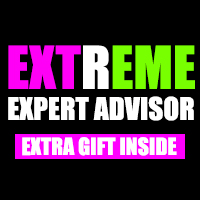
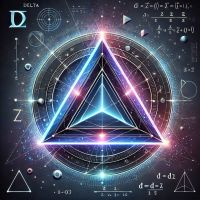
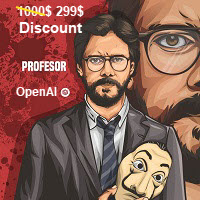









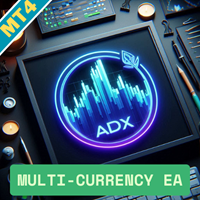





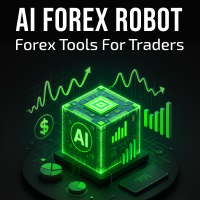








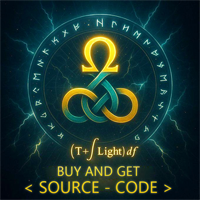























Der Benutzer hat keinen Kommentar hinterlassen