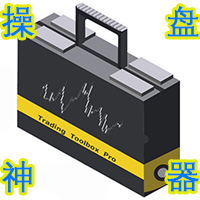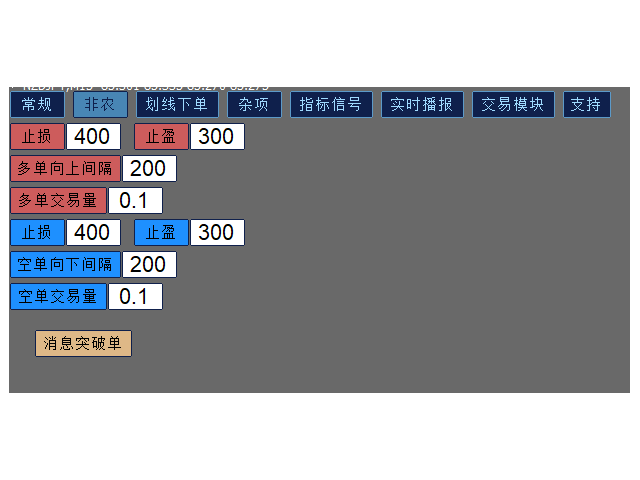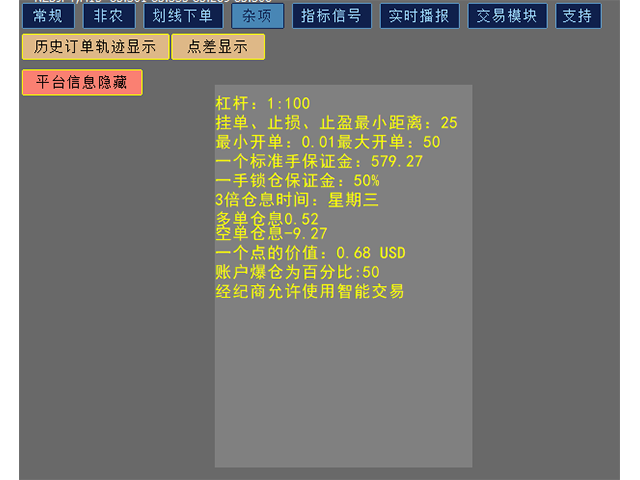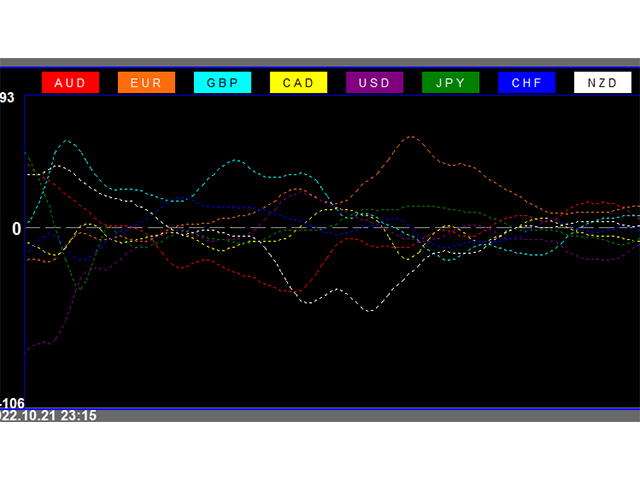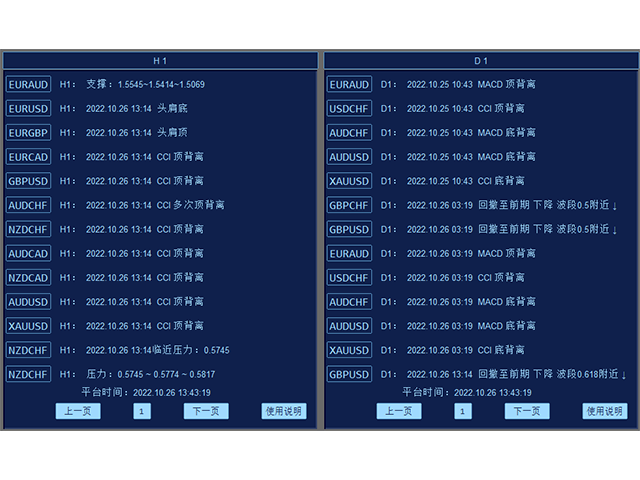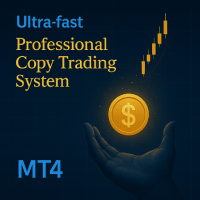Trading Toolbox Pro Beat
Einführung in Trading Toolbox Pro
Trading Toolbox Pro ist ein ergänzendes Trading-Tool, das Quick Order, Quick Set Stop Loss und Take Profit, Strike Stop, Trailing Stop, Strike Order, Message Strategy, Multi-Currency Indicator Signals, Automated Trading Module und mehr enthält.
Das Programm läuft auf MetaTrader 4.
Funktionalitätsprofil:
Routine:
Ein-Klick-Auftragserteilung, Ein-Klick-Pending-Order, Ein-Klick-Rückhand, automatische Einrichtung von Take-Profit und Stop-Loss.
Eine Taste zum Schließen einer Position, eine Taste zum Schließen eines Long (Short), eine Taste zum Löschen der Pending Orders.
Eine Taste zum Zählen, eine Taste zum Sperren, automatisches Setzen des Trailing Stop Loss.
Trailing-Stop-Loss entsprechend der eingezeichneten Linie
Nicht-Bauernhof:
News Durchbruch einzigen, kann in der Non-Farm-Lohnsummen oder andere wichtige Nachrichten verwendet werden, in den Nachrichten-Markt vor dem Ausbruch des aktuellen Preises über dem BUYSTOP, unter dem SELLSTOP. um automatisch den Stop-Loss und Take-Profit.
Zeichnen Sie eine Linie, um einen Auftrag zu platzieren:
Es können bis zu vier lange Trendlinien oder kurze Trendlinien nebeneinander bestehen. Der Preis erreicht die Trendlinie automatisch offene Aufträge.
Unterstützt verschiedene Positionen für jede Trendlinie.
Jede Trendlinie kann auf eine andere Stop-Loss- und Take-Profit-Trendlinie gesetzt werden.
Unterstützt Stop-Loss/Take-Profit-Trendlinien für Stop-Loss/Take-Profit-Trailing-Moves.
Unterstützt die Trendlinien-"Aktualität": Wenn der Kurs rechts von der Eröffnungs- (Stop-Loss-, Take-Profit-) Trendlinie verläuft und kein Auftrag ausgeführt wird, wird der Kurs die Trendlinie nie berühren und die Strategie ist ungültig. Bitte verlängern Sie die Trendlinie, wenn nötig.
Sonstiges:
Unterstützung für die Anzeige des historischen Orderverlaufs, kann im Chart der Verlauf aller im Track platzierten Orders angezeigt werden, mit Angabe des Eröffnungskurses, des Schlusskurses, des Einzelvolumens.
Unterstützung der Echtzeit-Spread-Anzeige
Unterstützung der Plattform-Informations-Anzeige, Hebelwirkung, der Wert eines Punktes, eine Menge von Marge, Lager Interesse, ob EA zu unterstützen, etc.
Indikator-Signale:
Dieses Modul bietet nicht direkt eine Handelsvielfalt von Auf- und Abwärtssignalen. Der Markt kann das Signal des Indikators liefern ist zu viel. Die meisten der Indikatoren können das Signal eines Anfängers solides Lernen ein halbes Jahr der Technologie in der Regel die Fähigkeit haben, bieten. Das Wichtigste ist, dass Sie profitieren können, hängt davon ab, ob Sie ihr eigenes Handelssystem haben.
So besteht die Hauptfunktion des Indikatormoduls darin, die verschiedenen Zustände der einzelnen Währungen zu analysieren und diejenigen auszuwählen, die sich im Vergleich hervorheben. Je nach Status der einzelnen empfohlenen Währungen können Händler prüfen, ob es geeignete Varianten für ihr Handelssystem gibt.
Trend- und Oszillator-Screening:
Zeigt die aktivsten Währungspaare in jedem Zyklus der 28 Hauptwährungspaare und die Währungspaare mit den ausgeprägtesten Oszillationen an, mit Unterstützung für das schnelle Öffnen von Charts.
Sortierung der Währungsleistung:
8 Mainstream-Währungen in der kurz-, mittel- und langfristigen Wachstumsstärke Sortierung, Unterstützung schnell öffnen Sie den Chart.
Auto-gefilterte Währungsempfehlungen:
Automatisches Screening aller Währungen in vier verschiedenen Zuständen
Trend-Trend-Währungsstatus für langen (mittleren) Zyklus-Trend ist gut, kurzer (mittlerer) Zyklus-Trend ist gut
Trend - Konsolidierung Währungsstatus für langen (mittleren) Zyklus guter Trend, kurzer (mittlerer) Zyklus Konsolidierung
Konsolidierung-Konsolidierung Währungsstatus ist für langen (mittleren) Zyklus Konsolidierung, kurzer (mittlerer) Zyklus Trend gut
Konsolidierung-Trend Währungsstatus ist lange (mittlere) Zyklus Konsolidierung, kurze (mittlere) Zyklus Konsolidierung
8 Währungsindex-Charts:
Zeigt USD EUR CHF JPY NZD GBP AUD CAD Index Charts.
Kurz- bis mittelfristige Daten zeigen die Daten der letzten 4 Tage
Mittel- und langfristige Daten zeigen die Daten der letzten 13 Tage.
Langfristige Daten zeigen die Daten der letzten 9 Monate an.
Fokus auf die Statusanzeige der Währungspaare:
Unterstützung, um in 5 Gruppen von Währungspaaren zu füllen, zeigen Sie jeden Zyklus des Status der Aufstieg und Fall
Real-Time-Anzeige von 28 Gruppen von Arten Statusanzeige
Head and Shoulders Top and Bottom, Resistance Alert, Trend Initiation, Indicator Divergence, etc.
Schnelles Öffnen und Schließen von Charts
MT4 generiert eine große Anzahl von Charts, wenn mehrere Währungen analysiert werden. Diese Funktion kann ein Schlüssel sein, um die überflüssigen Charts zu schließen, einige Charts müssen beibehalten werden, bitte ändern Sie zuerst die Farbe des Chartgitters.
Handelsmodul:
Trend Attacks:
Das Modul Trend Plus sammelt mehr Aufträge im richtigen Trend und weniger Aufträge im entgegengesetzten Trend. Enthält eine Reihe von technischen Indikatoren zur Unterscheidung von Trends und Money-Management-Techniken.
Aktualisiert:
20200518, Update 1.43, Automatische Aktualisierung der Profit-Close-Schwelle im Handelsmodul behoben.
20210305, Update Version 1.44, Hinzufügen einer Pausentrendlinie in "Trend Attack". Es ist bequem, in einem bestimmten Bereich zu handeln.